添加的思路为:
扩展硬盘---添加新的主分区--分区格式为文件--挂载--自动挂载设置
一、扩展硬盘
Vmware增大硬盘空间
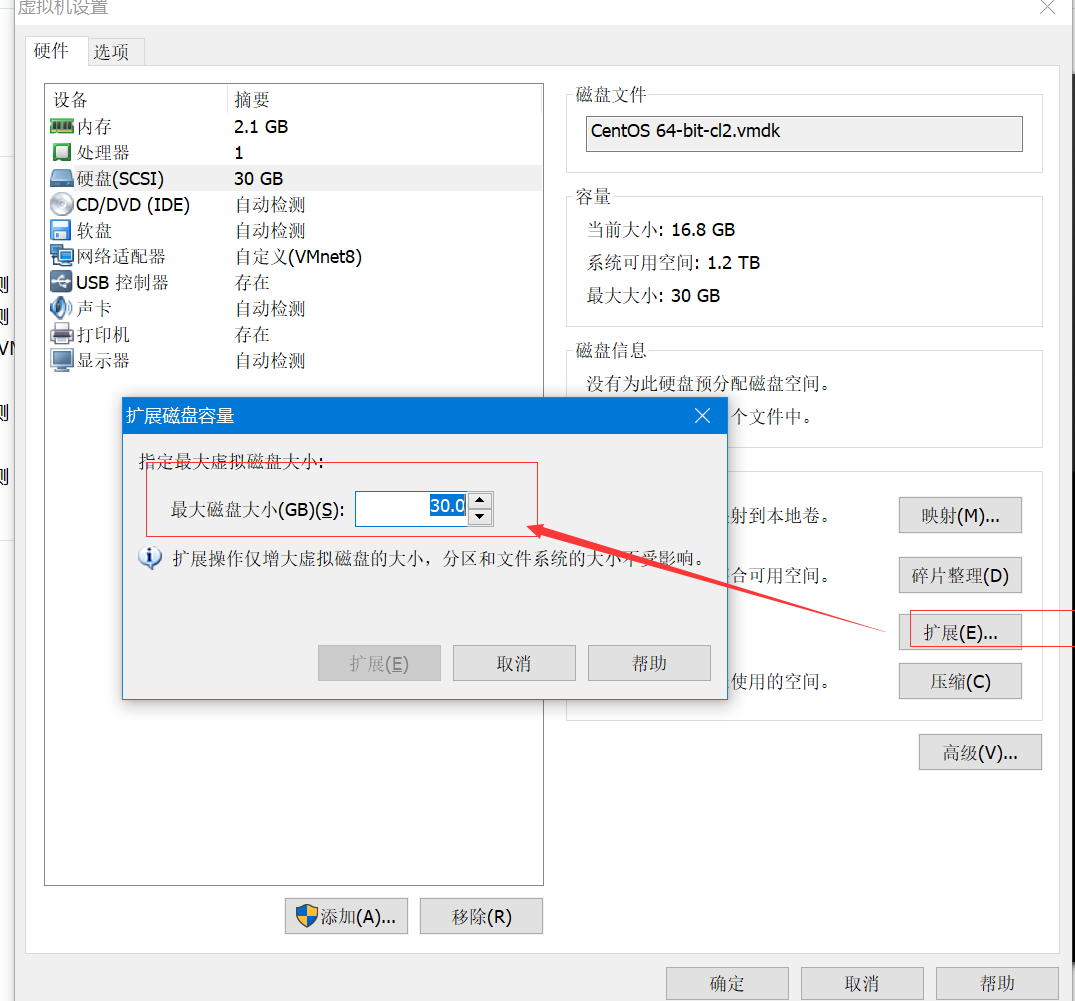
二、添加新的主分区
查看分区 fdisk -l
[root@node2 ~]# fdisk -l Disk /dev/sda: 32.2 GB, 32212254720 bytes 255 heads, 63 sectors/track, 3916 cylinders Units = cylinders of 16065 * 512 = 8225280 bytes Sector size (logical/physical): 512 bytes / 512 bytes I/O size (minimum/optimal): 512 bytes / 512 bytes Disk identifier: 0x00064f31 Device Boot Start End Blocks Id System /dev/sda1 * 1 39 307200 83 Linux Partition 1 does not end on cylinder boundary. /dev/sda2 39 2350 18566144 83 Linux /dev/sda3 2350 2611 2097152 82 Linux swap / Solaris
创建分区
[root@node2 ~]# fdisk /dev/sda WARNING: DOS-compatible mode is deprecated. It's strongly recommended to switch off the mode (command 'c') and change display units to sectors (command 'u'). Command (m for help): n Command action e extended p primary partition (1-4) p Selected partition 4 First cylinder (2611-3916, default 2611): Using default value 2611 Last cylinder, +cylinders or +size{K,M,G} (2611-3916, default 3916): Using default value 3916 Command (m for help): w The partition table has been altered! Calling ioctl() to re-read partition table. WARNING: Re-reading the partition table failed with error 16: Device or resource busy. The kernel still uses the old table. The new table will be used at the next reboot or after you run partprobe(8) or kpartx(8) Syncing disks.
再次查看分区
[root@node2 ~]# fdisk -l Disk /dev/sda: 32.2 GB, 32212254720 bytes 255 heads, 63 sectors/track, 3916 cylinders Units = cylinders of 16065 * 512 = 8225280 bytes Sector size (logical/physical): 512 bytes / 512 bytes I/O size (minimum/optimal): 512 bytes / 512 bytes Disk identifier: 0x00064f31 Device Boot Start End Blocks Id System /dev/sda1 * 1 39 307200 83 Linux Partition 1 does not end on cylinder boundary. /dev/sda2 39 2350 18566144 83 Linux /dev/sda3 2350 2611 2097152 82 Linux swap / Solaris /dev/sda4 2611 3916 10483750 83 Linux
[root@node2 ~]# partx -a /dev/sda4 /dev/sda ###########这个地方如果用partprobe会报错,这个是虚拟机下linux-centOs6.5的BUG
三、 分区格式为文件
[root@node2 ~]# reboot
##如果不重启。格式化会报错。
[root@node2 ~]# mkfs.ext4 /dev/sda4
mke2fs 1.41.12 (17-May-2010) Filesystem label= OS type:
Linux Block size=4096 (log=2) Fragment size=4096 (log=2) Stride=0 blocks, Stripe width=0 blocks 655360 inodes,
2620937 blocks 131046 blocks (5.00%) reserved for the super user First data block=0 Maximum filesystem blocks=2684354560 80 block groups 32768 blocks per group,
32768 fragments per group 8192 inodes per group Superblock backups stored on blocks: 32768, 98304, 163840, 229376, 294912, 819200, 884736, 1605632
Writing inode tables: done Creating journal (32768 blocks): done Writing superblocks and filesystem accounting information: done
This filesystem will be automatically checked every 33 mounts or 180 days, whichever comes first. Use tune2fs -c or -i to override.
四、挂载
[root@node2 ~]# mount /dev/sda4 /opt
五、开机自动挂载
vi /etc/fstab
###在末尾加上以下内容
dev/sda4 /opt ext4 defaults 1 2
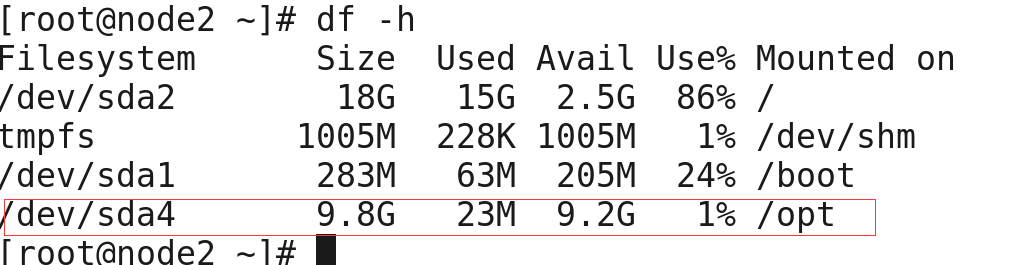
六、问题汇总
6.1- partprobe报错
Warning: WARNING: the kernel failed to re-read the partition table on /dev/sda (Device or resource busy). As a result, it may not reflect all of your changes until after reboot.
请用这个命令: partx -a /dev/sda4 /dev/sda