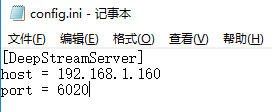config.ini存放在Assets目录下,项目打包之后存放在Data目录下
// 从配置文件读取 string configFile = Application.dataPath + "/config.ini"; if (File.Exists(configFile)) { ConfigIni ini = new ConfigIni(configFile); host = ini.ReadIniContent("DeepStreamServer", "host"); port = ini.ReadIniContent("DeepStreamServer", "port"); }
using System.Collections; using System.Collections.Generic; using System.IO; using System.Runtime.InteropServices; using System.Text; using UnityEngine; /// <summary> /// 读取ini配置文件 /// [Time] /// time=10 /// [Speed] /// speed=5 /// ConfigIni ini=new ConfigIni(Application.StreamingAssets+"/Setting.ini"); /// time=ini.ReadIniContent("Time","time"); /// speed=ini.ReadIniContent("Speed","speed"); /// ini.WritePrivateProfileString("Count","count","5"); /// </summary> public class ConfigIni { public string path; //ini文件的路径 public ConfigIni(string path) { this.path = path; } [DllImport("kernel32")] public static extern long WritePrivateProfileString(string section, string key, string value, string path); [DllImport("kernel32")] public static extern int GetPrivateProfileString(string section, string key, string deval, StringBuilder stringBuilder, int size, string path); //写入ini文件 public void WriteIniContent(string section, string key, string value) { WritePrivateProfileString(section, key, value, this.path); } //读取Ini文件 public string ReadIniContent(string section, string key) { StringBuilder temp = new StringBuilder(255); int i = GetPrivateProfileString(section, key, "", temp, 255, this.path); return temp.ToString(); } //判断路径是否正确 public bool IsIniPath() { return File.Exists(this.path); } }