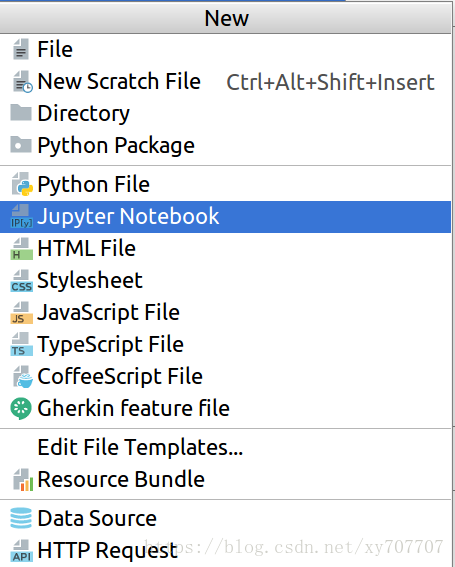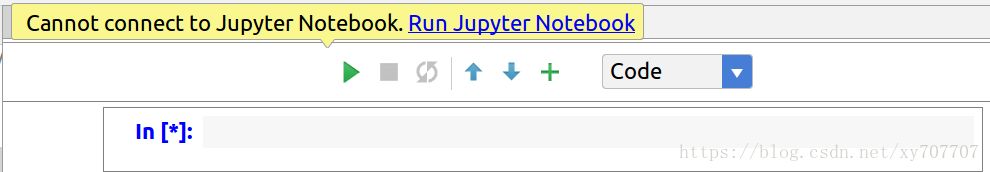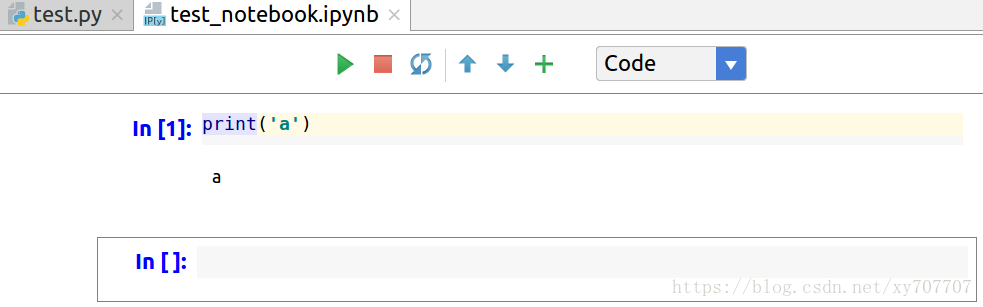- install notebook with
sudo python3 -m pip install jupyter - In pycharm file > new...>Jupyter Notebook
- click on the Run Jupyter Notebooklink(this will show when you run your code)
- if your meet authentication popup, just cancel it
- then everything done, your can run your notebook in the pycharm without browser.
run jupyter notebook in pycharm
猜你喜欢
转载自blog.csdn.net/xy707707/article/details/80795820
今日推荐
周排行