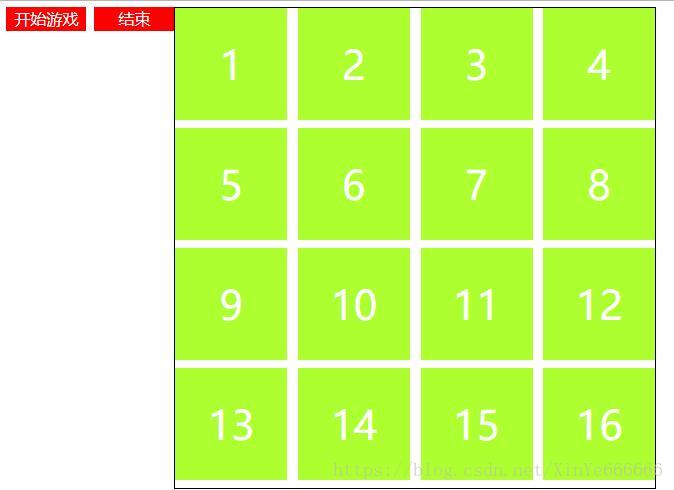效果:点击开始,随机抽奖,点击结束就停止。
head部分:
<!DOCTYPE html> <html lang="en"> <head> <meta charset="UTF-8"> <title>Title</title> <style> #open{ height:30px; width:100px; background:red; color:white; text-align:center; line-height:30px; font-size:20px; float:left; margin-right:10px; } #close{ float:left; height:30px; width:100px; background:red; color:white; text-align:center; line-height:30px; font-size:20px; } .all{ height:600px; width:600px; border:1px solid #000; display: flex; flex-wrap: wrap; justify-content: space-between; } .all>div{ height:140px; width:140px; background:greenyellow; text-align:center; line-height:140px; color:white; font-size:50px; } </style> </head>
body部分: <body> <div id="open">开始游戏</div> <div id="close">结束</div> <div class="all" id="all"> <div>1</div> <div>2</div> <div>3</div> <div>4</div> <div>5</div> <div>6</div> <div>7</div> <div>8</div> <div>9</div> <div>10</div> <div>11</div> <div>12</div> <div>13</div> <div>14</div> <div>15</div> <div>16</div> </div>
js部分: <script> window.onload=function(){ var oOpen=document.getElementById("open"); var oClose=document.getElementById("close"); var oAll=document.getElementById("all"); var aAll=oAll.getElementsByTagName("div"); var onOff=true;
// 声明个开关,让它为真 oOpen.onclick=function(){ if(onOff){ // 加个判断,让开关为假时,进入for循环 onOff=false; timer=setInterval(function(){ var random=Math.floor(Math.random()*16); for(var i=0;i<aAll.length;i++){ aAll[i].style.background="greenyellow"; } aAll[random].style.background="#000"; },50); } } oClose.onclick=function(){ onOff=true; // 如上所述,但它开始和结束都点击一次后,无法进行第二次,需要刷新,所以加个开关让它为真, // 就可以结束后回到上面重新进行循环 clearInterval(timer); } } </script> </body> </html>