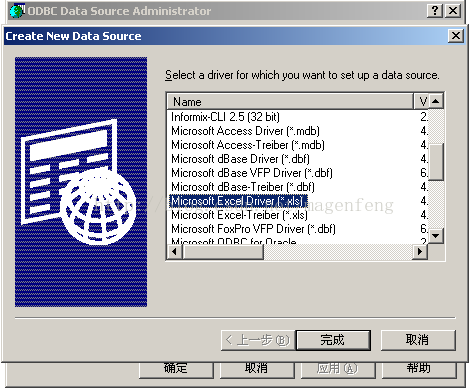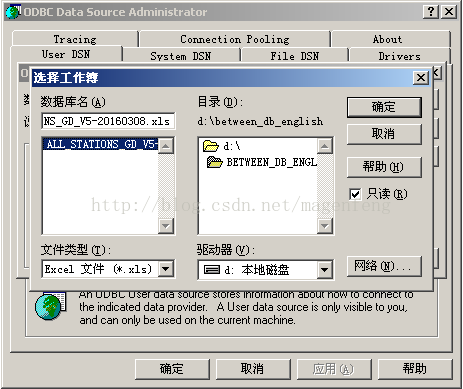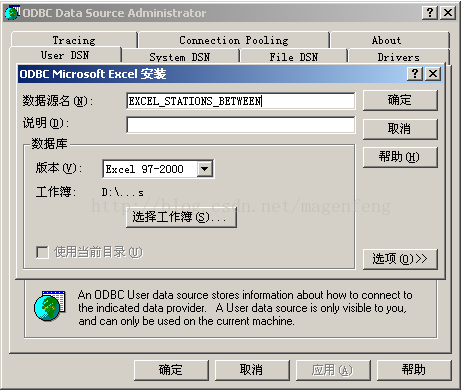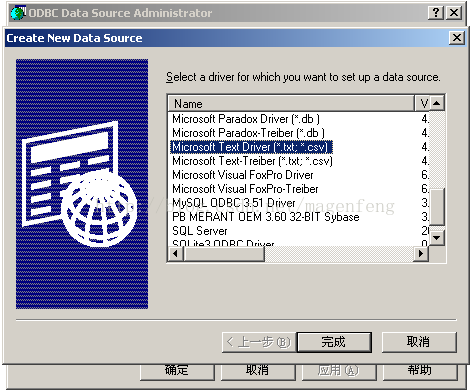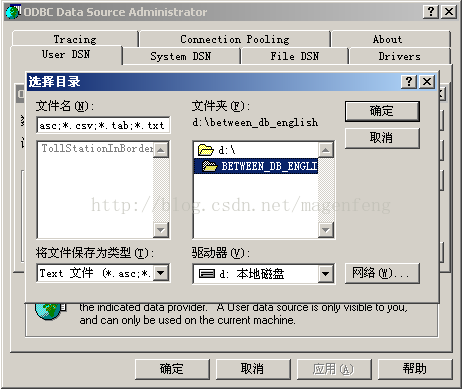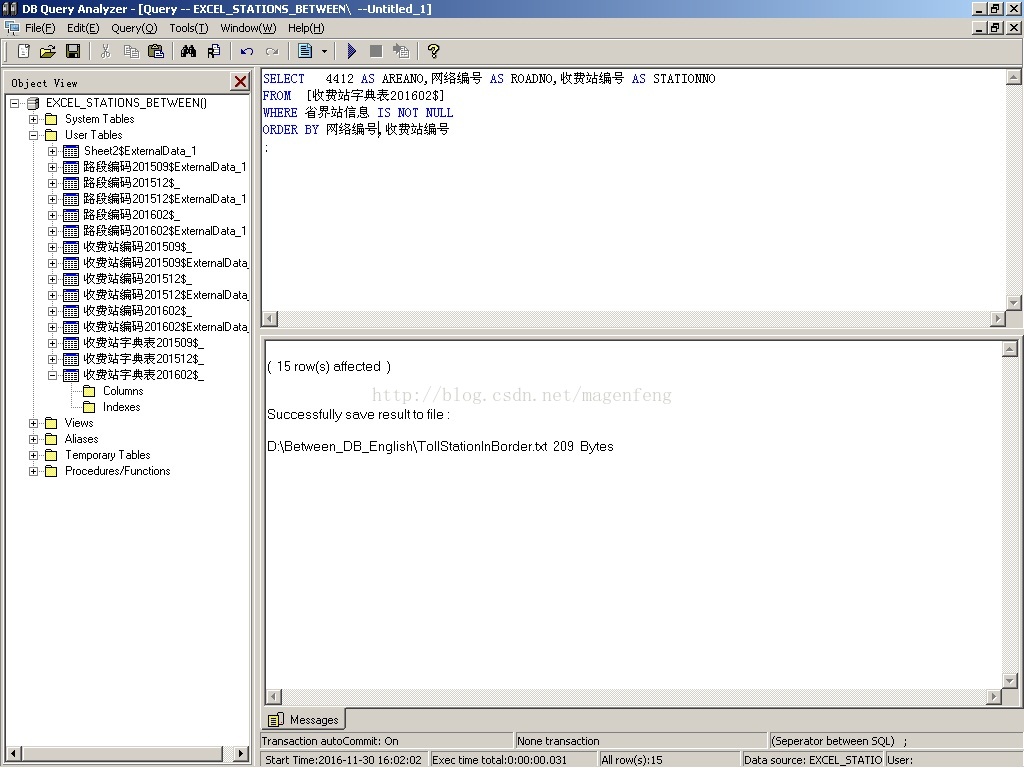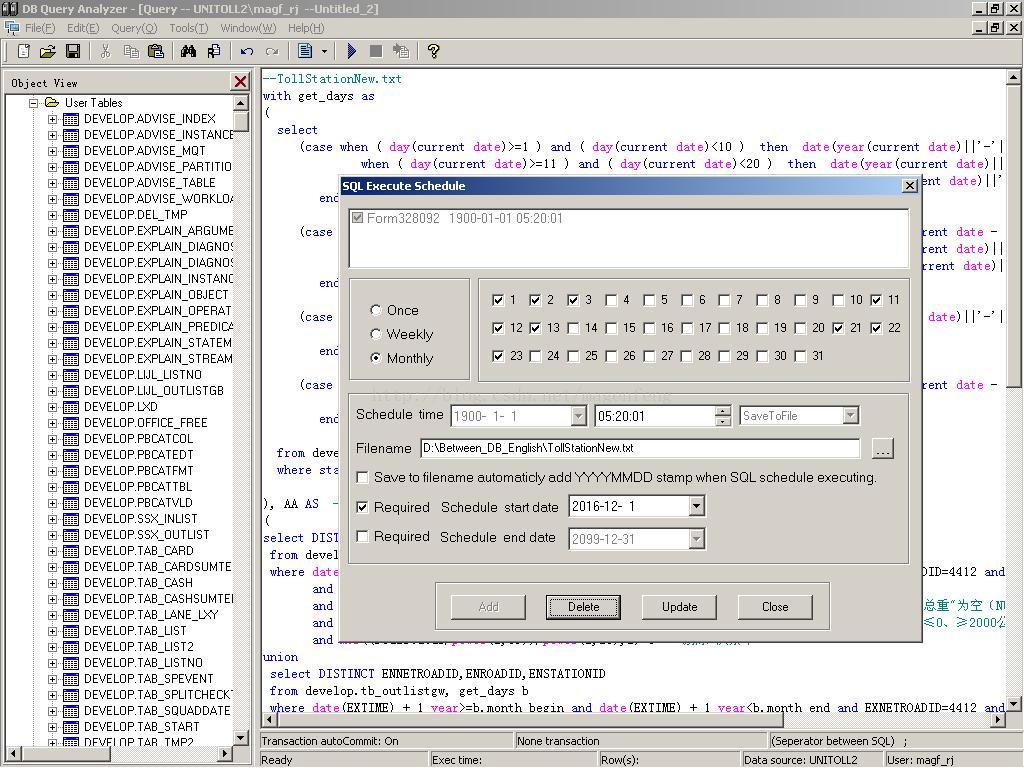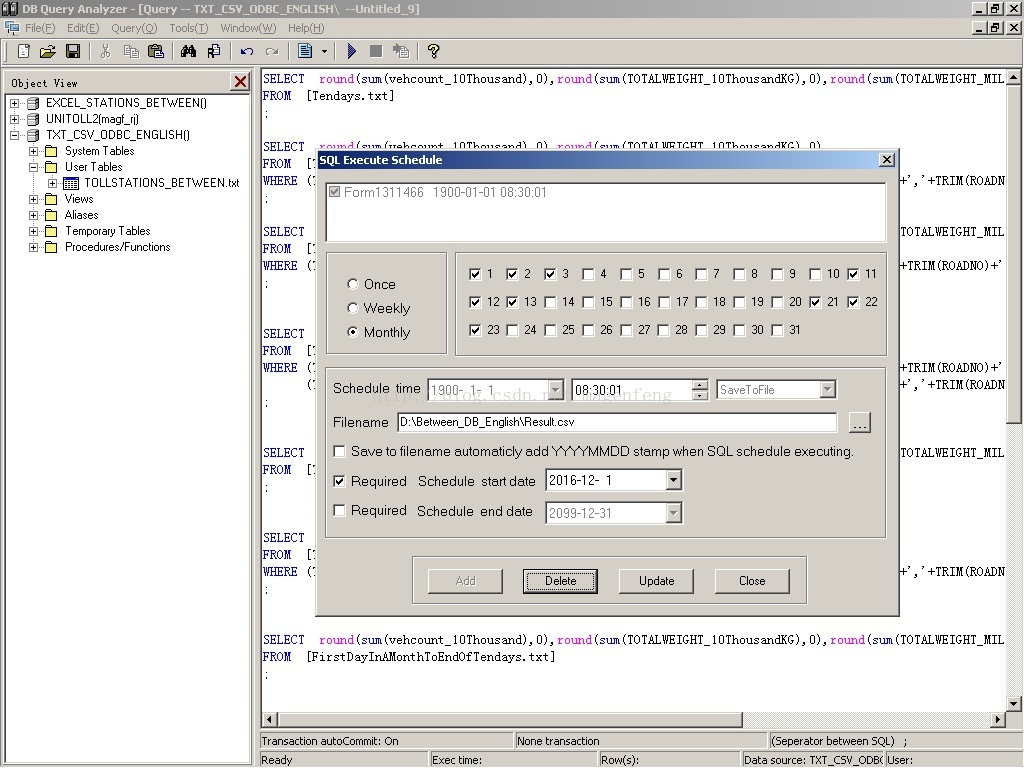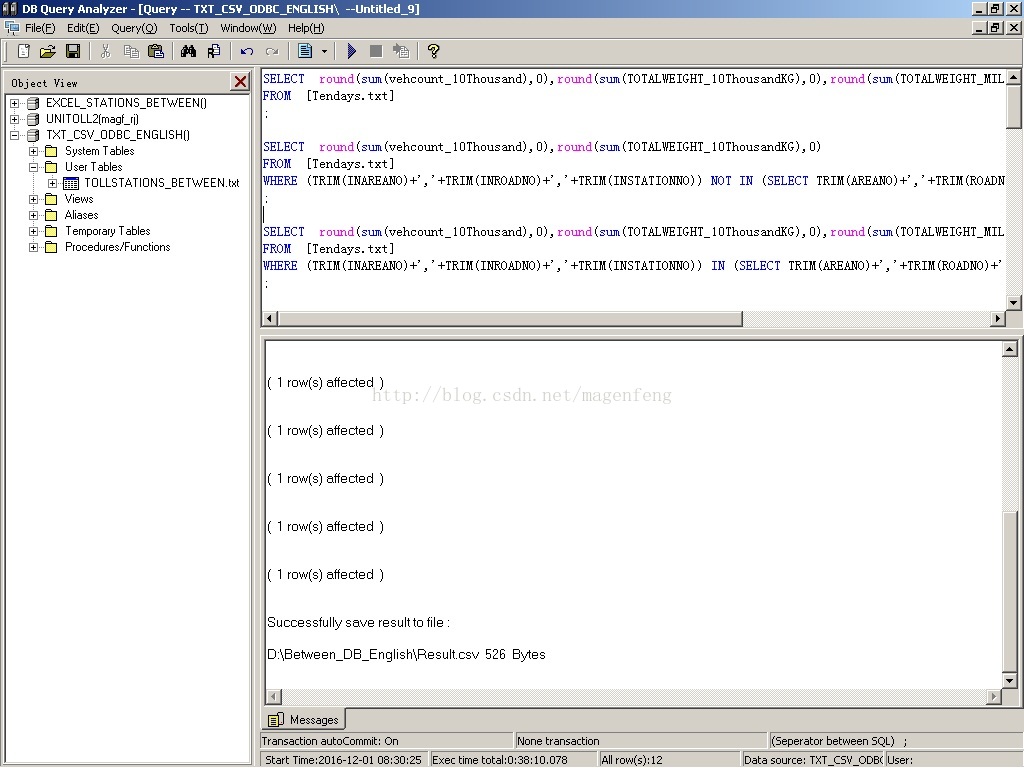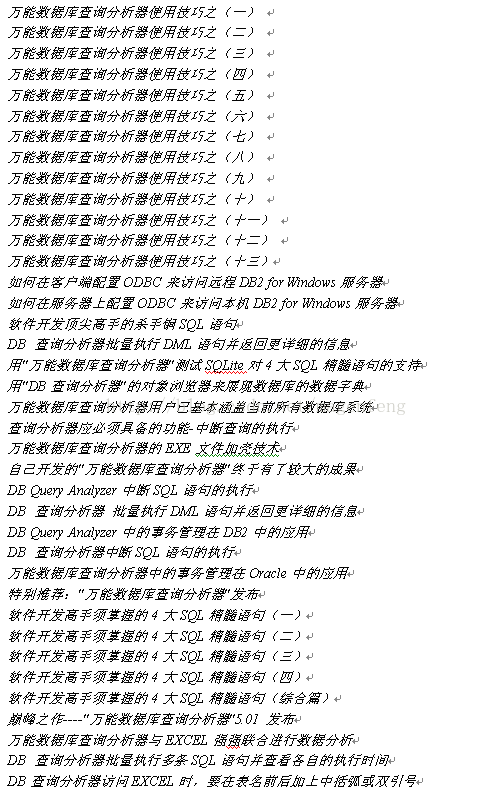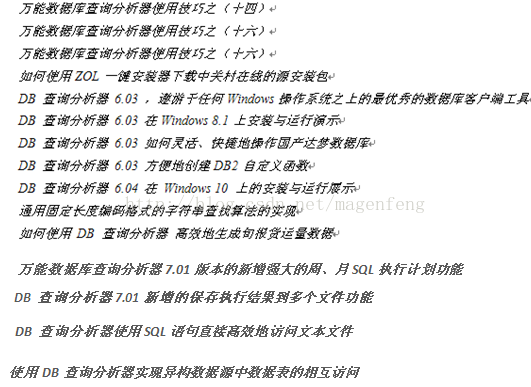1 About DB Query Analyzer
DB Query Analyzer is presented by Master Genfeng,Ma from Chinese Mainland. It has English version named ‘DB Query Analyzer’and Simplified Chinese version named 
DB Query Analyzer is one of the few excellent Client Tools in the world for its’ powerful function, friendly interface, easy operation and applicability to every production of RDBMS.
① It lets you query ODBC data sources, author SQL scripts and queries, return query results to a grid or free-form text or a file, retrieve ODBC driver information, ② execute multiple SQL scripts or stored procedures simultaneously, ③ save the result tofiles with high efficiency which is as quick as tools provided by database system. ④ What is more, from 6.01, DB Query Analyzer provides SQL Execute Schedule function to execute SQL scripts in certain time. If you select the option ‘SQL Schedule Reconnect’ in configurations window, the Schedule SQL scripts will be executed as long as the Database Server is in use, even though the Database Server had been down. ⑤ It allows users to define monthly or weekly SQL executing plans. ⑥ You can save each result to different file when executing multi SQL statements. ⑦ You can define the separator char among fields or define the record end char as well. ⑧ From version 6.03, without changing any Windows OS settings or configurations, DB Query Analyzer can run on any Microsoft Windows OS directly such as Windows 10, Windows 8, Windows 7, Windows Vista, Windows 2003, Windows XP, Windows 2000, Windows NT, Windows ME, Windows 9X.
In the New products & Tools reviews of programmer second issue of 2007, DB Query Analyzer had been strongly recommended.
Now the Simplified Chinese version of DB Query Analyzer is the top 50 database application software in the famous software website Zhongguancun online. In most case it lies the top 10 and it has been downloaded more than 120,000 times.
93 technical articles about DB Query Analyzer have been published in computer journal, BAIDU Library, the CSDN resource or my three blog-websites.
In this essay, I will show you an example about data access between different DBMS and other txt/csv data source by DB Query Analyzer
2 Common techniques for Data Access among heterogeneous databases
As you might know that distributed database access technique is a common way for data query among heterogeneous databases. In addition, it is also a good solution to integrate the tables in different data source to a database.
Of course, the most famous RDBMS products provide their own technique for Data Access among heterogeneous databases. For example,ORACLE provides uses DBLINK to access heterogeneous databases, DB2 provides info sphere federation server and MS SQL Server solves it by Linked Servers. But it might be difficult to beginners.
But even the beginners can use DB Query Analyzer to access a database and its linked heterogeneous database also. If you has used it, DB Query Analyzer will gives you a deep impression of its powerful function, friendly interface and easy operation.
What’s more, you can create a directory by windows explorer firstly, and then export txt files according to the different tables in heterogeneous databases or Microsoft Excel or other ODBC data source. Finally, it is very convenient to access txt/csv files with SQL script by DB Query Analyzer. You may be very excited when you query txt/csv files using SQL join operations.
3 Create an integrated data environment to access three different ODBC data source
This example is about how to generate the complex data regularly to Ministry of Transport of P.R.C by DB Query Analyzer monthly SQL execute schedule. If you want to get know details please browse http://blog.csdn.net/magenfeng/article/details/51685575.
There are three ODBC data source in the example. They area Excel_stations_between according to an EXCEL file,UNITOLL2 according to AIX DB2 and TXT_CSV_ODBC according to directory D:\BETWEEN_DB_ENGLISH.
3.1 Create ODBC data source Excel_stations_between
Figure 1 Create ODBC data source Excel_stations_between
Figure 2 Create ODBC data source Excel_stations_between
Figure 3 Create ODBC data source Excel_stations_between
3.2 Create ODBC data source TXT_CSV_ODBC_ENGLISH
Figure 4 Create ODBC data source TXT_CSV_ODBC_ENGLISH
Figure 5 Create ODBC data source TXT_CSV_ODBC_ENGLISH
3.3 Access Excel_stations_between to create D:\BETWEEN_DB_ENGLISH\TollStationInBorder.txt
Figure 6 Access Excel_stations_between to create TollStationInBorder.txt
3.4 Access UNITOLL2 to create a few txt files
Figure 7 Create TOLLSTATIONNEW.TXT by DB Query Analyzer SQL execute shedule monthly
Furthermore,fours monthly SQL execute schedules were created to create four other text files.
3.5 Create the Result.csv monthly accessing TXT_CSV_ODBC_ENGLISH
You can take a look at the SQL script bellow which access text files.
SELECT round(sum(vehcount_10Thousand),0),round(sum(TOTALWEIGHT_10ThousandKG),0)
FROM [Tendays.txt]
WHERE(TRIM(INAREANO)+','+TRIM(INROADNO)+','+TRIM(INSTATIONNO)) IN (SELECTTRIM(AREANO)+','+TRIM(ROADNO)+','+TRIM(STATIONNO) FROM [TollStationNew.txt] )AND
(TRIM(INAREANO)+','+TRIM(INROADNO)+','+TRIM(INSTATIONNO)) NOT IN (SELECTTRIM(AREANO)+','+TRIM(ROADNO)+','+TRIM(STATIONNO) FROM[TollStationInBorder.txt] )
Figure 8 Create the Result.csv monthly accessing TXT_CSV_ODBC_ENGLISH
Figure 9 Create the Result.csv monthly accessing TXT_CSV_ODBC_ENGLISH
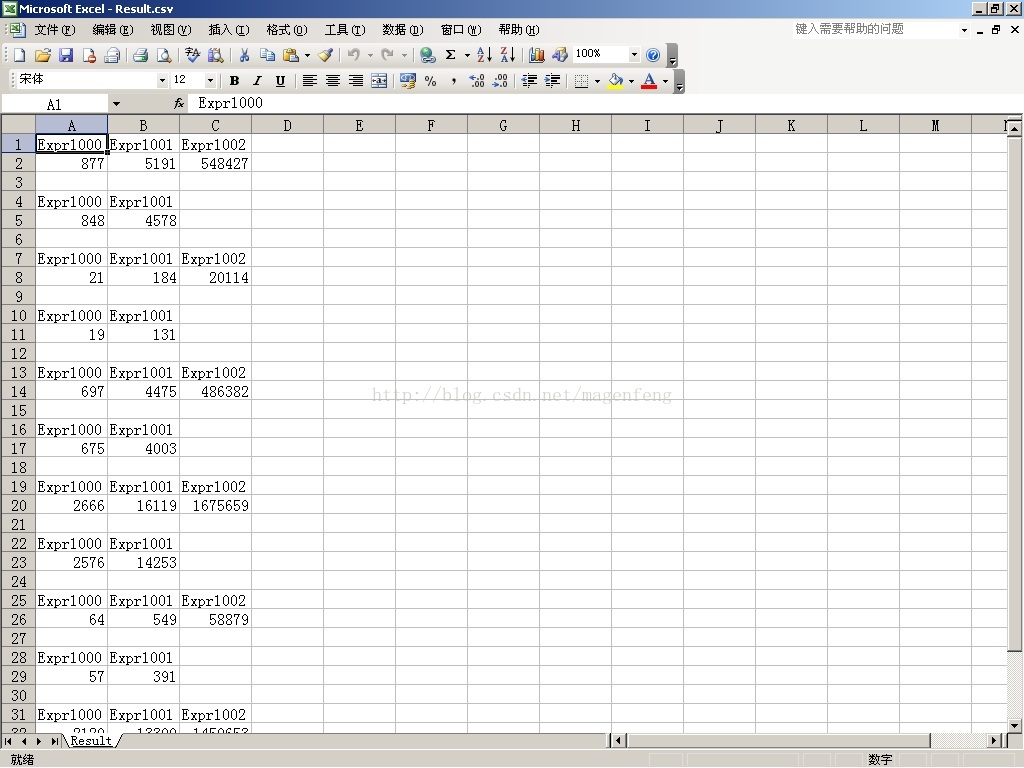
Figure 10 the content of Result.csv
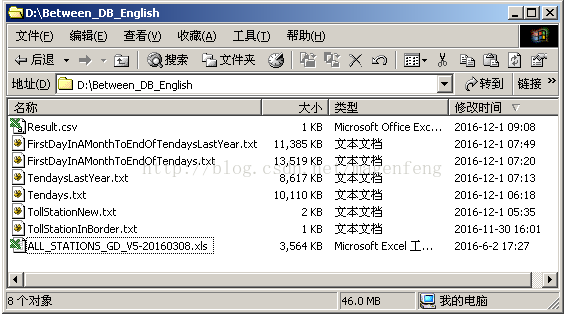
Figure 11 ODBC data source according to directory D:\BETWEEN_DB_ENGLISH
5 Summary
In this essay I just give an example about data access between different DBMS and other txt/csv data source by DB Query Analyzer.
In fact, 93 technical articles about DB Query Analyzer which have been published in computer journal, BAIDU Library, the CSDN resource or my three blog-websites.
At present, DB Query Analyzer is widely used in our company and our colleagues are fond of it to access DB2 database.
93 technical articles about DB Query Analyzer have been published in computer journal, Baidu Library, the CSDN resource and my three blog-websites.
The following 7 articles have been published in computer journals.
Guangdong Highway settlement business analysis system based on Star Schemain Data Warehousing according to national standardization in Computer Era 7th issue of 2015 in Hangzhou.
DB Query Analyzer to cancel a running SQL statement in Computer Era 12th issue of 2011 in Hangzhou.
DB Query Analyzer Returns Information in More Detail While Batch SQL Statement End of Execution in Computer Programming Skill & Maintenance 24th issue of 2011 in Beijing
TheApplication of the Transactions Control in DB2 with DB Query Analyzer in Computer Programming Skill & Maintenance 22nd issue of 2011 in Beijing.
How does DB Query Analyzer cancel the SQL statement committed to DBMS in Computer Engineering & Software 6th issue of 2011 in Tianjin.
The Application of the Transactions Control in Oracle with DB Query Analyzer in Microcomputer Applications11th issue of 2011 in Shanghai.
DB Query Analyzer had been strongly recommended In the New products & Tools reviews of programmer 2nd issue of 2007.
The following 86 articles have been published in Baidu Library, the CSDN resource or my three blog-websites.
The DBMS that DB Query Analyzer Users often use cover all kinds of DBMS have been published.
How to configure ODBC DSN in Client to access remote DB2 for Windows
How to configure ODBC DSN to access local DB2 for Windows
Which SQL statement is the trump card to the senior software developer
Exe packer prevent DB Query Analyzer from being debugged have been published.
16 articles from The 1st tip of DB Query Analyze to The 16th tips of DB Query Analyzer have been published.
The table name must be enclosed in double quotation marks or square bracket while accessing EXCEL by DB Query Analyzer
How to download the installation package by ZOL Downer
DB Query Analyzer, the most excellent Universal database Access tools on any Microsoft Windows OS
Demonstrationof DB Query Analyzer 6.03 Installation and Running on Microsoft Windows 8
How to easily create DB2 user function by DB Query Analyzer 6.03
Installand run DB Query Analyzer 7.01 on Microsoft Windows 10
Auniversal algorithm design of locating fixed length string
Access text files using SQL statements by DB Query Analyzer
How to generate the complex data regularly to Ministry of Transport of P.R.C by DB Query Analyzer
The new powerful SQL executing schedule monthly or weekly in DB Query Analyzer 7.01
Save results to different files when executing multi SQL statements in DB Query Analyzer 7.01
Data access between different DBMS and other txt/csv data source by DB Query Analyzer
关于我
马根峰本人的微信公众号:
万能数据库查询分析器
马根峰的博客:
CSDN博客:http://blog.csdn.net/magenfeng
新浪博客: http://blog.sina.com.cn/magenfeng
官方网址: http://www.unitedpowersoft.cn/
长按图片识别二维码可关注
长按图片识别二维码可关注 长按图片识别二维码可关注
更多精彩文章,技术分享,敬请期待
长按图片识别二维码可关注