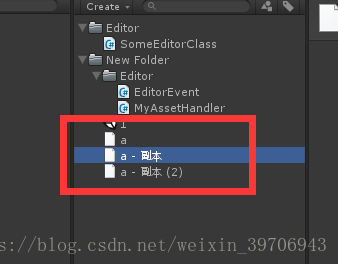有些特殊后缀名的文件在unity里是不可识别的。如下图所示,这里我把文本的后缀改成了*.xx 这样unity就不认识了。那么双击就没反应了,我想做的就是在双击此类文件的时候指定一个应用程序打开它。
代码中我指定了用sublime来打开后缀是.xx的文件。
using UnityEngine;
using UnityEditor;
using UnityEditor.Callbacks;
public class MyAssetHandler
{
[OnOpenAssetAttribute(1)]
public static bool step1(int instanceID, int line)
{
//string name = EditorUtility.InstanceIDToObject(instanceID).name;
// Debug.Log("Open Asset step: 1 (" + name + ")");
return false; // we did not handle the open
}
// step2 has an attribute with index 2, so will be called after step1
[OnOpenAssetAttribute(2)]
public static bool step2(int instanceID, int line)
{
string path = AssetDatabase.GetAssetPath(EditorUtility.InstanceIDToObject(instanceID));
string name = Application.dataPath + "/" + path.Replace("Assets/", "");
if (name.EndsWith(".xx"))
{
System.Diagnostics.Process process = new System.Diagnostics.Process();
System.Diagnostics.ProcessStartInfo startInfo = new System.Diagnostics.ProcessStartInfo();
startInfo.WindowStyle = System.Diagnostics.ProcessWindowStyle.Hidden;
startInfo.FileName = "D:/Program Files/Sublime Text 3/sublime_text.exe";
startInfo.Arguments = name;
process.StartInfo = startInfo;
process.Start();
return true;
}
// Debug.Log("Open Asset step: 2 (" + name + ")");
return false; // we did not handle the open
}
}
这样就OK啦。在双击的时候sublime就打开啦。