技术:SwiftUI、SwiftUI3.0、侧滑菜单、个性化侧滑菜单、动画形状侧滑菜单
运行环境:
SwiftUI3.0 + Xcode13.4.1 + MacOS12.5 + iPhone Simulator iPhone 13 Pro Max
SwiftUI创建具有动画形状的时尚动画滑出菜单
-
- 概述
- 详细
-
- 一、运行效果
- 二、项目结构图
- 三、程序实现 - 过程
-
- 1.创建一个项目命名为 `SideMenuWithCustomShape`
- 1.1.引入资源文件和颜色
- 2. 创建一个虚拟文件`New Group` 命名为 `View`
- 3. 创建一个虚拟文件`New Group` 命名为 `Model`
- 4. 创建一个文件`New File` 选择`SwiftUI View`类型 命名为`Home`
- 5. 创建一个文件`New File` 选择`SwiftUI View`类型 命名为`Story` 删除预览视图 并且继承`Identifiable` 作为模型
- 6. 创建一个文件`New File` 选择`SwiftUI View`类型 命名为`BlurView` - 菜单模板视图
- Code
概述
使用SwiftUI创建具有动画形状的时尚动画滑出菜单
详细
一、运行效果
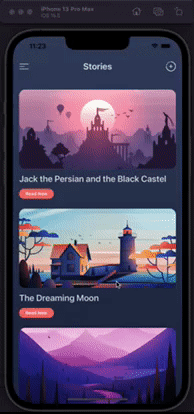
二、项目结构图
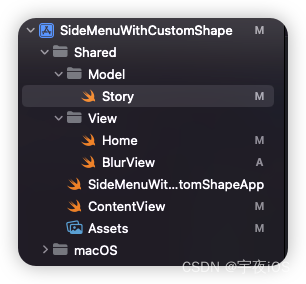
三、程序实现 - 过程
思路:
1.创建头部模块 进行测试上下滚动拥有放大缩小效果
2.搭建分类模块 固定在头部下面
3.搭建列表模块
4.监听滚动偏移的操作
1.创建一个项目命名为 SideMenuWithCustomShape
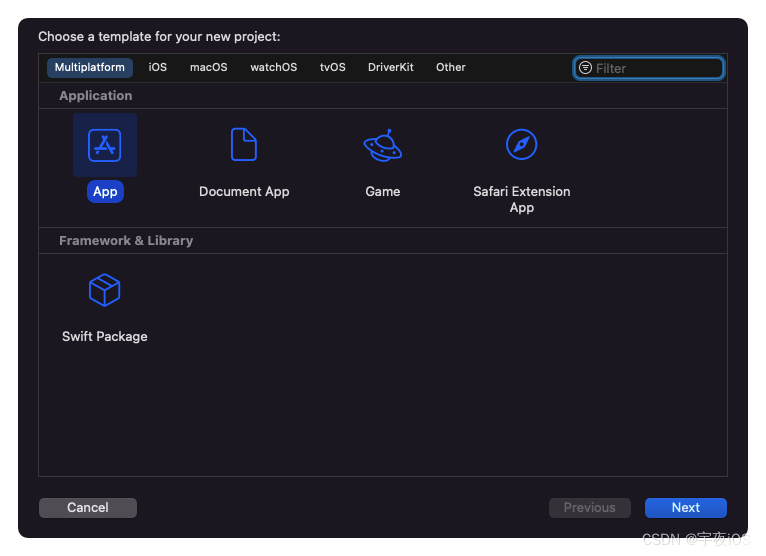
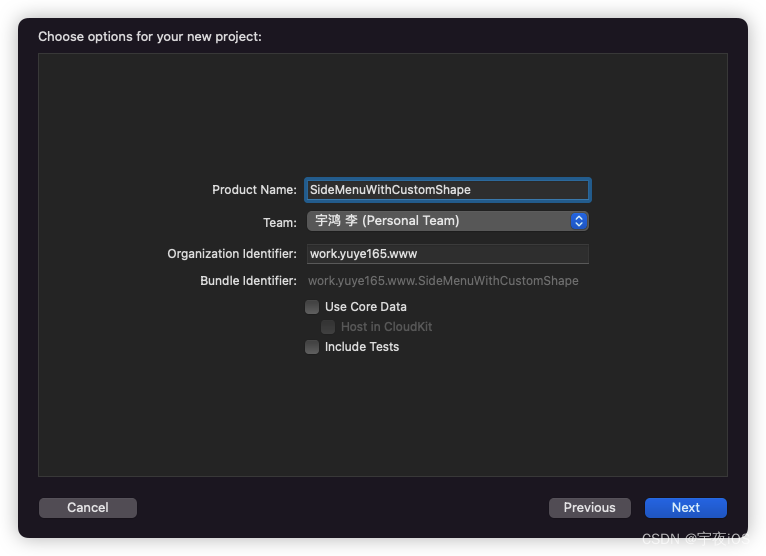
1.1.引入资源文件和颜色
颜色
BG1#3B4563
BG2#202843
Blue#6DA3F5
Red#F86D6D
图片
背景1张
头像1张
素材4张
icon2张
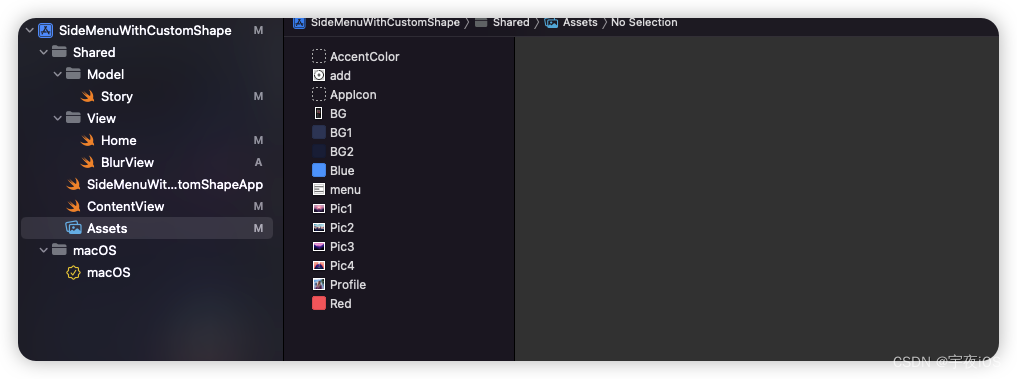
2. 创建一个虚拟文件New Group 命名为 View
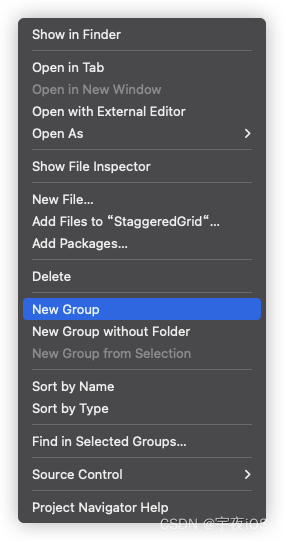
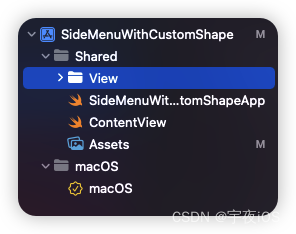
3. 创建一个虚拟文件New Group 命名为 Model
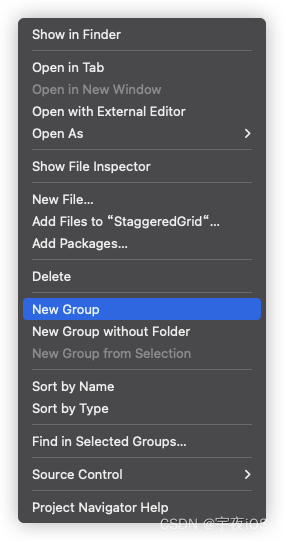
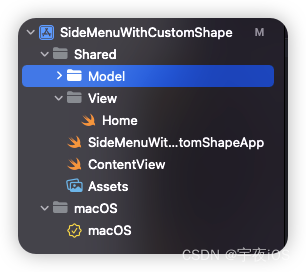
4. 创建一个文件New File 选择SwiftUI View类型 命名为Home
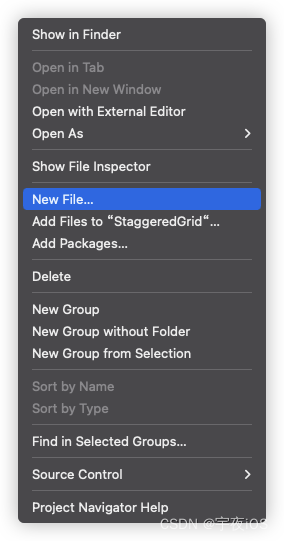
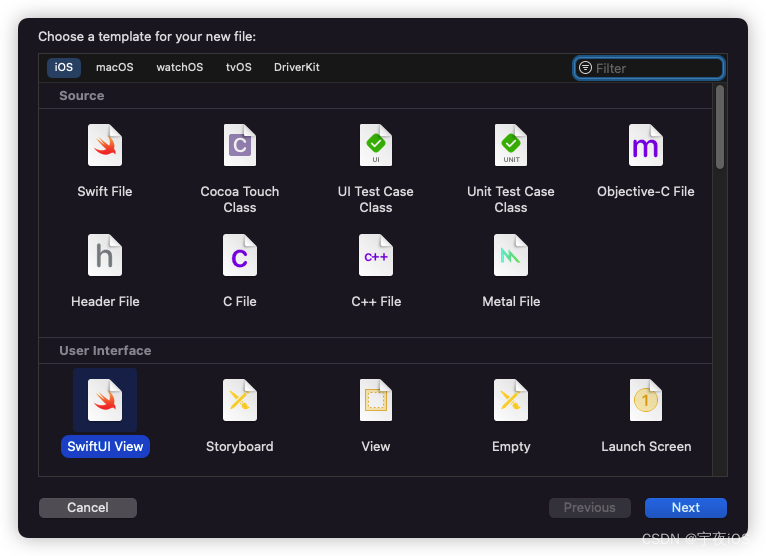
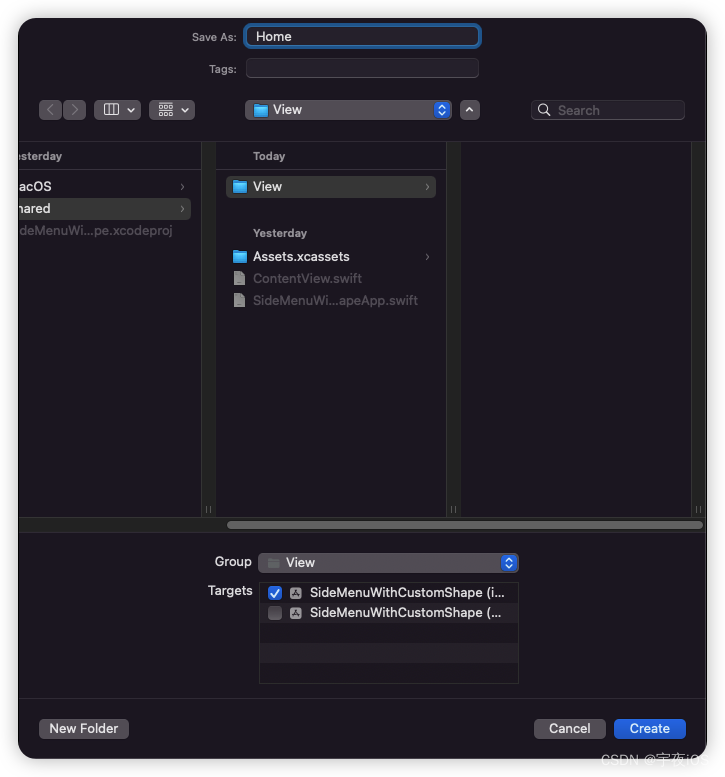
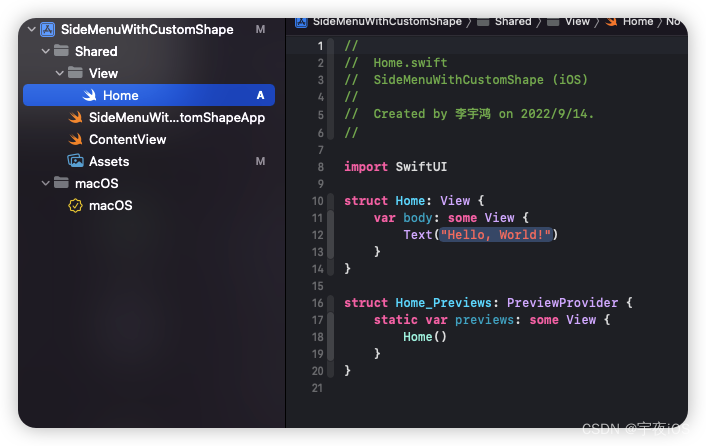
5. 创建一个文件New File 选择SwiftUI View类型 命名为Story 删除预览视图 并且继承Identifiable 作为模型
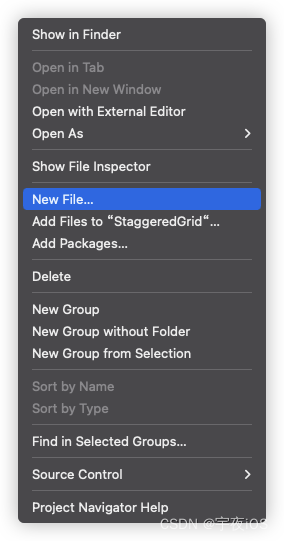
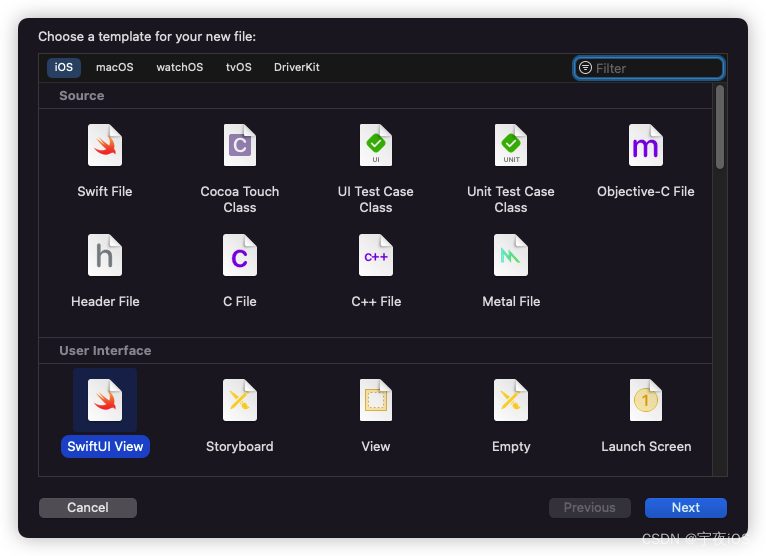
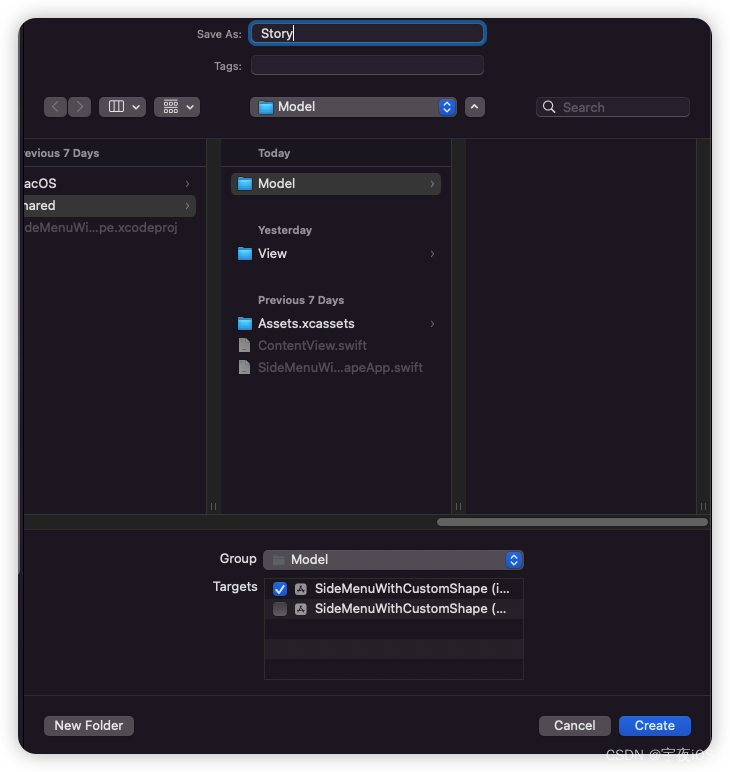
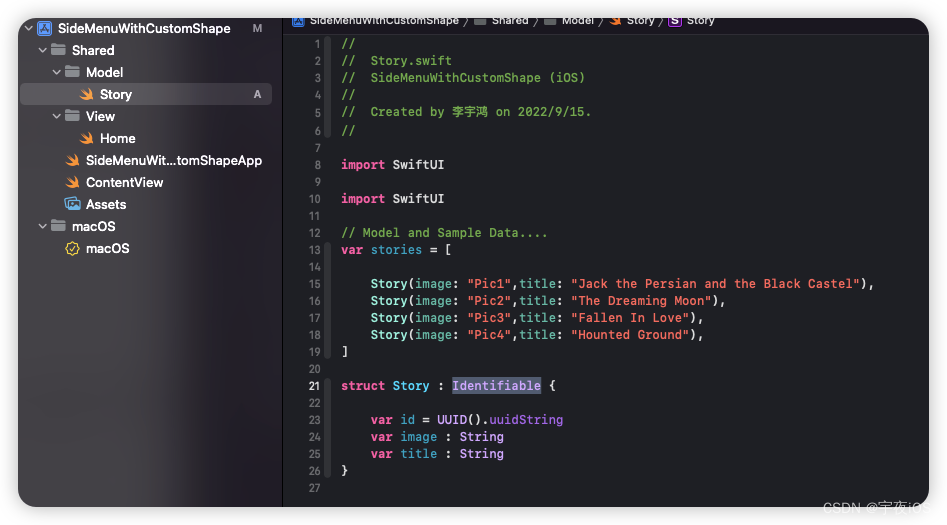
6. 创建一个文件New File 选择SwiftUI View类型 命名为BlurView - 菜单模板视图
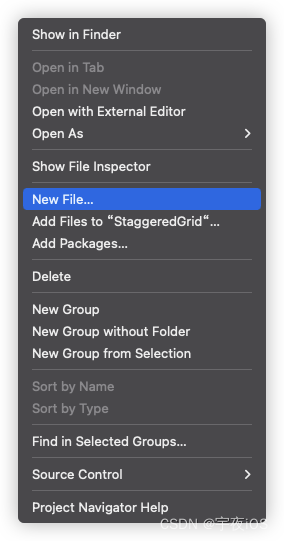
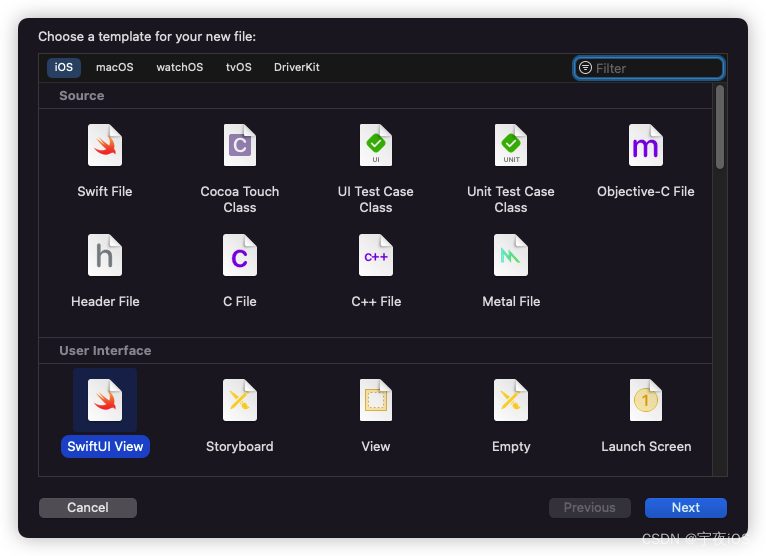
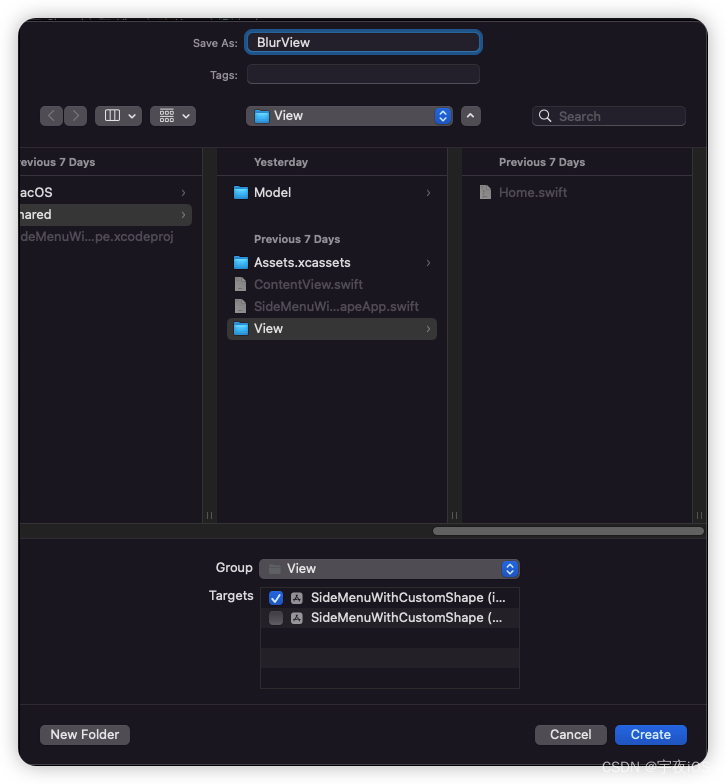
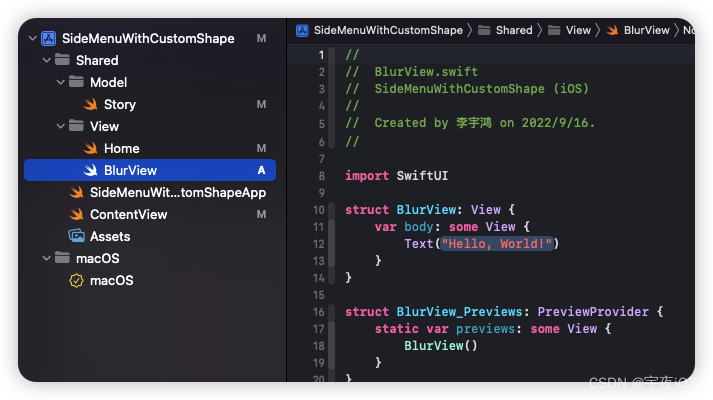
Code
ContentView - 主窗口
主要是展示主窗口
Home
//
// ContentView.swift
// Shared
//
// Created by 李宇鸿 on 2022/9/13.
//
import SwiftUI
struct ContentView: View {
var body: some View {
Home()
}
}
struct ContentView_Previews: PreviewProvider {
static var previews: some View {
ContentView()
}
}
Home - 主页
思路
- 搭建列表故事板UI
- 搭建一个菜单背景视图 BlurView
- 给菜单视图添加曲线
- 搭建菜单视图的菜单按钮
- 通过操作 执行菜单的曲线路径动画
//
// Home.swift
// SideMenuWithCustomShape (iOS)
//
// Created by 李宇鸿 on 2022/9/14.
//
import SwiftUI
struct Home: View {
@State var showMenu : Bool = false
// 动画路径
@State var animatePath : Bool = false
@State var animateBG : Bool = false
var body: some View {
ZStack{
// 主页
VStack(spacing:15){
// 导航栏
HStack{
Button {
withAnimation {
animateBG.toggle()
}
withAnimation(.spring()) {
showMenu.toggle()
}
// 动画路径与小延迟…
withAnimation(.interactiveSpring(response: 0.4, dampingFraction: 0.3, blendDuration: 0.3
).delay(0.2)){
animatePath.toggle()
}
} label: {
Image("menu")
.resizable()
.renderingMode(.template)
.aspectRatio(contentMode: .fit)
.frame(width: 25, height: 25)
.shadow(radius: 1)
}
Spacer()
Button {
} label: {
Image("add")
.resizable()
.renderingMode(.template)
.aspectRatio(contentMode: .fit)
.frame(width: 25, height: 25)
.shadow(radius: 1)
}
}
.overlay(
Text("Stories")
.font(.title2.bold())
)
.foregroundColor(Color.white.opacity(0.8))
.padding([.horizontal,.top])
.padding(.bottom,5)
ScrollView(.vertical,showsIndicators: false)
{
VStack(spacing:25){
// 样本卡...
ForEach(stories){
story in
// 卡片视图
CardView(story: story)
}
}
.padding()
.padding(.top,10)
}
}
.frame(maxWidth:.infinity,maxHeight: .infinity)
.background(
// Gradient BG...
// 渐变色背景
LinearGradient(colors: [
Color("BG1"),
Color("BG2"),
], startPoint: .top, endPoint: .bottom)
.ignoresSafeArea()
)
Color.black.opacity(animateBG ? 0.25 : 0)
MenuView(showMenu: $showMenu,animatePath: $animatePath,animateBG: $animateBG)
.offset(x:showMenu ? 0 : -getRect().width)
}
}
@ViewBuilder
func CardView(story : Story )-> some View {
VStack(alignment: .leading, spacing: 12) {
// 获取屏幕宽度
GeometryReader {
proxy in
let size = proxy.size
Image(story.image)
.resizable().aspectRatio(contentMode: .fill).frame(width: size.width, height: size.height)
.cornerRadius(15)
}
.frame(height:200)
Text(story.title)
.font(.title2)
.fontWeight(.semibold)
.foregroundColor(Color.white.opacity(0.8))
Button {
} label: {
Text("Read Now")
.font(.caption)
.fontWeight(.bold)
.foregroundColor(.white)
.padding(.vertical,6)
.padding(.horizontal)
.background(
Capsule()
.fill(Color("Red"))
)
}
}
}
}
struct Home_Previews: PreviewProvider {
static var previews: some View {
Home()
}
}
// 菜单视图
struct MenuView: View {
@Binding var showMenu : Bool
@Binding var animatePath : Bool
@Binding var animateBG : Bool
var body: some View{
ZStack{
// 菜单蒙版视图
BlurView(style: .systemThinMaterialDark)
// 与蓝色混合…
Color("BG2")
.opacity(0.7)
.blur(radius: 15)
// 内容
VStack(alignment: .leading, spacing: 25) {
Button {
// 关闭菜单
// 动画路径与小延迟…
withAnimation(.interactiveSpring(response: 0.4, dampingFraction: 0.3, blendDuration: 0.3)){
animatePath.toggle()
}
withAnimation {
animateBG.toggle()
}
withAnimation(.spring().delay(0.1)) {
showMenu.toggle()
}
} label: {
Image(systemName: "xmark.circle")
.font(.title)
}
.foregroundColor(Color.white.opacity(0.8))
// 菜单按钮
MenuButton(title: "Preimum Access", image: "square.grid.2x2", offset: 0)
MenuButton(title: "Upload Content",image: "square.and.arrow.up.on.square", offset: 10)
MenuButton(title: "My Account",image: "Profile", offset: 30)
MenuButton(title: "Make Money",image: "dollarsign.circle", offset: 10)
MenuButton(title: "Help",image: "questionmark.circle" ,offset: 0)
Spacer(minLength: 10)
MenuButton(title: "LOGOUT", image: "rectangle.portrait.and.arrow.right", offset: 0)
}
.padding(.trailing,120)
.padding()
.padding(.top,getSafeArea().top)
.padding(.bottom,getSafeArea().bottom)
.frame(maxWidth:.infinity,maxHeight: .infinity, alignment: .topLeading)
}
// 自定义形状……
.clipShape(MenuShape(value: animatePath ? 150 : 0))
.background(
MenuShape(value: animatePath ? 150 : 0)
.stroke(
.linearGradient(.init(colors: [
Color("Blue"),
Color("Blue").opacity(0.7),
Color("Blue").opacity(0.5),
Color.clear
]), startPoint: .top, endPoint: .bottom)
,lineWidth: animatePath ? 7 : 0
)
.padding(.leading,-50)
)
.ignoresSafeArea()
}
@ViewBuilder
func MenuButton(title: String,image:String,offset: CGFloat) -> some View{
Button {
} label: {
HStack(spacing:12){
if image == "Profile" {
// Asset Image
Image(image)
.resizable()
.aspectRatio(contentMode: .fill)
.frame(width: 50, height: 50)
.clipShape(Circle())
}
else {
// 系统图片
Image(systemName: image)
.resizable()
.aspectRatio(contentMode: .fill)
.frame(width: 25, height: 25)
.foregroundColor(.white)
}
Text(title)
.font(.system(size: 17))
.fontWeight(title == "LOGOUT" ? .semibold : .medium)
// kerning 字间距
.kerning(title == "LOGOUT" ? 1.2 : 0.8)
.foregroundColor(Color.white.opacity(title == "LOGOUT" ? 0.9 : 0.65))
}
.padding(.vertical)
}
.offset(x: offset)
}
}
// 形状
struct MenuShape : Shape{
var value : CGFloat
//动画路径…
var animatableData: CGFloat {
get{
return value}
set{
value = newValue}
}
func path(in rect: CGRect) -> Path {
return Path{
path in
// 曲线的形状
let width = rect.width - 100
let height = rect.height
path.move(to: CGPoint(x: width, y: height))
path.addLine(to: CGPoint(x: 0, y: height))
path.addLine(to: CGPoint(x: 0, y: 0))
path.addLine(to: CGPoint(x: width, y: 0))
// 曲线
path.move(to: CGPoint(x: width, y: 0))
path.addCurve(to: CGPoint(x: width, y: height + 100), control1: CGPoint(x: width + value, y: height / 3), control2: CGPoint(x: width - value, y: height / 2))
}
}
}
//获取SafeArea的扩展视图....
extension View {
func getSafeArea()-> UIEdgeInsets {
guard let screen = UIApplication.shared.connectedScenes.first as? UIWindowScene else {
return .zero
}
guard let safeArea = screen.windows.first?.safeAreaInsets
else {
return .zero
}
return safeArea
}
func getRect() -> CGRect {
return UIScreen.main.bounds
}
}
BlurView - 菜单视图蒙版
//
// BlurView.swift
// SideMenuWithCustomShape (iOS)
//
// Created by 李宇鸿 on 2022/9/16.
//
import SwiftUI
// 因为App支持iOS 14…
struct BlurView: UIViewRepresentable {
var style : UIBlurEffect.Style
// UIVisualEffectView UI视觉效果视图
func makeUIView(context: Context) -> UIVisualEffectView {
let view = UIVisualEffectView(effect: UIBlurEffect(style: style))
return view
}
func updateUIView(_ uiView: UIVisualEffectView, context: Context) {
}
}
Story - 模型
//
// Story.swift
// SideMenuWithCustomShape (iOS)
//
// Created by 李宇鸿 on 2022/9/15.
//
import SwiftUI
import SwiftUI
// 模型和样本数据....
var stories = [
Story(image: "Pic1",title: "Jack the Persian and the Black Castel"),
Story(image: "Pic2",title: "The Dreaming Moon"),
Story(image: "Pic3",title: "Fallen In Love"),
Story(image: "Pic4",title: "Hounted Ground"),
]
struct Story : Identifiable {
var id = UUID().uuidString
var image : String
var title : String
}