►►► 介绍
perf是Linux性能分析中,比较常用的一款工具。它基于时间采集原理,以性能事件为基础,支持针对CPU处理器相关性能指标与操作系统相关性能指标的性能分析。常被用来查找、定位源码级性能问题。如,perf top,就常用来定位热点函数。
►►► 安装
如果系统中直接执行 perf --help不能执行,centos系统可以使用 yum install perf -y 进行安装,ubuntu系统可以使用 apt install linux-tools-common -y 安装
►►► 帮助
# perf -h
usage: perf [--version] [--help] [OPTIONS] COMMAND [ARGS]
The most commonly used perf commands are:
annotate Read perf.data (created by perf record) and display annotated code解析perf record生成的perf.data文件,显示被注释的代码。
archive Create archive with object files with build-ids found in perf.data file根据数据文件记录的build-id,将所有被采样到的elf文件打包,利用此压缩包,可以在任何机器上分析数据文件中记录的采样数据。
bench General framework for benchmark suites。perf中内存的benchmark,目前包括两套针对调度器和内存管理子系统的benchmark。
buildid-cache Manage build-id cache.管理perf的build-id缓存,每个elf文件都有一个独一无二的build-id,build-id被perf用来关联性能数据和elf文件
buildid-list List the buildids in a perf.data file 列出perf.data中记录的所有build-id。
c2c Shared Data C2C/HITM Analyzer.
config Get and set variables in a configuration file.获取配置文件中设置的变量
data Data file related processing
diff Read perf.data files and display the differential profile 对比两个perf.data文件差异,能够给出每个函数在热点分析上的具体差异。
evlist List the event names in a perf.data file 列出perf.data文件中所有性能事件
ftrace simple wrapper for kernel's ftrace functionality
inject Filter to augment the events stream with additional information 该工具读取perf record工具记录的事件流,并将其定向到标准输出。在被分析代码中的任何一点,都可以向事件流中注入其它事件。
kallsyms Searches running kernel for symbols
kmem Tool to trace/measure kernel memory properties 针对内核内存(slab)子系统进行追踪测量的工具
kvm Tool to trace/measure kvm guest os 用来追踪测试运行在KVM虚拟机上的Guest OS。
list List all symbolic event types 列出当前系统支持的所有性能事件。包括硬件性能事件、软件性能事件以及检查点。
lock Analyze lock events 列出当前系统支持的所有性能事件。包括硬件性能事件、软件性能事件以及检查点。
mem Profile memory accesses 内存存取情况
record Run a command and record its profile into perf.data 收集采样信息,并将其记录在perf.data数据文件中。随后可通过其它工具对数据文件进行分析。
report Read perf.data (created by perf record) and display the profile 读取perf record创建的数据文件,并给出热点分析结果。
sched Tool to trace/measure scheduler properties (latencies) 针对调度器子系统的分析工具
script Read perf.data (created by perf record) and display trace output
stat Run a command and gather performance counter statistics 执行某个命令,收集特定进程的性能概况,包括CPI、Cache丢失率等
test Runs sanity tests.perf对当前软硬件平台进行健全性测试,可用此工具测试当前的软硬件平台是否能支持perf的所有功能。
timechart Tool to visualize total system behavior during a workload 针对测试期间系统行为进行可视化的工具
top System profiling tool. 类似于linux的top命令,对系统性能进行实时分析。
version display the version of perf binary
probe Define new dynamic tracepoints 用于定义动态检查点。
trace strace inspired tool 关于syscall的工具。
See 'perf help COMMAND' for more information on a specific command.
►►► 对系统性能进行实时分析
perf top
# perf top -h
Usage: perf top [<options>]
-a, --all-cpus system-wide collection from all CPUs
-b, --branch-any sample any taken branches
-c, --count <n> event period to sample
-C, --cpu <cpu> list of cpus to monitor
-d, --delay <n> number of seconds to delay between refreshes
-D, --dump-symtab dump the symbol table used for profiling
-E, --entries <n> display this many functions
-e, --event <event> event selector. use 'perf list' to list available events
-f, --count-filter <n>
only display functions with more events than this
-F, --freq <freq or 'max'>
profile at this frequency
-g enables call-graph recording and display
-i, --no-inherit child tasks do not inherit counters
-j, --branch-filter <branch filter mask>
branch stack filter modes
-K, --hide_kernel_symbols
hide kernel symbols
-k, --vmlinux <file> vmlinux pathname
-M, --disassembler-style <disassembler style>
Specify disassembler style (e.g. -M intel for intel syntax)
-m, --mmap-pages <pages>
number of mmap data pages
-n, --show-nr-samples
Show a column with the number of samples
-p, --pid <pid> profile events on existing process id
-r, --realtime <n> collect data with this RT SCHED_FIFO priority
-s, --sort <key[,key2...]>
sort by key(s): pid, comm, dso, symbol, parent, cpu, srcline, ... Please refer the man page for the complete list.
-t, --tid <tid> profile events on existing thread id
-U, --hide_user_symbols
hide user symbols
-u, --uid <user> user to profile
-v, --verbose be more verbose (show counter open errors, etc)
-w, --column-widths <width[,width...]>
don't try to adjust column width, use these fixed values
-z, --zero zero history across updates
--asm-raw Display raw encoding of assembly instructions (default)
--call-graph <record_mode[,record_size],print_type,threshold[,print_limit],order,sort_key[,branch]>
setup and enables call-graph (stack chain/backtrace):
record_mode: call graph recording mode (fp|dwarf|lbr)
record_size: if record_mode is 'dwarf', max size of stack recording (<bytes>)
default: 8192 (bytes)
print_type: call graph printing style (graph|flat|fractal|folded|none)
threshold: minimum call graph inclusion threshold (<percent>)
print_limit: maximum number of call graph entry (<number>)
order: call graph order (caller|callee)
sort_key: call graph sort key (function|address)
branch: include last branch info to call graph (branch)
value: call graph value (percent|period|count)
Default: fp,graph,0.5,caller,function
--children Accumulate callchains of children and show total overhead as well
--comms <comm[,comm...]>
only consider symbols in these comms
--demangle-kernel
Enable kernel symbol demangling
--dsos <dso[,dso...]>
only consider symbols in these dsos
--fields <key[,keys...]>
output field(s): overhead, period, sample plus all of sort keys
--force don't complain, do it
--group put the counters into a counter group
--hierarchy Show entries in a hierarchy
--ignore-callees <regex>
ignore callees of these functions in call graphs
--ignore-vmlinux don't load vmlinux even if found
--max-stack <n> Set the maximum stack depth when parsing the callchain. Default: kernel.perf_event_max_stack or 127
--num-thread-synthesize <n>
number of thread to run event synthesize
--objdump <path> objdump binary to use for disassembly and annotations
--overwrite Use a backward ring buffer, default: no
--percent-limit <percent>
Don't show entries under that percent
--percentage <relative|absolute>
How to display percentage of filtered entries
--proc-map-timeout <n>
per thread proc mmap processing timeout in ms
--raw-trace Show raw trace event output (do not use print fmt or plugins)
--show-total-period
Show a column with the sum of periods
--source Interleave source code with assembly code (default)
--stdio Use the stdio interface
--sym-annotate <symbol name>
symbol to annotate
--symbols <symbol[,symbol...]>
only consider these symbols
--tui Use the TUI interface
[root@centos7 ~]# perf top -a
Samples: 646K of event 'cpu-clock', 4000 Hz, Event count (approx.): 12702138322 lost: 0/0 drop: 0/0
Overhead Shared Object Symbol
29.70% php-fpm [.] 0x00000000006250c2
Samples:采集cpu时钟事件的总样本数, 可以在命令中跟上 -e 事件 参数来指定跟踪的事件,perf list 命令,列出所有可跟踪的事件。
Event count:事件总数量
Overhead:符号引起的性能事件在总采样本中的百分比
Shared Object :符号所在的DSO(Dynamic Shared Object),一般是应用程序、内核、动态连接库、模块
[.]表示此符号属于用户态的ELF文件,包括可执行文件与动态连接库;[k]表述此符号属于内核或模块。
Symbol:符号名或函数名,未知时,用十六进制显示
perf top 常用的扩展参数有
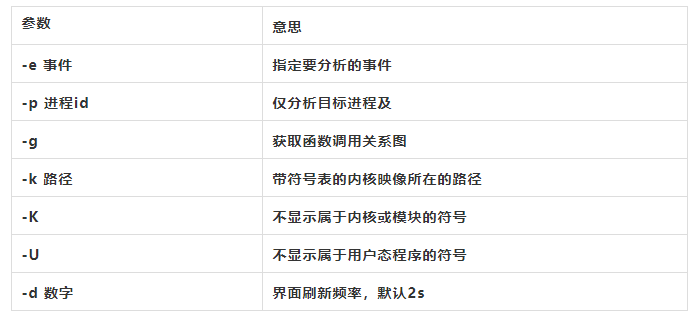
[root@centos7 ~]# perf list
List of pre-defined events (to be used in -e):
alignment-faults [Software event]
bpf-output [Software event]
context-switches OR cs [Software event]
cpu-clock [Software event]
cpu-migrations OR migrations [Software event]
dummy [Software event]
emulation-faults [Software event]
major-faults [Software event]
minor-faults [Software event]
page-faults OR faults [Software event]
task-clock [Software event]
msr/tsc/ [Kernel PMU event]
rNNN [Raw hardware event descriptor]
cpu/t1=v1[,t2=v2,t3 ...]/modifier [Raw hardware event descriptor]
(see 'man perf-list' on how to encode it)
mem:<addr>[/len][:access] [Hardware breakpoint]
block:block_bio_backmerge [Tracepoint event]
block:block_bio_bounce [Tracepoint event]
block:block_bio_complete [Tracepoint event]
block:block_bio_frontmerge [Tracepoint event]
Software 是软件事件
Hardware\cache\Kernel PMU 都是硬件事件
Tracepoint是基于内核的ftrace
# 指定跟踪的事件 perf top -e block:block_rq_issue Samples: 11 of event 'block:block_rq_issue', 1 Hz, Event count (approx.): 1 lost: 0/0 drop: 1/8 Overhead
100.00%
14.29% 0,0 R 8 (4a 01 00 00 10 00 00 00 08 00) 0 + 0 [kworker/1:0]
# 跟踪某个进程的事件情况
[root@centos7 ~]# perf top -p 2087
Samples: 2K of event 'cpu-clock', 4000 Hz, Event count (approx.): 520562500 lost: 0/0 drop: 0/0
Overhead Shared Object Symbol
29.87% php-fpm [.] 0x00000000006250c2
►►► 具体跟踪某一个进程
perf record -g p pid
[root@centos7 ~]# perf record -g -p 2181
# 收集一段较长时间后,ctrl+c 停止
执行命令之后,会在当前路径下生成一个 perf.data文件
►►► 分析perf.data文件
在有perf.data文件的路径下,执行 perf report
[root@centos7 ~]# perf report
Samples: 142K of event 'cpu-clock', Event count (approx.): 35597750000, Thread: php-fpm
Children Self Command Shared Object Symbol
+ 31.44% 0.00% php-fpm php-fpm [.] 0x000056149fda70c2 ◆
+ 30.78% 30.78% php-fpm php-fpm [.] 0x00000000006250c2
看到里面的+号的行,可以回车,逐级往下定位
►►► 查看某个进程在一段时间内
调用CPU情况 perf stat
perf stat -p 进程id
# 执行一段时间后,ctrl+c停止
[root@centos7 ~]# perf stat -p 2399
^C
Performance counter stats for process id '2399':
93,774.02 msec task-clock # 0.399 CPUs utilized
21,295 context-switches # 0.227 K/sec
541 cpu-migrations # 0.006 K/sec
0 page-faults # 0.000 K/sec
<not supported> cycles
<not supported> instructions
<not supported> branches
<not supported> branch-misses
235.027326843 seconds time elapsed

通过这个,我们也能观察到进程使用CPU的情况,帮助性能分析。
最后: 可以在公众号:伤心的辣条 ! 自行领取一份216页软件测试工程师面试宝典文档资料【免费的】。以及相对应的视频学习教程免费分享!,其中包括了有基础知识、Linux必备、Shell、互联网程序原理、Mysql数据库、抓包工具专题、接口测试工具、测试进阶-Python编程、Web自动化测试、APP自动化测试、接口自动化测试、测试高级持续集成、测试架构开发测试框架、性能测试、安全测试等。
现在我邀请你进入我们的软件测试学习交流群:【746506216】,备注“入群”, 大家可以一起探讨交流软件测试,共同学习软件测试技术、面试等软件测试方方面面,还会有免费直播课,收获更多测试技巧,我们一起进阶Python自动化测试/测试开发,走向高薪之路。
喜欢软件测试的小伙伴们,如果我的博客对你有帮助、如果你喜欢我的博客内容,请 “点赞” “评论” “收藏” 一 键三连哦!
软件测试工程师自学教程:
这才是2022最精细的自动化测试自学教程,我把它刷了无数遍才上岸字节跳动,做到涨薪20K【值得自学软件测试的人刷】
软件测试工程师月薪2W以上薪资必学技能 — Python接口自动化框架封装.
美团面试真题_高级测试25K岗位面试 — 软件测试人都应该看看
软件测试必会_Jmeter大厂实战 — 仅6步可实现接口自动化测试

