Come from :https://neilparkhurst.com/2016/08/20/field-service-work-order-theory/
In this post I aim to continue my series covering all aspects of Field Service for Microsoft Dynamics CRM, work orders are the primary entity within Field Service. Think of them as the “essence” of all information needed complete a service request.
Note: If you have previously used FieldOne Sky then you will find most of the theory connected with work orders to be very similar. Except some related entities now have different names!
In this post I specifically cover these questions on work orders;
- What are they?
- What is the work order life cycle?
- How do work orders relate to other Field Service entities?
It is important to appreciate the information in this post before continuing to configure Field Service as you’ll need to understand these base concepts to be able to appreciate the implications of any configuration work.
Work Orders – What are they?
A work order is used to coordinate and schedule resources and activities. The work orders can be for differing types of work including installations, repairs or preventative maintenance. (The types can be configured to reflect whatever services a particular organization performs.)
A work order can contain;
- A description of issue or work to be completed
- Customer details include service and billing accounts
- Equipment affected
- Location
- Parts, products and services needed
- Tasks to follow
- Priority and estimated duration
- Characteristics (skills) required to complete the work order
What is the work order life cycle?
A work order will have a lifecycle in that they are created, scheduled, Dispatched, Serviced, Review / Approval, invoiced (& inventory adjusted)
One very important difference between Field Service and FieldOne is the additional of a business process flow that is used to progress the work order life cycle. Making the process much simpler from a user point of view.

Creation
Work orders can be created in four ways.
- From an agreement, this might be an on-going contract involving regular service visits for preventative maintenance.
- From a case, a case might be created in the contact center. If the case can’t be resolved locally and a field engineer is required, then work order(s) can be created directly from the case.
- From a sales opportunity.
- Manually directly within the Field Service options in CRM or from the Field Service Mobile application.
When a work order is created it can contain many fields, including the service and billing account details, incident type plus details of the services and products required.
When a work order is created its status is initially “Open Unscheduled”.
Scheduled
After a work order has been created it can then be scheduled to a resource. A work order can be scheduled in four ways;
- Manually by a dispatcher from the schedule board.
- Manually by a field agent from the Field Service mobile application.
- By a dispatcher using the scheduling assistant.
- By using the Field Service routing engine to automatically schedule.
Once a booking (work order schedule) is created the status on the work order changes to “Open Scheduled”.
One work order can have many resource bookings (schedules), as a separate schedule will be created for each resource needed on a work order.
Note: If you have previously used FieldOne you need to be aware that work order schedules are now called resource bookings.
Dispatched
After a work order schedule has been created a specific resource will be dispatched.
Once assigned to a resource (field agent), the field agent will be notified and they can accept or reject the work order schedule.
When dispatched the work orders retains the status of “Open Scheduled” but the work order schedule is changed to be scheduled, accepted or declined.
Note: You can also create customer work order schedule status values beyond the defaults of schedules, accepted or declined.
Serviced
This stage reflects the processes that would happen whilst the work order is in progress. Such as on route, in progress etc.
The work order status changes from “Open Scheduled” to “Open Complete” once the service has been completed.
Changing the status to “Open Complete” is the default out of the box behavior. It is however possible to alter the Field Service setting to assign a different status if required. You could, for example, jump straight to Closed – Posted.
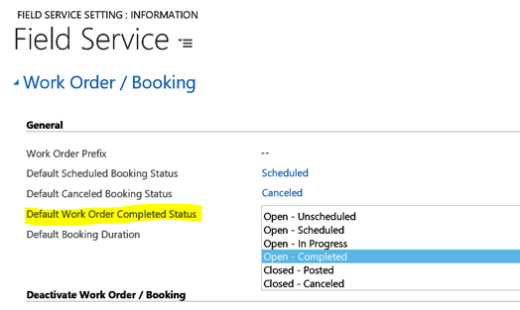
Review / Approval
After the service has been completed a manager or the dispatcher will review the work order and confirm the required services have been correctly completed and all the information correctly entered.
Once reviewed the work order status changes to “Closed – Posted”. From this point onwards the work order cannot be changed.
invoiced (& inventory adjusted)
Finally, Field Service will automatically create any invoices required and adjust inventory.
Optionally parts used can be logged against as customer a “customer equipment”. Useful scheduling future maintenance work.

How do work orders relate to other Field Service entities?
Below is a summary of the key relationships between a work order and the other Field Service entities.
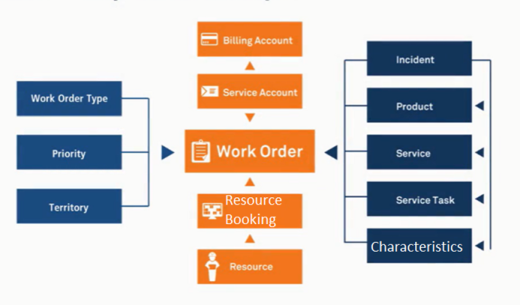

- Each work order will have one service account.
- The service account is Geo Coded and is used to decided where the work order should be performed.
- Optionally a work order can have a billing account. (The billing account is the service account if not defined.)
- Each work order will have one or many resource booking records.
- The resource bookings contain details of when & who should complete the work order.
- Each resource booking will have a resource. This could be a person, crew or piece of equipment
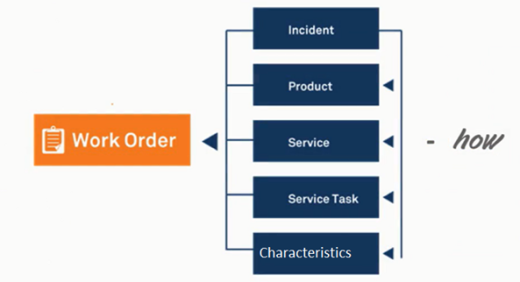
Each work order can be assigned an incident type. The incident entity is used to “bundle together all the products, services, service tasks and resource characterictics (skills) needed to complete that incident. Using incidents to bundle these items like this makes the process of creating work orders much easier. Meaning the use of incidents isn’t mandatory with Field Service but they are highly recommended.

The last group if entities, work order type, priority and territory are used mainly for information purposes,
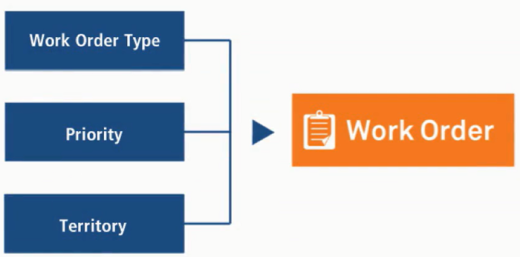
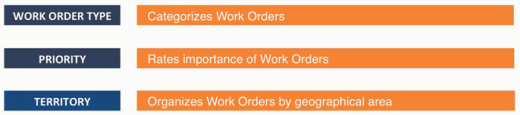
Hopefully this post has given you some useful information about work order theory. As I produce more posts about Field Service I will build on this theory.