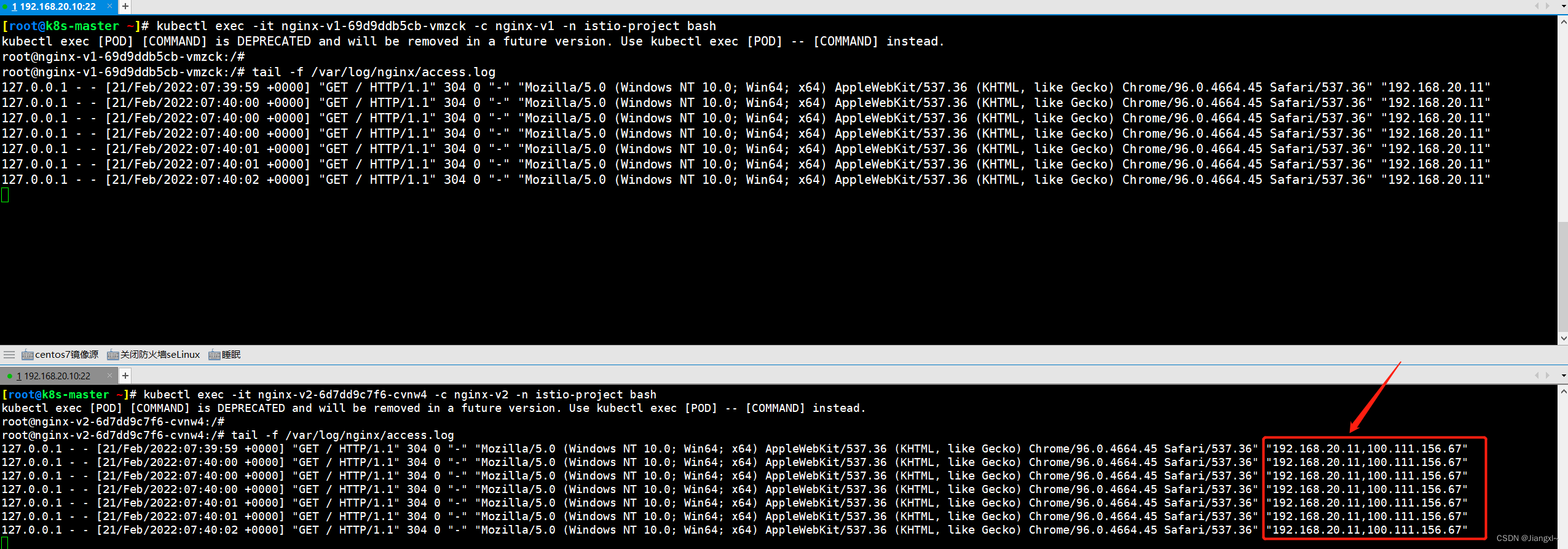文章目录
1.Istio服务网格中的流量复制
在发布新版本前,测试同事会通过很多的测试工具对新版本的程序进行压测,虽然可以模拟出很多的流量,但是也不算是真实的流量请求,上线后还是不能保证其他问题的发生。
当需要用真实的线上流量进行新版本的测试,但是也不能真的让测试中的版本为线上用户提供服务,基于这种情况,Istio可以通过VirtualService虚拟服务将线上的真实访问流量复制一份到其他的环境。
Istio流量复制的技术被称为流量镜像,主要用于将线上真实的流量复制一份,然后通过Proxy代理程序根据策略处理请求,然后转发到某个版本的程序上,并不会影响真实的流量请求。
Istio流镜像是复制的Web的请求,如果有用户在数据库里写数据,这种请求也是会被复制的,因此在做流量镜像时,肯定是将线上环境的流量复制到测试环境进行使用,即使有数据提交的请求也不会影响线上用户。
Istio流量镜像的应用场景:
- 线上问题排查。
- 用真实的流量来验证新版本应用程序功能是否正常。
- 对真实流量请求进行压力测试。
- 收集真实流量数据进行分析。
之前学习Istio都是通过自带的测试项目,我们自己来部署一个项目到Istio做流量镜像的测试。
流量镜像的大致实现步骤:
- 在Istio中部署多个不同版本的程序,配置Service资源时同时挂上这些程序。
- 配置Istio的VirtualService资源,将所有线上的流量分配到V1的程序版本提供服务。
- 在VirtualService中配置流量镜像,复制V1版本的流量到V2版本的程序。
2.通过一组案例演示流量复制
2.1.在Istio中部署Nginx多个版本的项目
我们来创建多个不同版本的Nginx项目,V1版本用于线上真实环境,V2版本用于新功能的测试版本。
1)创建Nginx项目所在的Namespace并开启Sidecar自动注入
1.创建namespace
[root@k8s-master myproject]# kubectl create ns istio-project
namespace/istio-project created
2.开启Sidecar自动注入
[root@k8s-master myproject]# kubectl label ns istio-project istio-injection=enabled
namespace/istio-project labeled
2)在Istio中部署Nginx V1版本
Nginx V1版本为线上版本。
1.快速生成一个Nginx的Deployment资源编排文件
[root@k8s-master myproject]# kubectl create deployment nginx --image=nginx:1.15 --dry-run -o yaml > nginx-v1.yaml
2.配置资源编排文件
[root@k8s-master myproject]# vim nginx-v1.yaml
apiVersion: apps/v1
kind: Deployment
metadata:
name: nginx-v1
namespace: istio-project
labels:
app: nginx
spec:
replicas: 1
selector:
matchLabels:
app: nginx
version: v1 #不同的版本通过标签来区分就行了
template:
metadata:
labels:
app: nginx
version: v1
spec:
containers:
- image: nginx:1.15
name: nginx-v1
3.创建V1版本的Nginx程序
[root@k8s-master myproject]# kubectl apply -f nginx-v1.yaml
deployment.apps/nginx-v1 created
3)同样的方式部署Nginx V2版本
Nginx V2版本为新版本测试环节,将V2版本资源编排文件中的app标签值修改,防止V2测试版本接入到Service资源中为线上用户提供服务。
1.直接复制nginx-v1版本的编排文件
[root@k8s-master myproject]# cp nginx-v1.yaml nginx-v2.yaml
2.将nginx-v1标签修改为nginx-v2
[root@k8s-master myproject]# vim nginx-v2.yaml
apiVersion: apps/v1
kind: Deployment
metadata:
name: nginx-v2
namespace: istio-project
labels:
app: nginx
spec:
replicas: 1
selector:
matchLabels:
app: nginx
version: v2
template:
metadata:
labels:
app: nginx
version: v2
spec:
containers:
- image: nginx:1.15
name: nginx-v2
3.创建V2版本的程序
[root@k8s-master myproject]# kubectl apply -f nginx-v2.yaml
deployment.apps/nginx-v2 created
4)创建Nginx项目的Service资源
将两个版本的Nginx Pod资源都接入到Service资源中,虽然线上版本和测试版本都加入到了Service资源中,但是我们会在VirtualService资源中进行分流,不会影响线上的程序使用。
1.生成service资源的编排文件
[root@k8s-master myproject]# kubectl expose deployment nginx-v1 --port=80 --target-port=80 -n istio-project --dry-run -o yaml > nginx-service.yaml
2.配置资源编排文件
[root@k8s-master myproject]# vim nginx-service.yaml
apiVersion: v1
kind: Service
metadata:
name: nginx
namespace: istio-project
labels:
app: nginx
spec:
ports:
- port: 80
protocol: TCP
targetPort: 80
selector:
app: nginx
version: v1
3.到目前为止Nginx项目以及在K8S集群中部署完成并且接入到了Istio中
[root@k8s-master myproject]# kubectl get all -n istio-project
NAME READY STATUS RESTARTS AGE
pod/nginx-v1-69d9ddb5cb-httvf 2/2 Running 0 19m
pod/nginx-v2-744c97bc9-8nk6d 2/2 Running 0 19m
NAME TYPE CLUSTER-IP EXTERNAL-IP PORT(S) AGE
service/nginx ClusterIP 10.111.48.212 <none> 80/TCP 35s
NAME READY UP-TO-DATE AVAILABLE AGE
deployment.apps/nginx-v1 1/1 1 1 19m
deployment.apps/nginx-v2 1/1 1 1 19m
NAME DESIRED CURRENT READY AGE
replicaset.apps/nginx-v1-69d9ddb5cb 1 1 1 19m
replicaset.apps/nginx-v2-744c97bc9 1 1 1 19m
4.查看Service资源关联的Pod资源
[root@k8s-master myproject]# kubectl get ep -n istio-project
NAME ENDPOINTS AGE
nginx-svc 100.111.156.83:80,100.64.169.143:80 45s
#Service资源中分别将两个版本的程序进行了添加,但是用户的请求不会到达V2版本,具体实现我们会在VirtualService中进行配置。
2.2.创建Nginx项目的DestinationRule资源
1.编写资源编排文件
[root@k8s-master myproject]# vim nginx-destinationrule.yaml
apiVersion: networking.istio.io/v1alpha3
kind: DestinationRule
metadata:
name: nginx-dr
namespace: istio-project
spec:
host: nginx-svc #关联Nginx的Service资源
subsets:
- name: v1
labels:
version: v1
- name: v2
labels:
version: v2
2.创建资源
[root@k8s-master myproject]# kubectl apply -f nginx-destinationrule.yaml
destinationrule.networking.istio.io/nginx-dr created
3.查看资源的状态
[root@k8s-master myproject]# kubectl get dr -n istio-project
NAME HOST AGE
nginx-dr nginx-svc 3s
2.3.创建Nginx项目的Gateway资源
1.编排资源编排文件
[root@k8s-master myproject]# vim nginx-gateway.yaml
apiVersion: networking.istio.io/v1alpha3
kind: Gateway
metadata:
name: nginx-gateway
namespace: istio-project
spec:
selector:
istio: ingressgateway
servers:
- port:
number: 80
name: http
protocol: HTTP
hosts:
- "*"
2.创建资源
[root@k8s-master myproject]# kubectl apply -f nginx-gateway.yaml
gateway.networking.istio.io/nginx-gateway created
2.4.创建Nginx项目的VirtualService资源
1.编写资源编排文件
[root@k8s-master myproject]# cat nginx-virtualservice.yaml
apiVersion: networking.istio.io/v1alpha3
kind: VirtualService
metadata:
name: nginx-vs
namespace: istio-project
spec:
hosts:
- "*"
gateways:
- nginx-gateway #关联nginx的gateway
http:
- route:
- destination:
host: nginx-svc #关联nginx的service资源
subset: v1 #将所有的流量分发到V1版本的程序中
weight: 100 #比例为100%
mirror: #定义流量镜像
host: nginx-svc #关联Nginx的Service资源
subset: v2 #将流量复制到v2版本的程序上
mirror_percent: 100 #流量复制的比例为100%全部复制
#最终的意思:所有线上的流量都有V1版本处理,同时复制一份请求到V2版本,不影响线上的使用
2.5.测试流量镜像的作用
浏览器访问V1版本,观察V2版本是否会有和V1版本相同的请求。
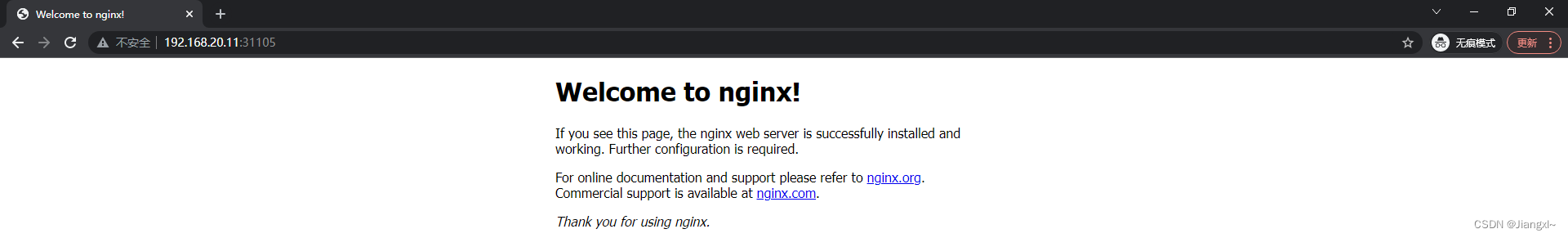
观察V1和V2版本的访问日志,会发现用户访问线上V1版本的所有请求流量都会被Istio完全复制一份到V2的测试版本,在日志中的X-Forword-For字段中可以明确看到增加了一个IP地址,这个IP地址就是Istio的IngressGateway的地址,由IngressGateway将流量复制到V2程序中。