效果
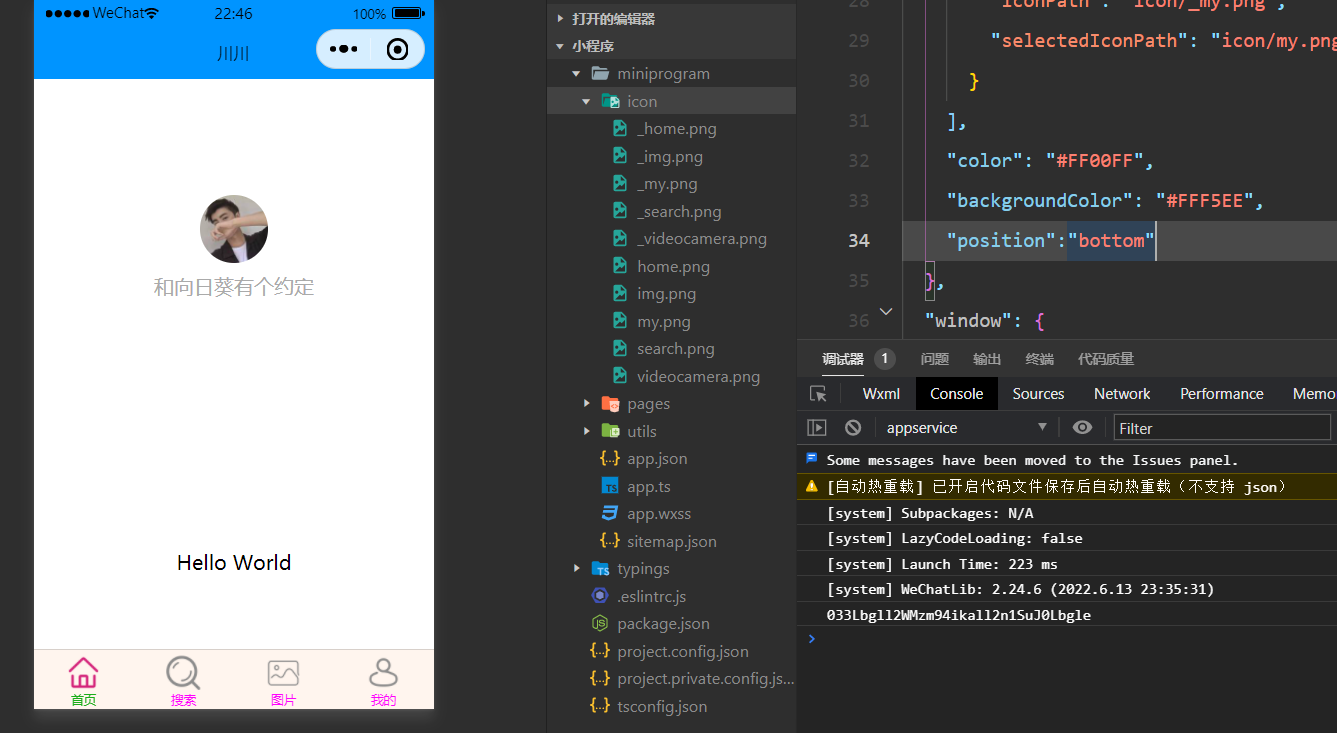
参照tabBar官方文档:
https://developers.weixin.qq.com/miniprogram/dev/reference/configuration/app.html
源码
部分参数含义:
- pagePath:页面路径
- text:标签名
- iconPath:未选中图标
- selectedIconPath:选中图标
添加tabBar后全部源码:
{
"pages": [
"pages/index/index",
"pages/logs/logs",
"pages/img/img",
"pages/search/search",
"pages/mine/mine"
],
"tabBar": {
"list": [{
"pagePath": "pages/index/index",
"text": "首页",
"iconPath": "icon/_home.png",
"selectedIconPath": "icon/home.png"
},{
"pagePath": "pages/search/search",
"text": "搜索",
"iconPath": "icon/_search.png",
"selectedIconPath": "icon/search.png"
},{
"pagePath": "pages/img/img",
"text": "图片",
"iconPath": "icon/_img.png",
"selectedIconPath": "icon/img.png"
},{
"pagePath": "pages/mine/mine",
"text": "我的",
"iconPath": "icon/_my.png",
"selectedIconPath": "icon/my.png"
}
],
"color": "#FF00FF",
"backgroundColor": "#FFF5EE",
"position":"bottom"
},
"window": {
"backgroundTextStyle": "dark",
"navigationBarBackgroundColor": "#0094ff",
"navigationBarTitleText": "川川",
"navigationBarTextStyle": "black" ,
"enablePullDownRefresh": true,
"backgroundColor": "#FF4500"
},
"style": "v2",
"sitemapLocation": "sitemap.json"
}
效果请看前面。注意:各种样式的添加是与list并列的,具体参数及含义请看官方文档:

