前言
xcode 13.3
iOS 15.2
NavigationView: 标题、展示模式、隐藏导航栏、隐藏返回按钮、添加导航栏按钮
1、隐藏导航栏
1.1、使用ignoresSafeArea() 调整安全区域
.ignoresSafeArea()
1.2、隐藏导航栏
.navigationTitle("")
.navigationBarHidden(true)
如果不添加此处,顶部会有UINavigationBar透明视图挡着你的视图
而且在Preview上运行正常,真机和模拟器出现被遮盖
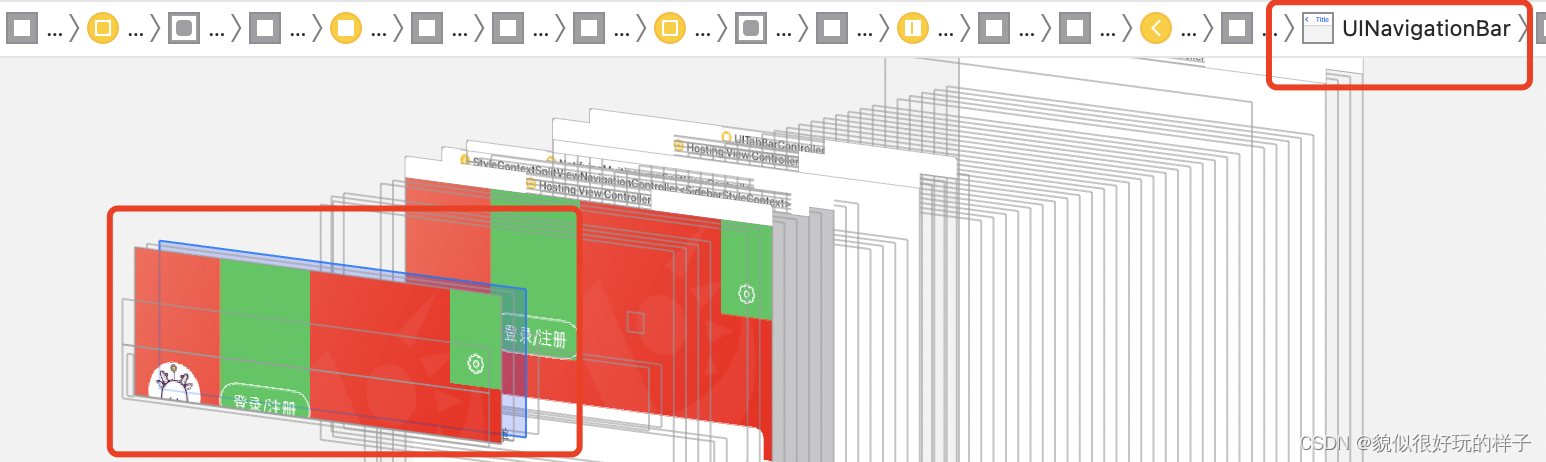
整体代码
init() {
UITableView.appearance().backgroundColor = .clear
}
var body: some View {
NavigationView {
VStack {
MineHeader()
VStack(alignment: .center, spacing: 10) {
Spacer()
.frame(height: 5)
ForEach(models.indices, id: \.self) {
index in
MineRow(model: models[index])
}
Spacer()
.frame(height: 5)
}
.background()
.cornerRadius(10)
.padding(EdgeInsets(top: 0, leading: 10, bottom: 0, trailing: 10))
.offset(y: -30)
Spacer()
}
.ignoresSafeArea()
.navigationTitle("")
.navigationBarHidden(true)
.background(Color(red: 245 / 255.0, green: 245 / 255.0, blue: 245 / 255.0))
}
}
2、 隐藏导航栏返回按钮
.navigationBarBackButtonHidden(true)
3、添加导航栏按钮
.navigationBarItems(leading: Text("left"), trailing: Text("right"))
二、导航栏其他设置
NavigationView 只有tabbar的View有就可以了,如果跳转到下一页,再次添加NavigationView,就会造成一下效果,多了一个导航栏的高度
