目录
gitee仓库地址:
https://gitee.com/CMD-UROOT/my_project/commits/master
大家根据上传历史进行查找你需要的代码
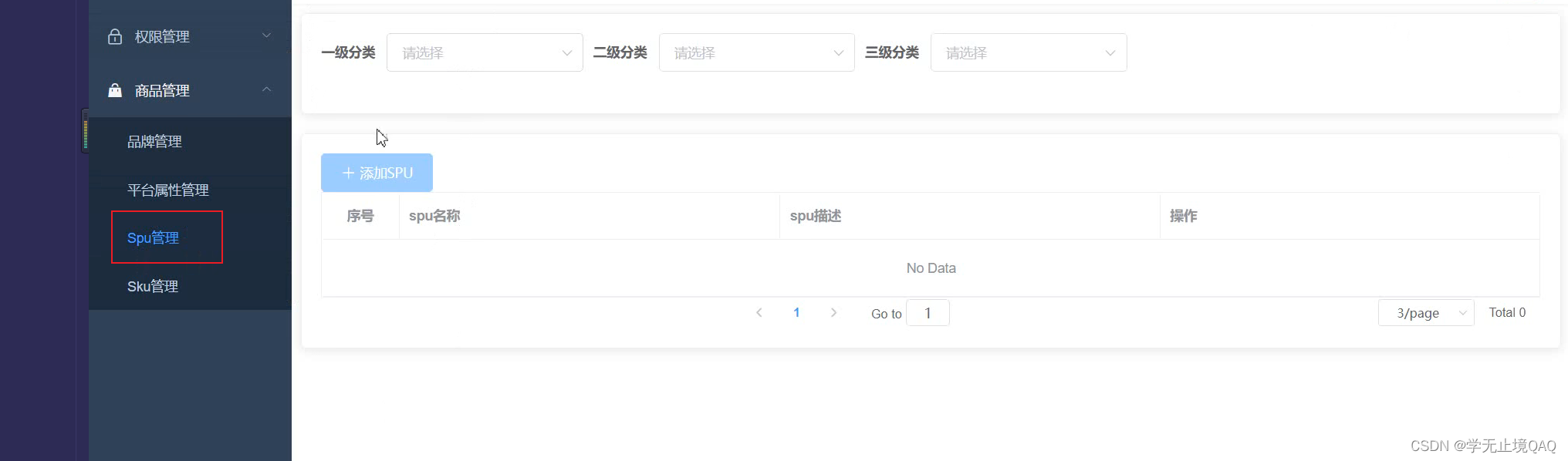
1.三级联动部分
在views/product/Spu/index.vue中:
<template>
<div>
<el-card style="margin:20px 0px"></el-card>
<el-card></el-card>
</div>
</template>
<script>
export default {
name:'Spu',
}
</script>
<style scoped>
</style>效果: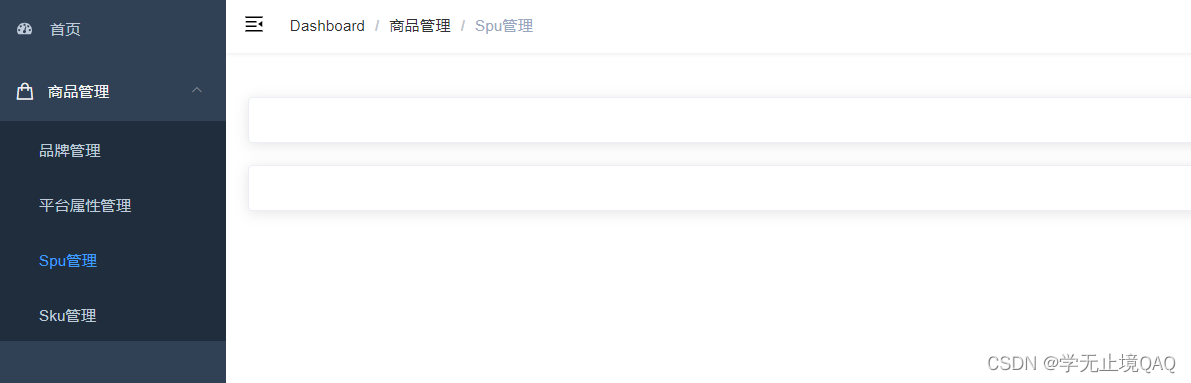
由于我们三级联动封装过,是全局组件,所以这里直接引用进来使用进行
在views/product/Spu/index.vue中:
<template>
<div>
<el-card style="margin:20px 0px">
<!-- 三级联动已经是全局组件了,可以直接使用 -->
<CategorySelect @getCategoryId="getCategoryId" :show="!show"></CategorySelect>
</el-card>
<el-card></el-card>
</div>
</template>
<script>
export default {
name:'Spu',
data() {
return {
//分别是分类的id
category1Id: "",
category2Id: "",
category3Id: "",
//控制三级联动的可操作性
show:true,
}
},
methods: {
//三级联动的自定义事件,可以把子组件的相应的id传递给父组件
getCategoryId({ categoryId, level }) {
//categoryId:获取到一、二、三级分类的id level:为了区分是几级id
if (level == 1) {
this.category1Id = categoryId;
//清除2、3级分类的id
this.category2Id = "";
this.category3Id = "";
} else if (level == 2) {
this.category2Id = categoryId;
//清除3级id
this.category3Id = "";
} else {
this.category3Id = categoryId;
//获取SPU列表数据进行展示
this.getSpuList();
}
},
//获取SPU列表数据的方法
getSpuList(){
}
},
}
</script>
<style scoped>
</style>效果:三级联动出来了
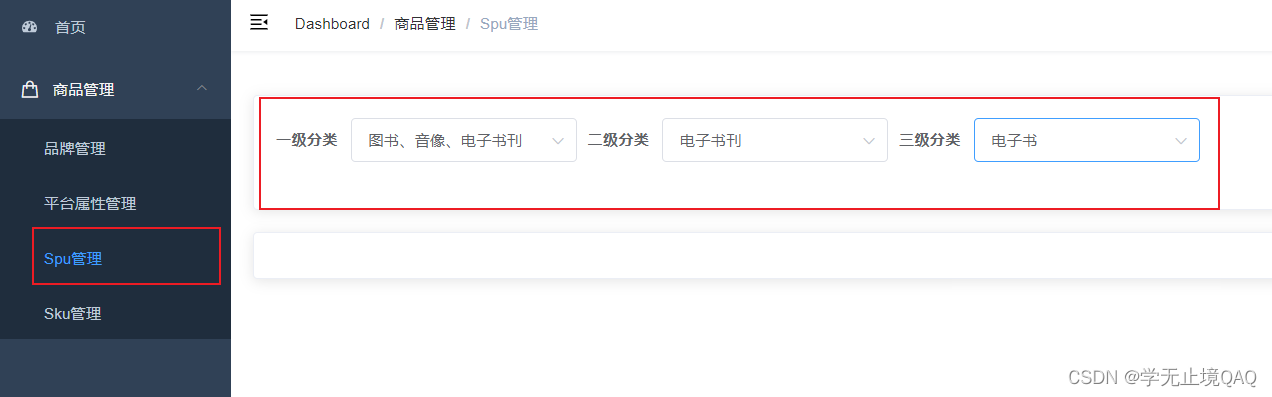
2.第二部分
<el-card>
<!-- 底部这里将来是有三部分进行切换 -->
<div>
<!-- 展示SPU列表的结构 -->
<el-button type="primary" icon="el-icon-plus">添加SPU</el-button>
<el-table style="width: 100%" border>
<el-table-column type="index" label="序号" width="80" align="center">
</el-table-column>
<el-table-column prop="prop" label="SPU名称" width="width">
</el-table-column>
<el-table-column prop="prop" label="SPU描述" width="width">
</el-table-column>
<el-table-column prop="prop" label="操作" width="width">
<template slot-scope="{ row, $index }">
<!-- 这里按钮将来用hintButton替换 -->
<el-button type="success" icon="el-icon-plus" size="mini"></el-button>
<el-button type="warning" icon="el-icon-edit" size="mini"></el-button>
<el-button type="info" icon="el-icon-info" size="mini"></el-button>
<el-button type="danger" icon="el-icon-delete" size="mini"></el-button>
</template>
</el-table-column>
</el-table>
<!-- 分页器
@current-change=""
@size-change=""
-->
<el-pagination style="text-align: center" :current-page="6" :page-sizes="[3,5,10]" :page-size="3" layout="prev, pager, next, jumper,->, sizes,total" :total="23"></el-pagination>
</div>
</el-card>效果:

静态完成