Visual Studio Code使用Vue3
一、Mac安装Visual Studio Code
Mac安装Visual Studio Code参考博主下面这篇博客:
二、安装node.js
方式一:下载软件包安装
下载node.js:
https://nodejs.org/zh-cn/

方式二:使用brew安装
brew install node.j
node -v
v15.12.0
npm -v
7.6.3
三、安装淘宝npm镜像和vue脚手架
#安装npm镜像
npm i -g cnpm --registry=https://registry.npm.taobao.org
#安装脚手架
npm i -g vue-cli
#查看安装版本
vue -V
2.9.6
四、Vue CLI和Vue的区别
- 脚手架是一个基于Vue.js进行快速开发的完整系统,通过@vue/cli实现快速搭建标准化项目的脚手架。
- Vue版本不受脚手架VueCLI版本的影响,使用VueCLI构建项目过程,可以根据需求选择相应版本的Vue
- 查看VueCLI版本号
vue -V
@vue/cli 5.0.4
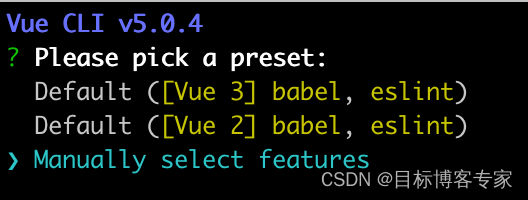
五、使用脚手架创建vue3项目
vue create vue3-app
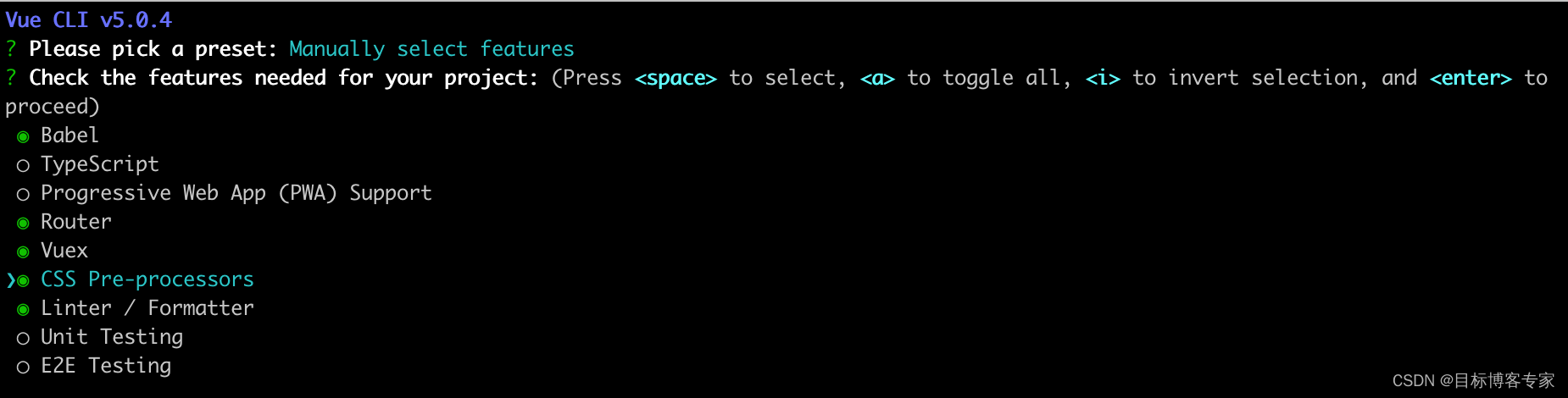
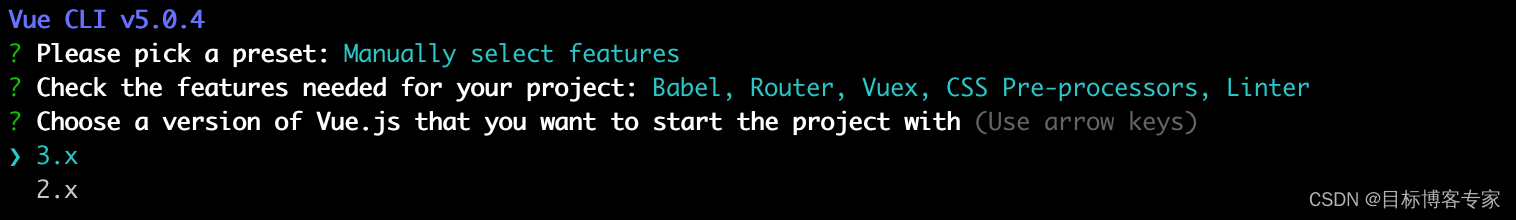
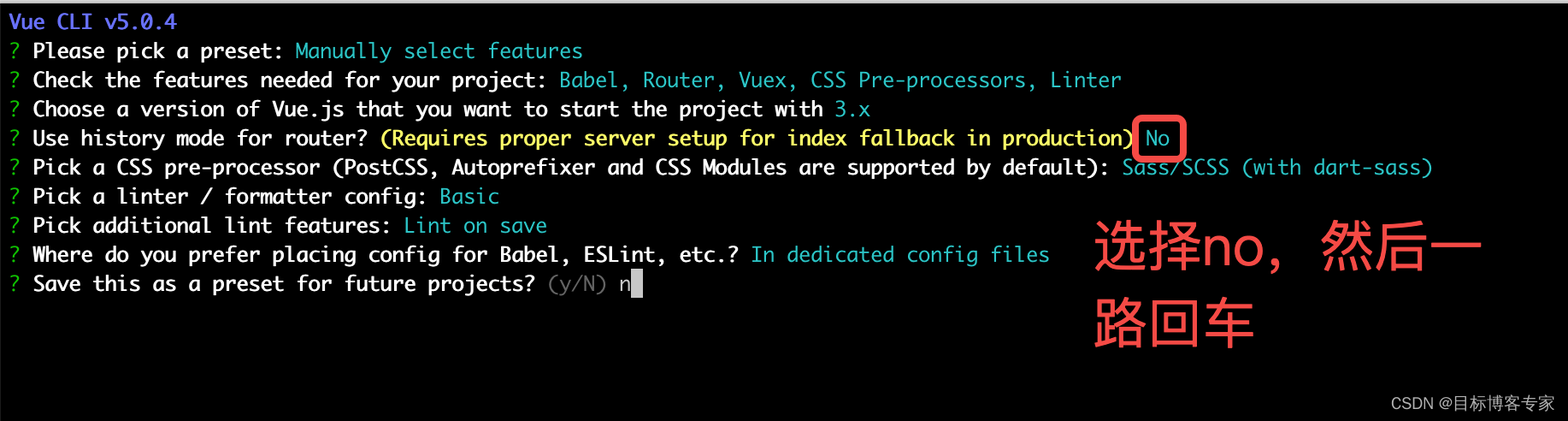

安装完成
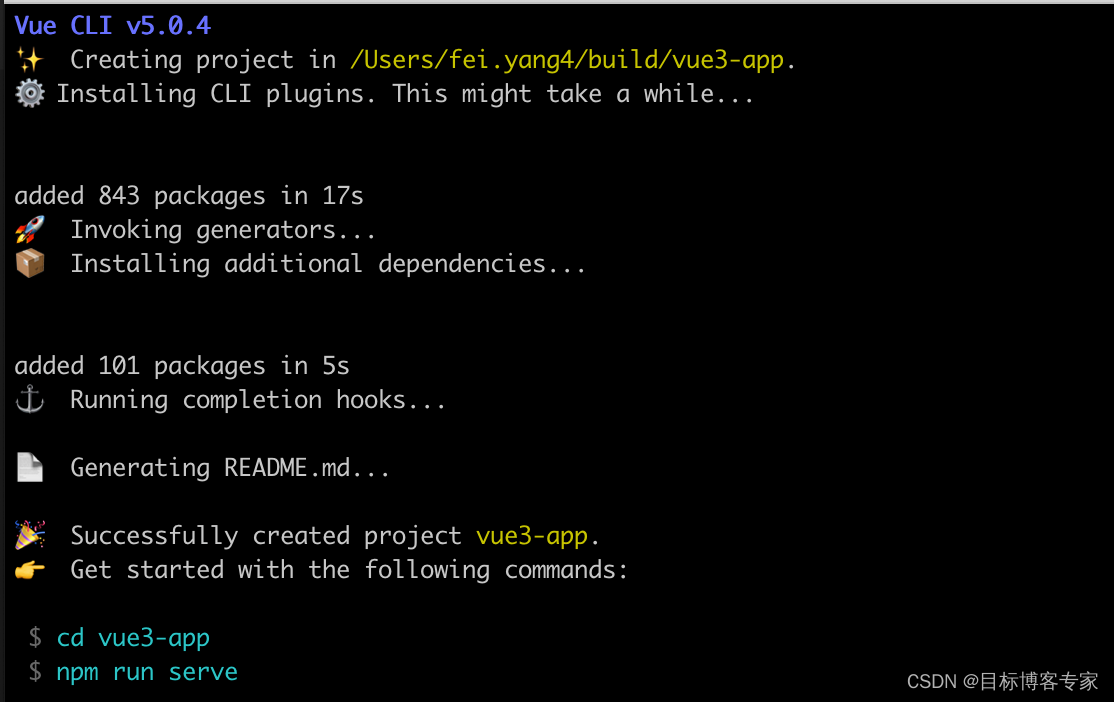
启动程序
npm run serve
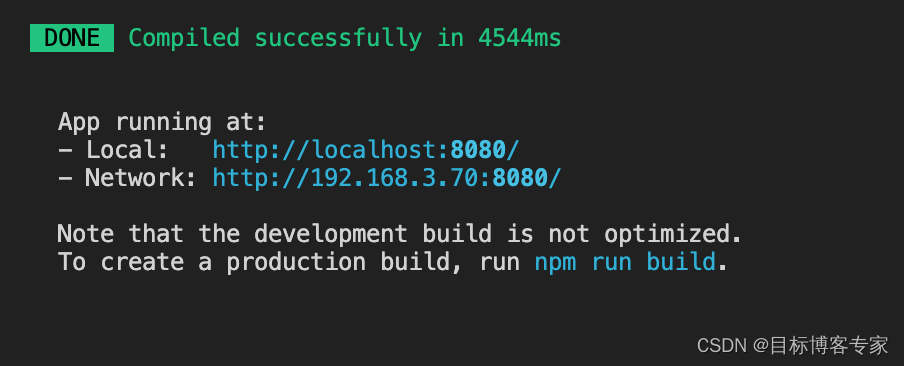
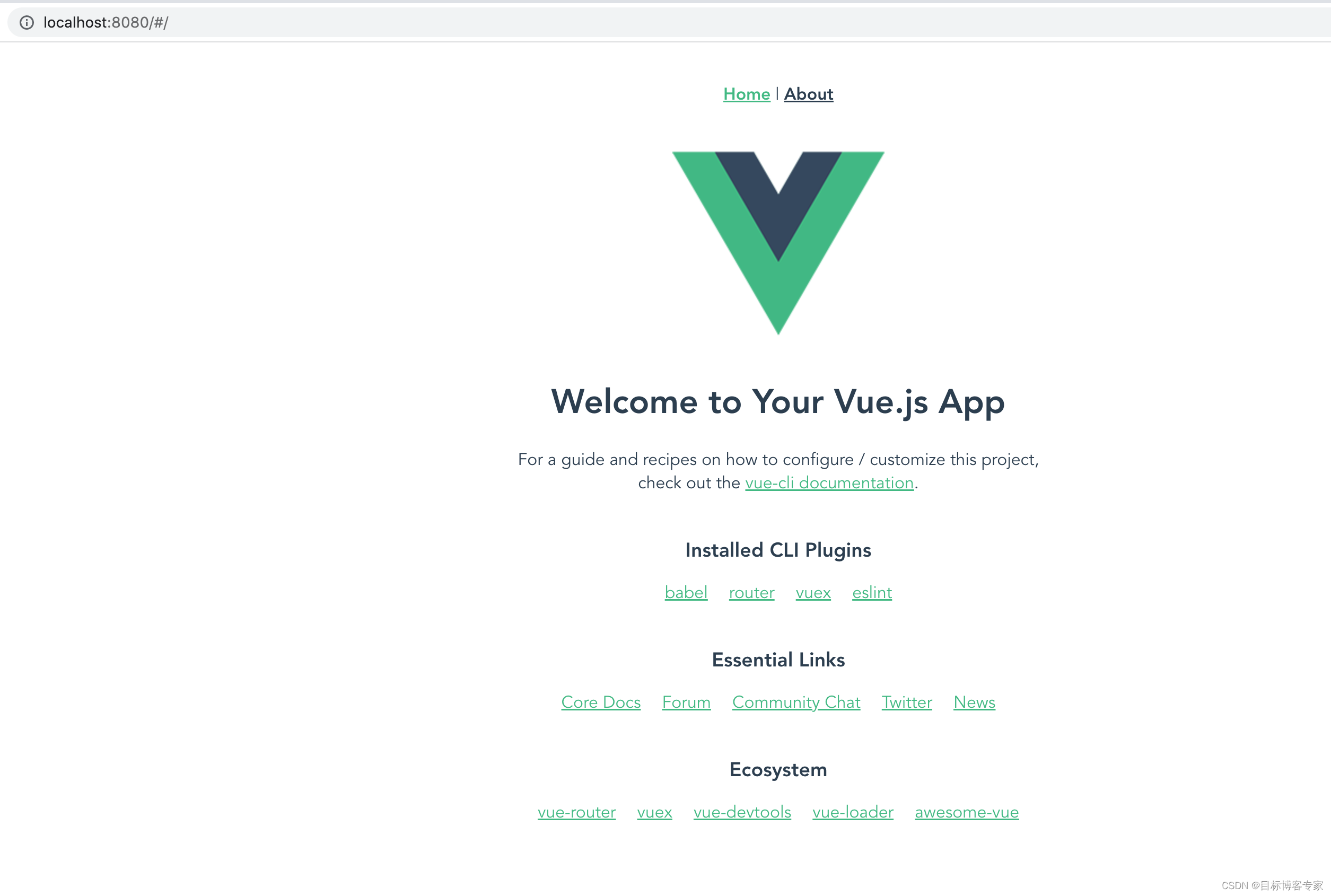
六、VUE3目录结构说明
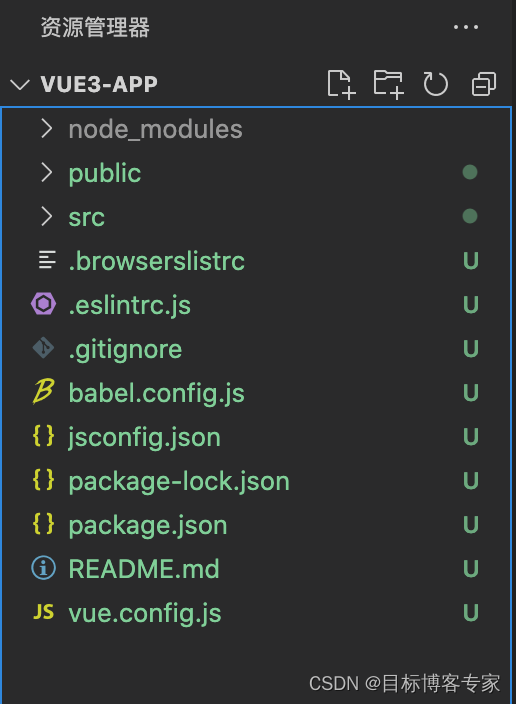
-
node_modules:依赖
-
public:静态资源,不会被项目编译
-
src:业务目录
-
components:组件
-
App.vue:根模块
-
views:页面
-
router:路由
-
package.json:项目依赖
七、引入Element-plus
方式一:
npm install element-plus --save
查看package.json,确定是否成功安装element-plus:

方式二:
项目目录下使用下面的命令:
vue add element-plus
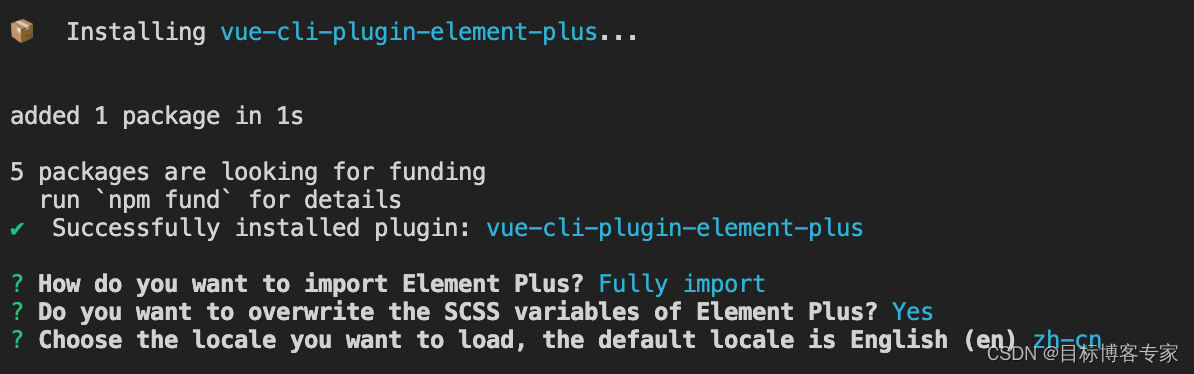
八、安装axios
npm install axios -S
九、封装axios
在src目录下新建一个request文件夹,在里面新建index.ts(或者.js)文件
import axios from 'axios'
// 创建一个 axios 实例
const service = axios.create({
baseURL: '/api', // 所有的请求地址前缀部分
timeout: 60000, // 请求超时时间毫秒
withCredentials: true, // 异步请求携带cookie
headers: {
// 设置后端需要的传参类型
'Content-Type': 'application/json',
'token': 'your token',
'X-Requested-With': 'XMLHttpRequest',
},
})
// 添加请求拦截器
service.interceptors.request.use(
function (config) {
// 在发送请求之前做些什么
return config
},
function (error) {
// 对请求错误做些什么
console.log(error)
return Promise.reject(error)
}
)
// 添加响应拦截器
service.interceptors.response.use(
function (response) {
console.log(response)
// 2xx 范围内的状态码都会触发该函数。
// 对响应数据做点什么
// dataAxios 是 axios 返回数据中的 data
const dataAxios = response.data
// 这个状态码是和后端约定的
const code = dataAxios.reset
return dataAxios
},
function (error) {
// 超出 2xx 范围的状态码都会触发该函数。
// 对响应错误做点什么
console.log(error)
return Promise.reject(error)
}
)
export default service
至此,完成准备工作,可以开发前后端项目了。