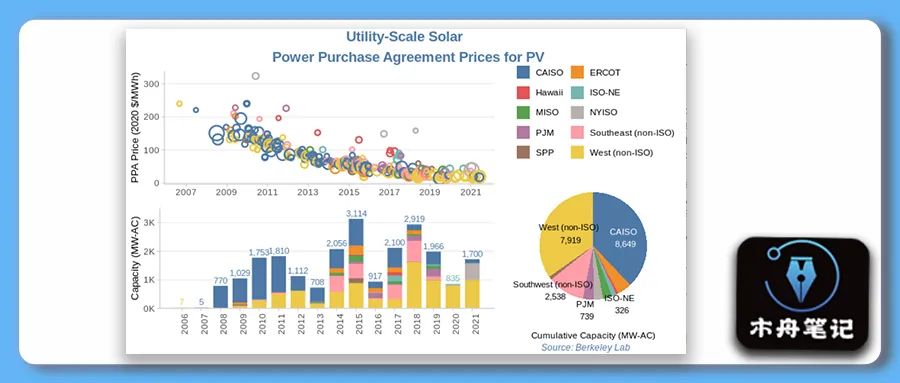
整个新系列。目前的几个系列, #R实战 以生信分析为主, #跟着CNS学作图 以复现顶刊Figure为主,而本系列 #R绘图 则是学习不在文章中但同样很好看的图,致力于给同学们在数据可视化中提供新的思路和方法。
本期图片
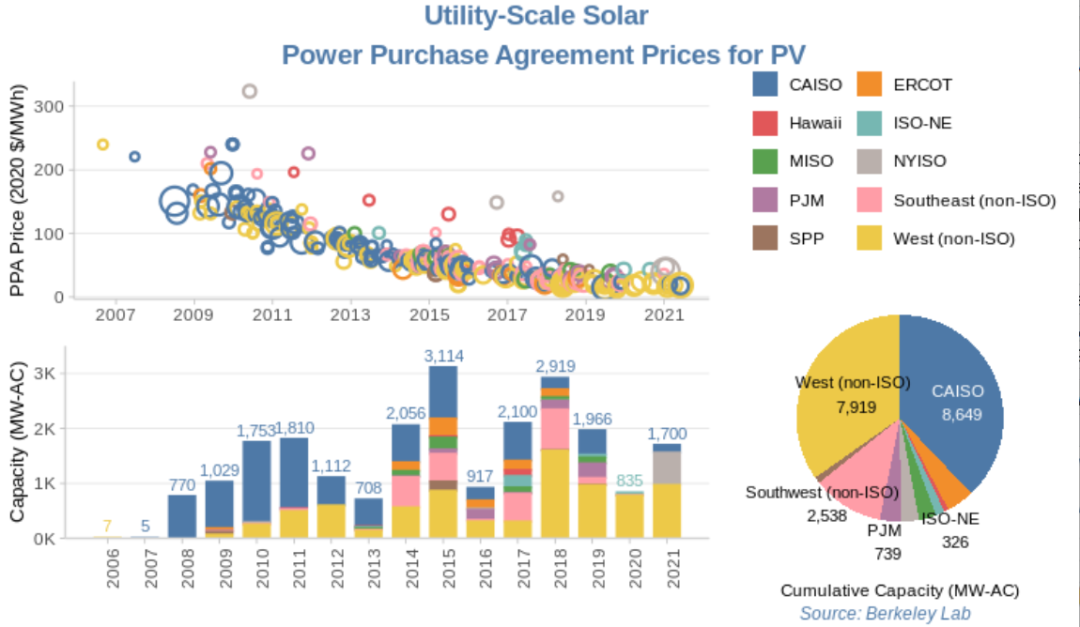
示例数据和代码领取
点赞、在看 本文,分享至朋友圈集赞20个并保留30分钟,截图发至微信mzbj0002领取。
木舟笔记2022年度VIP可免费领取。
木舟笔记2022年度VIP企划
权益:
2022年度木舟笔记所有推文示例数据及代码(在VIP群里实时更新)。
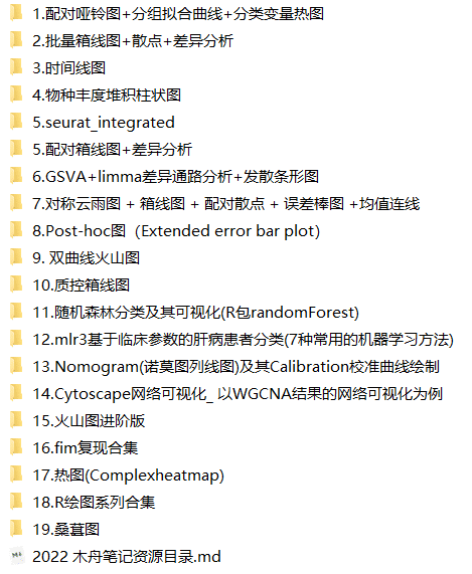
木舟笔记科研交流群。
半价购买
跟着Cell学作图系列合集(免费教程+代码领取)|跟着Cell学作图系列合集。
收费:
99¥/人。可添加微信:mzbj0002 转账,或直接在文末打赏。

绘制
数据处理
library('tidyverse')
# install.packages('janitor')
library('janitor')
library('readxl')
library('lubridate')
ppa_price <- read_excel(
"2021_utility-scale_solar_data_update_0.xlsm",
sheet = "PPA Price by Project (PV only)",
range = "A24:L357"
)
str(ppa_price)
# 长宽转换
ppa_price_long <- ppa_price %>%
pivot_longer(cols = c(CAISO:Hawaii),
names_to = "region",
values_to = "price",
values_drop_na = TRUE)
# 列名清洗
ppa_price_long <- ppa_price_long %>%
clean_names()
# Convert Region to Factor
ppa_price_long <- ppa_price_long %>%
mutate(region_cat = factor(region, ordered = TRUE))
# 提取年份
str(ppa_price_long)
ppa_price_long <- ppa_price_long %>%
mutate_if(is.POSIXct, as_date) %>% # 日期格式为POSIXct
mutate(ppa_year = year(ppa_execution_date))散点图
# 颜色设置
color.pal <- c(
"#4E79A7", #dark blue
"#F28E2B", #orange
"#E15759", #red
"#76B7B2", #teal
"#59A14F", #green
"#BAB0AC", #gray
"#B07AA1", #purple
"#FF9DA7", #pink
"#9C755F", #brown
"#EDC948" #yellow
)
## 散点图
p1 <- ppa_price_long %>%
ggplot(aes(x = ppa_execution_date,
y = price,
size = capacity_mw,
color = region))+
geom_point(shape = 1, stroke = 1.2)+
scale_size(guide = "none")+
scale_color_manual(values = color.pal, name = "Region")+
#ggthemes::scale_color_tableau()+
scale_x_date(date_breaks = "2 years", date_labels = "%Y")+ # x轴日期间距及格式
ylab("PPA Price (2020 $/MWh)")+
theme_light()+
theme(panel.grid.major.x = element_blank(),
panel.grid.minor.x = element_blank(),
panel.grid.minor.y = element_blank(),
panel.border = element_blank(),
axis.line.x.bottom = element_line(color = "lightgray"),
axis.line.y.left = element_line(color = "lightgray"),
axis.title.y = element_text(size = 10),
axis.title.x = element_blank())+
guides(color = guide_legend(
override.aes=list(shape = 15)))
p1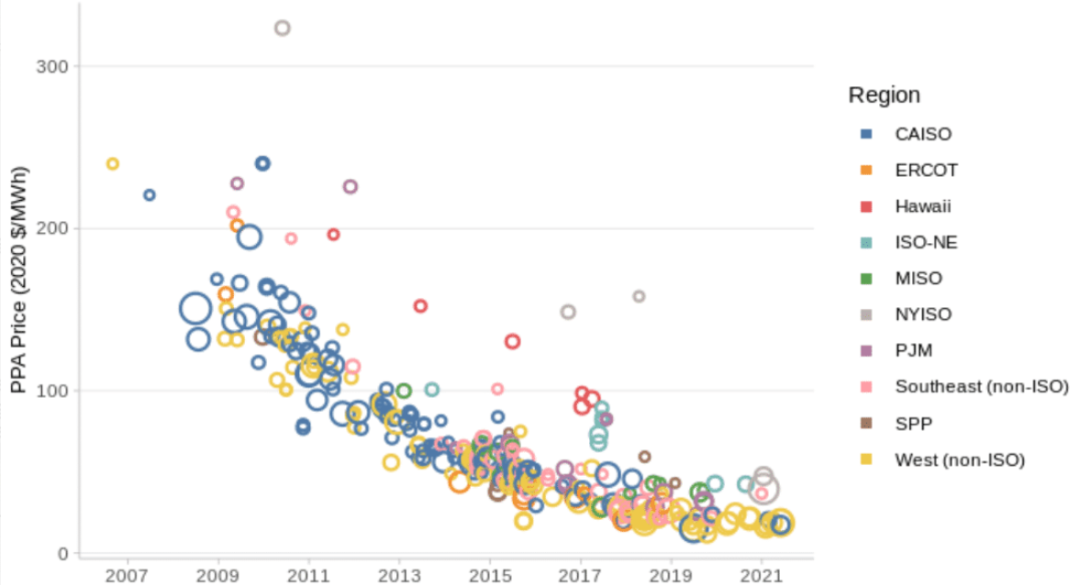
堆叠柱状图
## 堆叠柱状图
year_totals <- ppa_price_long %>%
group_by(ppa_year) %>%
arrange(ppa_year, region) %>%
summarise(year_total = prettyNum(trunc(sum(capacity_mw)),
big.mark = ","),
region = first(region))
p2_data = ppa_price_long %>%
group_by(region, ppa_year) %>%
summarise(capacity_mw = sum(capacity_mw)) %>%
left_join(year_totals)
p2 <- p2_data %>%
ggplot(aes(x = ppa_year,
y = capacity_mw,
color = region,
fill = region,
label = year_total))+
geom_col(width = 0.7)+
geom_text(position = position_stack(), vjust = -0.5, size = 3) +
scale_fill_manual(values = color.pal)+
scale_color_manual(values = color.pal)+
scale_x_continuous(breaks = seq(2006, 2021, 1))+
scale_y_continuous(limits = c(0, 3500),
expand = c(0,0),
labels = c("0K", "1K", "2K", "3K"),
breaks = c(0, 1000, 2000, 3000))+
ylab("Capacity (MW-AC)")+
theme_light()+
theme(legend.position = "top",
axis.title.y = element_text(size = 10),
panel.grid.major.x = element_blank(),
panel.grid.minor.x = element_blank(),
panel.grid.minor.y = element_blank(),
panel.border = element_blank(),
axis.line.x.bottom = element_line(color = "lightgray"),
axis.line.y.left = element_line(color = "lightgray"),
axis.title.x = element_blank(),
axis.text.x = element_text(angle = 90))
p2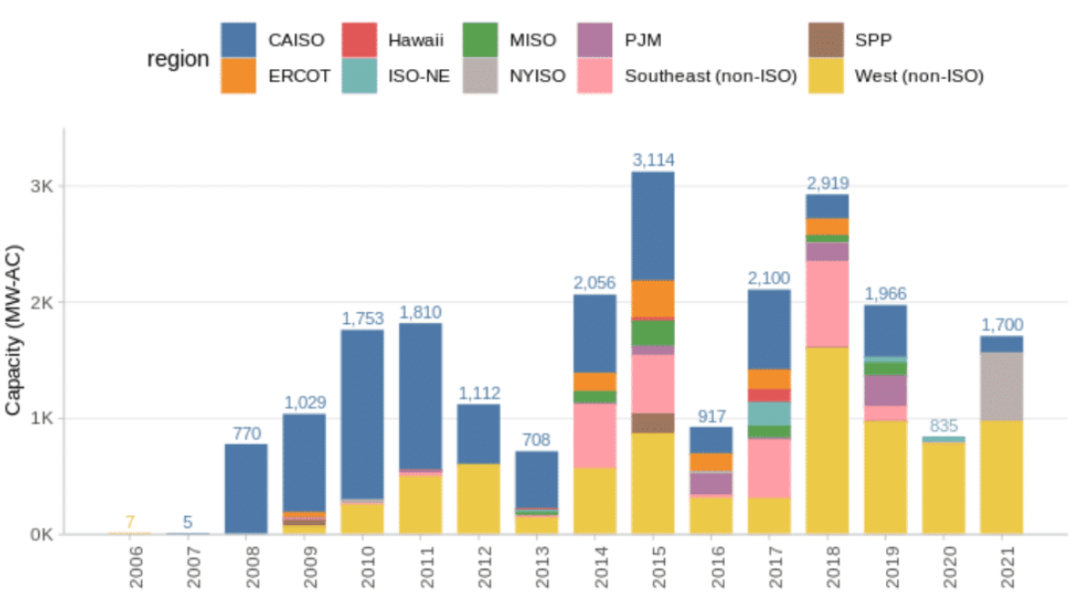
饼图
cumulative_cap <- ppa_price_long %>%
group_by(region) %>%
summarise(cumulative_capacity = round(sum(capacity_mw))) %>%
mutate(capacity_label = prettyNum(cumulative_capacity, big.mark = ","))
p3 <- ggplot(cumulative_cap,
aes(x="",
y=cumulative_capacity,
fill=region))+
geom_bar(stat="identity", width=1)+
scale_fill_manual(values = color.pal)+
coord_polar("y", start=0, direction = -1)+
annotate("text", y = 4000, x = 1,
label = "West (non-ISO)\n 7,919", size = 3)+
annotate("text", y = 18000, x = 1.1,
label = "CAISO \n 8,649", color = "white", size = 3)+
annotate("text", y = 8800, x = 1.6,
label = "Southwest (non-ISO) \n 2,538", size = 3)+
annotate("text", y = 13000, x = 1.7,
label = "ISO-NE \n 326", size = 3)+
annotate("text", y = 11000, x = 1.7,
label = "PJM \n 739", size = 3)+
theme_void()+
labs(caption = "Cumulative Capacity (MW-AC)")+
theme(legend.position="top",
legend.title = element_blank(),
legend.key.size = unit(.5, 'cm'),
plot.caption = element_text(hjust = .5),
plot.title = element_text(hjust = 0.5, size = 12),
plot.subtitle = element_text(hjust = 0.5, size = 10))+
guides(fill = guide_legend(nrow = 5, byrow = TRUE))
p3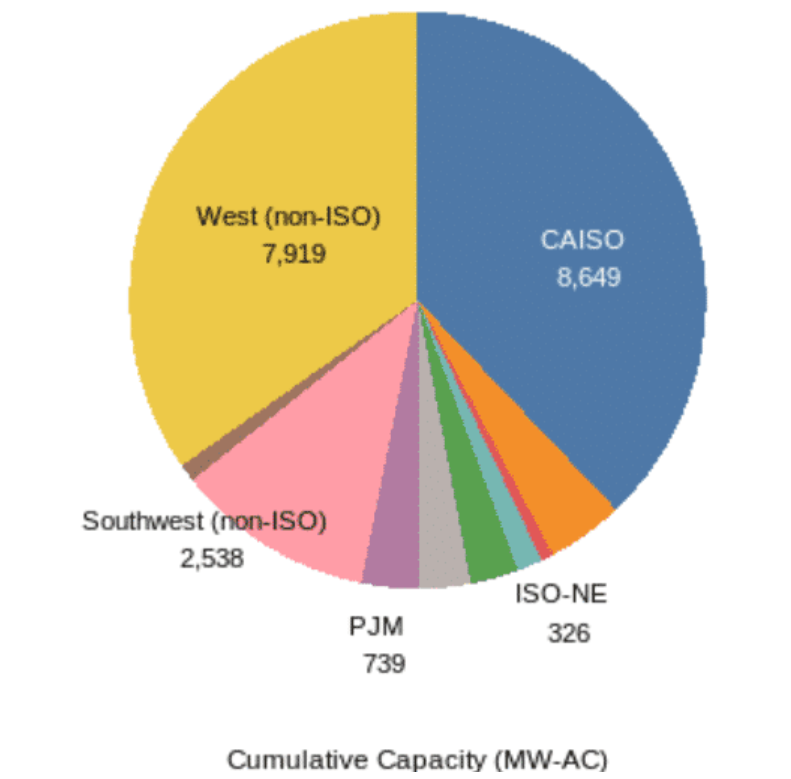
拼图
library('ggpubr')
p_full <- ggarrange(
ggarrange(p1, p2, nrow=2, legend = "none"),
p3,
widths = c(2, 1), heights = c(1,1))
p_full
annotate_figure(p_full,
top = text_grob(
"Utility-Scale Solar \n Power Purchase Agreement Prices for PV",
face = "bold",
size = 14,
color = color.pal[1]),
bottom = text_grob(
"Source: Berkeley Lab",
hjust = 1,
x = .9,
face = "italic",
size = 9,
color = color.pal[1])
)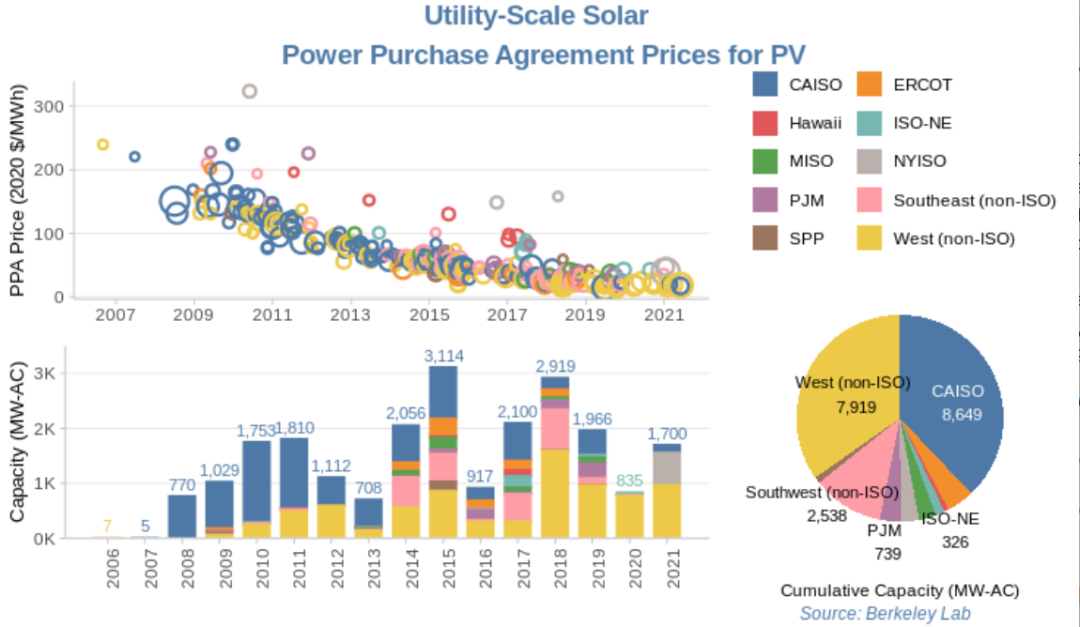
参考
Analytics X3: Tidy Tuesday US Solar | KPress R Blog(https://kpress.dev/blog/analytics-x3-tidytuesday-us-solar/)
往期内容
