大家好,今天我来给大家介绍 Python 变量类型转换的 6 种方法。梳理不易,喜欢记得点赞、收藏、关注。
【注】完整版代码、数据、技术交流,文末获取
一、变量类型及转换
对于变量的数据类型而言,Pandas除了数值型的int 和 float类型外,还有object ,category,bool,datetime类型。
另外,空值类型作为一种特殊类型,需要单独处理,这个在pandas缺失值处理一文中已详细介绍。
数据处理的过程中,经常需要将这些类型进行互相转换,下面介绍一些变量类型转换的常用方法。
1、查询变量类型
在数据处理的过程中,针对不同的数据类型会有不同的处理方法,比如数值型可以做加减乘除,但是字符型、时间类型就需要其它处理方法。为此,我们首先需要将各种数据类型进行区分,然后再分别处理。
pandas中select_dtype函数可以特征变量进行快速分类,具体用法如下:
DataFrame.select_dtypes(include=None, exclude=None)
-
include:列表,想要留下的数据类型,比如
float64,int64,bool,object等 -
exclude:列表,需要排除的数据类型,同上。
df = pd.DataFrame({
'a': [1, 2] * 3,
'b': [True, False] * 3,
'c': [1.0, 2.0] * 3,
'd': ['a','b']*3})
# 筛选float和int的数值类型变量
num_list = df.select_dtypes(include=['float','int64']).columns.tolist()
# 筛选ojbect字符型的数值类型变量
obj_list = df.select_dtypes(include=['object']).columns.tolist()
print(obj_list)
print(num_list)
>> ['d']
>> ['a', 'c']
include和exclude也可以组合使用筛选。

如果想要查看所有变量的数据类型,可以通过info快速查看,如下:
df.info()
>><class 'pandas.core.frame.DataFrame'>
RangeIndex: 6 entries, 0 to 5
Data columns (total 4 columns):
# Column Non-Null Count Dtype
--- ------ -------------- -----
0 a 6 non-null int64
1 b 6 non-null bool
2 c 6 non-null float64
3 d 6 non-null object
dtypes: bool(1), float64(1), int64(1), object(1)
memory usage: 278.0+ bytes
2、转换数值类型
数值类型包括int和float。
转换数据类型比较通用的方法可以用astype进行转换。
pandas中有种非常便利的方法to_numeric()可以将其它数据类型转换为数值类型。
pandas.to_numeric(arg, errors=‘raise’, downcast=None)
-
arg:被转换的变量,格式可以是
list,tuple,1-d array,Series -
errors:转换时遇到错误的设置,
ignore,raise,coerce,下面例子中具体讲解 -
downcast:转换类型降级设置,比如整型的有无符号
signed/unsigned,和浮点float
下面例子中,s是一列数据,具有多种数据类型,现在想把它转换为数值类型。
import pandas as pd
import numpy as np
s = pd.Series(['boy', '1.0', '2019-01-02', 1, False, None, pd.Timestamp('2018-01-05')])
# 默认错位格式为raise,遇到非数字字符串类型报错
pd.to_numeric(s, errors='raise')
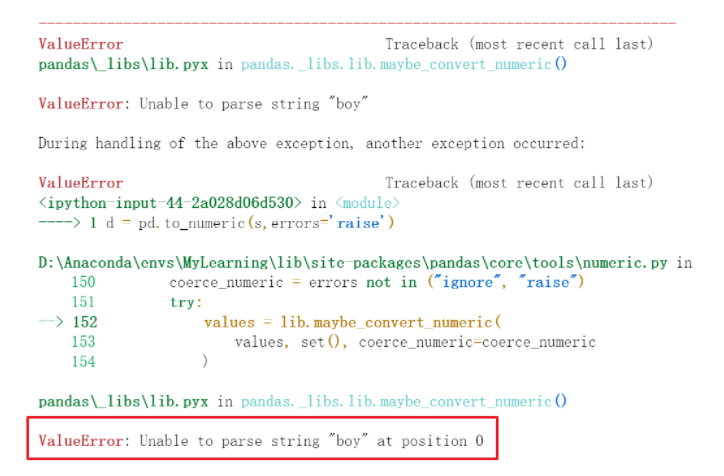
# 错位格式为ignore,只对数字字符串转换, 其他类型一律忽视不转换, 包含时间类型
pd.to_numeric(s, errors='ignore')
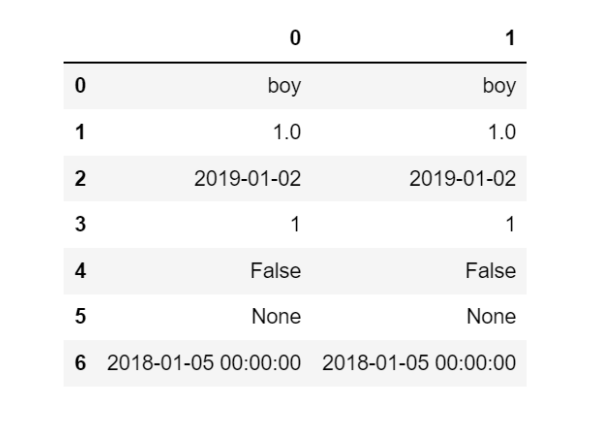
# 将时间字符串和bool类型强制转换为数字, 其他均转换为NaN
pd.to_numeric(s, errors='coerce')
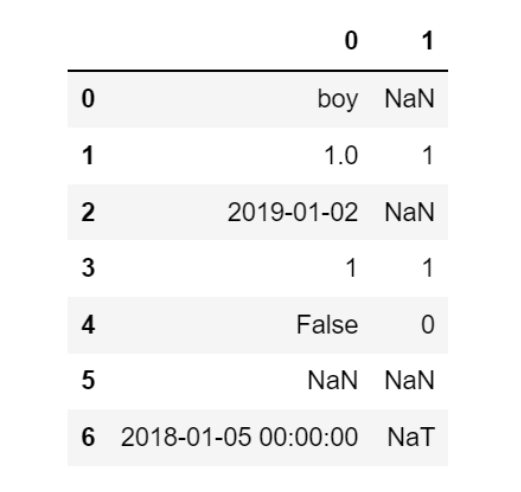
# downcast 可以进一步转化为int或者float
pd.to_numeric(s) # 默认float64类型
pd.to_numeric(s, downcast='signed') # 转换为整型
4、转换字符类型
数字转字符类型非常简单,可以简单的使用str直接转换。
df = pd.DataFrame({
'year': [2015, 2016],
'month': [2, 3],
'day': [4, 5]})
df['month'] = df['month'].map(str)
df.info()
>><class 'pandas.core.frame.DataFrame'>
RangeIndex: 2 entries, 0 to 1
Data columns (total 3 columns):
# Column Non-Null Count Dtype
--- ------ -------------- -----
0 year 2 non-null int64
1 month 2 non-null object
2 day 2 non-null int64
dtypes: int64(2), object(1)
memory usage: 176.0+ bytes
此外这里再延伸一下,去掉字符类型的方法eval。
比如,当我们遇到'[1,2,3]'这种情况的时候,我们实际想获取里面的列表,但是现在却是个字符串类型,我们可以使用eval函数将''这个外套直接去掉,去掉后自动转换成里面数据类型。
a = '[1,2,3]'
type(a)
>> str
eval(a)
>> [1, 2, 3]
5、转换时间类型
使用to_datetime函数将数据转换为日期类型,用法如下:
pandas.to_datetime(arg, errors=‘raise’, dayfirst=False, yearfirst=False, utc=None, box=True, format=None, exact=True, unit=None, infer_datetime_format=False, origin=‘unix’)
参数比较多,常用的就是format,按照指定的字符串strftime格式解析日期,一般情况下该函数可以直接自动解析成日期类型。
# 对整个dataframe转换,将年月日几列自动合并为日期
df = pd.DataFrame({
'year': [2015, 2016],
'month': [2, 3],
'day': [4, 5]})
df
>> year month day
0 2015 2 4
1 2016 3 5
pd.to_datetime(df)
>>
0 2015-02-04
1 2016-03-05
dtype: datetime64[n
s]
# 对单列转换日期类型
df1 = pd.DataFrame({
'appl_tm':['20220401','20220402','20220403'],
'appl_tm1':['2012.03.04','2021.09.04','2031.06.05']})
>>df1
appl_tm appl_tm1
0 20220401 2012.03.04
1 20220402 2021.09.04
2 20220403 2031.06.05
df1['appl_tm'] = pd.to_datetime(df1['appl_tm'])
df1['appl_tm1'] = pd.to_datetime(df1['appl_tm1'], format='%Y.%m.%d')
>>df1
appl_tm appl_tm1
0 2022-04-01 2012-03-04
1 2022-04-02 2021-09-04
2 2022-04-03 2031-06-05
转换为日期类型后,就可以对日期使用series.dt.方法进行更复杂的筛选和查询了。
# 筛选2021年的日期,month和day也是同理
df1['appl_tm1'].dt.year == 2021
>>
0 False
1 True
2 False
Name: appl_tm1, dtype: bool
df1[df1['appl_tm1'].dt.year == 2021]
>>
appl_tm appl_tm1
1 2022-04-02 2021-09-04
6、转换category类型
category类型在pandas中的出场率并不是很高,一般在不考虑优化效率时,会用其它类型替代。但如果需要转换category类型,可以直接使用astype完成。
df = pd.DataFrame({
'year': [2015, 2016],
'month': [2, 3],
'day': [4, 5]})
df['year'] = df['year'].astype('category')
df.info()
>><class 'pandas.core.frame.DataFrame'>
RangeIndex: 2 entries, 0 to 1
Data columns (total 3 columns):
# Column Non-Null Count Dtype
--- ------ -------------- -----
0 year 2 non-null category
1 month 2 non-null int64
2 day 2 non-null int64
dtypes: category(1), int64(2)
memory usage: 258.0 byte
7、智能类型转换convert_dtypes
上面介绍的均为手动一对一的变量类型转换,pandas中还提供了一种智能转换的方法convert_dtypes,使用它可以无脑自动完成转换。
默认情况下,convert_dtypes将尝试将Series或DataFrame中的每个Series转换为支持的dtypes,它可以对Series和DataFrame都直接使用。
该方法的参数如下:
-
infer_objects:默认为True,是否应将对象dtypes转换为最佳类型 -
convert_string:默认为True,对象dtype是否应转换为StringDtype() -
convert_integer:默认为True,如果可能,是否可以转换为整数扩展类型 -
convert_boolean:默认为True,对象dtype是否应转换为BooleanDtypes() -
convert_floating:默认为True,如果可能,是否可以转换为浮动扩展类型。如果convert_integer也为True,则如果可以将浮点数忠实地转换为整数,则将优先考虑整数dtype
下面看一组示例。
通过结果可以看到,变量都是是创建时默认的类型。但其实变量是有整数、字符串、布尔的,其中有的还存在空值。
# 对整个dataframe直接转换
>>> dfn = df.convert_dtypes()
>>> dfn
a b c d e f
0 1 x True h 10 <NA>
1 2 y False i <NA> 100.5
2 3 z <NA> <NA> 20 200.0
>>> dfn.dtypes
a Int32
b string
c boolean
d string
e Int64
f Float64
dtype: object
忽略了空值的影响,变量类型已经自动转换为我们想要的了。
对Series的转换也是一样的。下面的Seires中由于存在nan空值所以类型为object。
# Series 变量类型转换
s = pd.Series(["a", "b", np.nan])
>>> s
0 a
1 b
2 NaN
dtype: object
# 通过convert_dtypes成功转换为String
>>> s.convert_dtypes()
0 a
1 b
2 <NA>
dtype: string
如果未来增加了新类型,convert_dtypes方法也会同步更新,并支持新的变量类型。
推荐文章
技术交流
完整代码、数据获取,可以找我来要
技术交流、求职内推、干货汇总、与 3000+来自阿里、北大、清华、中科院、CMU、腾讯、百度等名校名企开发者互动交流~
目前开通了技术交流群,群友已超过3000人,添加时最好的备注方式为:来源+兴趣方向,方便找到志同道合的朋友
- 方式①、发送如下图片至微信,长按识别,后台回复:加群;
- 方式②、添加微信号:dkl88191,备注:来自CSDN
- 方式③、微信搜索公众号:Python学习与数据挖掘,后台回复:加群
