1. 前言
倒车影像已经是现在汽车的标配功能了,基本很多车出厂都是360全景影像,倒车影像又称泊车辅助系统,这篇文章就采用Linux开发板完成一个倒车影像的功能。
要完成倒车影像整个项目,需要准备一个LCD屏,一个摄像头,一个超声波测距模块,一个蜂鸣器;摄像头采集车尾的实时画面,在LCD屏上完成显示,超声波测距模块用于测量车尾距离障碍物的距离,根据设置的距离跳转PWM操作蜂鸣器实现报警提示。
当前Linux开发板采用友善之臂的Tiny4412开发板,CPU是三星的EXYNOS4412,板子上带有8G的EMMC,2G的DRR,运行的Linux版本是3.5,根文件系统采用busybox制作,这个系统是精简的最小系统。
摄像头采用USB免驱是摄像头,所有不需要编写驱动,LCD屏是友善之臂自己的7寸电容触摸屏,驱动是官方内核自带的,也不需要编写;剩下的超声波模块,蜂鸣器,需要自己填写驱动。
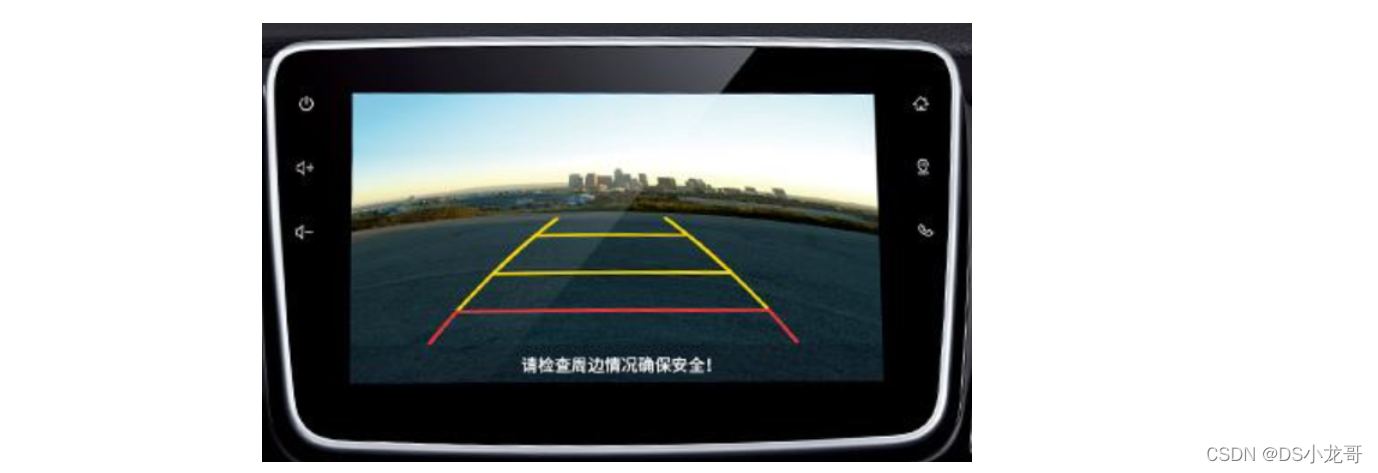
2. 案例代码
下面就将倒车影像项目的整个项目核心代码依次展示出来。
2.1 声波测距模块
采用的超声波模块在淘宝上很容易买到,它的实物图和测距原理如下:
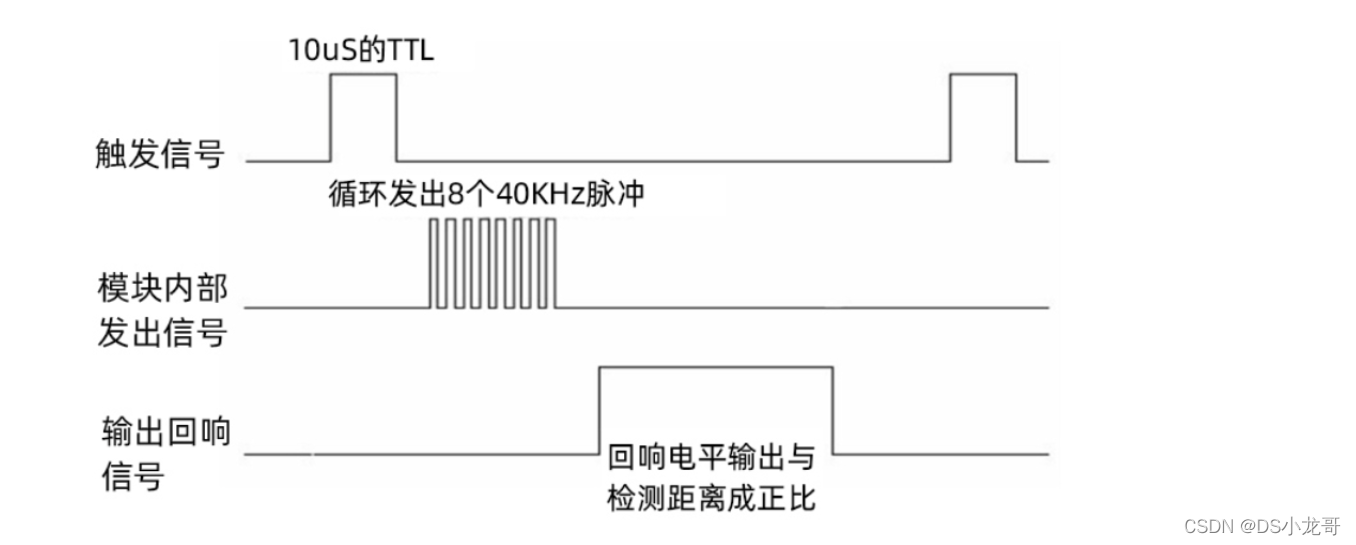
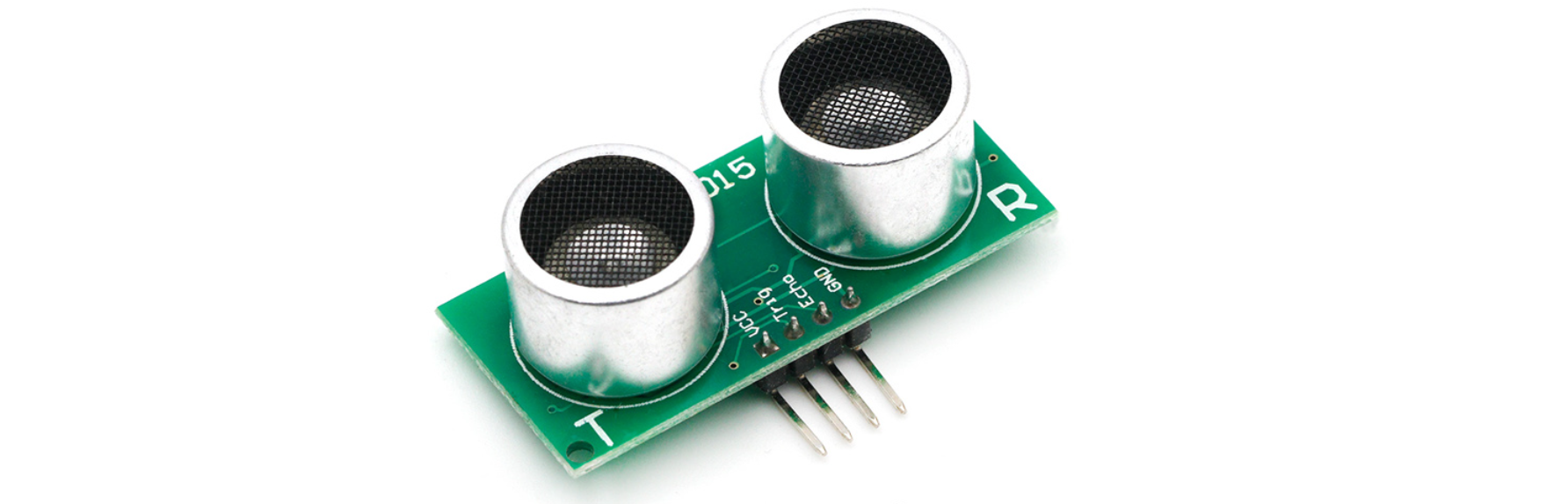
整个模块只需要接4根线,两根电源线,一个输出触发脚,一个回波输出脚。输出脚是高电平有效,为了方便计算时间,驱动代码里需要将这个引脚注册为中断,设置为上升沿触发,当收到回波时,直接进中断调用工作队列,在工作函数里阻塞等待引脚电平变低,然后高电平持续的计算时间,最后进行换算就得到了距离。
源码Get: https://download.csdn.net/download/xiaolong1126626497/85248616
驱动代码如下:
#include <linux/kernel.h>
#include <linux/module.h>
#include <linux/miscdevice.h>
#include <linux/fs.h>
#include <linux/uaccess.h>
#include <linux/io.h>
#include <linux/irq.h>
#include <linux/delay.h>
#include <linux/workqueue.h>
#include <linux/gpio.h>
#include <mach/gpio.h>
#include <plat/gpio-cfg.h>
#include <linux/timer.h>
#include <linux/wait.h>
#include <linux/sched.h>
#include <linux/poll.h>
#include <linux/fcntl.h>
#include <linux/interrupt.h>
#include <linux/ktime.h>
static unsigned int distance_irq; /*存放中断号*/
static u32 *GPB_DAT=NULL;
static u32 *GPB_CON=NULL;
static u32 distance_time_us=0; /*表示距离的时间*/
static u8 distance_flag=0;
/*声明等待队列头*/
static DECLARE_WAIT_QUEUE_HEAD(distance_wait_queue);
/*
工作队列处理函数:
*/
static void distance_work_func(struct work_struct *work)
{
u32 time1,time2;
time1=ktime_to_us(ktime_get()); /*获取当前时间,再转换为 us 单位*/
/*等待高电平时间结束*/
while(gpio_get_value(EXYNOS4_GPX1(0))){
}
time2=ktime_to_us(ktime_get()); /*获取当前时间,再转换为 us 单位*/
distance_flag=1;
distance_time_us=time2-time1;
/*唤醒休眠的进程*/
wake_up(&distance_wait_queue);
//printk("us=%d\n",time2-time1); /*us/58=厘米*/
}
/*静态方式初始化工作队列*/
static DECLARE_WORK(distance_work,distance_work_func);
/*
中断处理函数: 用于检测超声波测距的回波
*/
static irqreturn_t distance_handler(int irq, void *dev)
{
/*调度工作队列*/
schedule_work(&distance_work);
return IRQ_HANDLED;
}
static void distance_function(unsigned long data);
/*静态方式定义内核定时器*/
static DEFINE_TIMER(distance_timer,distance_function,0,0);
/*内核定时器超时处理函数: 触发超声波发送方波*/
static void distance_function(unsigned long data)
{
static u8 state=0;
state=!state;
/*更改GPIO口电平*/
if(state)
{
*GPB_DAT|=1<<7;
}
else
{
*GPB_DAT&=~(1<<7);
}
/*修改定时器的超时时间*/
mod_timer(&distance_timer,jiffies+msecs_to_jiffies(100));
}
static int distance_open(struct inode *inode, struct file *file)
{
return 0;
}
#define GET_US_TIME 0x45612
static long distance_unlocked_ioctl(struct file *file, unsigned int cmd, unsigned long argv)
{
u32 *us_data=(u32*)argv;
int err;
u32 time_us=distance_time_us;
switch(cmd)
{
case GET_US_TIME:
err=copy_to_user(us_data,&time_us,4);
if(err!=0)printk("拷贝失败!\n");
break;
}
return 0;
}
static unsigned int distance_poll(struct file *file, struct poll_table_struct *table)
{
unsigned int mask = 0;
poll_wait(file,&distance_wait_queue,table);
if(distance_flag)
{
distance_flag=0;
mask|=POLL_IN;
}
return mask;
}
static int distance_release(struct inode *inode, struct file *file)
{
return 0;
}
/*定义文件操作集合*/
static struct file_operations distance_fops=
{
.open=distance_open,
.unlocked_ioctl=distance_unlocked_ioctl,
.poll=distance_poll,
.release=distance_release
};
/*定义杂项设备结构体*/
static struct miscdevice distance_misc=
{
.minor=MISC_DYNAMIC_MINOR,
.name="tiny4412_distance",
.fops=&distance_fops
};
static int __init tiny4412_distance_dev_init(void)
{
int err;
/*1. 映射GPIO口地址*/
GPB_DAT=ioremap(0x11400044,4);
GPB_CON=ioremap(0x11400040,4);
*GPB_CON&=~(0xF<<4*7);
*GPB_CON|=0x1<<4*7; /*配置输出模式*/
/*2. 根据GPIO口编号,获取中断号*/
distance_irq=gpio_to_irq(EXYNOS4_GPX1(0));
/*3. 注册中断*/
err=request_irq(distance_irq,distance_handler,IRQ_TYPE_EDGE_RISING,"distance_device",NULL);
if(err!=0)printk("中断注册失败!\n");
else printk("中断:超声波测距驱动安装成功!\n");
/*4. 修改定时器超时时间*/
mod_timer(&distance_timer,jiffies+msecs_to_jiffies(100));
/*杂项设备注册*/
misc_register(&distance_misc);
return 0;
}
static void __exit tiny4412_distance_dev_exit(void)
{
/*5. 注销中断*/
free_irq(distance_irq,NULL);
/*6. 停止定时器*/
del_timer(&distance_timer);
/*7. 取消IO映射*/
iounmap(GPB_DAT);
iounmap(GPB_CON);
/*注销杂项设备*/
misc_deregister(&distance_misc);
printk("中断:超声波测距驱动卸载成功!\n");
}
module_init(tiny4412_distance_dev_init);
module_exit(tiny4412_distance_dev_exit);
MODULE_LICENSE("GPL");
MODULE_AUTHOR("tiny4412 wbyq");
2.2 蜂鸣器驱动代码
蜂鸣器需要根据测量的距离调整不同的频率,以告诉驾驶员,后方障碍物的距离。
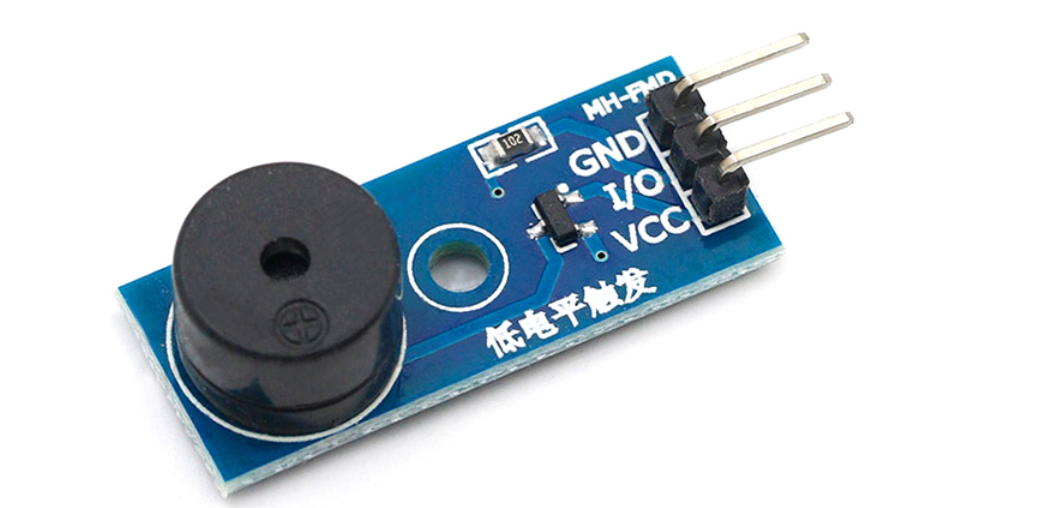
static int s3c_pwm_suspend(struct platform_device *pdev, pm_message_t state)
{
struct pwm_device *pwm = platform_get_drvdata(pdev);
pwm->period_ns = 0;
pwm->duty_ns = 0;
return 0;
}
static int s3c_pwm_resume(struct platform_device *pdev)
{
struct pwm_device *pwm = platform_get_drvdata(pdev);
unsigned long tcon;
/* Restore invertion */
tcon = __raw_readl(S3C2410_TCON);
tcon |= pwm_tcon_invert(pwm);
__raw_writel(tcon, S3C2410_TCON);
return 0;
}
static struct platform_driver s3c_pwm_driver = {
.driver = {
.name = "s3c24xx-pwm",
.owner = THIS_MODULE,
},
.probe = s3c_pwm_probe,
.remove = __devexit_p(s3c_pwm_remove),
.suspend = s3c_pwm_suspend,
.resume = s3c_pwm_resume,
};
static int __init pwm_init(void)
{
int ret;
clk_scaler[0] = clk_get(NULL, "pwm-scaler0");
clk_scaler[1] = clk_get(NULL, "pwm-scaler1");
if (IS_ERR(clk_scaler[0]) || IS_ERR(clk_scaler[1])) {
printk(KERN_ERR "%s: failed to get scaler clocks\n", __func__);
return -EINVAL;
}
ret = platform_driver_register(&s3c_pwm_driver);
if (ret)
printk(KERN_ERR "%s: failed to add pwm driver\n", __func__);
return ret;
}
2.3 应用层框架代码
应用层使用了两个线程:
线程1实时读取USB摄像头的图像,在LCD屏上实时显示,免驱摄像头框架V4L2有一套标准的ioctl指令,可以对摄像头进行配置,比如:输出分辨率、帧率、格式等。然后再通过mmap映射摄像头采集缓冲区到应用层,最后通过poll函数监听摄像头的数据,读取实时显示。
线程2采集超声波测量的距离距离,根据测量的距离调整PWM占空比,控制蜂鸣器的频率。
#include <stdio.h>
#include <sys/types.h>
#include <sys/stat.h>
#include <fcntl.h>
#include <sys/ioctl.h>
#include <poll.h>
#include <signal.h>
#include <unistd.h>
#include <fcntl.h>
#include <poll.h>
#include <signal.h>
#include <pthread.h>
#include <linux/videodev2.h>
#include <stdlib.h>
#include <sys/mman.h>
#include <string.h>
#include "framebuffer.h"
#define PWM_DEVICE "/dev/pwm" /*PWM方波设备文件*/
#define DISTANCE_DEVICE "/dev/tiny4412_distance" /*超声波测距设备文件*/
#define UVC_VIDEO_DEVICE "/dev/video15" /*UVC摄像头设备节点*/
#define GET_US_TIME 0x45612 /*获取超声波测量的距离: ioctl命令*/
#define PWM_IOCTL_SET_FREQ 1 /*控制PWM方波频率: ioctl命令*/
#define PWM_IOCTL_STOP 0 /*停止PWM方波输出: ioctl命令*/
int distance_fd; /*超声波设备的文件描述符*/
int pwm_fd; /*PWM方波设备的文件描述符*/
int uvc_video_fd; /*UVC摄像头设备文件描述符*/
int Image_Width; /*图像的宽度*/
int Image_Height; /*图像的高度*/
unsigned char *video_memaddr_buffer[4]; /*存放摄像头映射到进程空间的缓冲区地址*/
/*
函数功能: 用户终止了进程调用
*/
void exit_sighandler(int sig)
{
//停止PWM波形输出,关闭蜂鸣器
ioctl(pwm_fd,PWM_IOCTL_STOP,0);
close(pwm_fd);
close(distance_fd);
exit(1);
}
/*
函数功能: 读取超声波数据的线程
*/
void *distance_Getpthread_func(void *dev)
{
/*1. 打开PWM方波驱动*/
pwm_fd=open(PWM_DEVICE,O_RDWR);
if(pwm_fd<0) //0 1 2
{
printf("%s 设备文件打开失败\n",PWM_DEVICE);
/*退出线程*/
pthread_exit(NULL);
}
/*2. 打开超声波测距设备*/
distance_fd=open(DISTANCE_DEVICE,O_RDWR);
if(distance_fd<0) //0 1 2
{
printf("%s 设备文件打开失败\n",DISTANCE_DEVICE);
/*退出线程*/
pthread_exit(NULL);
}
/*3. 循环读取超声波测量的距离*/
struct pollfd fds;
fds.fd=distance_fd;
fds.events=POLLIN;
int data;
while(1)
{
poll(&fds,1,-1);
ioctl(distance_fd,GET_US_TIME,&data);
printf("距离(cm):%0.2f\n",data/58.0);
data=data/58;
if(data>200) /*200厘米: 安全区域*/
{
//停止PWM波形输出,关闭蜂鸣器
ioctl(pwm_fd,PWM_IOCTL_STOP,0);
}
else if(data>100) /*100厘米: 警告区域*/
{
printf("警告区域!\n");
ioctl(pwm_fd,PWM_IOCTL_SET_FREQ,2);
}
else /*小于<100厘米: 危险区域*/
{
printf(" 危险区域!\n");
ioctl(pwm_fd,PWM_IOCTL_SET_FREQ,10);
}
//ioctl(pwm_fd,PWM_IOCTL_SET_FREQ,pwm_data);
/*倒车影像: 测距有3个档位*/
}
}
/*
函数功能: UVC摄像头初始化
返回值: 0表示成功
*/
int UVCvideoInit(void)
{
/*1. 打开摄像头设备*/
uvc_video_fd=open(UVC_VIDEO_DEVICE,O_RDWR);
if(uvc_video_fd<0)
{
printf("%s 摄像头设备打开失败!\n",UVC_VIDEO_DEVICE);
return -1;
}
/*2. 设置摄像头的属性*/
struct v4l2_format format;
memset(&format,0,sizeof(struct v4l2_format));
format.type=V4L2_BUF_TYPE_VIDEO_CAPTURE; /*表示视频捕获设备*/
format.fmt.pix.width=800; /*预设的宽度*/
format.fmt.pix.height=480; /*预设的高度*/
format.fmt.pix.pixelformat=V4L2_PIX_FMT_YUYV; /*预设的格式*/
format.fmt.pix.field=V4L2_FIELD_ANY; /*系统自动设置: 帧属性*/
if(ioctl(uvc_video_fd,VIDIOC_S_FMT,&format)) /*设置摄像头的属性*/
{
printf("摄像头格式设置失败!\n");
return -2;
}
Image_Width=format.fmt.pix.width;
Image_Height=format.fmt.pix.height;
printf("摄像头实际输出的图像尺寸:x=%d,y=%d\n",format.fmt.pix.width,format.fmt.pix.height);
if(format.fmt.pix.pixelformat==V4L2_PIX_FMT_YUYV)
{
printf("当前摄像头支持YUV格式图像输出!\n");
}
else
{
printf("当前摄像头不支持YUV格式图像输出!\n");
return -3;
}
/*3. 请求缓冲区: 申请摄像头数据采集的缓冲区*/
struct v4l2_requestbuffers req_buff;
memset(&req_buff,0,sizeof(struct v4l2_requestbuffers));
req_buff.count=4; /*预设要申请4个缓冲区*/
req_buff.type=V4L2_BUF_TYPE_VIDEO_CAPTURE; /*视频捕获设备*/
req_buff.memory=V4L2_MEMORY_MMAP; /*支持mmap内存映射*/
if(ioctl(uvc_video_fd,VIDIOC_REQBUFS,&req_buff)) /*申请缓冲区*/
{
printf("申请摄像头数据采集的缓冲区失败!\n");
return -4;
}
printf("摄像头缓冲区申请的数量: %d\n",req_buff.count);
/*4. 获取缓冲区的详细信息: 地址,编号*/
struct v4l2_buffer buff_info;
memset(&buff_info,0,sizeof(struct v4l2_buffer));
int i;
for(i=0;i<req_buff.count;i++)
{
buff_info.type=V4L2_BUF_TYPE_VIDEO_CAPTURE; /*视频捕获设备*/
buff_info.memory=V4L2_MEMORY_MMAP; /*支持mmap内存映射*/
if(ioctl(uvc_video_fd,VIDIOC_QUERYBUF,&buff_info)) /*获取缓冲区的详细信息*/
{
printf("获取缓冲区的详细信息失败!\n");
return -5;
}
/*根据摄像头申请缓冲区信息: 使用mmap函数将内核的地址映射到进程空间*/
video_memaddr_buffer[i]=mmap(NULL,buff_info.length,PROT_READ|PROT_WRITE,MAP_SHARED,uvc_video_fd,buff_info.m.offset);
if(video_memaddr_buffer[i]==NULL)
{
printf("缓冲区映射失败!\n");
return -6;
}
}
/*5. 将缓冲区放入采集队列*/
memset(&buff_info,0,sizeof(struct v4l2_buffer));
for(i=0;i<req_buff.count;i++)
{
buff_info.type=V4L2_BUF_TYPE_VIDEO_CAPTURE; /*视频捕获设备*/
buff_info.index=i; /*缓冲区的节点编号*/
buff_info.memory=V4L2_MEMORY_MMAP; /*支持mmap内存映射*/
if(ioctl(uvc_video_fd,VIDIOC_QBUF,&buff_info)) /*根据节点编号将缓冲区放入队列*/
{
printf("根据节点编号将缓冲区放入队列失败!\n");
return -7;
}
}
/*6. 启动摄像头数据采集*/
int Type=V4L2_BUF_TYPE_VIDEO_CAPTURE;
if(ioctl(uvc_video_fd,VIDIOC_STREAMON,&Type))
{
printf("启动摄像头数据采集失败!\n");
return -8;
}
return 0;
}
/*
函数功能: 将YUV数据转为RGB格式
函数参数:
unsigned char *yuv_buffer: YUV源数据
unsigned char *rgb_buffer: 转换之后的RGB数据
int iWidth,int iHeight : 图像的宽度和高度
*/
void yuv_to_rgb(unsigned char *yuv_buffer,unsigned char *rgb_buffer,int iWidth,int iHeight)
{
int x;
int z=0;
unsigned char *ptr = rgb_buffer;
unsigned char *yuyv= yuv_buffer;
for (x = 0; x < iWidth*iHeight; x++)
{
int r, g, b;
int y, u, v;
if (!z)
y = yuyv[0] << 8;
else
y = yuyv[2] << 8;
u = yuyv[1] - 128;
v = yuyv[3] - 128;
r = (y + (359 * v)) >> 8;
g = (y - (88 * u) - (183 * v)) >> 8;
b = (y + (454 * u)) >> 8;
*(ptr++) = (r > 255) ? 255 : ((r < 0) ? 0 : r);
*(ptr++) = (g > 255) ? 255 : ((g < 0) ? 0 : g);
*(ptr++) = (b > 255) ? 255 : ((b < 0) ? 0 : b);
if(z++)
{
z = 0;
yuyv += 4;
}
}
}
int main(int argc,char **argv)
{
int data;
/*1. 注册将要捕获的信号*/
signal(SIGINT,exit_sighandler);
/*2. 创建线程: 采集超声波测量的距离*/
pthread_t threadID;
pthread_create(&threadID,NULL,distance_Getpthread_func,NULL);
pthread_detach(threadID); //设置分离属性
/*3. 初始化摄像头*/
UVCvideoInit();
/*4. 初始化LCD屏*/
framebuffer_Device_init();
/*5. 循环采集摄像头的数据*/
struct pollfd fds;
fds.fd=uvc_video_fd;
fds.events=POLLIN;
struct v4l2_buffer buff_info;
memset(&buff_info,0,sizeof(struct v4l2_buffer));
int index=0; /*表示当前缓冲区的编号*/
unsigned char *rgb_buffer=NULL;
/*申请空间:存放转换之后的RGB数据*/
rgb_buffer=malloc(Image_Width*Image_Height*3);
if(rgb_buffer==NULL)
{
printf("RGB转换的缓冲区申请失败!\n");
exit(0);
}
while(1)
{
/*1. 等待摄像头采集数据*/
poll(&fds,1,-1);
/*2. 取出一帧数据: 从采集队列里面取出一个缓冲区*/
buff_info.type=V4L2_BUF_TYPE_VIDEO_CAPTURE; /*视频捕获设备*/
ioctl(uvc_video_fd,VIDIOC_DQBUF,&buff_info); /*从采集队列取出缓冲区*/
index=buff_info.index;
//printf("采集数据的缓冲区的编号:%d\n",index);
/*3. 处理数据: YUV转RGB\显示到LCD屏*/
//video_memaddr_buffer[index]; /*当前存放数据的缓冲区地址*/
/*3.1 将YUV数据转为RGB格式*/
yuv_to_rgb(video_memaddr_buffer[index],rgb_buffer,Image_Width,Image_Height);
/*3.2 将RGB数据实时刷新到LCD屏幕上*/
framebuffer_DisplayImages((800-Image_Width)/2,0,Image_Width,Image_Height,rgb_buffer);
/*4. 将缓冲区再次放入采集队列*/
buff_info.memory=V4L2_MEMORY_MMAP; /*支持mmap内存映射*/
buff_info.type=V4L2_BUF_TYPE_VIDEO_CAPTURE; /*视频捕获设备*/
buff_info.index=index; /*缓冲区的节点编号*/
ioctl(uvc_video_fd,VIDIOC_QBUF,&buff_info); /*根据节点编号将缓冲区放入队列*/
}
return 0;
}