Three 之 three.js (webgl)使用 html div 给 Threejs 场景添加背景图的方法实现
目录
Three 之 three.js (webgl)使用 html div 给 Threejs 场景添加背景图的方法实现
一、简单介绍
Three js 开发的一些知识整理,方便后期遇到类似的问题,能够及时查阅使用。
本节介绍, three.js (webgl)中给场景添加背景的方式很多,这里简单介绍使用html 中的 div 添加 背景图的方式,如果有不足之处,欢迎指出,或者你有更好的方法,欢迎留言。
其实,给 Three js 场景的方式很多,主要如下:
- 1、renderer 一般只能添加背景色,不过可以使用 scene.background 可以添加背景图
- 2、在场景的远处添加 较大的 plane 占满屏幕,给 plane 添加图片也可以
- 3、利用 threejs 的EffectComposer渲染通道来添加背景图
- 4、使用 html 中的 div 添加图片来进行设置
本节就是以上面第四种方法进行实现背景图添加
二、该案例效果示图
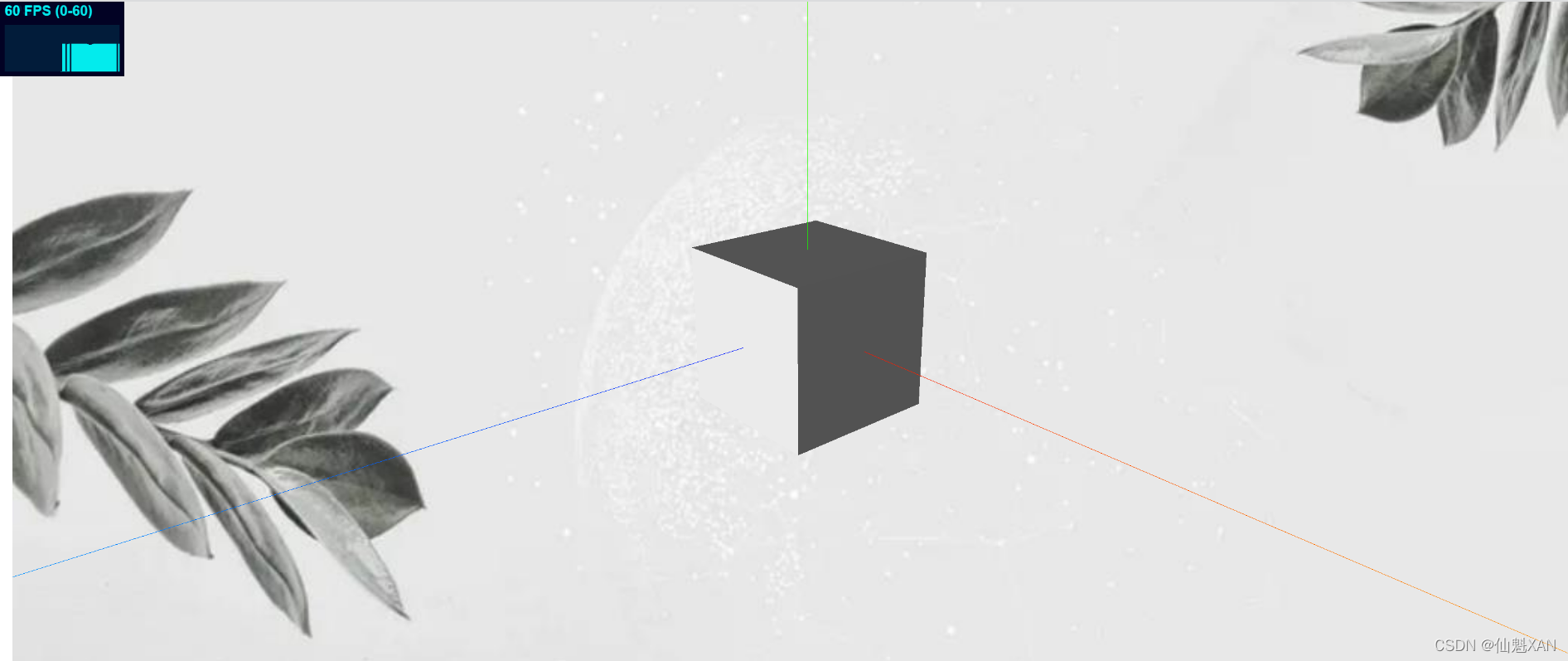
三、实现原理
1、在 html 中添加一个 div 节点作为背景显示节点
2、设置该 div 的 css style 样式,添加背景图
3、three 创建的 renderer ,设置 alpha : true
四、注意事项
1、在 three 创建的 renderer ,设置 alpha : true 的时候,不要再设置 renderer.setClearColor,和 scene.background ,不然会使 alpha : true 失效,阻挡背景图显示
2、背景图 div 的 css style 样式,值得注意的是 position 建议为 abosulte,width和height 要设置好,要铺满全背景,而不是重复平铺,设置 background-size: 100% 100%
3、如果背景图 div 有阻挡交互的时候,可以设置 css style 样式的 z-index 的值尽可能小些,可为负数
五、该案例的大概实现步骤
该案例基于Threejs GitHub - mrdoob/three.js: JavaScript 3D Library.
工程框架创建实现的
1、创建脚本,引入 Three,创建基本的 Three 环境,添加场景,摄像机,光等
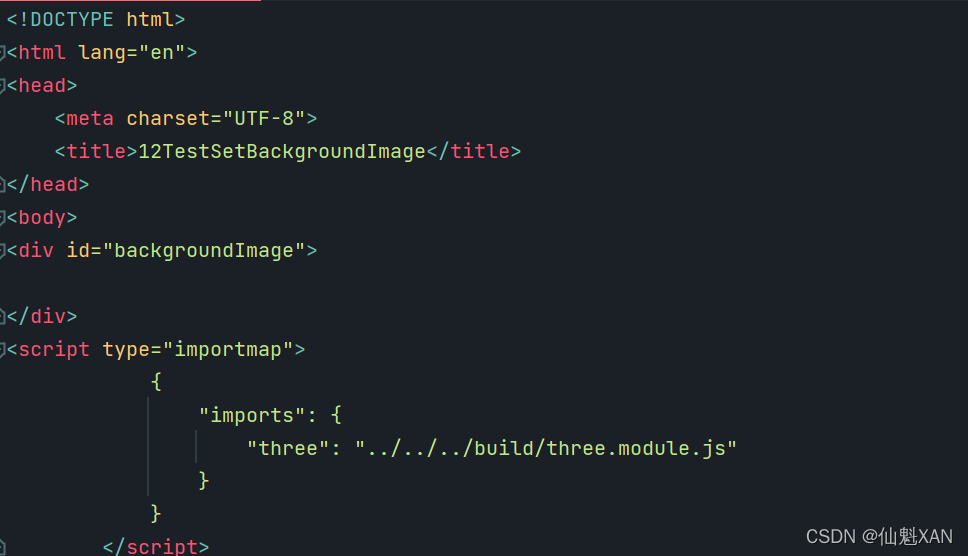

2、添加背景图 div
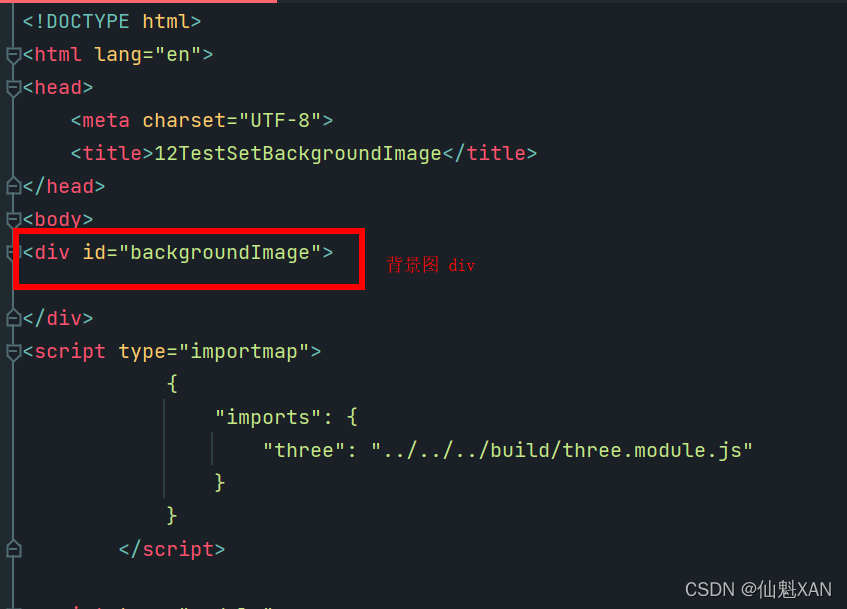
3、背景 图 div 的 css style 如图设置,根据需要修改对应属性
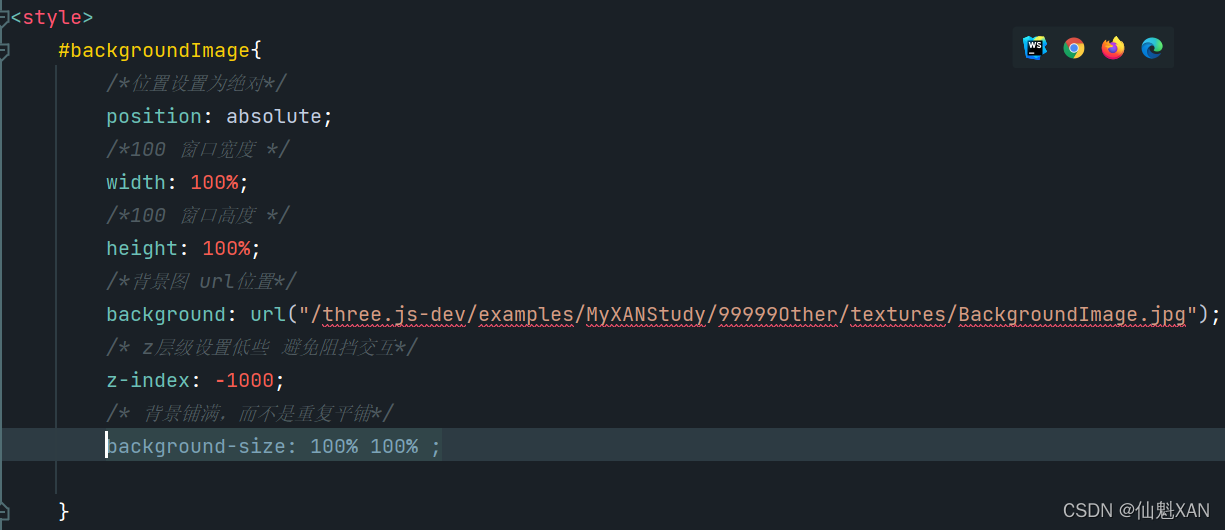
4、对应 renderer 进行 alpha:true 设置,并且 scene.background 和 renderer.setClearColor 等不要进行设置
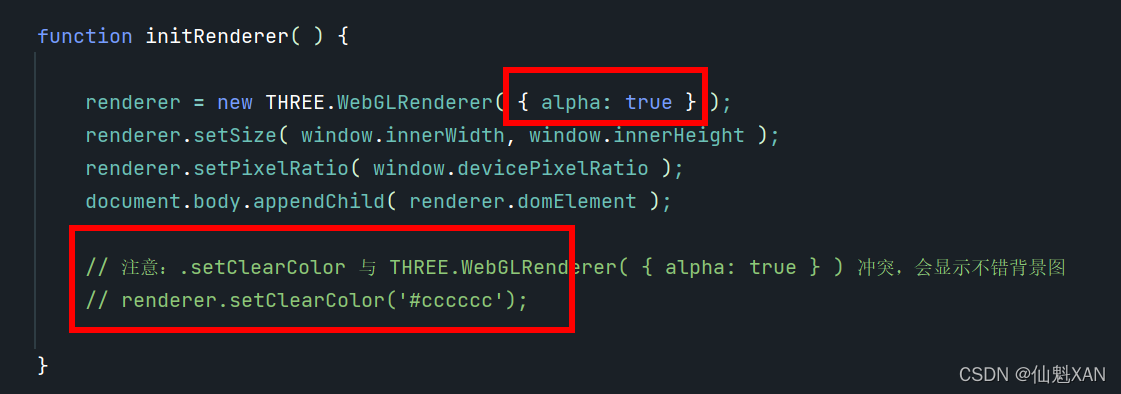

5、经过以上设置,就可以在浏览器查看效果了
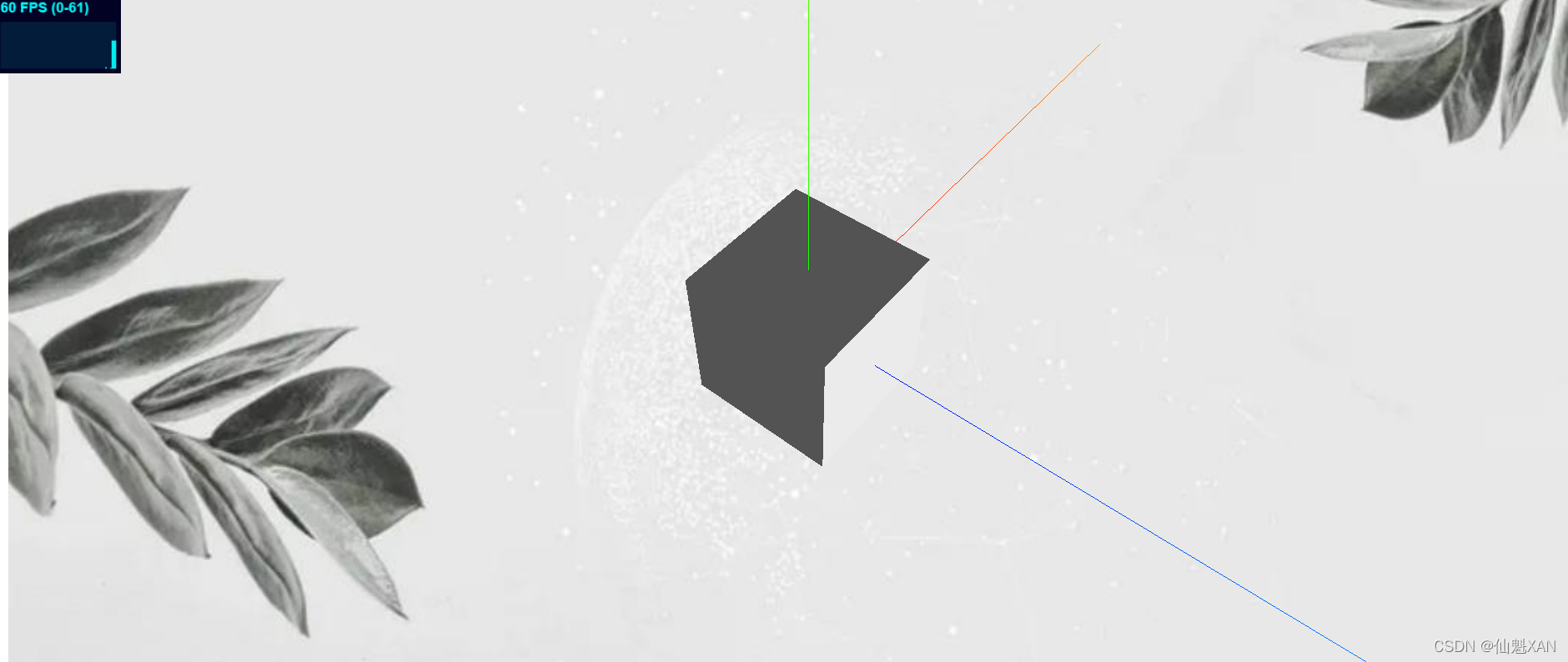
六、关键代码
<!DOCTYPE html>
<html lang="en">
<head>
<meta charset="UTF-8">
<title>12TestSetBackgroundImage</title>
</head>
<body>
<div id="backgroundImage">
</div>
<script type="importmap">
{
"imports": {
"three": "../../../build/three.module.js"
}
}
</script>
<script type="module">
import * as THREE from 'three';
import { OrbitControls } from '../../jsm/controls/OrbitControls.js';
import Stats from '../../jsm/libs/stats.module.js';
let scene, camera, renderer, stats;
init();
animate();
function init() {
// scene
initScene();
// camera
initCamera();
// light
initLight();
// renderer
initRenderer();
// OrbitControls
initOrbitControls();
stats = new Stats();
document.body.appendChild( stats.dom );
// onWindowResize
window.addEventListener( 'resize', onWindowResize );
var mesh = new THREE.Mesh(new THREE.BoxGeometry(5,5,5), new THREE.MeshLambertMaterial());
scene.add( mesh );
axiesHelper();
stats = new Stats();
document.body.appendChild( stats.dom );
// window.location.href = renderer.domElement.toDataURL( 'image/png' );
}
function onWindowResize() {
camera.aspect = window.innerWidth / window.innerHeight;
camera.updateProjectionMatrix();
renderer.setSize( window.innerWidth, window.innerHeight );
}
function initScene( ) {
scene = new THREE.Scene();
// 注意:scene.background 与 THREE.WebGLRenderer( { alpha: true } ) 冲突,会显示不错背景图
//scene.background
}
function initCamera( ) {
camera = new THREE.PerspectiveCamera( 45, window.innerWidth / window.innerHeight, 0.1, 200 );
camera.position.set( - 10, 0, 25 );
//camera.lookAt( scene.position );
}
function initLight( ) {
const ambientLight = new THREE.AmbientLight( 0xcccccc, 0.4 );
scene.add( ambientLight );
const directionalLight = new THREE.DirectionalLight( 0xffffff, 0.6 );
directionalLight.position.set( - 1, 1, 100 );
scene.add( directionalLight );
}
function initRenderer( ) {
renderer = new THREE.WebGLRenderer( { alpha: true } );
renderer.setSize( window.innerWidth, window.innerHeight );
renderer.setPixelRatio( window.devicePixelRatio );
document.body.appendChild( renderer.domElement );
// 注意:.setClearColor 与 THREE.WebGLRenderer( { alpha: true } ) 冲突,会显示不错背景图
// renderer.setClearColor('#cccccc');
}
function initOrbitControls( ) {
const controls = new OrbitControls( camera, renderer.domElement );
controls.minDistance = 5;
controls.maxDistance = 50;
controls.enablePan = false; // 移动 禁止
}
function animate() {
requestAnimationFrame( animate );
stats.update();
render();
}
function axiesHelper( ) {
var helper = new THREE.AxesHelper( 20 );
scene.add( helper );
}
function render() {
renderer.render( scene, camera );
}
</script>
</body>
<style>
#backgroundImage{
/*位置设置为绝对*/
position: absolute;
/*100 窗口宽度 */
width: 100%;
/*100 窗口高度 */
height: 100%;
/*背景图 url位置*/
background: url("/three.js-dev/examples/MyXANStudy/99999Other/textures/BackgroundImage.jpg");
/* z层级设置低些 避免阻挡交互*/
z-index: -1000;
/* 背景铺满,而不是重复平铺*/
background-size: 100% 100% ;
}
</style>
</html>