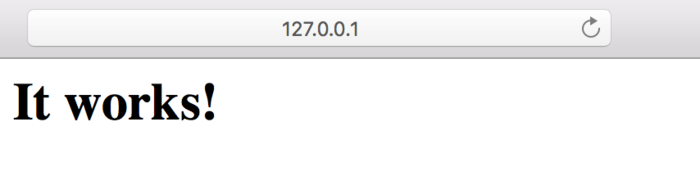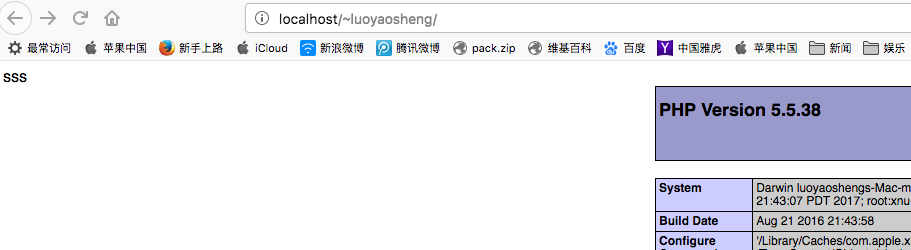一. 打开终端,开启Apache:
1.mac已经自带Apache:我们只需要终端输入以下命令就可以完成:开启、重启、关闭操作
//开启apache: sudo apachectl start
//重启apache: sudo apachectl restart
//关闭apache: sudo apachectl stop
2.验证Apache是否开启成功:在浏览器输入 127.0.0.1 或者localhost,显示以下输出就算成功了
3.Apache服务器的地址:
/Library/WebServer/Documents 我们可以打开文件夹按下Command+Shift+G输入文件路径快速定位到服务器文件夹,"It works!"就在index.html.en里
二、自定义Apache地址配置
1.在/etc/apache2/users 下查看是否有{用户名称}.conf的文件,如果没有新建一个,不要忘记chmod修改依稀权限,不然编辑不了内容,输入一下内容保存
Options Indexes MultiViews
AllowOverride All
Order allow,deny
Allow from all
</Directory>
2.在手动建一个文件夹里面创建一个文件 index.php 文件 内容为
<?php
echo "sss";
echo phpinfo();
?>
3.在/etc/apache2下的httpd.conf文件里找到下面两句把前面的#号去掉
LoadModule php5_module libexec/apache2/libphp5.so
LoadModule userdir_module libexec/apache2/mod_userdir.so
4.输入http://localhost/~luoyaosheng/ ,luoyaosheng是我的用户名,修改成你的用户名称。跳出以下页面就成功了
5.如果你想输入http://localhost就可以访问自定义服务器地址,需要在/etc/apache2下的httpd.conf文件里把默认地址修改成自己设置的地址
#DocumentRoot "/Library/WebServer/Documents" DocumentRoot "/Users/luoyaosheng/Sites" #<Directory "/Library/WebServer/Documents"> <Directory "/Users/luoyaosheng/Sites">建议不要直接删除,#号注释掉就可以了
但是请注意:这时候你如果重启了Apache服务通常情况下会遇上403权限错误,因为我们需要修改另外一些的配置项。
修改的主要有两方面的内容,也可以参考我的配置
<Directory /> Options Indexes FollowSymLinks AllowOverride None Order deny,allow Allow from all </Directory>
#DocumentRoot "/Library/WebServer/Documents"
DocumentRoot "/Users/luoyaosheng/Sites"
#<Directory "/Library/WebServer/Documents">
<Directory "/Users/luoyaosheng/Sites">
Options FollowSymLinks Multiviews
Options Indexes FollowSymLinks
MultiviewsMatch Any
Require all granted
</Directory>
6.输入sudo apachectl restart重启下apache
打开网页输入http://localhost/index.php 收工