写这篇博客源于博友的提问,期望把下图中的多个茄子种子按从左到右的顺序提取出来;
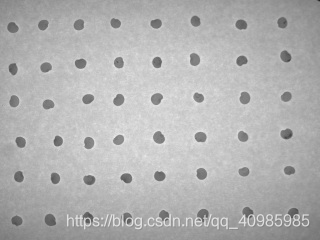
1. 效果图
在每颗茄子种子上绘制绿色圆形,效果图如下:
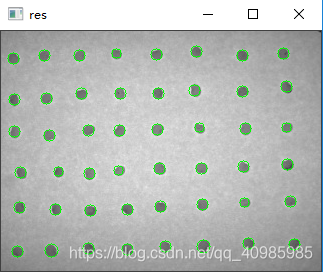
在每颗茄子种子上绘制蓝色矩形,效果图如下:
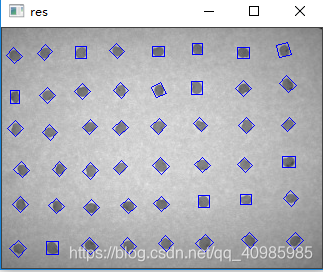
原图 VS 灰度图 VS 高斯模糊图 VS 阈值化图 VS 最终效果图如下
原图 — 转灰度图 忽略色彩对提取轮廓的影响;
灰度图 — 高斯模糊后图 忽略高频噪音的影响;
高斯模糊图 — 阈值化图 使提取物体与背景明显的被分为前景和背景;
阈值化图 ——应用轮廓检测,获取轮廓,并简单过滤,绘制矩形边界框在轮廓上;
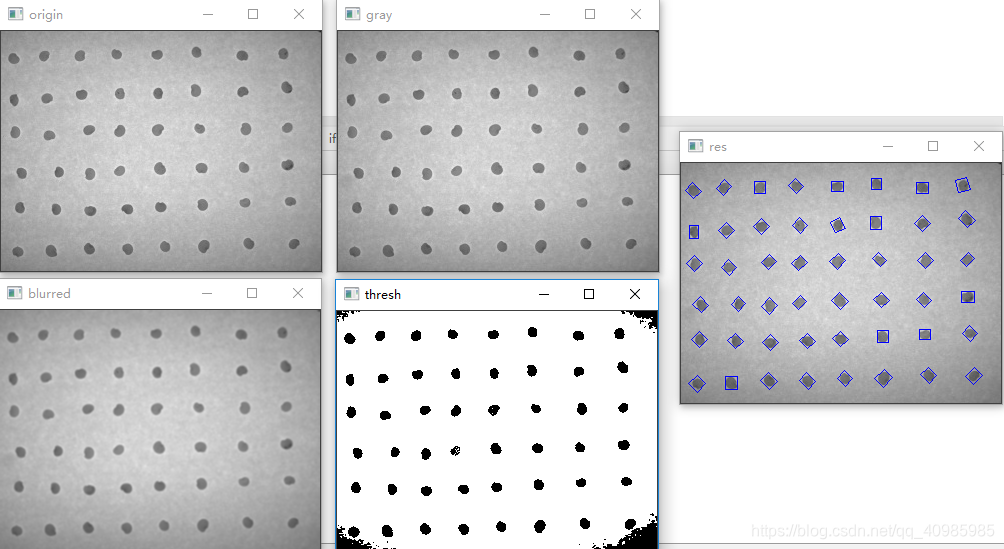
增加根据轮廓从左到右排序,未排序 VS 排序效果图如下:
由于只是单纯根据轮廓的坐标x排序,所以并不是理所当然的 从左到右,从上到下的效果。
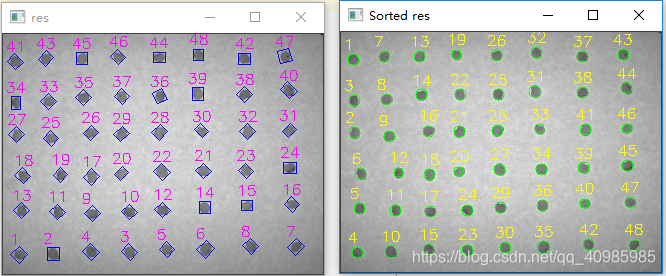
轮廓中心点从左到右排序,从右到左排序
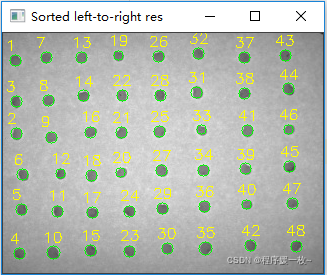

从上到下排序,从下到上排序

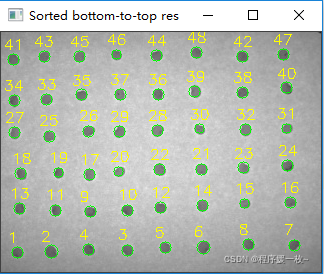
从上到下+从左到右排序

从左到右+从上到下排序
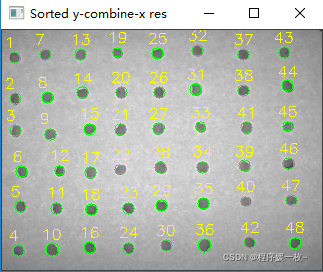
2. 源码
# 提取图片中的每个茄子种子,提供了俩种方法,一种单纯的python图片剪裁,效果并不好(图片简单的裁剪,有的种子会剪裁残缺,有的会包含俩个)
# 另一种先预处理图像:转灰度图、高斯模糊、阈值化、轮廓提取、轮廓过滤、轮廓排序,绘制效果图;效果要好很多。
import argparse
import cv2
import numpy as np
# 简单分割,效果并不好
def crop(img):
qz1 = img[:30, :40]
width = 40
height = 30
cv2.imshow("qz", qz1)
cv2.waitKey(0)
for w in range(0, int(320 / width)):
for h in range(0, int(240 / height)):
print(w * width, h * height, (w + 1) * width, (h + 1) * height)
cv2.imshow(str(w) + "" + str(h), img[h * height:(h + 1) * height, w * width:(w + 1) * width])
cv2.waitKey(0)
cv2.destroyAllWindows()
# 轮廓排序(上下左右组合排列) 从左到右从上到下 从上到下从左到右
def sort_cnts_xy(cnts, method="x-combine-y"):
i = 1
j = 0
if (method == "y-combine-x"):
i = 0
j = 1
# 构建中心点list 并使用python魔术lambda表达式进行排序
ms = [cv2.moments(c) for c in cnts]
centers = [[int(M["m10"] / M["m00"]), int(M["m01"] / M["m00"])] for M in ms]
# print(centors)
# my_sorted_list = sorted(centors, key=lambda item: (item[0], item[1]))
# print(my_sorted_list)
# 先x 后y 0,1, 先y后x, 1 0
(cnts, boundingBoxes) = zip(*sorted(zip(cnts, centers),
key=lambda b: (b[1][i], b[1][j])))
# 返回排序后的轮廓和边界框
return (cnts, boundingBoxes)
# 轮廓排序 默认从左到右
# --cnts 待排序的轮廓列表
# --method 排序方法 自上而下,从左到右等
def sort_cnts(cnts, method="left-to-right"):
if (method == "x-combine-y" or method == "y-combine-x"):
return sort_cnts_xy(cnts, method)
# 初始化反向标志和排序索引
reverse = False
i = 0
# 处理是否需要逆向排序
if method == "right-to-left" or method == "bottom-to-top":
reverse = True
# 处理时根据边界框的x坐标排序还是y坐标排序,如果是自上而下或者自下而上则需要根据y坐标排序而不是x坐标
if method == "top-to-bottom" or method == "bottom-to-top":
i = 1
# 构建边界框list 并使用python魔术lambda表达式进行排序
boundingBoxes = [cv2.boundingRect(c) for c in cnts]
(cnts, boundingBoxes) = zip(*sorted(zip(cnts, boundingBoxes),
key=lambda b: b[1][i], reverse=reverse))
# 返回排序后的轮廓和边界框
return (cnts, boundingBoxes)
# 绘制轮廓ID号
def draw_contour(image, c, i):
# 计算轮廓区域的中心,并绘制⭕代表中心
M = cv2.moments(c)
cX = int(M["m10"] / M["m00"])
cY = int(M["m01"] / M["m00"])
# 在图像上绘制轮廓数
cv2.putText(image, "{}".format(i + 1), (cX - 10, cY - 10), cv2.FONT_HERSHEY_SIMPLEX,
0.5, (0, 255, 255), 1)
(x, y), radius = cv2.minEnclosingCircle(c)
center = (int(x), int(y))
radius = int(radius)
cv2.circle(image, center, radius, (0, 255, 0), 1)
# 返回绘制了轮廓数的图像
return image
# 构建命令行参数及解析
# --image 输入图像路径
# --preprocess:预处理类型,thresh或blur
ap = argparse.ArgumentParser()
ap.add_argument("-i", "--image", required=False, default='images/qz2.jpg',
help="path to input image to be OCR'd")
ap.add_argument("-p", "--preprocess", required=False, type=str, default="thresh",
help="type of preprocessing to be done")
ap.add_argument("-m", "--method", required=False, default='y-combine-x',
help="Sorting method")
args = vars(ap.parse_args())
image = cv2.imread(args["image"])
origin = image.copy()
print(image.shape)
cv2.imshow("origin", image)
# 法一:图片简单的裁剪,有的种子会剪裁残缺,有的会包含俩个
# crop(image)
gray = cv2.cvtColor(image, cv2.COLOR_BGR2GRAY)
cv2.imshow("gray", gray)
# 预处理以便将前景与背景分割开来
# 检测是该用阈值还是模糊预处理步骤
# 高斯模糊处理以减少高频噪声
blurred = cv2.GaussianBlur(gray, (3, 3), 0)
cv2.imshow("blurred", blurred)
thresh = cv2.threshold(gray, 140, 255, cv2.THRESH_BINARY)[1]
cv2.imshow("thresh", thresh)
contours, hierarchy = cv2.findContours(thresh, 1, 2)
print(len(contours))
# 根据面积过滤掉面积过大、过小的不合法轮廓
cnts = [cnt for cnt in contours if cv2.contourArea(cnt) > 14 and cv2.contourArea(cnt) < 150]
print(len(cnts))
for i, cnt in enumerate(cnts):
# print(i, area)
M = cv2.moments(cnt)
cX = int(M["m10"] / M["m00"])
cY = int(M["m01"] / M["m00"])
# 在图像上绘制轮廓及中心
# cv2.drawContours(image, [cnt], -1, (0, 255, 0), 2)
# cv2.circle(image, (cX, cY), 7, (0, 0, 255), -1)
cv2.putText(image, str(i + 1), (cX - 10, cY - 10),
cv2.FONT_HERSHEY_SIMPLEX, 0.5, (255, 0, 255), 1)
# 在图像上绘制最小外接圆(绿色)
# (x, y), radius = cv2.minEnclosingCircle(cnt)
# center = (int(x), int(y))
# radius = int(radius)
# cv2.circle(image, center, radius, (0, 255, 0), 1)
# 在图像上绘制面积最小外接矩形蓝色
rect = cv2.minAreaRect(cnt)
box = cv2.boxPoints(rect)
box = np.int0(box)
cv2.drawContours(image, [box], 0, (255, 0, 0), 1)
cv2.imshow("res", image)
cv2.waitKey(0)
# 根据提供的方法对轮廓进行排序
(cnts, boundingBoxes) = sort_cnts(cnts, method=args["method"])
# 遍历排序后的轮廓,并绘制在图像上
for (i, c) in enumerate(cnts):
draw_contour(origin, c, i)
# 展示排序后的输出图像
cv2.imshow("Sorted " + str(args['method']) + " res", origin)
cv2.waitKey(0)
cv2.destroyAllWindows()