nodejs项目实战教程09——封装静态Web服务器并读取路由
1. 封装静态Web服务器
(1)复制上一章节《nodejs项目实战教程08——创建静态Web服务器》中的demo10中的文件到一个新创建的demo11文件夹中
(2)修改module/common.js为module/routes.js
(3)在routes.js中创建读取默认路径资源的方法static,并将app.js中http.createServer里的代码复制到其中进行封装:
const fs = require('fs')
const http = require('http')
const path = require('path')
// 私有方法
let getFileMine = function(extname){
// 同步获取数据
let data = fs.readFileSync('./data/mime.json')
let mimeObj = JSON.parse(data.toString())
// 变量名属性只能通过数组的形式进行访问
console.log(mimeObj[extname])
return mimeObj[extname]
}
exports.static = function(req,res,staticPath){
// 1.获取地址
let pathname = req.url
// 解析地址,除去地址?后的字符
pathname = (pathname.split('?'))[0]
// 默认加载页面
pathname = pathname === '/'?'/index.html':pathname
// 获取文件后缀
let extname = path.extname(pathname)
// 2.通过fs模块读取文件
if(pathname !== '/favicon.ico'){
console.log(pathname)
// console.log(req)
fs.readFile('./' + staticPath + pathname,(err,data)=>{
if(err){
res.writeHead(404, {
'Content-Type': 'text/html;charset="utf-8"'});
res.end('这个页面不存在');
}
// 根据路径后缀返回content-type
// let mime = common.getMime(extname);
let mime = getFileMine(extname);
res.writeHead(200, {
'Content-Type': ''+ mime +';charset="utf-8"'});
// 3.返回路径下文件的内容
res.end(data);
})
}
}
注意引入需要的http和path模块,并且getFileMine此时需要变成私有方法。
(4)在app.js中使用最新的static方法:
// 创建一个web服务器
// 1.可以访问web服务器上的网站
// 2.可以下载web服务器上的文件
const http = require('http')
const routes = require('./module/routes')
http.createServer(function (req, res) {
// 创建静态服务
routes.static(req,res,'static')
}).listen(3000);
console.log('Server running at http://127.0.0.1:3000/');
(5)执行node app.js:
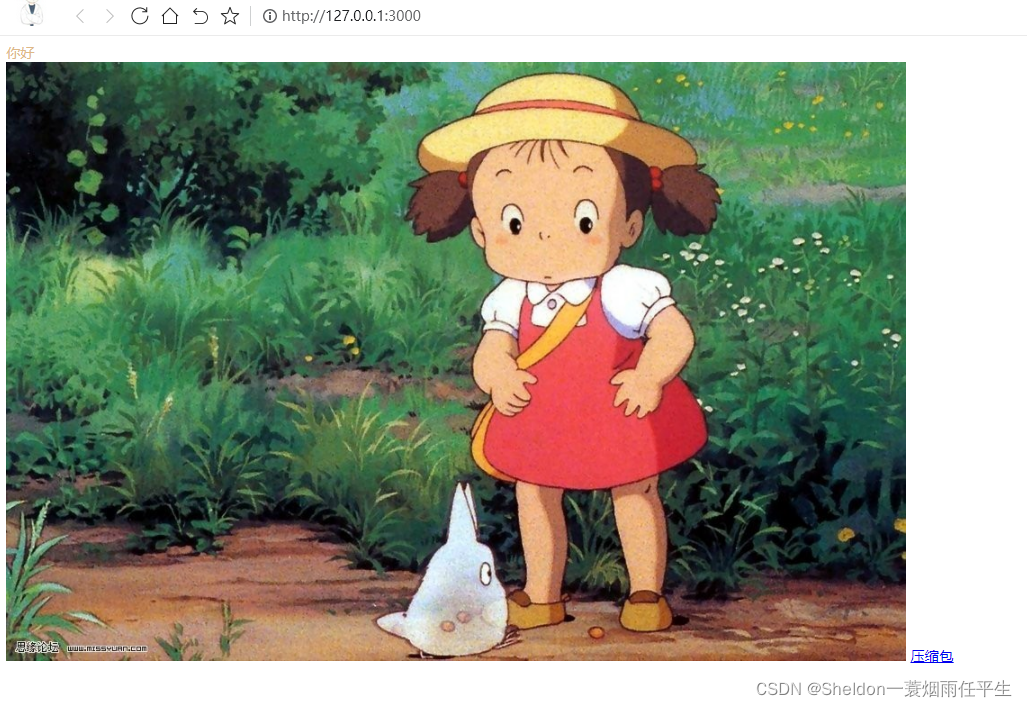
2. 路由管理
(1)尝试加入以下代码,在浏览器中修改地址
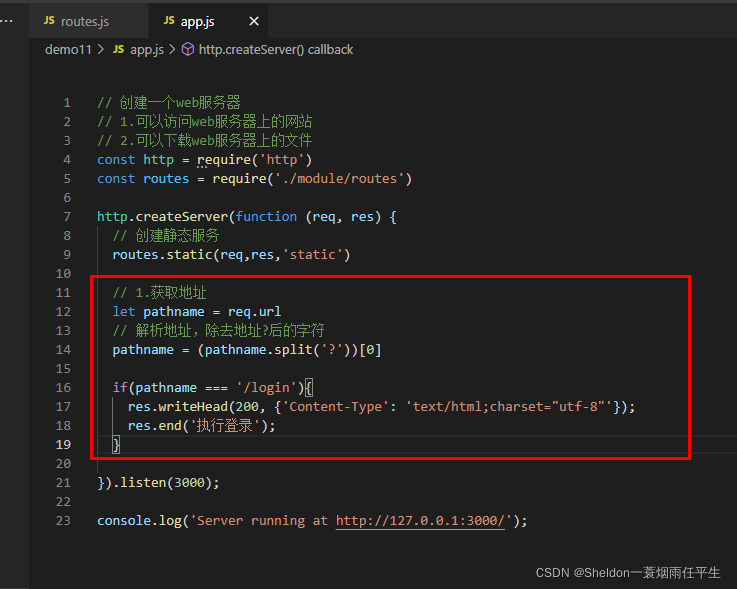
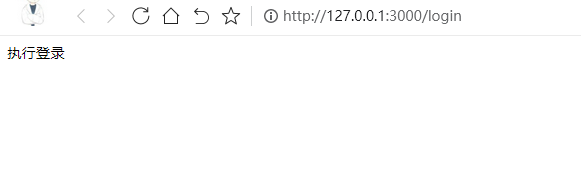
(2)app.js批量添加路由
if(pathname === '/login'){
res.writeHead(200, {
'Content-Type': 'text/html;charset="utf-8"'});
res.end('执行登录');
}
if(pathname === '/register'){
res.writeHead(200, {
'Content-Type': 'text/html;charset="utf-8"'});
res.end('执行注册');
}
if(pathname === '/admin'){
res.writeHead(200, {
'Content-Type': 'text/html;charset="utf-8"'});
res.end('处理后的业务逻辑');
}
else{
res.writeHead(404, {
'Content-Type': 'text/html;charset="utf-8"'});
res.end('该页面不存在');
}
但是这样会有一个问题:routes.js的static()和app.js里面的路径会冲突,即代码执行完routes.js的static()会接着执行app.js里面的if判断,当你给路径/index.html就会报错
(3)解决异常的思路是,让static使用同步读取文件方法readFileSync,并且最终返回一个布尔值,如果路径走了static()返回true,没走的话返回false,然后让app.js调用的static接收返回的布尔值,如果接收到true,那么就不用走if条件,如果接收到false,那么走if条件。
routes.js:
const fs = require('fs')
const http = require('http')
const path = require('path')
// 私有方法
let getFileMine = function(extname){
// 同步获取数据
let data = fs.readFileSync('./data/mime.json')
let mimeObj = JSON.parse(data.toString())
// 变量名属性只能通过数组的形式进行访问
console.log(mimeObj[extname])
return mimeObj[extname]
}
exports.static = function(req,res,staticPath){
const {
url} = req
const {
host} = req.headers
const myURL = new URL(url,`http://${
host}`)
pathname = myURL.pathname
// 默认加载页面
pathname = pathname === '/'?'/index.html':pathname
// 获取文件后缀
let extname = path.extname(pathname)
// 2.通过fs模块读取文件
if(pathname !== '/favicon.ico'){
try {
let data = fs.readFileSync('./' + staticPath + pathname)
if(data){
let mime = getFileMine(extname);
res.writeHead(200, {
'Content-Type': ''+ mime +';charset="utf-8"'});
res.end(data);
return true
}
return false
} catch (error) {
return false
}
}
}
app.js:
// 创建一个web服务器
// 1.可以访问web服务器上的网站
// 2.可以下载web服务器上的文件
const http = require('http')
const routes = require('./module/routes')
http.createServer(function (req, res) {
// console.log('req',req.headers)
const {
url} = req
const {
host} = req.headers
const myURL = new URL(url,`http://${
host}`);
console.log('myURL',myURL)
// 创建静态服务
let flag = routes.static(req,res,'static')
pathname = myURL.pathname
if(!flag){
if(pathname === '/login'){
res.writeHead(200, {
'Content-Type': 'text/html;charset="utf-8"'});
res.end('执行登录');
}
else if(pathname === '/register'){
res.writeHead(200, {
'Content-Type': 'text/html;charset="utf-8"'});
res.end('执行注册');
}
else if(pathname === '/admin'){
res.writeHead(200, {
'Content-Type': 'text/html;charset="utf-8"'});
res.end('处理后的业务逻辑');
}
else{
res.writeHead(404, {
'Content-Type': 'text/html;charset="utf-8"'});
res.end('该页面不存在');
}
}
}).listen(3000);
console.log('Server running at http://127.0.0.1:3000/');
注意,这里获取文件后缀的方式做了修改,使用myURL可以获取更完整的路由信息:
const {
url} = req
const {
host} = req.headers
const myURL = new URL(url,`http://${
host}`);
pathname = myURL.pathname