一、概述
本篇文章主要内容是 RuoYi-Vue-Plus 框架中的OSS模块的文件上传内容。
二、功能
0、前提
关于OSS模块使用:文档说明地址
1、Web端页面
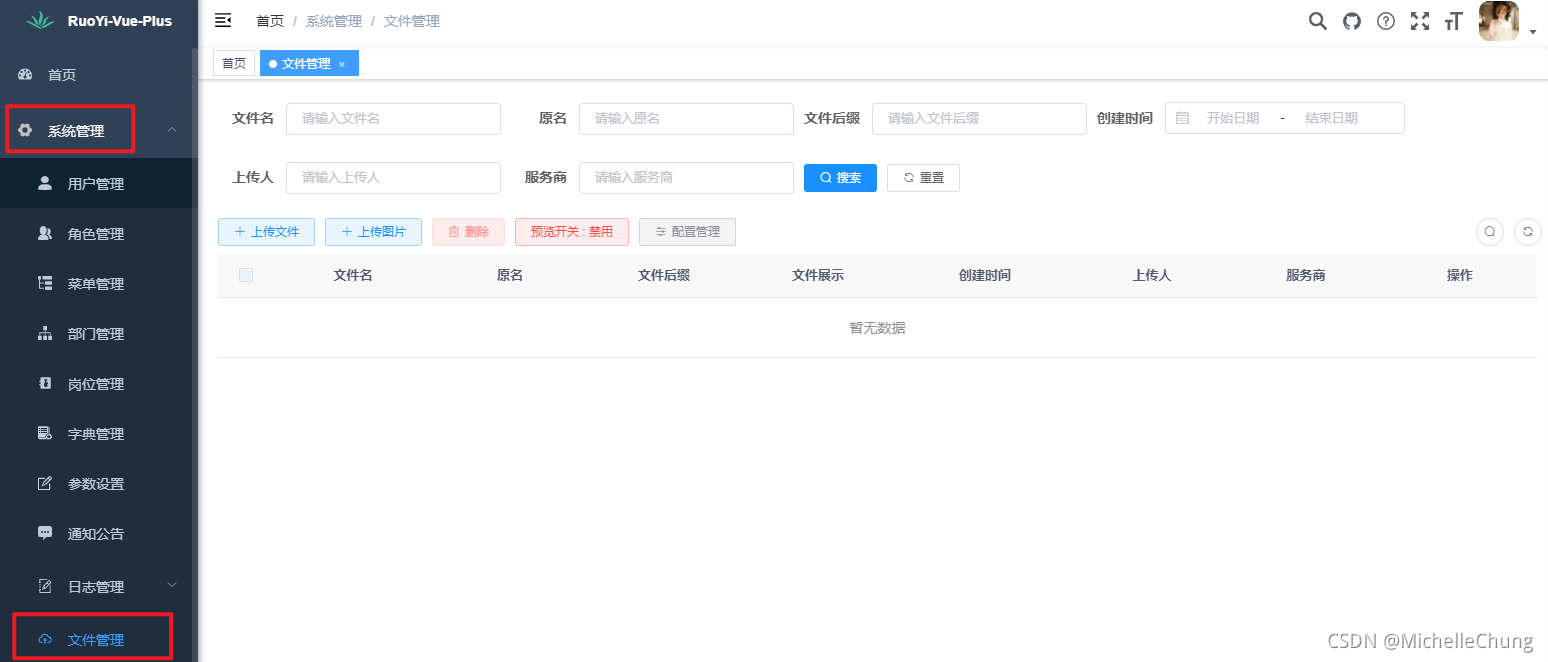

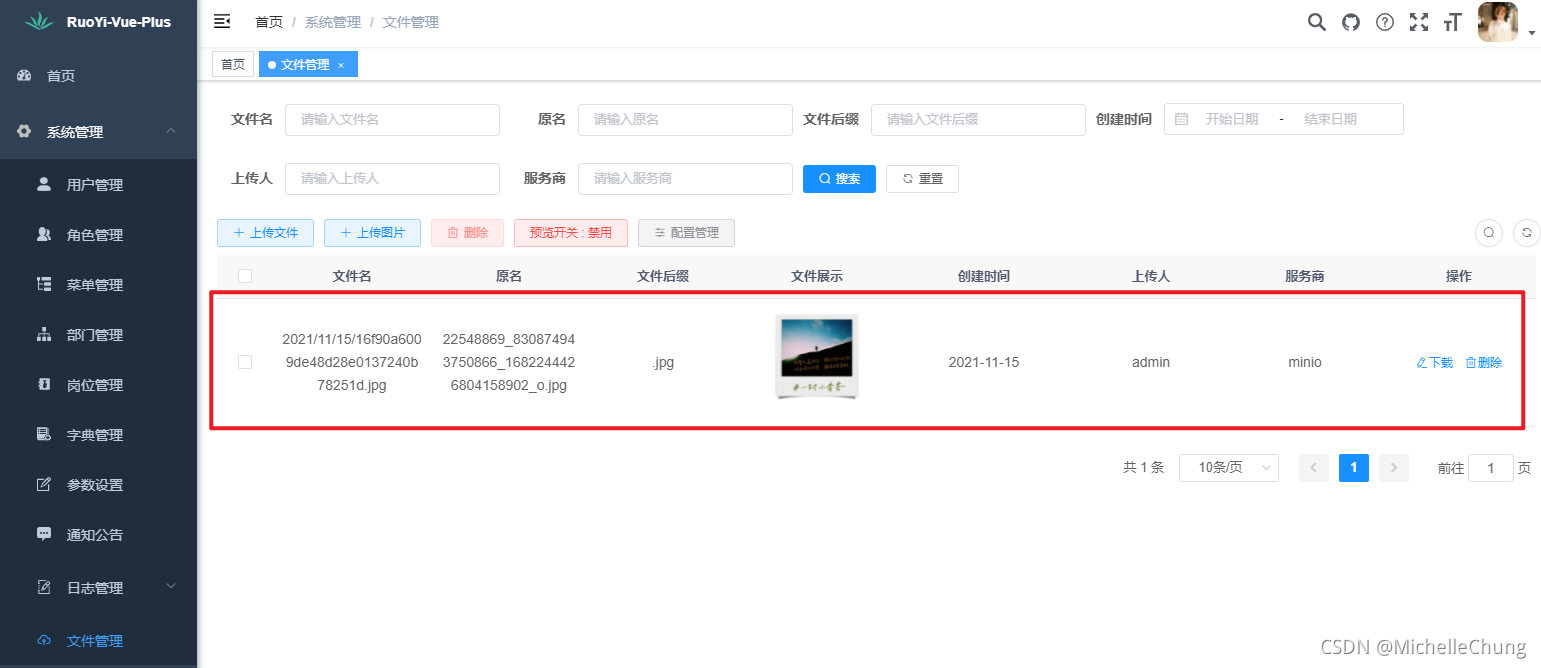
2、MinIO页面
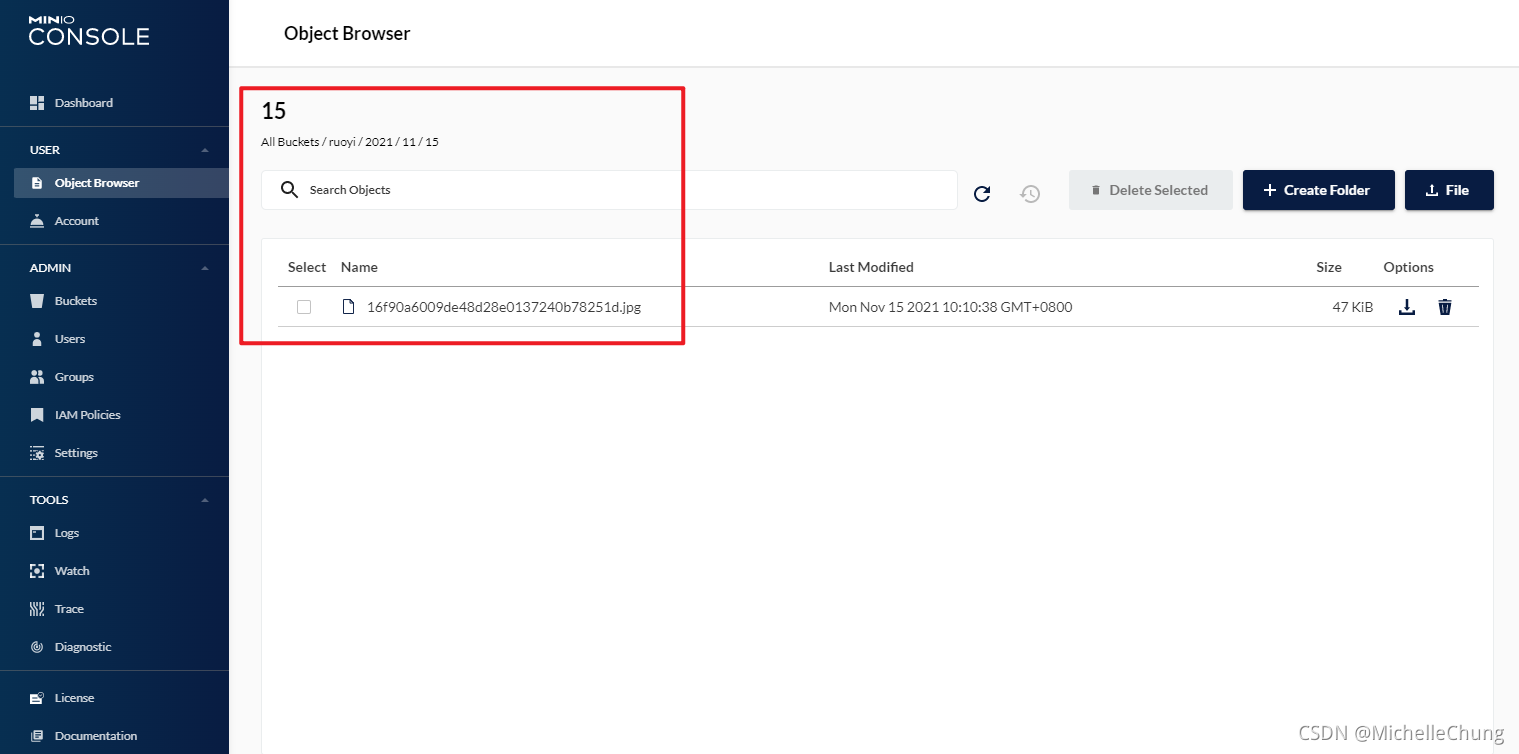
3、本地文件
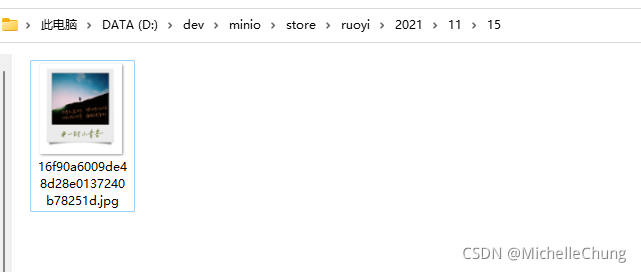
三、MinIO安装使用(基于Win10)
0、前提
1、MinIO安装使用
1.1、文件目录
store是自定义的存储路径。
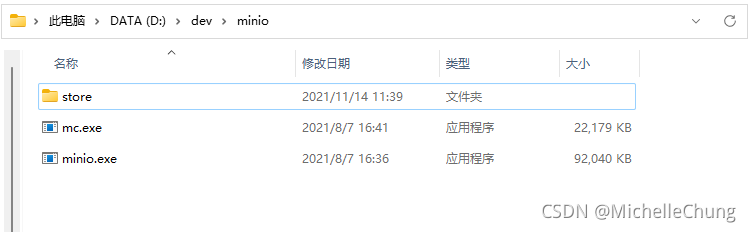
1.2、版本
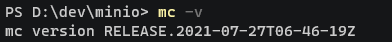
1.3、运行
根据命令行运行:
minio.exe server D:\dev\minio\store --console-address "127.0.0.1:9000" --address "127.0.0.1:9090"
指定存储路径 D:\dev\minio\store
指定控制台路径 --console-address "127.0.0.1:9000"
指定API路径 --address "127.0.0.1:9090"
注:没有指定路径登录会报错。
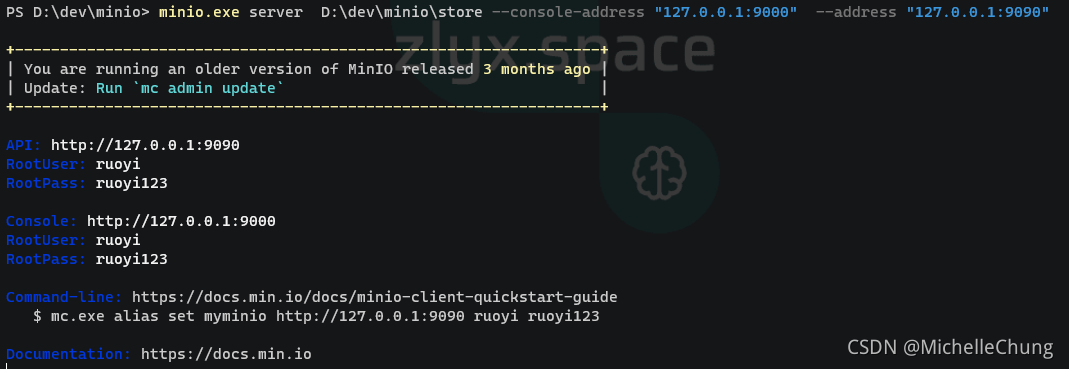
此时可以通过 http://127.0.0.1:9000 登录控制台。账号密码也已经展示在CMD中。
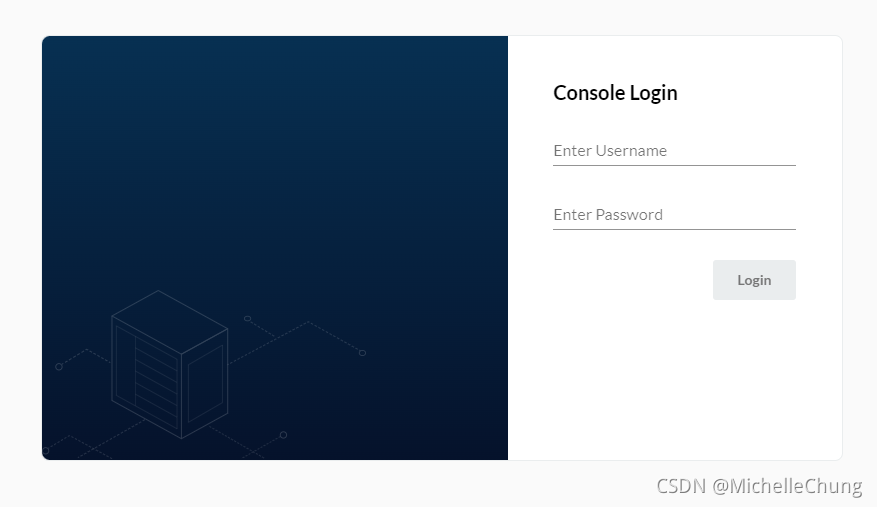
登录成功界面如下。
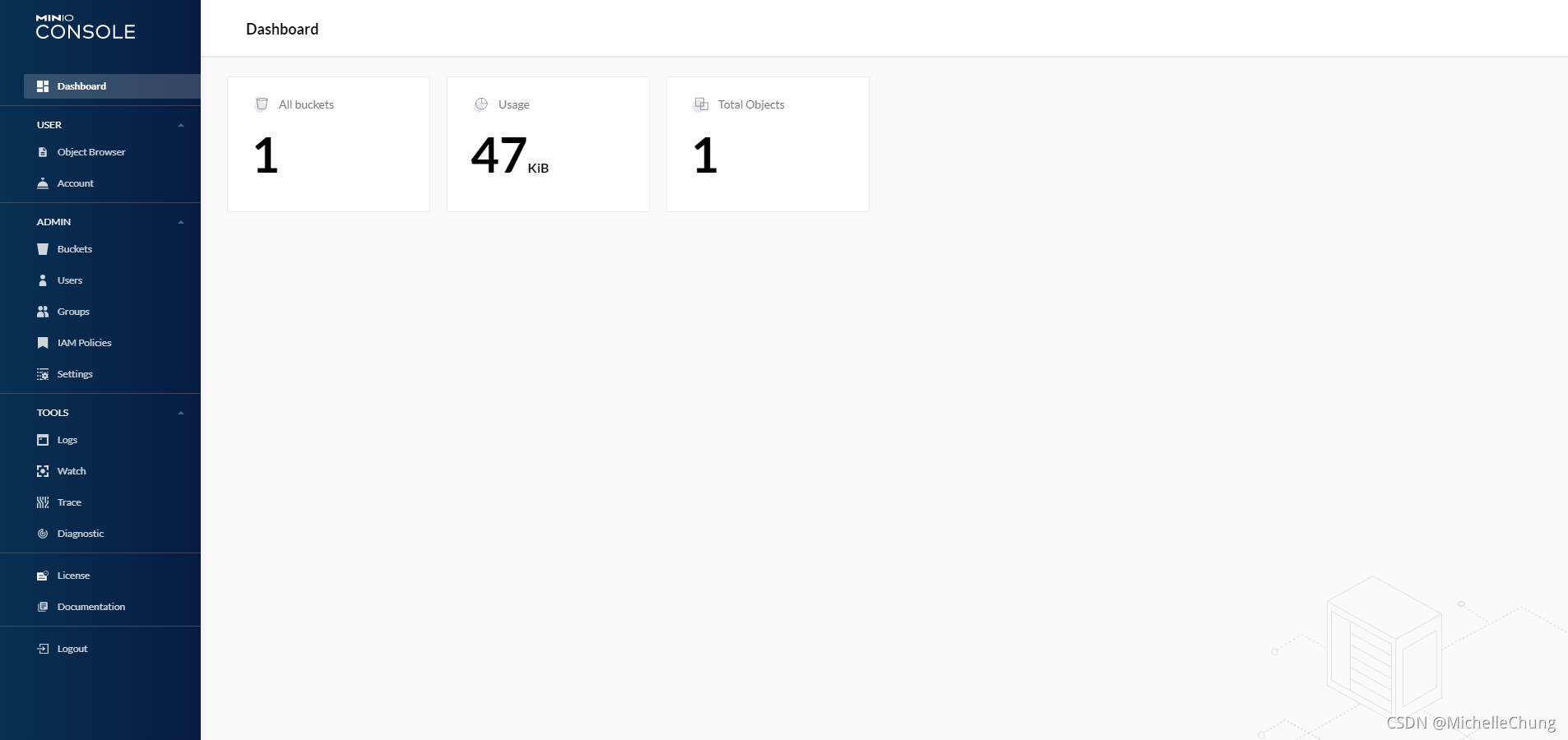
1.4、可能出现的错误
运行如下命令:
minio.exe server D:\dev\minio\store
出现如下结果:
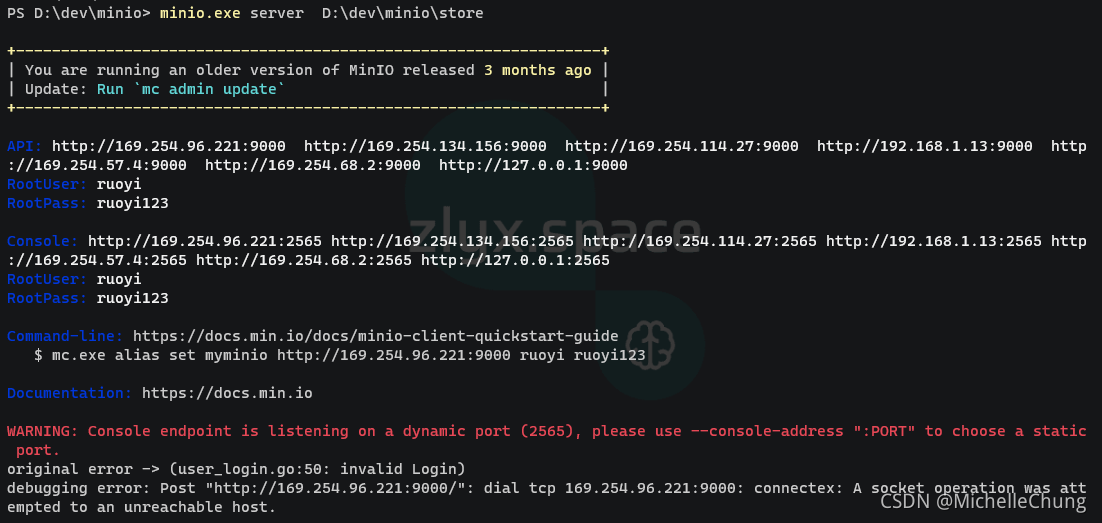
无法登录页面:
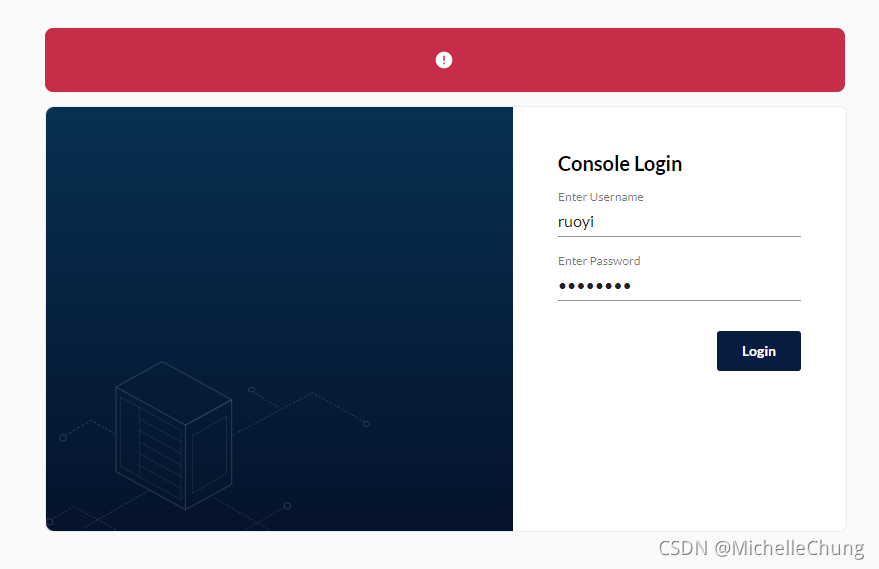
一开始测试的时候,根据网上的教程没有指定路径,导致无法登录(可能是版本原因)。因此在运行时需要指定路径。
2、配置修改
2.1、修改 MinIO 控制台账号密码
修改文件config.json。

修改文件中 access_key 以及 secret_key 的值即可。
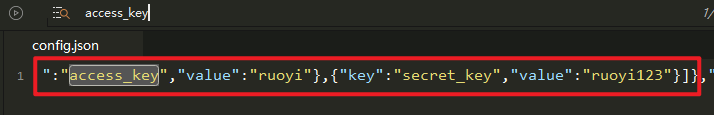
2.2、修改项目配置
注:项目配置需要与 MinIO 运行配置匹配,否则无法上传。
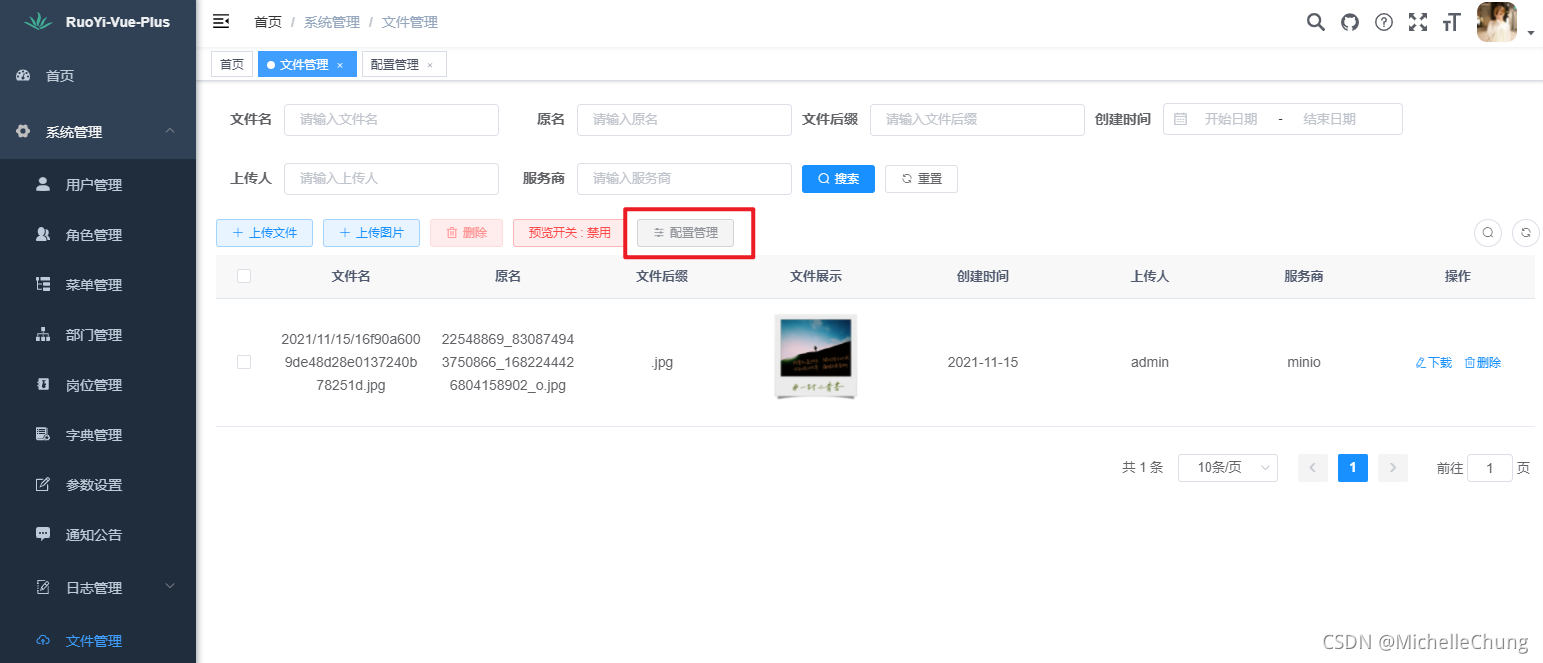
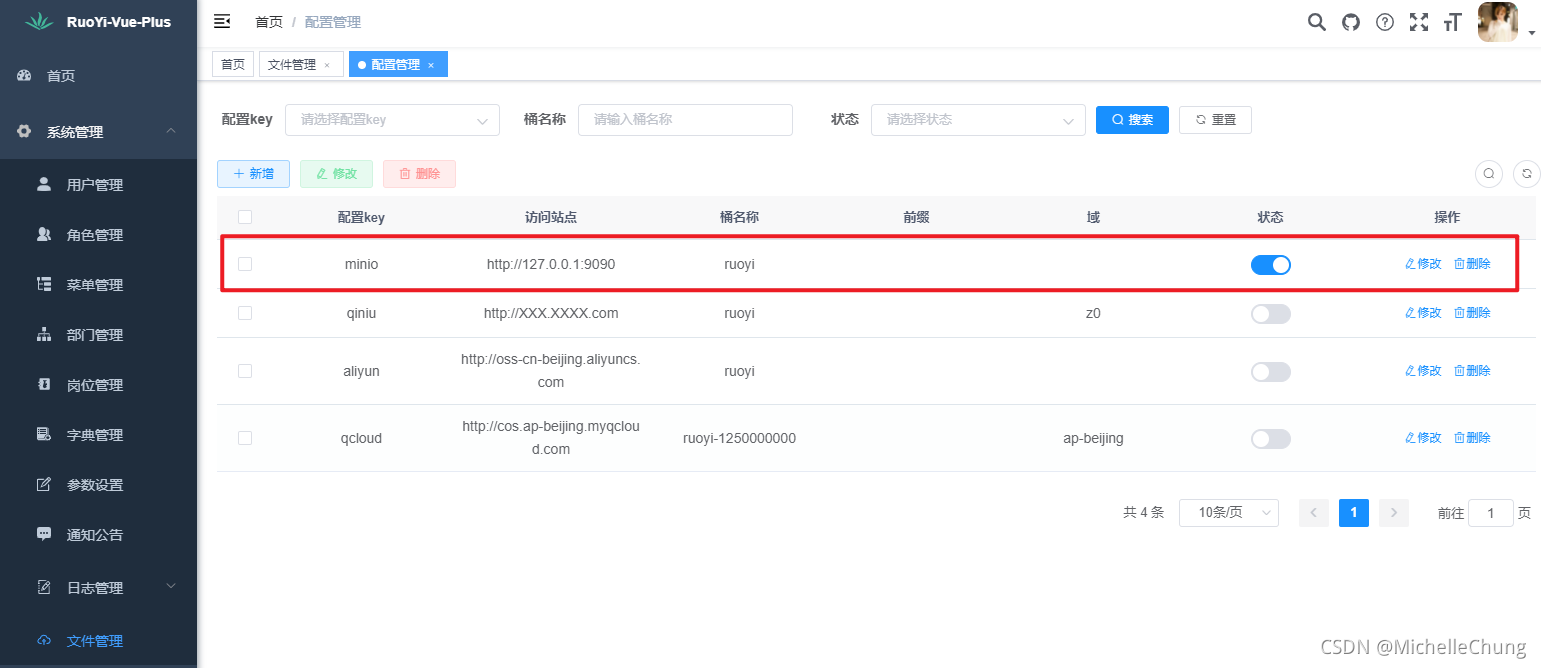

四、代码实现
上传方法:SysOssController#upload()
/**
* 上传OSS对象存储
*/
@ApiOperation("上传OSS对象存储")
@ApiImplicitParams({
@ApiImplicitParam(name = "file", value = "文件", dataType = "java.io.File", required = true),
})
@PreAuthorize("@ss.hasPermi('system:oss:upload')")
@Log(title = "OSS对象存储", businessType = BusinessType.INSERT)
@RepeatSubmit
@PostMapping("/upload")
public AjaxResult<Map<String, String>> upload(@RequestPart("file") MultipartFile file) {
if (ObjectUtil.isNull(file)) {
throw new ServiceException("上传文件不能为空");
}
SysOss oss = iSysOssService.upload(file);
Map<String, String> map = new HashMap<>(2);
map.put("url", oss.getUrl());
map.put("fileName", oss.getFileName());
return AjaxResult.success(map);
}
上传实现类:SysOssServiceImpl#upload()
@Override
public SysOss upload(MultipartFile file) {
// 获取文件原名称
String originalfileName = file.getOriginalFilename();
// 获取文件后缀
String suffix = StringUtils.substring(originalfileName, originalfileName.lastIndexOf("."), originalfileName.length());
// 获取存储实例
ICloudStorageStrategy storage = OssFactory.instance();
UploadResult uploadResult;
try {
// 文件上传
uploadResult = storage.uploadSuffix(file.getBytes(), suffix, file.getContentType());
} catch (IOException e) {
throw new ServiceException(e.getMessage());
}
// 保存文件信息
SysOss oss = new SysOss()
.setUrl(uploadResult.getUrl())
.setFileSuffix(suffix)
.setFileName(uploadResult.getFilename())
.setOriginalName(originalfileName)
.setService(storage.getServiceType());
save(oss);
return oss;
}
获取存储实例:OssFactory#instance()
/**
* 获取默认实例
*/
public static ICloudStorageStrategy instance() {
// 获取redis 默认类型
String type = Convert.toStr(RedisUtils.getCacheObject(CloudConstant.CACHE_CONFIG_KEY));
if (StringUtils.isEmpty(type)) {
throw new OssException("文件存储服务类型无法找到!");
}
return instance(type);
}
/**
* 根据类型获取实例
*/
public static ICloudStorageStrategy instance(String type) {
ICloudStorageStrategy service = SERVICES.get(type);
if (service == null) {
refreshService(type);
service = SERVICES.get(type);
}
return service;
}
private static void refreshService(String type) {
Object json = RedisUtils.getCacheObject(CloudConstant.SYS_OSS_KEY + type);
CloudStorageProperties properties = JsonUtils.parseObject(json.toString(), CloudStorageProperties.class);
if (properties == null) {
throw new OssException("系统异常, '" + type + "'配置信息不存在!");
}
// 获取redis配置信息 创建对象 并缓存
ICloudStorageStrategy service = (ICloudStorageStrategy) ReflectUtils.newInstance(CloudServiceEnumd.getServiceClass(type));
((AbstractCloudStorageStrategy)service).init(properties);
SERVICES.put(type, service);
}
Redis中实例缓存信息:
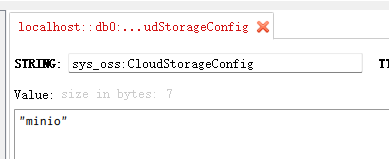
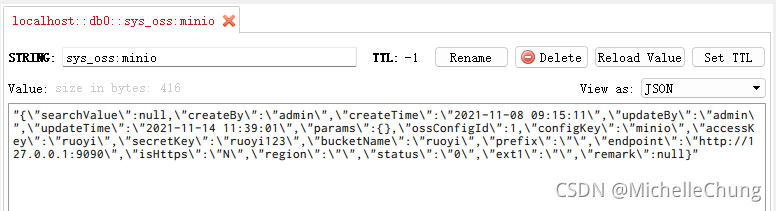
MinIO 文件上传业务实现:MinioCloudStorageStrategy#uploadSuffix()
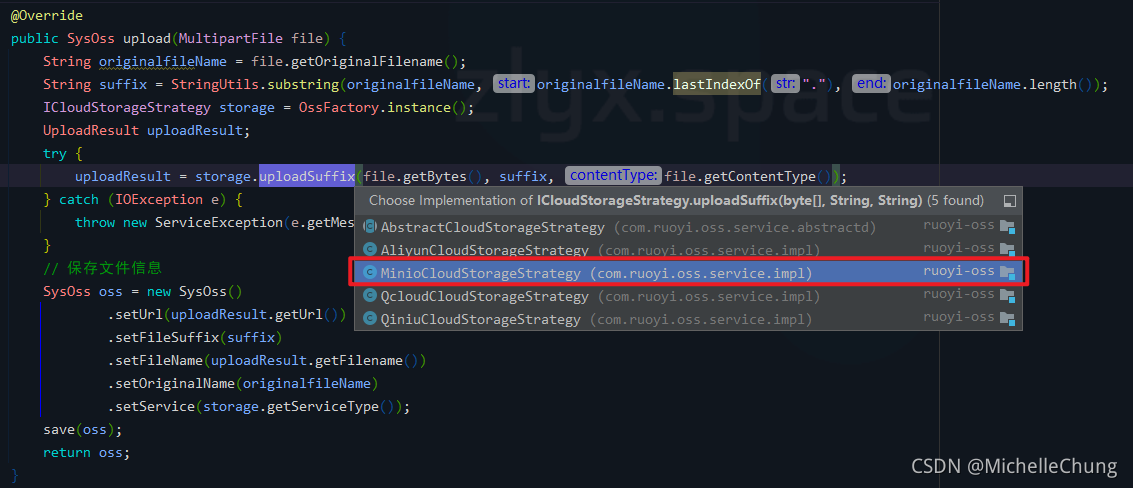
@Override
public UploadResult uploadSuffix(byte[] data, String suffix, String contentType) {
return upload(data, getPath(properties.getPrefix(), suffix), contentType);
}
@Override
public UploadResult upload(byte[] data, String path, String contentType) {
return upload(new ByteArrayInputStream(data), path, contentType);
}
@Override
public UploadResult upload(InputStream inputStream, String path, String contentType) {
try {
minioClient.putObject(PutObjectArgs.builder()
.bucket(properties.getBucketName())
.object(path)
.contentType(StringUtils.blankToDefault(contentType, MediaType.APPLICATION_OCTET_STREAM_VALUE))
.stream(inputStream, inputStream.available(), -1)
.build());
} catch (Exception e) {
throw new OssException("上传文件失败,请核对Minio配置信息:[" + e.getMessage() + "]");
}
return new UploadResult().setUrl(getEndpointLink() + "/" + path).setFilename(path);
}