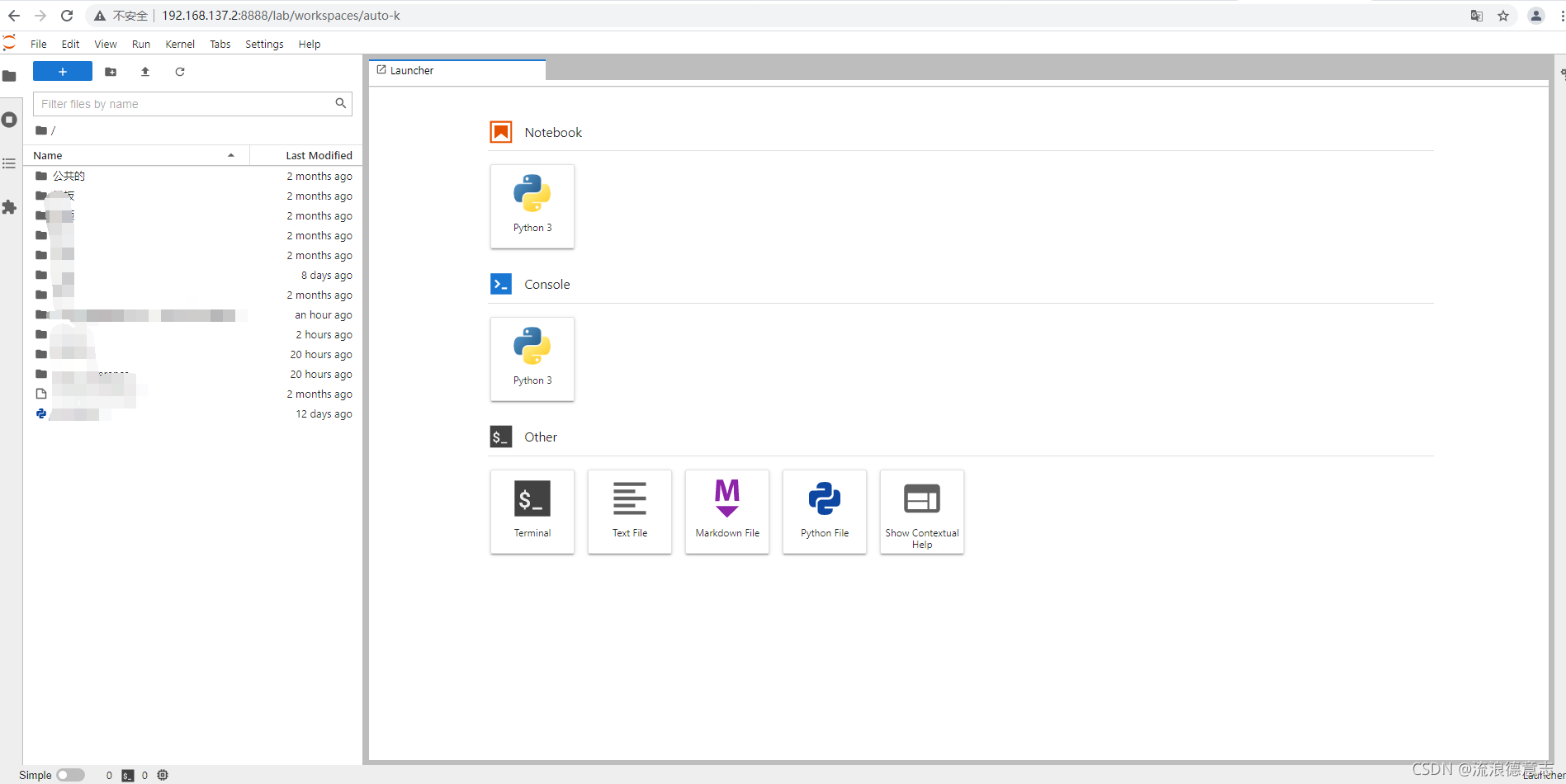来源:jupyter lab安装配置及远程访问_ruokeqx-CSDN博客_jupyterlab远程访问
pip3 install jupyterlab#不要使用sudo
jupyter lab --generate-config
vim /home/username/.jupyter/jupyter_notebook_config.py
##加入以下数据
c.NotebookApp.allow_root =True
c.NotebookApp.open_browser =False
#不需要设置密码可省略
c.NotebookApp.password = hash值
通过本机IP地址启动jupyter lab服务器:
jupyter lab --ip=192.168.137.2
To access the server, open this file in a browser:
file:///home/desktop/.local/share/jupyter/runtime/jpserver-18321-open.html
Or copy and paste one of these URLs:
http://192.168.137.2:8888/lab?token=e3dba8ef5b0fe9b360d72a7986d36bbc3402f92d9afb
or http://127.0.0.1:8888/lab?token=e3dba8ef5b0fe9b360d72a7986d36bbc3402f92d9afb
通过网址http://192.168.137.2:8888/打开页面:并输入上方token值
这样就可以在windows下远程调试Linux程序了