本文已参与「掘力星计划」,赢取创作大礼包,挑战创作激励金。
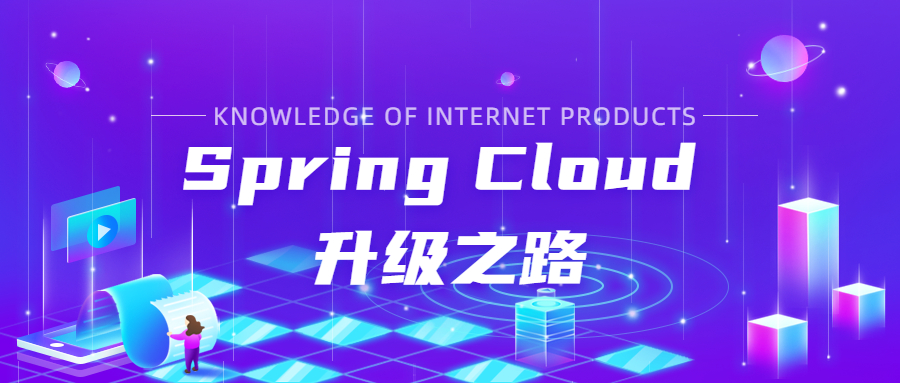
本系列代码地址:github.com/JoJoTec/spr…
首先,我们给出官方文档中的组件结构图:
官方文档中的组件,是以实现功能为维度的,我们这里是以源码实现为维度的(因为之后我们使用的时候,需要根据需要定制这些组件,所以需要从源码角度去拆分分析),可能会有一些小差异。
负责解析类元数据的 Contract
OpenFeign 是通过代理类元数据来自动生成 HTTP API 的,那么到底解析哪些类元数据,哪些类元数据是有效的,是通过指定 Contract 来实现的,我们可以通过实现这个 Contract 来自定义一些类元数据的解析,例如,我们自定义一个注解:
//仅可用于方法上
@java.lang.annotation.Target(METHOD)
//指定注解保持到运行时
@Retention(RUNTIME)
@interface Get {
//请求 uri
String uri();
}
复制代码这个注解很简单,标注了这个注解的方法会被自动封装成 GET 请求,请求 uri 为 uri() 的返回。
然后,我们自定义一个 Contract 来处理这个注解。由于 MethodMetadata 是 final 并且是 package private 的,所以我们只能继承 Contract.BaseContract 去自定义注解解析:
//外部自定义必须继承 BaseContract,因为里面生成的 MethodMetadata 的构造器是 package private 的
static class CustomizedContract extends Contract.BaseContract {
@Override
protected void processAnnotationOnClass(MethodMetadata data, Class<?> clz) {
//处理类上面的注解,这里没用到
}
@Override
protected void processAnnotationOnMethod(MethodMetadata data, Annotation annotation, Method method) {
//处理方法上面的注解
Get get = method.getAnnotation(Get.class);
//如果 Get 注解存在,则指定方法 HTTP 请求方式为 GET,同时 uri 指定为注解 uri() 的返回
if (get != null) {
data.template().method(Request.HttpMethod.GET);
data.template().uri(get.uri());
}
}
@Override
protected boolean processAnnotationsOnParameter(MethodMetadata data, Annotation[] annotations, int paramIndex) {
//处理参数上面的注解,这里没用到
return false;
}
}
复制代码然后,我们来使用这个 Contract:
interface HttpBin {
@Get(uri = "/get")
String get();
}
public static void main(String[] args) {
HttpBin httpBin = Feign.builder()
.contract(new CustomizedContract())
.target(HttpBin.class, "http://www.httpbin.org");
//实际上就是调用 http://www.httpbin.org/get
String s = httpBin.get();
}
复制代码一般的,我们不会使用这个 Contract,因为我们业务上一般不会自定义注解。这是底层框架需要用的功能。比如在 spring-mvc 环境下,我们需要兼容 spring-mvc 的注解,这个实现类就是 SpringMvcContract。
编码器 Encoder 与解码器 Decoder
编码器与解码器接口定义:
public interface Decoder {
Object decode(Response response, Type type) throws IOException, DecodeException, FeignException;
}
public interface Encoder {
void encode(Object object, Type bodyType, RequestTemplate template) throws EncodeException;
}
复制代码OpenFeign 可以自定义编码解码器,我们这里使用 FastJson 自定义实现一组编码与解码器,来了解其中使用的原理。
/**
* 基于 FastJson 的反序列化解码器
*/
static class FastJsonDecoder implements Decoder {
@Override
public Object decode(Response response, Type type) throws IOException, DecodeException, FeignException {
//读取 body
byte[] body = response.body().asInputStream().readAllBytes();
return JSON.parseObject(body, type);
}
}
/**
* 基于 FastJson 的序列化编码器
*/
static class FastJsonEncoder implements Encoder {
@Override
public void encode(Object object, Type bodyType, RequestTemplate template) throws EncodeException {
if (object != null) {
//编码 body
template.header(CONTENT_TYPE, ContentType.APPLICATION_JSON.getMimeType());
template.body(JSON.toJSONBytes(object), StandardCharsets.UTF_8);
}
}
}
复制代码然后,我们通过 http://httpbin.org/anything 来测试,这个链接会返回我们发送的请求的一切元素。
interface HttpBin {
@RequestLine("POST /anything")
Object postBody(Map<String, String> body);
}
public static void main(String[] args) {
HttpBin httpBin = Feign.builder()
.decoder(new FastJsonDecoder())
.encoder(new FastJsonEncoder())
.target(HttpBin.class, "http://www.httpbin.org");
Object o = httpBin.postBody(Map.of("key", "value"));
}
复制代码查看响应,可以看到我们发送的 json body 被正确的接收到了。
目前,OpenFeign 项目中的编码器以及解码器主要实现包括:
| 序列化 | 需要额外添加的依赖 | 实现类 |
|---|---|---|
| 直接转换成字符串,默认的编码解码器 | 无 | feign.codec.Encoder.Default 和 feign.codec.Decoder.Default |
| gson | feign-gson | feign.gson.GsonEncoder 和 feign.gson.GsonDecoder |
| xml | feign-jaxb | feign.jaxb.JAXBEncoder 和 feign.jaxb.JAXBDecoder |
| json (jackson) | feign-jackson | feign.jackson.JacksonEncoder 和 feign.jackson.JacksonDecoder |
我们在 Spring Cloud 环境中使用的时候,在 Spring MVC 中是有统一的编码器以及解码器的,即 HttpMessageConverters,并且通过胶水项目做了兼容,所以我们统一用 HttpMessageConverters 指定自定义编码解码器就好。
请求拦截器 RequestInterceptor
RequestInterceptor 的接口定义:
public interface RequestInterceptor {
void apply(RequestTemplate template);
}
复制代码可以从接口看出,RequestInterceptor 其实就是对于 RequestTemplate 进行额外的操作。对于每次请求,都会经过所有的 RequestInterceptor 处理。
举个例子,我们可以对于每个请求加上特定的 Header:
interface HttpBin {
//发到这个链接的所有请求,响应会返回请求中的所有元素
@RequestLine("GET /anything")
String anything();
}
static class AddHeaderRequestInterceptor implements RequestInterceptor {
@Override
public void apply(RequestTemplate template) {
//添加 header
template.header("test-header", "test-value");
}
}
public static void main(String[] args) {
HttpBin httpBin = Feign.builder()
.requestInterceptor(new AddHeaderRequestInterceptor())
.target(HttpBin.class, "http://www.httpbin.org");
String s = httpBin.anything();
}
复制代码执行程序,可以在响应中看到我们发送请求中添加的 header。
Http 请求客户端 Client
OpenFeign 底层的 Http 请求客户端是可以自定义的,OpenFeign 针对不同的 Http 客户端都有封装,默认的是通过 Java 内置的 Http 请求 API。我们来看下 Client 的接口定义源码:
public interface Client {
/**
* 执行请求
* @param request HTTP 请求
* @param options 配置选项
* @return
* @throws IOException
*/
Response execute(Request request, Options options) throws IOException;
}
复制代码Request 是 feign 中对于 Http 请求的定义,Client 的实现需要将 Request 转换成对应底层的 Http 客户端的请求并调用合适的方法进行请求。Options 是一些请求通用配置,包括:
public static class Options {
//tcp 建立连接超时
private final long connectTimeout;
//tcp 建立连接超时时间单位
private final TimeUnit connectTimeoutUnit;
//请求读取响应超时
private final long readTimeout;
//请求读取响应超时时间单位
private final TimeUnit readTimeoutUnit;
//是否跟随重定向
private final boolean followRedirects;
}
复制代码目前,Client 的实现包括以下这些:
| 底层 HTTP 客户端 | 需要添加的依赖 | 实现类 |
|---|---|---|
| Java HttpURLConnection | 无 | feign.Client.Default |
| Java 11 HttpClient | feign-java11 | feign.http2client.Http2Client |
| Apache HttpClient | feign-httpclient | feign.httpclient.ApacheHttpClient |
| Apache HttpClient 5 | feign-hc5 | feign.hc5.ApacheHttp5Client |
| Google HTTP Client | feign-googlehttpclient | feign.googlehttpclient.GoogleHttpClient |
| Google HTTP Client | feign-googlehttpclient | feign.googlehttpclient.GoogleHttpClient |
| jaxRS | feign-jaxrs2 | feign.jaxrs2.JAXRSClient |
| OkHttp | feign-okhttp | feign.okhttp.OkHttpClient |
| Ribbon | feign-ribbon | feign.ribbon.RibbonClient |
错误解码器相关
可以指定错误解码器 ErrorDecoder,同时还可以指定异常抛出策略 ExceptionPropagationPolicy.
ErrorDecoder 是读取 HTTP 响应判断是否有错误需要抛出异常使用的:
public interface ErrorDecoder {
public Exception decode(String methodKey, Response response);
}
复制代码只有响应码不为 2xx 的时候,才会调用配置的 ErrorDecoder 的 decode 方法。默认的 ErrorDecoder 的实现是:
public static class Default implements ErrorDecoder {
@Override
public Exception decode(String methodKey, Response response) {
//将不同响应码包装成不同的异常
FeignException exception = errorStatus(methodKey, response);
//提取 Retry-After 这个 HTTP 响应头,如果存在这个响应头则将异常封装为 RetryableException
//对于 RetryableException,在后面的分析我们会知道如果抛出这个异常会触发重试器的重试
Date retryAfter = retryAfterDecoder.apply(firstOrNull(response.headers(), RETRY_AFTER));
if (retryAfter != null) {
return new RetryableException(
response.status(),
exception.getMessage(),
response.request().httpMethod(),
exception,
retryAfter,
response.request());
}
return exception;
}
}
复制代码可以看出, ErrorDecoder 是可能给异常封装一层异常的,这有时候对于我们在外层捕捉会造成影响,所以可以通过指定 ExceptionPropagationPolicy 来拆开这层封装。ExceptionPropagationPolicy 是一个枚举类:
public enum ExceptionPropagationPolicy {
//什么都不做
NONE,
//是否将 RetryableException 的原始 exception 提取出来作为异常抛出
//目前只针对 RetryableException 生效,调用 exception 的 getCause,如果不为空就返回这个 cause,否则返回原始 exception
UNWRAP,
;
}
复制代码接下来看个例子:
interface TestHttpBin {
//请求一定会返回 500
@RequestLine("GET /status/500")
Object get();
}
static class TestErrorDecoder implements ErrorDecoder {
@Override
public Exception decode(String methodKey, Response response) {
//获取错误码对应的 FeignException
FeignException exception = errorStatus(methodKey, response);
//封装为 RetryableException
return new RetryableException(
response.status(),
exception.getMessage(),
response.request().httpMethod(),
exception,
new Date(),
response.request());
}
}
public static void main(String[] args) {
TestHttpBin httpBin = Feign.builder()
.errorDecoder(new TestErrorDecoder())
//如果这里没有指定为 UNWRAP 那么下面抛出的异常就是 RetryableException,否则就是 RetryableException 的 cause 也就是 FeignException
.exceptionPropagationPolicy(ExceptionPropagationPolicy.UNWRAP)
.target(TestHttpBin.class, "http://httpbin.org");
httpBin.get();
}
复制代码执行后可以发现抛出了 feign.FeignException$InternalServerError: [500 INTERNAL SERVER ERROR] during [GET] to [http://httpbin.org/status/500] [TestHttpBin#get()]: [] 这个异常。
针对 RetryableException 的重试器 Retryer
在调用发生异常的时候,我们可能希望按照一定策略进行重试,抽象这种重试策略一般包括:
- 对于哪些异常会重试
- 什么时候重试,什么时候结束重试,例如重试 n 次以后
对于那些异常会重试,这个由 ErrorDecoder 决定。如果异常需要被重试,就把它封装成 RetryableException,这样 Feign 就会使用 Retryer 进行重试。对于什么时候重试,什么时候结束重试,这些就是 Retryer 需要考虑的事情:
public interface Retryer extends Cloneable {
/**
* 判断继续重试,或者抛出异常结束重试
*/
void continueOrPropagate(RetryableException e);
/**
* 对于每次请求,都会调用这个方法创建一个新的同样配置的 Retryer 对象
*/
Retryer clone();
}
复制代码我们来看一下 Retryer 的默认实现:
class Default implements Retryer {
//最大重试次数
private final int maxAttempts;
//初始重试间隔
private final long period;
//最大重试间隔
private final long maxPeriod;
//当前重试次数
int attempt;
//当前已经等待的重试间隔时间和
long sleptForMillis;
public Default() {
//默认配置,初始重试间隔为 100ms,最大重试间隔为 1s,最大重试次数为 5
this(100, SECONDS.toMillis(1), 5);
}
public Default(long period, long maxPeriod, int maxAttempts) {
this.period = period;
this.maxPeriod = maxPeriod;
this.maxAttempts = maxAttempts;
//当前重试次数从 1 开始,因为第一次进入 continueOrPropagate 之前就已经发生调用但是失败了并抛出了 RetryableException
this.attempt = 1;
}
// visible for testing;
protected long currentTimeMillis() {
return System.currentTimeMillis();
}
public void continueOrPropagate(RetryableException e) {
//如果当前重试次数大于最大重试次数则
if (attempt++ >= maxAttempts) {
throw e;
}
long interval;
//如果指定了 retry-after,则以这个 header 为准决定等待时间
if (e.retryAfter() != null) {
interval = e.retryAfter().getTime() - currentTimeMillis();
if (interval > maxPeriod) {
interval = maxPeriod;
}
if (interval < 0) {
return;
}
} else {
//否则,通过 nextMaxInterval 计算
interval = nextMaxInterval();
}
try {
Thread.sleep(interval);
} catch (InterruptedException ignored) {
Thread.currentThread().interrupt();
throw e;
}
//记录一共等待的时间
sleptForMillis += interval;
}
//每次重试间隔增长 50%,直到最大重试间隔
long nextMaxInterval() {
long interval = (long) (period * Math.pow(1.5, attempt - 1));
return interval > maxPeriod ? maxPeriod : interval;
}
@Override
public Retryer clone() {
//复制配置
return new Default(period, maxPeriod, maxAttempts);
}
}
复制代码默认的 Retryer 功能也比较丰富,用户可以参考这个实现更适合自己业务场景的重试器。
每个 HTTP 请求的配置 Options
无论是哪种 HTTP 客户端,都需要如下几个配置:
- 连接超时:这个是 TCP 连接建立超时时间
- 读取超时:这个是收到 HTTP 响应之前的超时时间
- 是否跟随重定向
OpenFeign 可以通过 Options 进行配置:
public static class Options {
private final long connectTimeout;
private final TimeUnit connectTimeoutUnit;
private final long readTimeout;
private final TimeUnit readTimeoutUnit;
private final boolean followRedirects;
}
复制代码例如我们可以这么配置一个连接超时为 500ms,读取超时为 6s,跟随重定向的 Feign:
Feign.builder().options(new Request.Options(
500, TimeUnit.MILLISECONDS, 6, TimeUnit.SECONDS, true
))
复制代码
我们这一节详细介绍了 OpenFeign 的各个组件,有了这些知识,其实我们自己就能实现 Spring-Cloud-OpenFeign 里面的胶水代码。其实 Spring-Cloud-OpenFeign 就是将这些组件以 Bean 的形式注册到 NamedContextFactory 中,供不同微服务进行不同的配置。
微信搜索“我的编程喵”关注公众号,每日一刷,轻松提升技术,斩获各种offer