目标需求:我既要看表格数据,也要看对应的曲线
效果:(1)

(2)
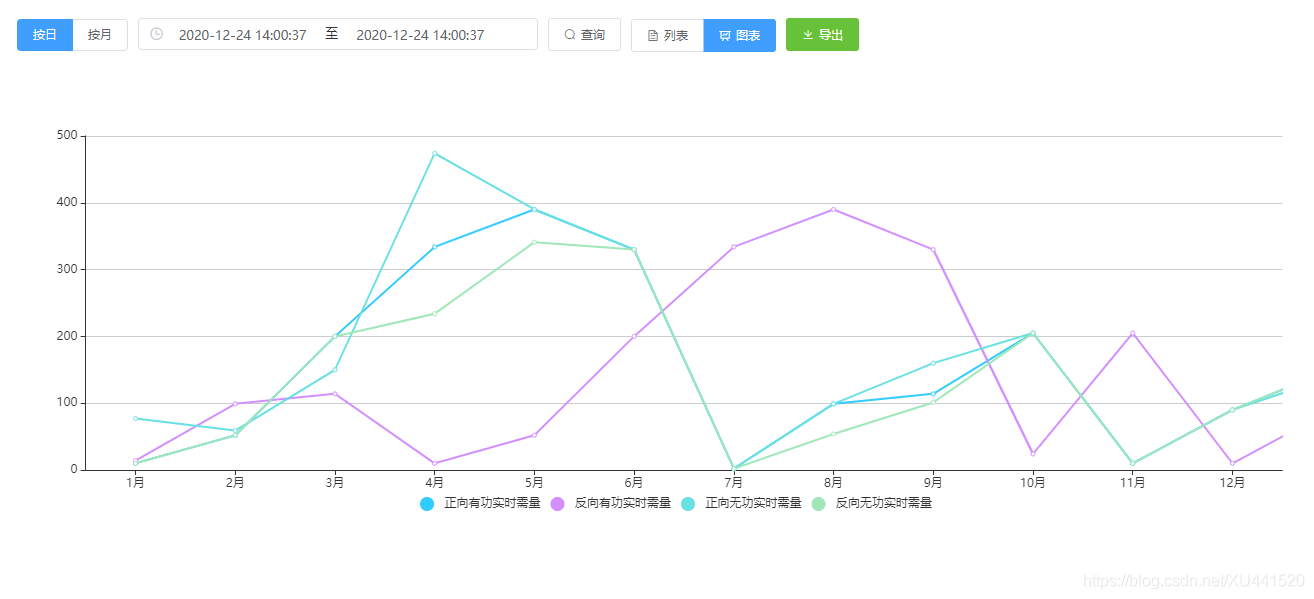
代码:
js如下
data() {
return {
buttonList: "primary",//默认显示表格
buttonChart: "",//默认图形不显示
legendData: ['正向有功实时需量','反向有功实时需量','正向无功实时需量','反向无功实时需量'],
tableData: [],
}
},
methods: {
//图表
handleList(){
this.buttonList = "primary";
this.buttonChart = "";
},
//柱状图
handleChart() {
this.buttonList = "";
this.buttonChart = "primary";
this.$nextTick(()=>{
this.drawRealDemandLine();
})
},
//柱形图
drawRealDemandLine() {
// 基于准备好的dom,初始化echarts实例
let myChart1 = this.$echarts.init(
document.getElementById("orderStatistics"),
"light"
),
option = {
color: ["#3398DB"],
tooltip: {
trigger: "axis",
axisPointer: {
type: "shadow"
},
},
grid: {
left: "3%",
right: "4%",
bottom: "3%",
containLabel: true,
},
color: ["#33CCFF", "#D28EFF"],
legend: {
icon: 'circle',
bottom: 10,
left: "center",
data: this.legendData
},
grid: {
left: "3%",
right: "4%",
bottom: "8%",
containLabel: true,
},
xAxis: [
{
type: "category",
data: [
"1月",
"2月",
"3月",
"4月",
"5月",
"6月",
"7月",
"8月",
"9月",
"10月",
"11月",
"12月",
],
axisTick: {
alignWithLabel: true,
},
},
],
yAxis: [
{
type: "value",
},
],
series: [
{
name: this.legendData[0],
type: "line",
barWidth: "30%",
data: [
10,
52,
200,
334,
390,
330,
2,
99,
114,
205,
10,
90,
150,
220,
],
},
{
name: this.legendData[1],
type: "line",
barWidth: "30%",
data: [
14,
99,
114,
10,
52,
200,
334,
390,
330,
24,
205,
10,
90,
150,
],
},
{
name: this.legendData[2],
type: "line",
barWidth: "30%",
data: [
77,
59,
150,
474,
390,
330,
2,
99,
160,
205,
10,
90,
140,
220,
],
},
{
name: this.legendData[3],
type: "line",
barWidth: "30%",
data: [
10,
52,
200,
234,
341,
330,
2,
54,
101,
205,
10,
90,
150,
200,
],
},
],
};
// 绘制图表
myChart1.setOption(option, true);
window.onresize = function () {
setTimeout(() => {
myChart1.resize();
}, 500);
};
},
},主要html如下:
<el-form>
<el-form-item>
<el-button-group>
<el-button size="small" :type="buttonList" icon="el-icon-document" @click="handleList">列表
</el-button>
<el-button size="small" :type="buttonChart" icon="el-icon-data-line" @click="handleChart">图表
</el-button>
</el-button-group>
</el-form-item>
</el-form>
<!-- 图形 -->
<div
v-if="buttonChart == 'primary'"
id="orderStatistics"
:style="{ width: '100%', height: '450px' }">
</div>
<!-- 表格 -->
<el-table
v-if="buttonList == 'primary'"
:data="tableData"
border
sum-text="合计"
style="width: 100%; margin-top: 10px;"
:header-cell-style="{ background: '#6495ED', color: '#fff' }"
>
<el-table-column
label="回路名称"
prop="devname"
header-align="center"
align="center"
:show-overflow-tooltip="true"
></el-table-column>
<el-table-column
label="发生时间"
prop="dbtime"
header-align="center"
align="center"
></el-table-column>
<el-table-column
label="数值(kW)"
prop="e"
header-align="center"
align="center"
></el-table-column>
</el-table>