个人总结
1,git管理代码
git init git config --global user.email [email protected] git config --global user.name "flf" git checkout -b master git add ./ git commi
这样就创建了一个分支名称为master的git 仓。
2,从ubuntu虚拟机拷贝镜像到windows
以下脚本自动拷贝image到windows,用法:
把脚本放到待拷贝目录,执行脚本,无需参数,就会在windows共享文件夹里创建相同工程名称的文件夹,并把镜像拷进去,有其他想拷贝的可以自行添加。
附脚本:
#!/bin/sh var=$PWD # current dir name # echo ${var##*/} # get destination dir, dir name is same with current dir destDir=/mnt/hgfs/`ls /mnt/hgfs/`/${var##*/} #echo $destDir if [ ! -d "$destDir" ]; then mkdir -p "$destDir" fi cp /opt1/template/x497/top_hw_platform/top.bit $destDir cp $PWD/images/linux/BOOT.BIN $destDir cp $PWD/images/linux/image.ub $destDir
3,驱动代码编译成模块
在linux开发系统上编译arm内核模块不同于本机(x86),需要指定内核源码config文件的位置、架构、交叉编译套件
3.1 Makefile 代码如下
# # Makefile for device drivers. # KDIR := /home/dev/prj_gpio_ctrl/build/linux/kernel/xlnx-4.0 ARCH = arm CROSS_COMPILE = arm-xilinx-linux-gnueabi- obj-$(CONFIG_GPIO_ST) += src_file.o all: make -C $(KDIR) M=$(PWD) modules ARCH=arm CROSS_COMPILE=$(CROSS_COMPILE) # make CONFIG_MY_DEFINE=m -C $(KDIR) M=$(PWD) modules ARCH=arm CROSS_COMPILE=$(CROSS_COMPILE) clean: rm -f *.o *.ko *.order
1,KDIR是包含.config的文件夹,否则报错
make[2]: *** No rule to make target `include/config/auto.conf'. Stop.
扫描二维码关注公众号,回复:
1272011 查看本文章


2,ARCH是目标板(即开发板)的架构,一般都是arm
3,CROSS_COMPILE是交叉编译工具链,一直到gcc但不包含gcc,例如现在用的是arm-xilinx-linux-gnueabi-gcc
因为是在x86平台编译arm平台的内核模块,所以要用交叉编译工具链。
4,注意空白字符,tab、空格,格式错误会显示红色
3.2 模块编译
1,直接执行make 或者make all,可以在编译时添加config定义(Makefile里注释掉那一行),这样就不用单独改内核config文件。
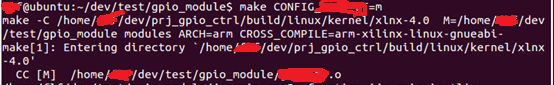
2,make clean清除编译产生的文件
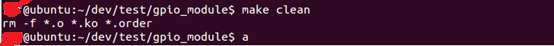
3.3 安装卸载模块
insmod、rmmod、lsmod
4. 编译app
arm-xilinx-linux-gnueabi-gcc app.c -o test
-------
end