1. 基本属性
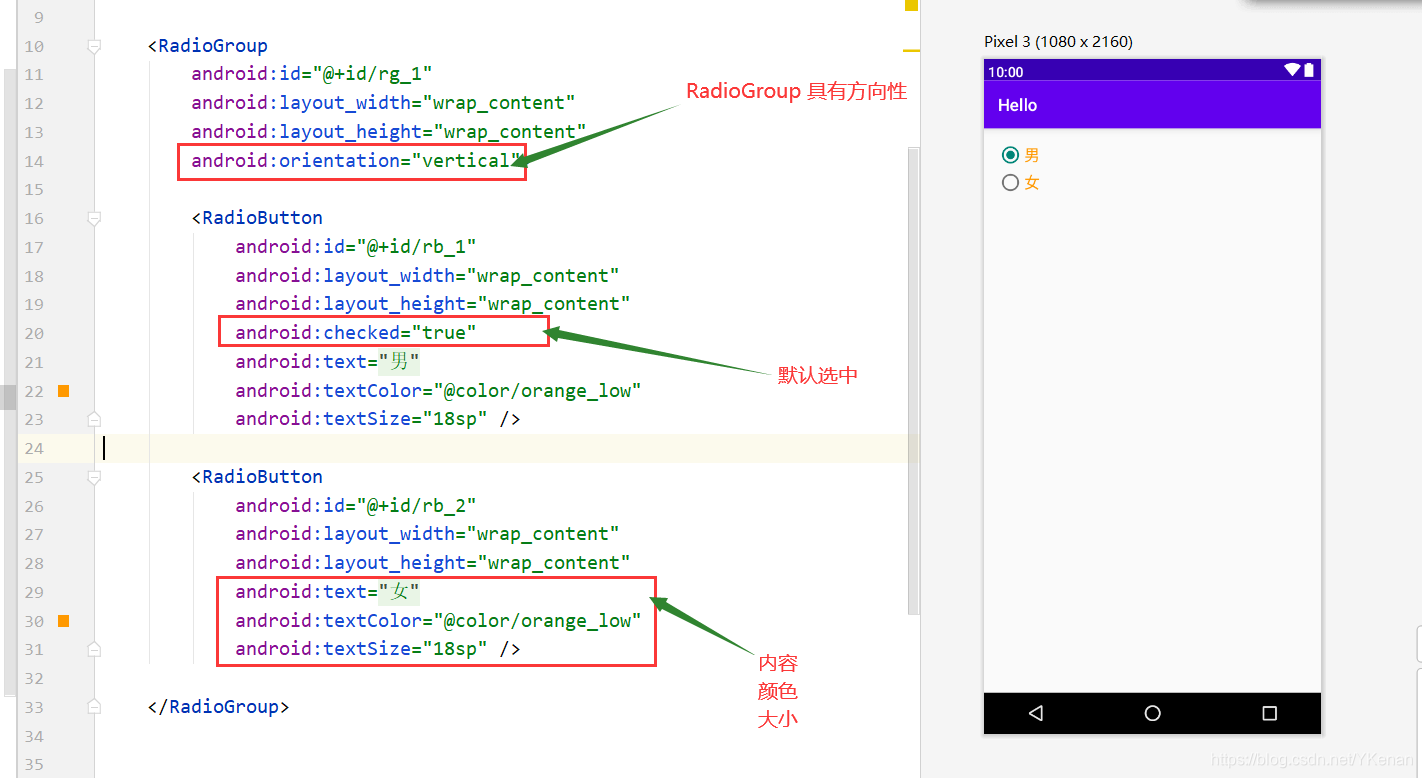
<?xml version="1.0" encoding="utf-8"?>
<RelativeLayout xmlns:android="http://schemas.android.com/apk/res/android"
xmlns:app="http://schemas.android.com/apk/res-auto"
xmlns:tools="http://schemas.android.com/tools"
android:layout_width="match_parent"
android:layout_height="match_parent"
android:padding="15dp"
tools:context=".RadioButtonActivity">
<RadioGroup
android:id="@+id/rg_1"
android:layout_width="wrap_content"
android:layout_height="wrap_content"
android:orientation="vertical">
<RadioButton
android:id="@+id/rb_1"
android:layout_width="wrap_content"
android:layout_height="wrap_content"
android:checked="true"
android:text="@string/man"
android:textColor="@color/orange_low"
android:textSize="18sp" />
<RadioButton
android:id="@+id/rb_2"
android:layout_width="wrap_content"
android:layout_height="wrap_content"
android:text="@string/woman"
android:textColor="@color/orange_low"
android:textSize="18sp" />
</RadioGroup>
</RelativeLayout>
2. 自定义样式
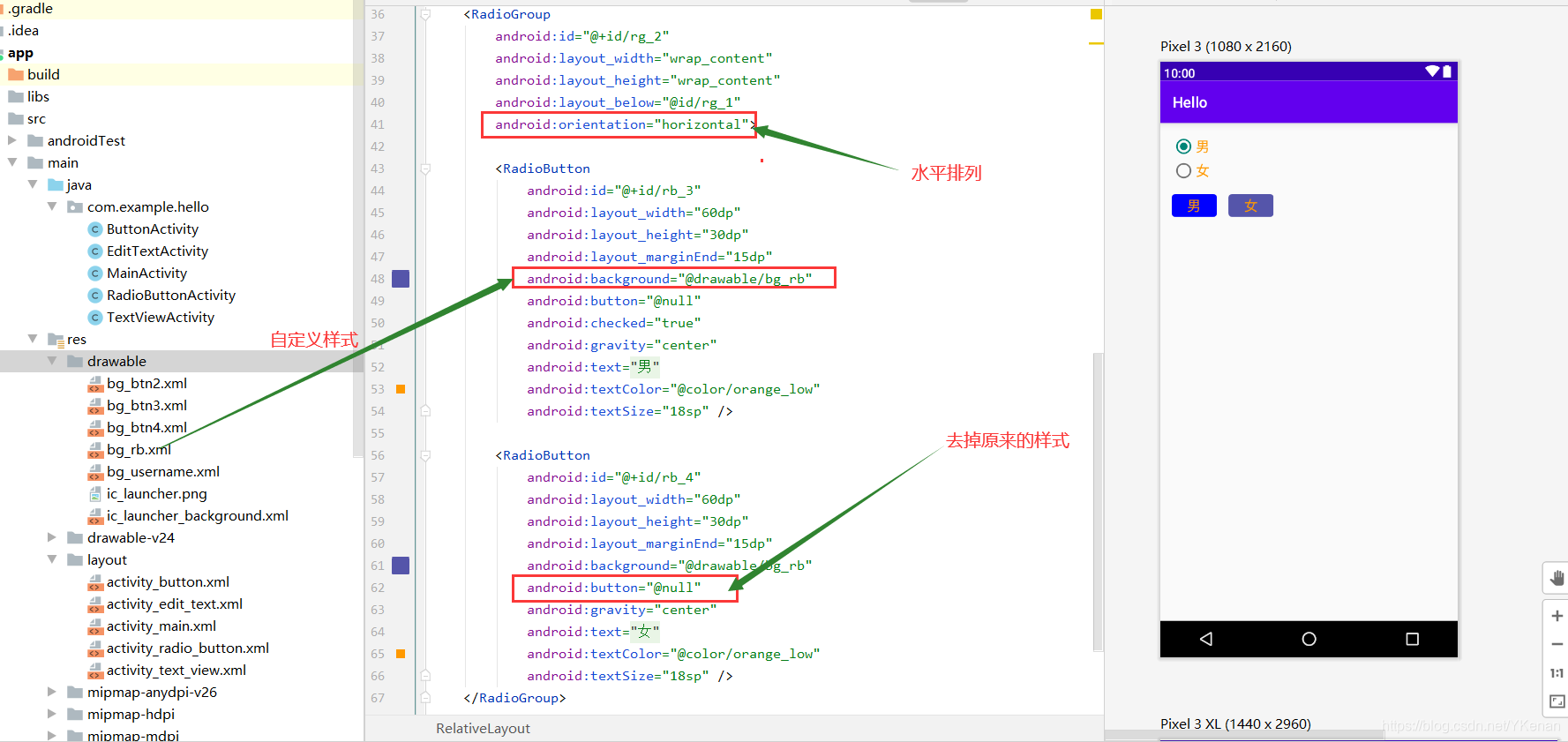
<RadioGroup
android:id="@+id/rg_2"
android:layout_width="wrap_content"
android:layout_height="wrap_content"
android:layout_below="@id/rg_1"
android:orientation="horizontal">
<RadioButton
android:id="@+id/rb_3"
android:layout_width="60dp"
android:layout_height="30dp"
android:layout_marginEnd="15dp"
android:background="@drawable/bg_rb"
android:button="@null"
android:checked="true"
android:gravity="center"
android:text="@string/man"
android:textColor="@color/orange_low"
android:textSize="18sp" />
<RadioButton
android:id="@+id/rb_4"
android:layout_width="60dp"
android:layout_height="30dp"
android:layout_marginEnd="15dp"
android:background="@drawable/bg_rb"
android:button="@null"
android:gravity="center"
android:text="@string/woman"
android:textColor="@color/orange_low"
android:textSize="18sp" />
</RadioGroup>
state_checked: 选中事件.
<?xml version="1.0" encoding="utf-8"?>
<selector xmlns:android="http://schemas.android.com/apk/res/android">
<item android:state_checked="true">
<shape android:shape="rectangle">
<corners android:radius="5dp" />
<solid android:color="@color/blue" />
</shape>
</item>
<item android:state_checked="false">
<shape android:shape="rectangle">
<corners android:radius="5dp" />
<solid android:color="@color/blue_low" />
</shape>
</item>
</selector>
3. 监听事件

package com.example.hello;
import androidx.appcompat.app.AppCompatActivity;
import android.os.Bundle;
import android.widget.RadioButton;
import android.widget.RadioGroup;
import android.widget.Toast;
public class RadioButtonActivity extends AppCompatActivity {
// 声明
private RadioGroup rg2;
@Override
protected void onCreate(Bundle savedInstanceState) {
super.onCreate(savedInstanceState);
setContentView(R.layout.activity_radio_button);
// 获取 RadioGroup
rg2 = findViewById(R.id.rg_2);
// 监听
rg2.setOnCheckedChangeListener(new RadioGroup.OnCheckedChangeListener() {
@Override
public void onCheckedChanged(RadioGroup group, int checkedId) {
// 获取选中的 RadioButton
RadioButton radioButton = group.findViewById(checkedId);
// 展现内容
Toast.makeText(RadioButtonActivity.this, radioButton.getText(), Toast.LENGTH_SHORT).show();
}
});
}
}