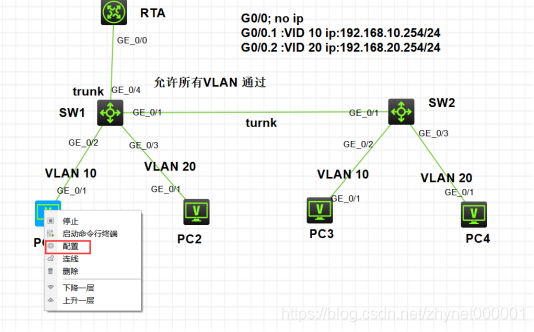1.1组网一:新华三-三层交换组网实验
1.1.1组网拓扑
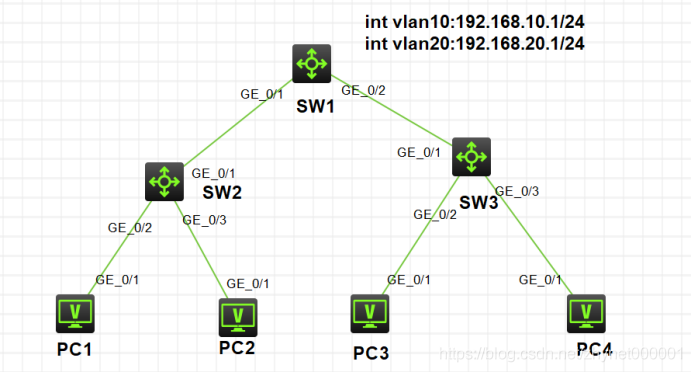
1.1.2.实验任务与实验目标
(1)实现上述组网二层广播域VLAN隔离和三层全网全连通。
(2) 分析Vlan8、 Vlan10、 Vlan11的广播域大小及二层网络通信范围。
(3) 分析PC1 ping PC4的三层通信过程和二层通信过程。.
(4)掌握层次化配置与排错在局域网项目中的运用。
(5)掌握三层逻辑拓扑与二层逻辑拓扑抽象。
(6)掌握广播域大小的判断及二层网络通信范围分析。
(7)掌握三 层交换环境下的层次化数据流分析。
1.1.2.实验任务与实验目标
1.1.3. 基本信息配置
system-view
[H3C]hostname SW1
1.1.4. VLAN配置
SW2配置
[SW2]vlan 10 // 创建 vlan 10
[SW2-vlan10]port GigabitEthernet 1/0/2 // 将接口加入 vlan 10
[SW2]interface GigabitEthernet 1/0/2 // 进入接口 1/0/2
[SW2-GigabitEthernet1/0/2]port link-type access // 配置为 access 模式
[SW2]interface GigabitEthernet 1/0/3 // 创建 vlan 20
[SW2]interface GigabitEthernet 1/0/3 // 进入接口 1/0/3
[SW2-GigabitEthernet1/0/2]port link-type access // 配置为 access 模式
SW3配置
[SW3]vlan 10 // 创建 vlan 10
[SW3-vlan10]port GigabitEthernet 1/0/2 // 将接口加入 vlan 10
[SW3]interface GigabitEthernet 1/0/2 // 进入接口 1/0/2
[SW3-GigabitEthernet1/0/2]port link-type access // 配置为 access 模式
[SW3]vlan 20 // 创建 vlan 20
[SW3]interface GigabitEthernet 1/0/3 // 进入接口 1/0/3
[SW3-GigabitEthernet1/0/3]port link-type access // 配置为 access 模式
1.1.5. Trunk 配置
(1) SW1——SW2 的 Trunk 链路调测
SW1配置
[SW1]interface GigabitEthernet 1/0/1
[SW1-GigabitEthernet1/0/1]port link-type trunk 接口配置为Trunk口
[SW1-GigabitEthernet1/0/1]port trunk permit vlan all 允许所有VLAN通过
SW2配置
[SW2]interface GigabitEthernet 1/0/1
[SW2-GigabitEthernet1/0/1]port link-type trunk 接口配置为Trunk口
[SW2-GigabitEthernet1/0/1]port trunk permit vlan all 允许所有VLAN通过
(1) SW1——SW3 的 Trunk 链路调测
[SW1]interface GigabitEthernet 1/0/2
[SW1-GigabitEthernet1/0/2]port link-type trunk 接口配置为Trunk口
[SW1-GigabitEthernet1/0/2]port trunk permit vlan all 允许所有VLAN通过
[SW3]interface GigabitEthernet 1/0/1
[SW3-GigabitEthernet1/0/1]port link-type trunk 接口配置为Trunk口
[SW3-GigabitEthernet1/0/1]port trunk permit vlan all 允许所有VLAN通过
查看Access与Trunk接口信息
[H3C]display int brief
Brief information on interfaces in route mode:
Link: ADM - administratively down; Stby - standby
Protocol: (s) - spoofing
Interface Link Protocol Primary IP Description
InLoop0 UP UP(s) –
MGE0/0/0 DOWN DOWN –
NULL0 UP UP(s) –
REG0 UP – –
Brief information on interfaces in bridge mode:
Link: ADM - administratively down; Stby - standby
Speed: (a) - auto
Duplex: (a)/A - auto; H - half; F - full
Type: A - access; T - trunk; H - hybrid
Interface Link Speed Duplex Type PVID Description
FGE1/0/53 DOWN 40G A A 1
FGE1/0/54 DOWN 40G A A 1
GE1/0/1 UP 1G(a) F(a) T 1
GE1/0/2 DOWN auto A A 10
GE1/0/3 DOWN auto A A 20
GE1/0/4 UP 1G(a) F(a) A 1
GE1/0/5 DOWN auto A A 1
GE1/0/6 DOWN auto A A 1
1.1.7.三层接口配置及链路测试
[SW1]vlan 10
[SW1]vlan 20
[SW1]interface vlan 10
[SW1-Vlan-interface10]ip address 192.168.10.254 24 //vlan 10 的路由点
[SW1]interface vlan 20
[SW1-Vlan-interface20]ip address 192.168.20.254 24 //vlan 20 的路由点
SW1# show ip interface brief //.查看接口简要状态
SW1# show ip route //查看全局路由表
SW1# show ip arp //查看ARP表
SW1# show mac-address- table dynamic //查看MAC表
SW1# show run //查看当前运行配置
参看生成的路由表项
[SW1]display ip routing-table
Destinations : 16 Routes : 16
Destination/Mask Proto Pre Cost NextHop Interface
0.0.0.0/32 Direct 0 0 127.0.0.1 InLoop0
127.0.0.0/8 Direct 0 0 127.0.0.1 InLoop0
127.0.0.0/32 Direct 0 0 127.0.0.1 InLoop0
127.0.0.1/32 Direct 0 0 127.0.0.1 InLoop0
127.255.255.255/32 Direct 0 0 127.0.0.1 InLoop0
192.168.10.0/24 Direct 0 0 192.168.10.254 Vlan10
192.168.10.0/32 Direct 0 0 192.168.10.254 Vlan10
192.168.10.254/32 Direct 0 0 127.0.0.1 InLoop0
192.168.10.255/32 Direct 0 0 192.168.10.254 Vlan10
192.168.20.0/24 Direct 0 0 192.168.20.254 Vlan20
192.168.20.0/32 Direct 0 0 192.168.20.254 Vlan20
192.168.20.254/32 Direct 0 0 127.0.0.1 InLoop0
192.168.20.255/32 Direct 0 0 192.168.20.254 Vlan20
224.0.0.0/4 Direct 0 0 0.0.0.0 NULL0
224.0.0.0/24 Direct 0 0 0.0.0.0 NULL0
255.255.255.255/32 Direct 0 0 127.0.0.1 InLoop0
PC配置IP地址和网关
PC1:192.168.10.1/24
PC2:192.168.20.1/24
PC3:192.168.10.2/24
PC4:192.168.20.2/24