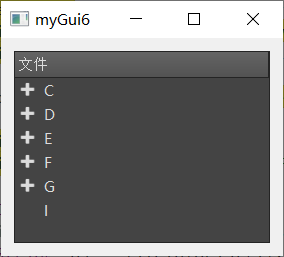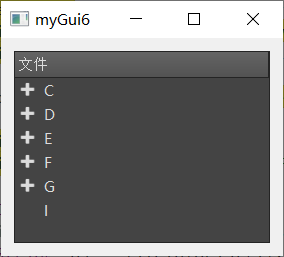#-------------------------------------------------
#
# Project created by QtCreator 2020-02-20T20:09:24
#
#-------------------------------------------------
QT += core gui network
greaterThan(QT_MAJOR_VERSION, 4): QT += widgets
TARGET = myGui6
TEMPLATE = app
# The following define makes your compiler emit warnings if you use
# any feature of Qt which as been marked as deprecated (the exact warnings
# depend on your compiler). Please consult the documentation of the
# deprecated API in order to know how to port your code away from it.
DEFINES += QT_DEPRECATED_WARNINGS
# You can also make your code fail to compile if you use deprecated APIs.
# In order to do so, uncomment the following line.
# You can also select to disable deprecated APIs only up to a certain version of Qt.
#DEFINES += QT_DISABLE_DEPRECATED_BEFORE=0x060000 # disables all the APIs deprecated before Qt 6.0.0
SOURCES += main.cpp\
widget.cpp
HEADERS += widget.h
RESOURCES += \
res/myres.qrc
#include "widget.h"
#include <QApplication>
#include <QFile>
#include <QDebug>
int main(int argc, char *argv[])
{
QApplication a(argc, argv);
//! 加载样式表
QFile file(":/qss/psblack.css");
if (file.open(QFile::ReadOnly)) {
QString qss = QLatin1String(file.readAll());
qApp->setStyleSheet(qss);
file.close();
}
Widget w;
w.show();
return a.exec();
}
#ifndef WIDGET_H
#define WIDGET_H
#include <QWidget>
#include <QtNetwork>
#include <QLabel>
#include <QTextBrowser>
#include <QLayout>
#include <QTextCodec>
#include <QDebug>
#include <QTreeWidget>
#include <QTreeWidgetItem>
class Widget : public QWidget
{
Q_OBJECT
public:
Widget(QWidget *parent = 0);
~Widget();
private:
private slots:
};
#endif // WIDGET_H
#include "widget.h"
#include <QFile>
#include <QFileInfo>
#include <QFileInfoList>
#include <QDir>
#include <QVector>
Widget::Widget(QWidget *parent)
: QWidget(parent)
{
QHBoxLayout* horizontalLayout_4 = new QHBoxLayout(this);
horizontalLayout_4->setObjectName(QStringLiteral("horizontalLayout_4"));
QTreeWidget *treeWidget = new QTreeWidget();
QTreeWidgetItem *__qtreewidgetitem = new QTreeWidgetItem();
__qtreewidgetitem->setText(0, QStringLiteral("1"));
treeWidget->setHeaderItem(__qtreewidgetitem);
treeWidget->setObjectName(QStringLiteral("treeWidget"));
horizontalLayout_4->addWidget(treeWidget);
treeWidget->clear();
treeWidget->setHeaderLabel("文件浏览器");
QFileInfoList fileInfoList = QDir::drives();
for (int i = 0; i < fileInfoList.size();i++){
QString str = fileInfoList[i].absoluteFilePath();
QStringList strList = str.split(":");
QTreeWidgetItem *group = new QTreeWidgetItem(treeWidget);
group->setText(0, strList[0]);
QDir dir;
dir.setPath(fileInfoList[i].absoluteFilePath());
//! 打出文件夹下文件
QStringList fileList = dir.entryList();
for (int i = 0; i < fileList.size(); i++){
//qDebug()<<fileList[i];
QTreeWidgetItem *subItem11 = new QTreeWidgetItem(group);
subItem11->setText(0, fileList[i]);
}
}
}
Widget::~Widget()
{
}