
01、前言
在正式介绍 mapper 接口注册源码分析之前, 首先来介绍什么是 mapper, 再其次说明下 mapper 与 sql 关联的两种方式
可能比较多的同学使用的是 xml 的方式, 没有接触过注解定义; 注解定义SQL语句本质上是一种轻量级的配置
02、mapper 接口
2.1 什么是 mapper 接口
mapper 接口是用于执行自定义SQL语句相关的方法
可以在 mapper 接口定义方法上添加SQL方法注解或者使 mapper 接口绑定 xml 文件
2.2 使用注解定义 sql
public interface AutoConstructorMapper {
@Select("SELECT * FROM subject WHERE id = #{id}")
PrimitiveSubject getSubject(@Param("id") final int id);
@Select("SELECT * FROM subject")
List<PrimitiveSubject> getSubjects();
}
2.3 使用 .xml 文件定义 sql
和上面接口保持一致, 不同的是, sql 的定义放在 .xml 文件中实现
public interface AutoConstructorMapper {
PrimitiveSubject getSubject(@Param("id") final int id);
List<PrimitiveSubject> getSubjects();
}
这个时候需要定义 mapper 接口对应的 xml 文件来书写 sql 语句
<?xml version="1.0" encoding="UTF-8"?>
<!DOCTYPE mapper
PUBLIC "-//mybatis.org//DTD Mapper 3.0//EN"
"http://mybatis.org/dtd/mybatis-3-mapper.dtd">
<mapper namespace="org.apache.ibatis.autoconstructor.AutoConstructorMapper">
<select id="getSubject" resultType="org.apache.ibatis.autoconstructor.PrimitiveSubject">
SELECT * FROM subject WHERE id = #{id}
</select>
<select id="getSubjects" resultType="org.apache.ibatis.autoconstructor.PrimitiveSubject">
SELECT * FROM subject
</select>
</mapper>
mapper 标签的 namespace 属性一定要填写对应 mapper 文件的相对路径
这里科普两个小知识点, 也是看源码想着多研究研究带出来的知识点
2.4 mapper 小知识点
# 壹: <!DOCTYPE> 是用来做什么的? 删除行不行
DOCTYPE 标签中存放的是 mybatis-3-mapper.dtd, 属于 xml 验证, 你书写的 mybatis 相关的版本的标签、关键字是否正确
不能删除, 删除会报出如下错误。结果是定义xml时必须要填写的
文档根元素 "mapper" 必须匹配 DOCTYPE 根 "null"
# 贰: mapper 接口中能不能定义重载方法?
答案是不行, 因为在注册 mapper 中方法时候, 接口名称会被当成定义唯一标识的一部分, mapper 接口中的方法名必须唯一
不相信的同学可以自己试一下, 编译不会有问题, 运行时报错
Mapped Statements collection already contains value for
org.apache.ibatis.autoconstructor.AutoConstructorMapper.getSubjects
聊了点与本文重点无关的知识点, 接下来聊一聊 mapper 是如何注册, 注册到哪里了
03、mybatis 配置文件定义 mappers
如何发现到存在项目中的 mapper 接口或者 .xml 文件呢?
在 mybatis-config.xml 中配置 mappers 标签, 有以下四种注册扫描方式
<mappers>
<!-- 配置包路径, 扫描配置在包路径的 mapper 接口 -->
<package name="org.apache.ibatis.autoconstructor"/>
<!-- 配置 mapper 的 class 属性, 直接加载对应的 mapper 接口 -->
<mapper class="org.apache.ibatis.autoconstructor.AutoConstructorMapper" />
<!-- 使用 mapper 的 resoutce 属性定义 .xml 在项目中的相对路径 -->
<mapper resource="org/apache/ibatis/autoconstructor/AutoConstructorMapper.xml" />
<!-- 配置 mapper 的 url 属性, 加载 .xml 文件所在的绝对路径 -->
<mapper url="file:///省略.../src/test/java/org/apache/ibatis/autoconstructor/AutoConstructorMapper.xml"/>
</mappers>
3.1 定义解析方式
构建 SqlSessionFactory 时通过 XMLConfigBuilder 解析 mybatis 配置文件
由于分支流程大致思路是一致的, 这里使用配置文件中定义 resource, 接下来源码也会以 resource 的方式进行流程解析
<mappers>
<mapper resource="org/apache/ibatis/autoconstructor/AutoConstructorMapper.xml"/>
</mappers>
04、注册 Mapper
注册 mapper 的过程就是在为后续调用数据库拼装 sql 做的初始化工作
将 .xml 中各标签以及 @Select 等注解定义的相关内容进行添加到 Configuration
这里先来串一下流程, 免得大家被层层环绕的源码绕进去
- Configuration 初始化时解析 mybatis-config.xml 的 mappers 标签
- 由于 mappers 定义了多种方式注册 mapper 接口或 .xml 文件, 会根据不同方式解析
- 如果使用 resource 定义, 会根据 XMLMapperBuilder 解析资源路径对应的 .xml 文件
- 解析 .xml 文件中 mapper 标签下对应所有标签
- 继而添加 mapper 接口到 Configuration 时包装为 MapperProxyFactory
- 这里会解析 mapper 接口上定义的 @Select 等注解, 注册结束
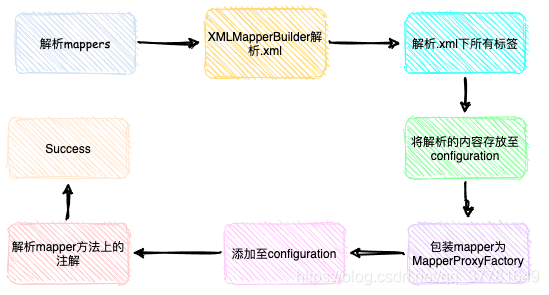
4.1 解析标签 mappers
文章上方定义的配置文件解析位置是位于核心初始化 Configuration 方法中 XMLConfigBuilder.parseConfiguration()
private void parseConfiguration(XNode root) {
try {
...
// 解析 mybatis-config.xml 文件中的 <mappers> 标签
mapperElement(root.evalNode("mappers"));
} catch (Exception e) {
throw new BuilderException("Error parsing SQL Mapper Configuration. Cause: " + e, e);
}
}
mapperElement(root.evalNode(“mappers”))
解析 mappers 标签的实质, 就是将 .xml 文件中各种各样的标签经过解析器封装为 Java 中定义的对象结构, 并添加至 Configuration
private void mapperElement(XNode parent) throws Exception {
if (parent != null) {
for (XNode child : parent.getChildren()) {
// 扫描包的形式
if ("package".equals(child.getName())) {
String mapperPackage = child.getStringAttribute("name");
configuration.addMappers(mapperPackage);
} else {
// 获取 resource、url、class 等属性
String resource = child.getStringAttribute("resource");
String url = child.getStringAttribute("url");
String mapperClass = child.getStringAttribute("class");
// resource 不为空, url、mapperClass为空进入此分支流程
// 文章是以此方式解析
if (resource != null && url == null && mapperClass == null) {
ErrorContext.instance().resource(resource);
// 根据资源路径获取流
InputStream inputStream = Resources.getResourceAsStream(resource);
// 构建 XML 解析器
XMLMapperBuilder mapperParser = new XMLMapperBuilder(inputStream, configuration, resource, configuration.getSqlFragments());
// 解析 mapper
mapperParser.parse();
} else if (resource == null && url != null && mapperClass == null) {
...
} else if (resource == null && url == null && mapperClass != null) {
...
} else {
throw new BuilderException("A mapper element may only specify a url, resource or class, but not more than one.");
}
}
}
}
}
4.2 XMLMapperBuilder
XMLMapperBuilder 职责是解析 mapper 对应的 .xml 文件, 父类是 BaseBuilder, 采用了 Builder 设计模式
xxxBuilder 等构建器的作用是帮助 mybatis 解析配置文件以及构建 mapper 等, 关系图如下
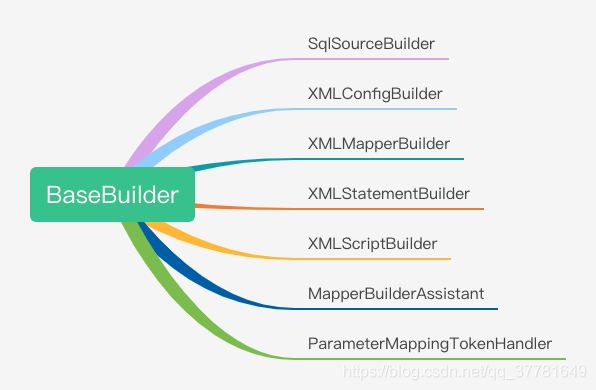
点击进 mapperParser.parse(), 查看具体解析
public void parse() {
// 检查资源是否已被加载
if (!configuration.isResourceLoaded(resource)) {
// 解析 <mapper> 标签下对应的 cache-ref、cache、parameterMap、resultMap...
// 并添加到 configuration 对应的属性容器中
configurationElement(parser.evalNode("/mapper"));
// 标记 mapper 已加载, 单 mapper 只解析一次
configuration.addLoadedResource(resource);
// 根据 namespace 绑定 mapper
bindMapperForNamespace();
}
// 处理解析失败的节点, 再次解析
parsePendingResultMaps();
parsePendingCacheRefs();
parsePendingStatements();
}
4.3 解析 xxxmapper.xml
解析 xxxmapper.xml 文件 mapper 标签下所有能够解析的标签, 通过处理包装添加到 configuration 对象
private void configurationElement(XNode context) {
try {
String namespace = context.getStringAttribute("namespace");
if (namespace == null || namespace.equals("")) {
throw new BuilderException("Mapper's namespace cannot be empty");
}
// 设置命名空间到 builderAssistant
builderAssistant.setCurrentNamespace(namespace);
// 解析 <cache-ref> 节点
cacheRefElement(context.evalNode("cache-ref"));
// 解析 <cache> 节点, 组装 Cache 对象
cacheElement(context.evalNode("cache"));
// 解析 <parameterMap> 节点, 组装 ParameterMap 对象
parameterMapElement(context.evalNodes("/mapper/parameterMap"));
// 解析 <resultMap> 节点, 组装 ResultMap 对象
resultMapElements(context.evalNodes("/mapper/resultMap"));
// 解析 <sql> 节点, 组装 sqlFragments 属性, 存储 <sql> 语句
sqlElement(context.evalNodes("/mapper/sql"));
// 解析 <select|insert|update|delete> 节点
// 组装 MappedStatement 对象
buildStatementFromContext(context.evalNodes("select|insert|update|delete"));
} catch (Exception e) {
throw new BuilderException("Error parsing Mapper XML. The XML location is '" + resource + "'. Cause: " + e, e);
}
}
回归 parse(), 也是较为核心的方法 bindMapperForNamespace(), 根据命名空间注册 mapper 动态代理类
private void bindMapperForNamespace() {
String namespace = builderAssistant.getCurrentNamespace();
if (namespace != null) {
Class<?> boundType = null;
try {
// 根据 namespace 加载对应的 mapper Class
boundType = Resources.classForName(namespace);
} catch (ClassNotFoundException e) {
//ignore, bound type is not required
// 这一步是防止 namespace 中定义的 Class 不存在, 防止报错
}
if (boundType != null) {
// 检查是否已加载
if (!configuration.hasMapper(boundType)) {
// 为 spring 预留特有资源路径
configuration.addLoadedResource("namespace:" + namespace);
// 添加 mapper 到 configuration
configuration.addMapper(boundType);
}
}
}
}
看到这里也就明白了最初的提问, 如何根据 .xml 找到 mapper的, 根据 namespace
Resources.classForName(namespace)
继续跟进 addMapper() 方法的具体实现
// 注册到 configuration 的 mapperRegistry 类中
public <T> void addMapper(Class<T> type) {
mapperRegistry.addMapper(type);
}
public <T> void addMapper(Class<T> type) {
// 判断是否为接口
if (type.isInterface()) {
// 判断当前类是否已加载
if (hasMapper(type)) {
throw new BindingException("Type " + type + " is already known to the MapperRegistry.");
}
boolean loadCompleted = false;
try {
// 具体动态代理组成和调用单独讲
knownMappers.put(type, new MapperProxyFactory<T>(type));
// 解析 mapper 接口方法上的注解 @Select...@SelectProvider...
MapperAnnotationBuilder parser = new MapperAnnotationBuilder(config, type);
// 解析并加入 configuration 指定的属性中
parser.parse();
// 设置加载完成
loadCompleted = true;
} finally {
// 如果加载过程失败, 则将该 Class 从 knownMappers 移除
if (!loadCompleted) {
knownMappers.remove(type);
}
}
}
}
如果 .xml 文件中定义了 id 为 selectAll 的 select SQL标签, 然后又在 mapper 的方法上又加了 @Select 注解时, 这时就会报错, 重复添加
到这里会发现 mybatis 的设计思路就是将各样式的配置存放到 Configuration, 之后通过引用统一调用
05、mybatis 学习方式
分享一下我是如何学习 mybatis 框架源码的
最开始从 B站、博客、官网 上看一些讲 mybatis 的架构, 提升自己的宏观认识
先从宏观上去了解 mybatis的好处就是, 确保自己不会陷入到某细节
再然后买了两本细节讲源码实现的, 了解组成 mybatis 框架的各层组件
这一步是为了帮助自己将宏观掌握下降到微观认知, 从细节上去看不同功能如何实现
最后去 github 下载源码细跟每一行代码实现, 打笔记, 写博客进行记录, 确保自己真正掌握这些知识点
每个人可能掌握不同的学习方式, 只有适合自己的才是最好的