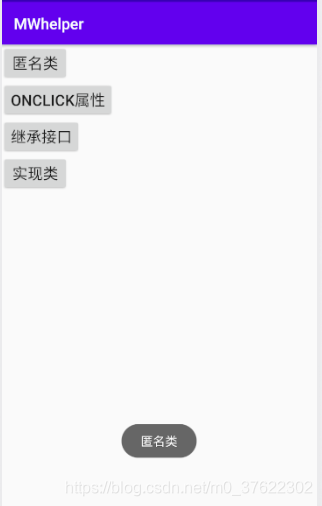EvenActivity.java
package com.mw.app.view.activity;
import android.os.Bundle;
import android.view.View;
import android.widget.Button;
import android.widget.Toast;
import androidx.annotation.Nullable;
import androidx.appcompat.app.AppCompatActivity;
import com.mw.app.R;
public class EvenActivity extends AppCompatActivity implements View.OnClickListener{
@Override
protected void onCreate(@Nullable Bundle savedInstanceState) {
super.onCreate(savedInstanceState);
setContentView(R.layout.event_layout);
Button event_layout_btn1 = findViewById(R.id.event_layout_btn1);
Button event_layout_btn2 = findViewById(R.id.event_layout_btn2);
Button event_layout_btn3 = findViewById(R.id.event_layout_btn3);
Button event_layout_btn4 = findViewById(R.id.event_layout_btn4);
event_layout_btn1.setOnClickListener(new View.OnClickListener() {
@Override
public void onClick(View v) {
Toast.makeText(getApplicationContext(),"匿名类",Toast.LENGTH_LONG).show();
}
});
event_layout_btn3.setOnClickListener(this);
event_layout_btn4.setOnClickListener(new EventServiceImpl());
}
public void eventOnclick(View view){
Toast.makeText(getApplicationContext(),"onclick属性事件",Toast.LENGTH_LONG).show();
}
@Override
public void onClick(View v) {
Toast.makeText(getApplicationContext(),"继承接口",Toast.LENGTH_LONG).show();
}
public class EventServiceImpl implements View.OnClickListener{
@Override
public void onClick(View v) {
Toast.makeText(getApplicationContext(),"实现类",Toast.LENGTH_LONG).show();
}
}
}
event_layout.xml
<?xml version="1.0" encoding="utf-8"?>
<LinearLayout xmlns:android="http://schemas.android.com/apk/res/android"
android:orientation="vertical" android:layout_width="match_parent"
android:layout_height="match_parent">
<Button
android:id="@+id/event_layout_btn1"
android:layout_width="wrap_content"
android:layout_height="wrap_content"
android:textSize="20dp"
android:text="匿名类"></Button>
<Button
android:id="@+id/event_layout_btn2"
android:layout_width="wrap_content"
android:layout_height="wrap_content"
android:textSize="20dp"
android:onClick="eventOnclick"
android:text="onclick属性"></Button>
<Button
android:id="@+id/event_layout_btn3"
android:layout_width="wrap_content"
android:layout_height="wrap_content"
android:textSize="20dp"
android:text="继承接口"></Button>
<Button
android:id="@+id/event_layout_btn4"
android:layout_width="wrap_content"
android:layout_height="wrap_content"
android:textSize="20dp"
android:text="实现类"></Button>
</LinearLayout>