很久没使用mybaits,今天搭架了一个简单的mybaits项目,后面有源码,可以直接运行。
环境:centos6.5,mysql5.1.73,jdk8
1、先构建一个spring boot项目,可以直接官网构建,点击构建https://start.spring.io/
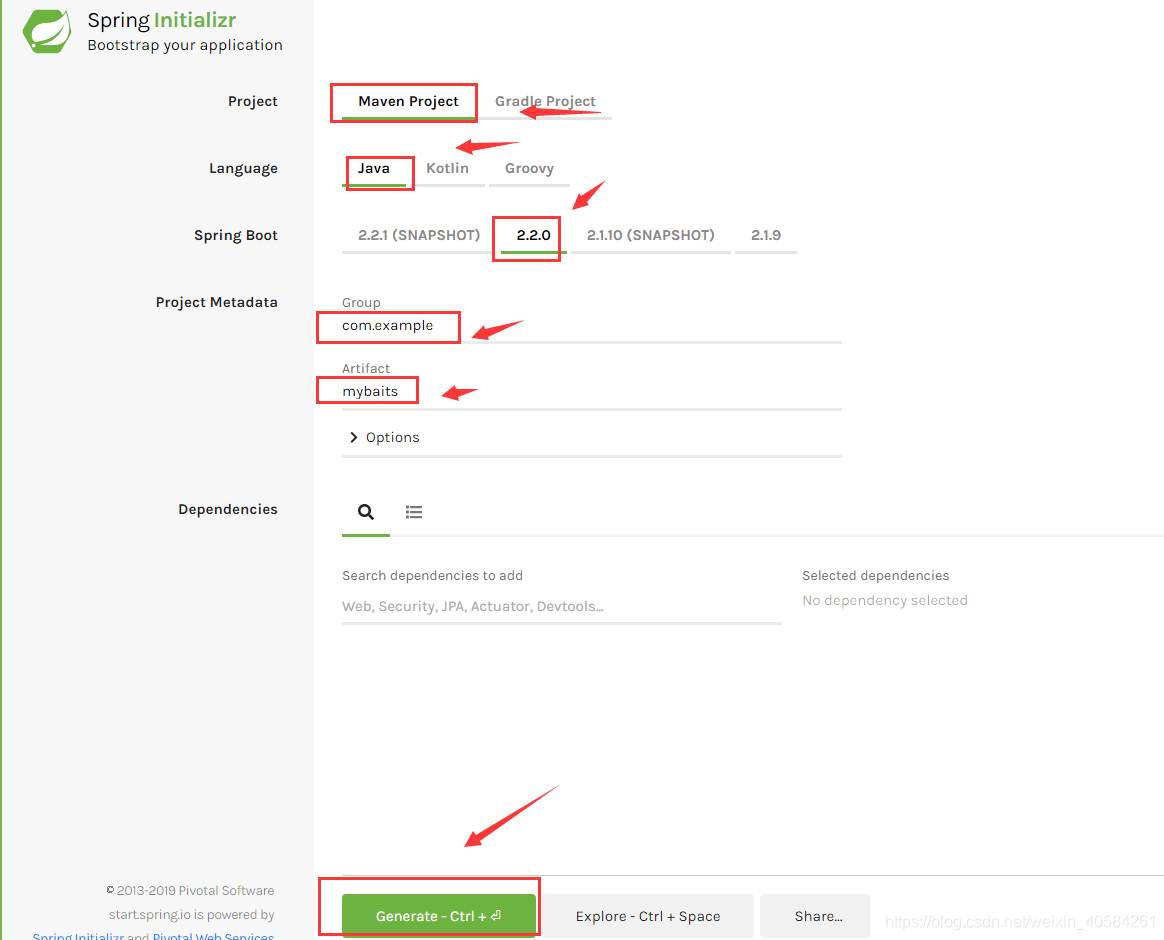
版本可以随便选择一个,后期可以修改。
2、引入mybaits的maven依赖,如下:
<?xml version="1.0" encoding="UTF-8"?>
<project xmlns="http://maven.apache.org/POM/4.0.0"
xmlns:xsi="http://www.w3.org/2001/XMLSchema-instance"
xsi:schemaLocation="http://maven.apache.org/POM/4.0.0 http://maven.apache.org/xsd/maven-4.0.0.xsd">
<modelVersion>4.0.0</modelVersion>
<artifactId>spring-boot-mybaits</artifactId>
<packaging>jar</packaging>
<properties>
<project.build.sourceEncoding>UTF-8</project.build.sourceEncoding>
<project.reporting.outputEncoding>UTF-8</project.reporting.outputEncoding>
<java.version>1.8</java.version>
</properties>
<parent>
<groupId>org.springframework.boot</groupId>
<artifactId>spring-boot-starter-parent</artifactId>
<version>2.0.0.RELEASE</version>
<relativePath />
</parent>
<dependencies>
<dependency>
<groupId>org.springframework.boot</groupId>
<artifactId>spring-boot-starter-web</artifactId>
</dependency>
<dependency>
<groupId>org.springframework.boot</groupId>
<artifactId>spring-boot-starter-jdbc</artifactId>
</dependency>
<dependency>
<groupId>org.mybatis.spring.boot</groupId>
<artifactId>mybatis-spring-boot-starter</artifactId>
<version>2.0.0</version>
</dependency>
<dependency>
<groupId>mysql</groupId>
<artifactId>mysql-connector-java</artifactId>
</dependency>
</dependencies>
</project>引入parent标签,指定parent版本,后面的都不需要指定了,会自动添加版本号。
3、配置application.yml文件
server:
port: 8081 #spring boot启动端口
spring:
datasource:
username: root #mysql用户名
password: aaaaaa #mysql密码
url: jdbc:mysql://192.168.10.131:3306/test?useUnicode=true&characterEncoding=utf-8&useSSL=true&serverTimezone=UTC
driver-class-name: com.mysql.jdbc.Driver
main:
allow-bean-definition-overriding: true
mybatis:
mapper-locations: classpath:mapping/*Mapper.xml
type-aliases-package: com.qianqiangongzi.entity
logging:
level:
com:
qianqiangongzi:
mapper: debug4、分别构建类User、UserMapper、UserService、UserController
package com.qianqiangongzi.entity;
public class User {
private int id; // id
private String name; // 名字
private int age; // 年龄
public int getId() {
return id;
}
public void setId(int id) {
this.id = id;
}
public String getName() {
return name;
}
public void setName(String name) {
this.name = name;
}
public int getAge() {
return age;
}
public void setAge(int age) {
this.age = age;
}
@Override
public String toString() {
return "User [id=" + id + ", name=" + name + ", age=" + age + "]";
}
}
package com.qianqiangongzi.mapper;
import java.util.List;
import org.springframework.stereotype.Repository;
import com.qianqiangongzi.entity.User;
@Repository
public interface UserMapper {
/**
* 通过id查询用户信息
*
* @param id
* @return
*/
User findById(int id);
/**
* 查询所有用户
*
* @return
*/
List<User> findAllUser();
/**
* 插入数据
*
* @param id
* @param name
* @param age
*/
void insert(User user);
/**
* 通过id修改name属性
*
* @param id
* @param name
*/
void update(int id, String name);
/**
* 通过id删除数据
*
* @param id
*/
void deleteById(int id);
}
package com.qianqiangongzi.service;
import java.util.List;
import org.springframework.beans.factory.annotation.Autowired;
import org.springframework.stereotype.Service;
import com.qianqiangongzi.entity.User;
import com.qianqiangongzi.mapper.UserMapper;
@Service
public class UserService {
@Autowired
private UserMapper userMapper;
public User findById(int id) {
return userMapper.findById(id);
}
public List<User> findAllUser() {
return userMapper.findAllUser();
}
public void insert(User user) {
userMapper.insert(user);
}
public void update(int id, String name) {
userMapper.update(id, name);
}
public void deleteById(int id) {
userMapper.deleteById(id);
}
}
package com.qianqiangongzi.controller;
import org.springframework.beans.factory.annotation.Autowired;
import org.springframework.web.bind.annotation.PathVariable;
import org.springframework.web.bind.annotation.RequestMapping;
import org.springframework.web.bind.annotation.RequestParam;
import org.springframework.web.bind.annotation.RestController;
import com.qianqiangongzi.entity.User;
import com.qianqiangongzi.service.UserService;
@RestController
@RequestMapping("/api/User")
public class UserController {
@Autowired
private UserService userService;
@RequestMapping("getUser/{id}")
public String getUser(@PathVariable int id) {
return userService.findById(id).toString();
}
@RequestMapping("getAllUser")
public String getAllUser() {
return userService.findAllUser().toString();
}
@RequestMapping("insert")
public String insert(User user) {
userService.insert(user);
return "插入成功";
}
@RequestMapping("update")
public String update(@RequestParam int id, @RequestParam String name) {
userService.update(id, name);
return "修改成功";
}
@RequestMapping("deleteById")
public String deleteById(@RequestParam int id) {
userService.deleteById(id);
return "删除成功";
}
}
5、增加UserMapper.xml映射文件
<?xml version="1.0" encoding="UTF-8"?>
<!DOCTYPE mapper PUBLIC "-//mybatis.org//DTD Mapper 3.0//EN" "http://mybatis.org/dtd/mybatis-3-mapper.dtd">
<mapper namespace="com.qianqiangongzi.mapper.UserMapper">
<resultMap id="BaseResultMap"
type="com.qianqiangongzi.entity.User">
<result column="id" jdbcType="INTEGER" property="id" />
<result column="name" jdbcType="VARCHAR" property="name" />
<result column="age" jdbcType="INTEGER" property="age" />
</resultMap>
<select id="findById"
resultType="com.qianqiangongzi.entity.User">
select * from user where id = #{id}
</select>
<select id="findAllUser"
resultType="com.qianqiangongzi.entity.User">
select * from user
</select>
<insert id="insert"
parameterType="com.qianqiangongzi.entity.User">
insert into user (id, name, age) values (#{id}, #{name},
#{age})
</insert>
<update id="update">
update user set name = #{arg1} where id = #{arg0}
</update>
<delete id="deleteById">
delete from user where id = #{id}
</delete>
</mapper>
6、增加启动类MybaitsDemoApplication
package com.qianqiangongzi;
import org.mybatis.spring.annotation.MapperScan;
import org.springframework.boot.SpringApplication;
import org.springframework.boot.autoconfigure.SpringBootApplication;
//扫描mapper,也可以在mapper里面的类写@Mapper注解
@MapperScan("com.qianqiangongzi.mapper")
@SpringBootApplication
public class MybaitsDemoApplication {
public static void main(String[] args) {
SpringApplication.run(MybaitsDemoApplication.class, args);
}
}7、登录mysql数据库,创建数据库、表及插入数据(未安装mysql数据库请自行查询资料)。
创建数据库test
create database test;切换到test,并创建表
create table user(
id int primary key,
name varchar(20),
age int
);插入两条数据
insert into user values(1,'zhangsan',25);
insert into user values(2,'lisi',26);查询插入的数据
select * from user;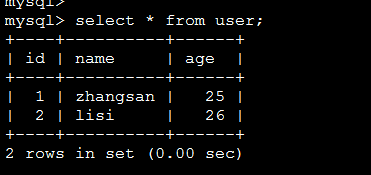
8、通过MybaitsDemoApplication启动项目
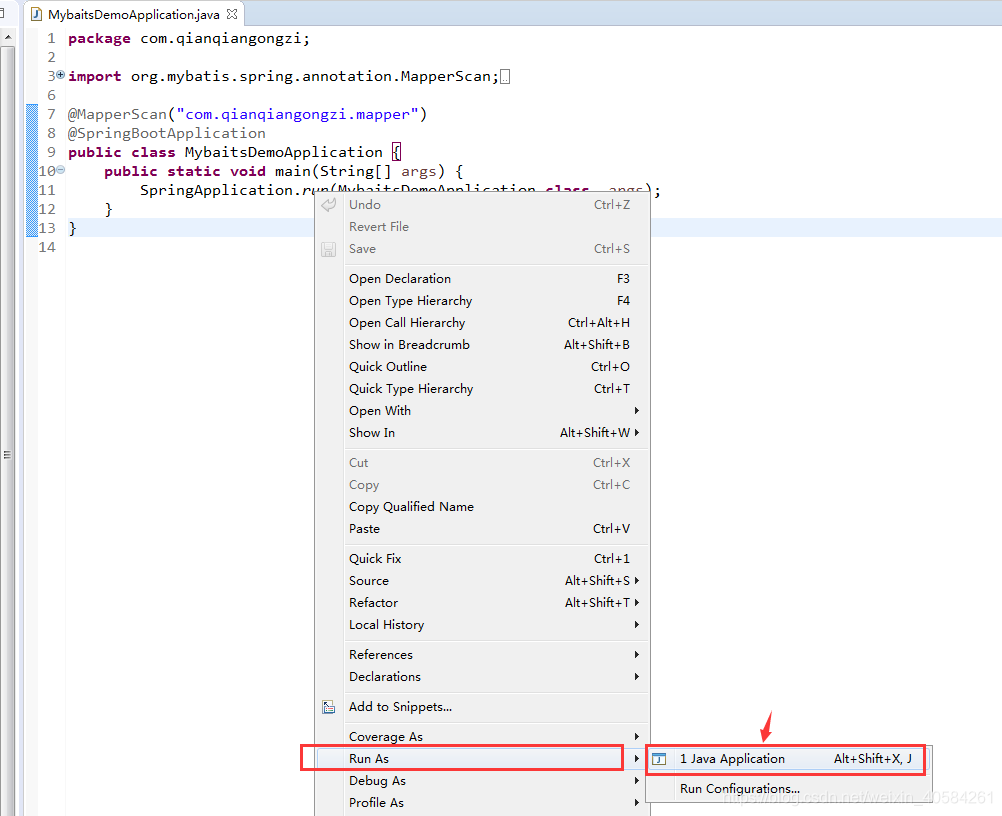
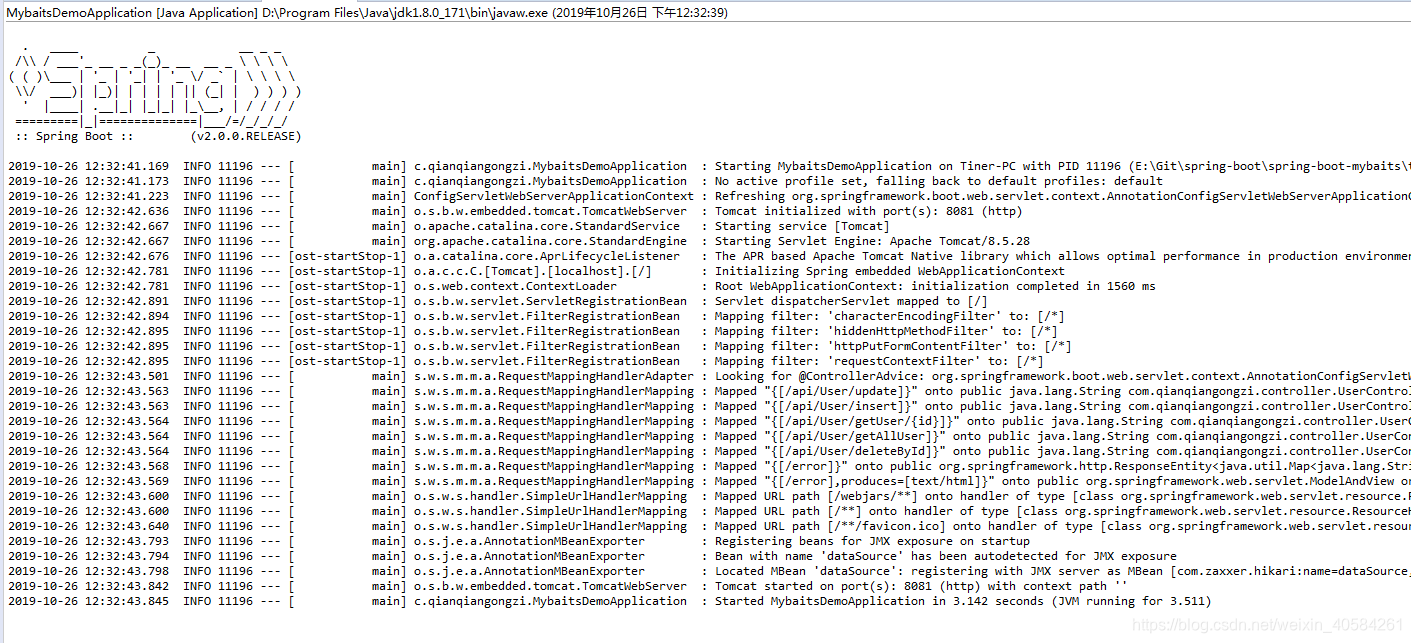
启动正常,没报任何错误。
9、打开浏览器,验证是否正确
通过id查询数据: http://localhost:8081/api/User/getUser/1
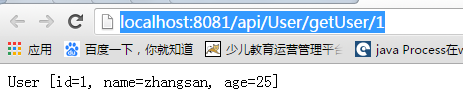
获取所有用户:http://localhost:8081/api/User/getAllUser
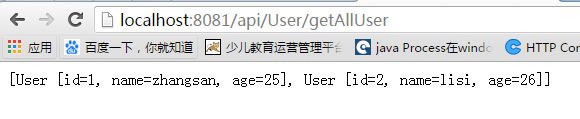
插入一条数据:http://localhost:8081/api/User/insert?id=3&name=mawu&age=28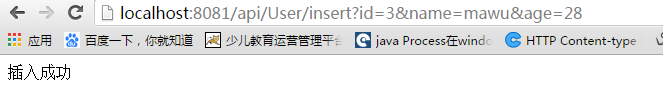
修改刚刚插入的数据:http://localhost:8081/api/User/update?id=3&name=mawu2
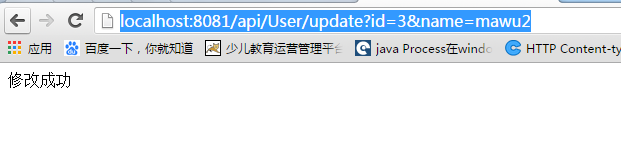
mysql查询记录
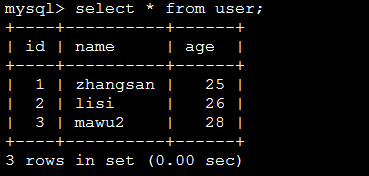
删除刚刚插入的记录:http://localhost:8081/api/User/deleteById?id=3
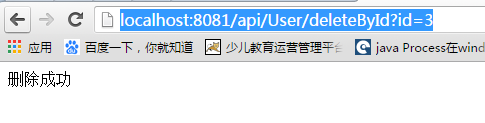
可能出现的问题:
1、mysql连接不上
检查用户名密码正确后,还是连接不上,可能是IP授权问题,参考MySQL用户IP授权
2、Field userMapper in com.qianqiangongzi.service.UserService required a bean of type 'com.qianqiangongzi.mapper.UserMapper' that could not be found.
没有加@MapperScan注解,在@SpringBootApplication加上@MapperScan("com.qianqiangongzi.mapper")或者在UserMapper加上对应的@Mapper注解也是可以的。
总结:上面的例子简单的演示了基于spring boot的mybaits的过程,更多复杂的操作,还需要进一步去研究。有问题评论讨论。
源码下载地址:spring-boot-mybaits