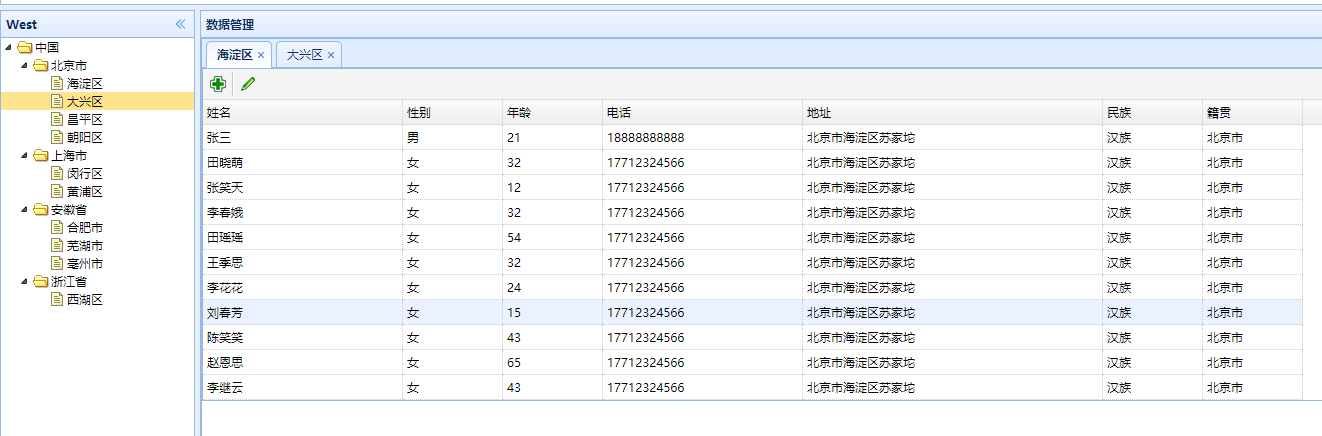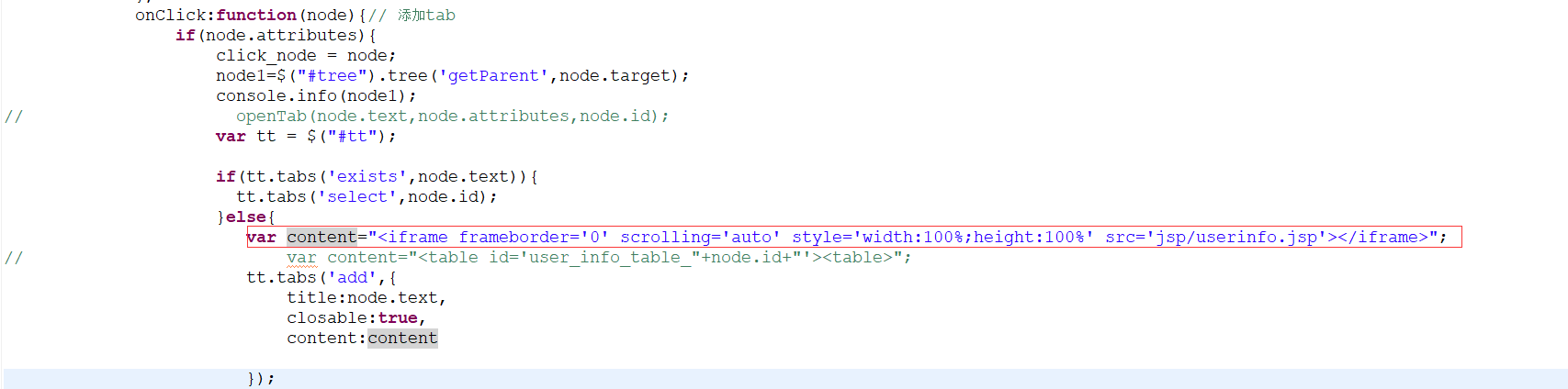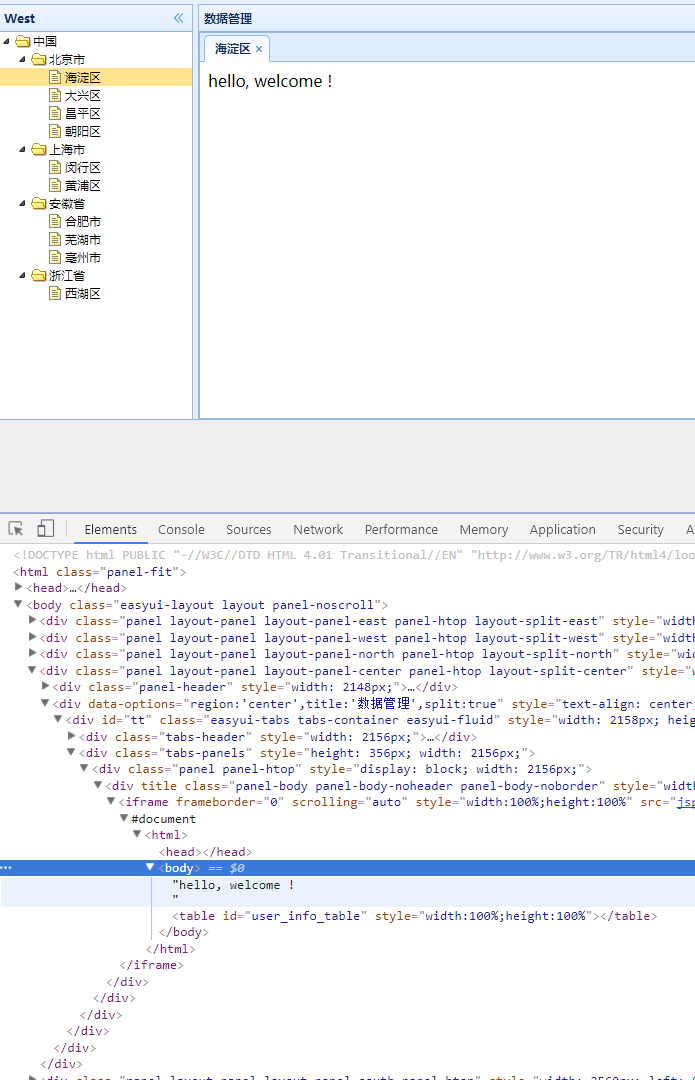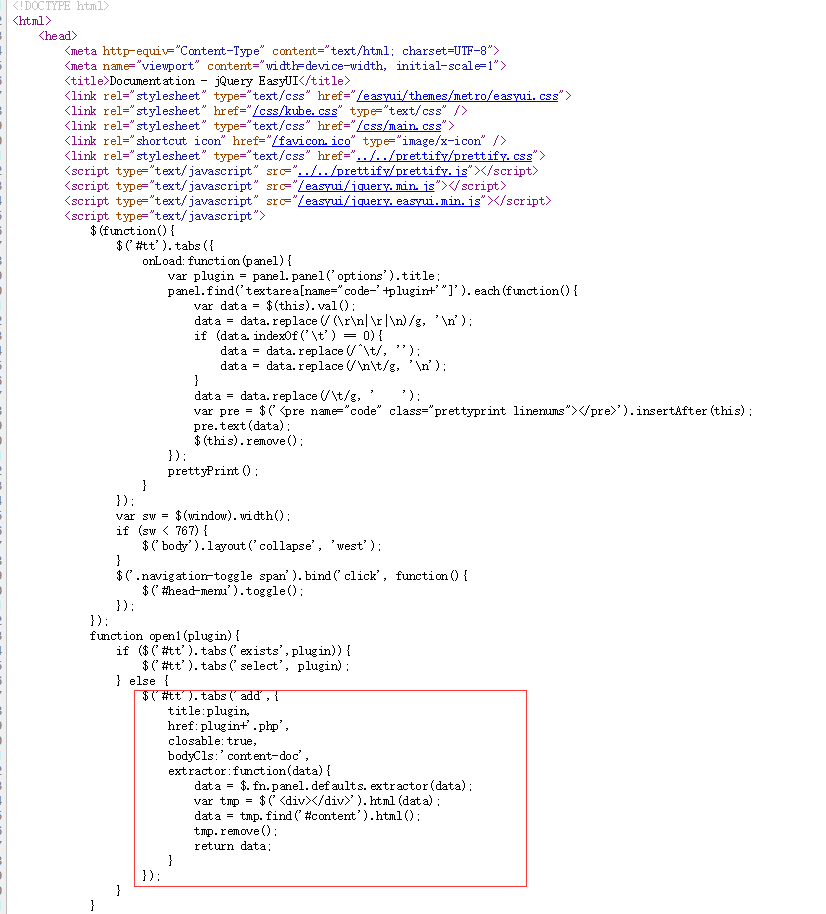上次说到tree的使用,点击tree节点的时候,新增tabs,今天顺便讲一下生成增加tabs的同时生成Datagrid。首先说一下我的想法,根据API提供的通过iframe加载新的页面或者一个url请求后台数据的实例。觉得应该可以加载新的页面,并在加载完成之后初始化页面定义的datagrid。想法很好,但是.......................................
先看看代码:
userinfo.jsp
hello, welcome ! <table id="user_info_table"></table>
userinfo.js
$(function(){
console.info("2222222222222222");
$('#user_info_table').datagrid({
url:click_node.attributes+"id="+click_node.id,
toolbar: [{
iconCls: 'icon-add',
handler: function(){alert('add')}
},'-',{
iconCls: 'icon-edit',
handler: function(){alert('edit')}
}],
columns:[[
{field:'name',title:'姓名',width:100},
{field:'sex',title:'性别',width:100},
{field:'age',title:'年龄',width:100},
{field:'telephone',title:'电话',width:100},
{field:'address',title:'地址',width:100},
{field:'nation',title:'民族',width:100},
{field:'nativePlace',title:'籍贯',width:100}
]]
});
})
再看看效果是怎么样的,:
扫描二维码关注公众号,回复:
1129865 查看本文章


并没有我想要的表格数据,在network中并没有看到请求,但是console中打印出来了,这说明方法是走了,但是
没有请求,那就是没走下去,为什么没走下去呢,是不是没有找到我的table呢。由此联想出一个问题,
"Iframe跨域" !!!!!!!!!!!!!!!!!!!!!!!!!!!!!!
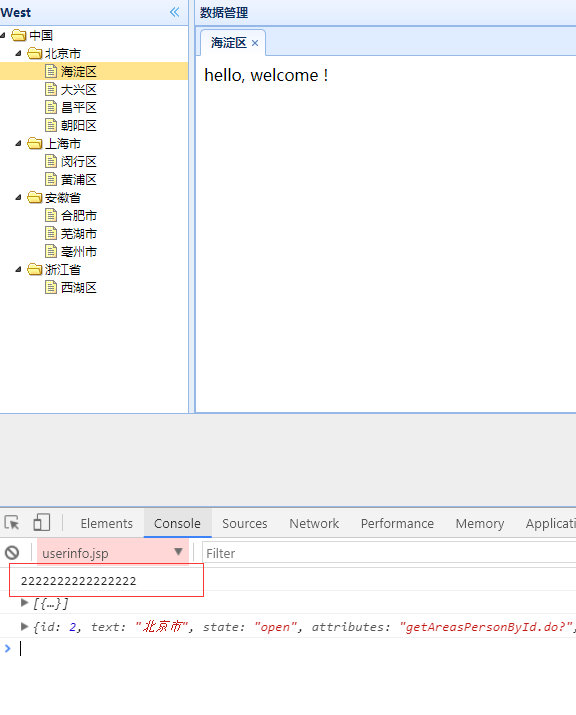
想去官方看看有没有什么解决办法,一看之下傻眼了,原来官方在生 成tabs的时候也没有使用到iframe,而是简单的往content中添加了新的内容,也可以是一段html代码片段:
那如果这样的话,我左侧的树节点对应的datagrid属性不一致怎么办,你怎么给我生成呢?即使能生成也是维护起来相当麻烦,研究了半天也没研究出什么所以然来,所以暂时不处理这块了,等有时间了再研究研究。
先看看怎么通过添加content生成datagrid吧。
1.前端添加datagrid绑定数据
前面既然不支持jsp那种初始化datagrid,只能使用点击节点时生成html代码片段来实现了。
onClick:function(node){// 添加tab
if(node.attributes){
click_node = node;
node1=$("#tree").tree('getParent',node.target);
var tt = $("#tt");
if(tt.tabs('exists',node.text)){
tt.tabs('select',node.id);
}else{
var content="<table id='user_info_table_"+node.id+"'><table>";
tt.tabs('add',{
title:node.text,
closable:true,
content:content
});
$('#user_info_table_'+node.id).datagrid({
url:node.attributes+"id="+node.id,
toolbar: [{
iconCls: 'icon-add',
handler: function(){alert('add')}
},'-',{
iconCls: 'icon-edit',
handler: function(){alert('edit')}
}],
columns:[[
{field:'name',title:'姓名',width:100},
{field:'sex',title:'性别',width:100},
{field:'age',title:'年龄',width:100},
{field:'telephone',title:'电话',width:100},
{field:'address',title:'地址',width:100},
{field:'nation',title:'民族',width:100},
{field:'nativePlace',title:'籍贯',width:100}
]]
});
}
}
},
对,你也看到了,由于每个节点的id是不一样的且不会重复的,所以我们给他生成一个个对应的div并绑定id,来实现。打开tabs的同时来初始化datagrid。在这里使用tabs的exists的时候,参数只能是text的,用id的话验证不通过的,也就是校验结果始终是false。只有为text的时候他才能判断出你当前点击的节点对应的tabs是否已经打开了。
2.后台支持
2.1 person数据库设计
其中area_id对应着tree的id作为外键,查询的也是该区域下的人员信息。
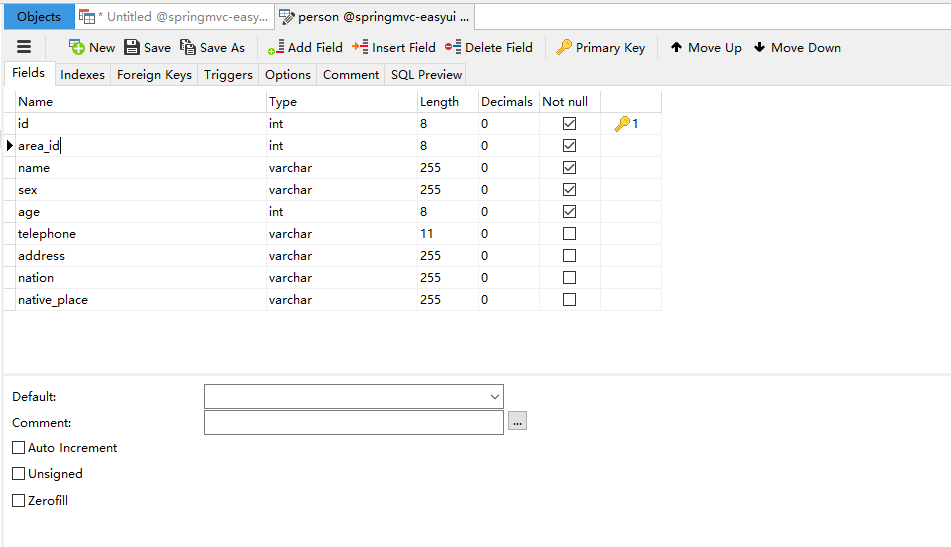
2.2 定义java类
person类:
package com.chenqk.springmvc.entity;
public class Person {
private int id;
private int areaId;
private String name;
private String sex;
private int age;
private String telephone;
private String address;
private String nation;
private String nativePlace;
public int getId() {
return id;
}
public void setId(int id) {
this.id = id;
}
public int getAreaId() {
return areaId;
}
public void setAreaId(int areaId) {
this.areaId = areaId;
}
public String getName() {
return name;
}
public void setName(String name) {
this.name = name;
}
public String getSex() {
return sex;
}
public void setSex(String sex) {
this.sex = sex;
}
public int getAge() {
return age;
}
public void setAge(int age) {
this.age = age;
}
public String getTelephone() {
return telephone;
}
public void setTelephone(String telephone) {
this.telephone = telephone;
}
public String getAddress() {
return address;
}
public void setAddress(String address) {
this.address = address;
}
public String getNation() {
return nation;
}
public void setNation(String nation) {
this.nation = nation;
}
public String getNativePlace() {
return nativePlace;
}
public void setNativePlace(String nativePlace) {
this.nativePlace = nativePlace;
}
}
Dao层及其实现类:
package com.chenqk.springmvc.dao;
import java.util.List;
import com.chenqk.springmvc.entity.Person;
public interface PersonDao {
public List<Person> getAreasPersonById(int id);
}
package com.chenqk.springmvc.dao.impl;
import java.util.List;
import org.apache.ibatis.session.SqlSession;
import org.apache.ibatis.session.SqlSessionFactory;
import org.springframework.beans.factory.annotation.Autowired;
import org.springframework.stereotype.Repository;
import com.chenqk.springmvc.dao.PersonDao;
import com.chenqk.springmvc.entity.Person;
/**
*
* @author chenqk
*
* @Repository 标识数据访问层DAO,将其标识为spring bean,并根据spring配置为扫描功能
* 来识别该注解<context:component-scan/>
* 如此,我们就不再需要在 XML 中显式使用 <bean/> 进行Bean 的配置。Spring 在容器初始化时将
* 自动扫描 base-package 指定的包及其子包下的所有 class文件,
* 所有标注了 @Repository 的类都将被注册为 Spring Bean。
* 为什么 @Repository 只能标注在 DAO 类上呢?这是因为该注解的作用不只是将类识别为Bean,同时
* 它还能将所标注的类中抛出的数据访问异常封装为 Spring 的数据访问异常类型。
* Spring本身提供了一个丰富的并且是与具体的数据访问技术无关的数据访问异常结构,用于封装不同的
* 持久层框架抛出的异常,使得异常独立于底层的框架。
*
* @Component 是一个泛化的概念,仅仅表示一个组件 (Bean) ,可以作用在任何层次
* @Service 通常作用在业务层,但是目前该功能与 @Component 相同。
* @Constroller 通常作用在控制层,但是目前该功能与 @Component 相同
* 通过在类上使用 @Repository、@Component、@Service 和 @Constroller 注解,Spring
* 会自动创建相应的 BeanDefinition 对象,并注册到 ApplicationContext 中。
* 这些类就成了 Spring受管组件。这三个注解除了作用于不同软件层次的类,其使用方式与 @Repository
* 是完全相同的。
* 另外,除了上面的四个注解外,用户可以创建自定义的注解,然后在注解上标注 @Component,那么,该自定义
* 注解便具有了与所@Component 相同的功能。不过这个功能并不常用。
* 当一个 Bean 被自动检测到时,会根据那个扫描器的 BeanNameGenerator 策略生成它的 bean名称。
* 默认情况下,对于包含 name 属性的 @Component、@Repository、 @Service
* 和@Controller,会把 name 取值作为 Bean 的名字。如果这个注解不包含 name值或是其他被自定义
* 过滤器发现的组件,默认 Bean 名称会是小写开头的非限定类名。
* 如果你不想使用默认 bean命名策略,可以提供一个自定义的命名策略。
*
* @Autowired 注解与自动配置,编写spring的时候,一直遵循是这样一个规则:所有在spring中注入的bean
* 都建议定义成私有的域变量。并且要配套写上 get 和 set方法。
* 使用该方法它可以对类成员变量、方法及构造函数进行标注,完成自动装配的工作。 通过 @Autowired的使用来消除
* set ,get方法。
* 当 Spring 容器启动时,AutowiredAnnotationBeanPostProcessor 将扫描 Spring 容器中所有
* Bean,当发现 Bean 中拥有 @Autowired 注释时就找到和其匹配(默认按类型匹配)的 Bean,
* 并注入到对应的地方中去。
*/
@Repository("PersonDao")
public class PersonDaoImpl implements PersonDao {
@Autowired
private SqlSessionFactory sqlSessionFactory;
public SqlSessionFactory getSqlSessionFactory() {
return sqlSessionFactory;
}
public void setSqlSessionFactory(SqlSessionFactory sqlSessionFactory) {
this.sqlSessionFactory = sqlSessionFactory;
}
@Override
public List<Person> getAreasPersonById(int id) {
SqlSession sqlSession =(SqlSession) this.getSqlSessionFactory().openSession();
return sqlSession.selectList("com.chenqk.springmvc.entity.Person.getAreasPersonById", id);
}
}
service及其实现类:
package com.chenqk.springmvc.service;
import java.util.List;
import com.chenqk.springmvc.entity.Person;
public interface PersonService {
public List<Person> getAreasPersonById(int id);
}
package com.chenqk.springmvc.service.impl;
import java.util.List;
import org.springframework.beans.factory.annotation.Autowired;
import org.springframework.beans.factory.annotation.Qualifier;
import org.springframework.stereotype.Repository;
import com.chenqk.springmvc.dao.PersonDao;
import com.chenqk.springmvc.entity.Person;
import com.chenqk.springmvc.service.PersonService;
/**
* 逻辑业务层
* @author chenqk
*
* @Qualifier 匹配者,按类型自动装配可能多个bean实例的情况,可以使用Spring的@Qualifier
* 注解缩小范围(或指定唯一),也可以指定单独的构造器参数或方法参数。
*
* @Resource 默认是按照名称来装配注入的,只有当找不到与名称匹配的bean才会按照类型来装配注入
* @Resource 有两个属性是比较重要的,分是name和type,Spring将@Resource注解的name
* 属性解析为bean的名字,而type属性则解析为bean的类型。所以如果使用name属性,
* 则使用byName的自动注入策略,而使用type属性时则使用byType自动注入策略。如果既不指定name
* 也不指定type属性,这时将通过反射机制使用byName自动注入策略。
@Resource 装配顺序
1. 如果同时指定了name和type,则从Spring上下文中找到唯一匹配的bean进行装配,找不到则抛出异常
2. 如果指定了name,则从上下文中查找名称(id)匹配的bean进行装配,找不到则抛出异常
3. 如果指定了type,则从上下文中找到类型匹配的唯一bean进行装配,找不到或者找到多个,都会抛出异常
4. 如果既没有指定name,又没有指定type,则自动按照byName方式进行装配;如果没有匹配,则回退为
一个原始类型进行匹配,如果匹配则自动装配;
*
* @Autowired 默认是按照类型装配注入的,默认情况下它要求依赖对象必须存在,如果允许null值,
* 可以设置它required属性为false。如果我们想使用按名称装配,
* 可以结合@Qualifier注解一起使用。如下:
*
*/
@Repository("PersonService")
public class PersonServiceImpl implements PersonService{
@Autowired
@Qualifier("PersonDao")
private PersonDao personDao;
@Override
public List<Person> getAreasPersonById(int id) {
return personDao.getAreasPersonById(id);
}
}
controller控制层:
package com.chenqk.springmvc.controller;
import java.io.IOException;
import java.util.List;
import javax.servlet.http.HttpServletResponse;
import net.sf.json.JSONArray;
import org.springframework.beans.factory.annotation.Autowired;
import org.springframework.beans.factory.annotation.Qualifier;
import org.springframework.stereotype.Controller;
import org.springframework.web.bind.annotation.RequestMapping;
import org.springframework.web.bind.annotation.RequestMethod;
import org.springframework.web.bind.annotation.RequestParam;
import com.chenqk.springmvc.entity.Person;
import com.chenqk.springmvc.service.PersonService;
/**
* 控制层
* @author chenqk
* @RequestMapping 是一个用来处理请求地址映射的注解,可用于类或方法上。用于类上,
* 表示类中的所有响应请求的方法都是以该地址作为父路径。
* 该注解分为6个属性
* value: 指定请求的实际地址,指定的地址可以是URI Template 模式,其中可以为普通的具体值,
* 含有某变量的一类值,包含正则表达式的一类值;
* method: 指定请求的method类型, GET、POST、PUT、DELETE等;
* consumes: 指定处理请求的提交内容类型(Content-Type),例如application/json, text/html;
* produces: 指定返回的内容类型,仅当request请求头中的(Accept)类型中包含该指定类型才返回;
* params: 指定request中必须包含某些参数值是,才让该方法处理。
* headers: 指定request中必须包含某些指定的header值,才能让该方法处理请求。
*/
@RequestMapping("/")
@Controller
public class PersonController {
@Autowired
@Qualifier("PersonService")
private PersonService personService;
public PersonService getPersonService() {
return personService;
}
public void setPersonService(PersonService personService) {
this.personService = personService;
}
@RequestMapping(value="/getAreasPersonById",method=RequestMethod.POST)
public void getAreasPersonById(@RequestParam("id") int id,HttpServletResponse response){
response.setCharacterEncoding("utf8");
List<Person> personList = personService.getAreasPersonById(id);
try {
response.getWriter().print(JSONArray.fromObject(personList));
} catch (IOException e) {
e.printStackTrace();
}
}
}
2.3 配置文件
spring配置文件:
<import resource="applicationContext-person.xml"/>
<?xml version="1.0" encoding="UTF-8"?> <beans xmlns="http://www.springframework.org/schema/beans" xmlns:xsi="http://www.w3.org/2001/XMLSchema-instance" xmlns:p="http://www.springframework.org/schema/p" xmlns:context="http://www.springframework.org/schema/context" xmlns:aop="http://www.springframework.org/schema/aop" xmlns:tx="http://www.springframework.org/schema/tx" xsi:schemaLocation="http://www.springframework.org/schema/beans http://www.springframework.org/schema/beans/spring-beans-3.0.xsd http://www.springframework.org/schema/context http://www.springframework.org/schema/context/spring-context-3.0.xsd http://www.springframework.org/schema/tx http://www.springframework.org/schema/tx/spring-tx-3.0.xsd http://www.springframework.org/schema/aop http://www.springframework.org/schema/aop/spring-aop-3.0.xsd"> <bean id="personDao" class="com.chenqk.springmvc.dao.impl.PersonDaoImpl"> <property name="sqlSessionFactory" ref="sqlSessionFactory"></property> </bean> <bean id="personService" class="com.chenqk.springmvc.service.impl.PersonServiceImpl"> <property name="personDao" ref="personDao"></property> </bean> <bean id="personController" class="com.chenqk.springmvc.controller.PersonController"> <property name="personService" ref="personService"></property> </bean> </beans>
mapper配置文件:
<?xml version="1.0" encoding="UTF-8"?>
<!DOCTYPE configuration PUBLIC "-//mybatis.org//DTD Config 3.0//EN"
"http://mybatis.org/dtd/mybatis-3-config.dtd">
<!-- 注意:每个标签必须按顺序写,不然蛋疼的DTD会提示错误:
The content of element type "configuration" must match
"(properties?,settings?,typeAliases?,typeHandlers?,objectFactory?,
objectWrapperFactory?,plugins?,environments?,mappers?)". -->
<configuration>
<!-- 属性配置 -->
<properties resource="com/chenqk/springmvc/config/properties/jdbc.properties">
<!-- 相同属性:最高优先级的属性是那些作为方法参数的,然后是资源/url 属性,
最后是 properties元素中指定的属性 -->
<property name="username" value="root"/>
<property name="password" value="123qwe"/>
</properties>
<!-- 设置缓存和延迟加载等等重要的运行时的行为方式 -->
<settings>
<!-- 设置超时时间,它决定驱动等待一个数据库响应的时间 -->
<setting name="defaultStatementTimeout" value="25000"/>
</settings>
<!-- 别名 -->
<typeAliases>
<typeAlias alias="userMap" type="com.chenqk.springmvc.entity.UserInfo"/>
<typeAlias alias="treeMap" type="com.chenqk.springmvc.entity.Tree"/>
<typeAlias alias="personMap" type="com.chenqk.springmvc.entity.Person"/>
</typeAliases>
<environments default="development">
<!-- environment 元素体中包含对事务管理和连接池的环境配置 -->
<environment id="development">
<transactionManager type="JDBC" />
<!-- type分三种:
UNPOOLED是每次被请求时简单打开和关闭连接
UNPOOLED的数据源仅仅用来配置以下 4 种属性driver,url,username,password
POOLED :JDBC连接对象的数据源连接池的实现,不直接支持第三方数据库连接池
-->
<dataSource type="POOLED">
<property name="driver" value="${driver}" />
<property name="url" value="${url}" />
<property name="username" value="${username}" />
<property name="password" value="${password}" />
</dataSource>
</environment>
</environments>
<!-- ORM映射文件 -->
<mappers>
<mapper resource="com/chenqk/springmvc/config/mapper/user-mapper.xml"/>
<mapper resource="com/chenqk/springmvc/config/mapper/tree-mapper.xml"/>
<mapper resource="com/chenqk/springmvc/config/mapper/person-mapper.xml"/>
</mappers>
</configuration>
<?xml version="1.0" encoding="UTF-8" ?>
<!DOCTYPE mapper PUBLIC "-//mybatis.org//DTD Mapper 3.0//EN" "http://mybatis.org/dtd/mybatis-3-mapper.dtd">
<mapper namespace="com.chenqk.springmvc.entity.Person">
<resultMap type="com.chenqk.springmvc.entity.Person" id="personMap">
<id property="id" column="id"/>
<result property="pid" column="pid"/>
<result property="text" column="text"/>
<result property="attributes" column="attributes"/>
</resultMap>
<select id="getAreasPersonById" resultMap="personMap" parameterType="integer">
select * from person where area_id =#{id};
</select>
</mapper>