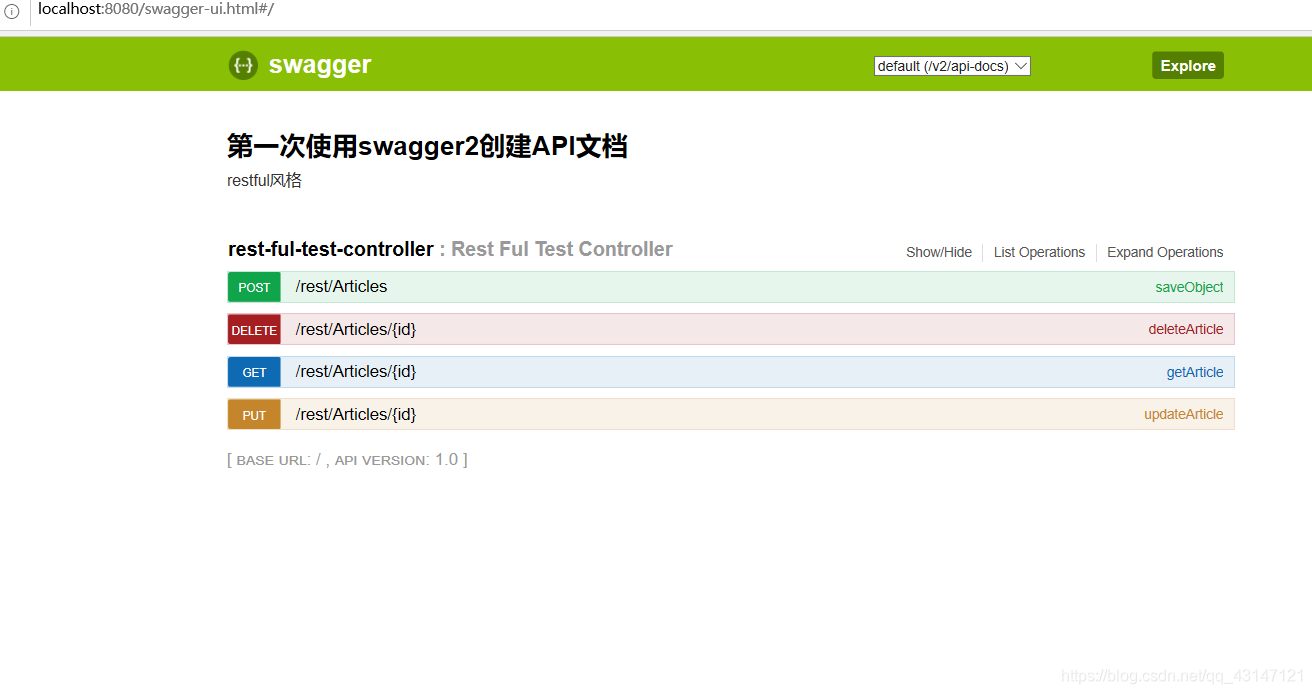swagger2可以方便的帮我们生成API文档并且在我们代码发生改变时自动改变文档信息
<!-- swaggerui相关依赖 -->
<dependency>
<groupId>io.springfox</groupId>
<artifactId>springfox-swagger2</artifactId>
<version>2.7.0</version>
</dependency>
<dependency>
<groupId>io.springfox</groupId>
<artifactId>springfox-swagger-ui</artifactId>
<version>2.7.0</version>
</dependency>
配置文件类
package com.caohao.bootlearn.config;
import io.swagger.annotations.SwaggerDefinition;
import org.springframework.context.annotation.Bean;
import org.springframework.context.annotation.Configuration;
import springfox.documentation.builders.ApiInfoBuilder;
import springfox.documentation.builders.PathSelectors;
import springfox.documentation.builders.RequestHandlerSelectors;
import springfox.documentation.service.ApiInfo;
import springfox.documentation.spi.DocumentationType;
import springfox.documentation.spring.web.plugins.Docket;
import springfox.documentation.swagger2.annotations.EnableSwagger2;
@Configuration
@EnableSwagger2
public class Swagger2 {
@Bean
public Docket cerateRestApi(){
return new Docket(DocumentationType.SWAGGER_2)
.apiInfo(apiInfo())
.select()
.apis(RequestHandlerSelectors.basePackage("com.caohao.bootlearn"))//指定扫描controller的包
.paths(PathSelectors.regex("/rest/.*"))//指定controller哪些请求的方法
.build();
}
public ApiInfo apiInfo(){
return new ApiInfoBuilder()
.title("第一次使用swagger2创建API文档")
.description("restful风格")
.termsOfServiceUrl("http://www.caohao.com")
.version("1.0")
.build();
}
}
常用注解
生成文档样式如下