点击上传按钮,或者拖拽图片即可上传,上传成功后,在网页上显示图片

后端处理后返回处理后的图片
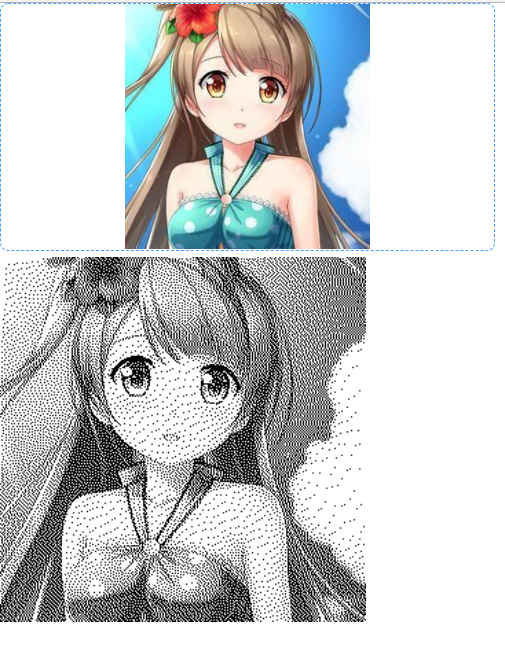
使用element上传组件,action中是上传的api,drag属性是拖拽上传
上传成功后,服务端返回处理后的图片链接
<template>
<el-upload
class="avatar-uploader"
drag
action="http://localhost:80/upload"
:show-file-list="false"
:on-success="handleAvatarSuccess"
:before-upload="beforeAvatarUpload">
<img v-if="imageUrl" :src="imageUrl" class="avatar">
<i v-else class="el-icon-plus avatar-uploader-icon"></i>
</el-upload>
</template>
<script>
export default {
name: "up",
data() {
return {
imageUrl: ''
};
},
methods: {
handleAvatarSuccess(res, file) {
this.imageUrl = URL.createObjectURL(file.raw);
this.$refs.img.src = res
},
beforeAvatarUpload(file) {
const isJPG = file.type === 'image/jpeg';
const isLt2M = file.size / 1024 / 1024 < 2;
if (!isJPG) {
this.$message.error('上传头像图片只能是 JPG 格式!');
}
if (!isLt2M) {
this.$message.error('上传头像图片大小不能超过 2MB!');
}
return isJPG && isLt2M;
}
}
}
</script>
<style scoped>
.avatar-uploader .el-upload {
border: 1px dashed #d9d9d9;
border-radius: 6px;
cursor: pointer;
position: relative;
overflow: hidden;
display: flex;
justify-content: center;
align-items: center;
}
.avatar-uploader .el-upload:hover {
border-color: #409EFF;
}
.avatar-uploader-icon {
font-size: 28px;
color: #8c939d;
width: 178px;
height: 178px;
line-height: 178px;
text-align: center;
}
.avatar {
/*width: 100%;*/
height: 100%;
/*display: block;*/
}
</style>
后端,使用pil,将图片转为黑白后保存,然后返回图片链接
@app.route("/upload", methods=['post', 'get'])
def upload():
f = request.files['file']
print(f.filename)
f.save(f.filename)
image_file = Image.open(f.filename) # open colour image
image_file = image_file.convert('1') # convert image to black and white
path = './static/result.png'
image_file.save(path)
return 'http://localhost/static/result.png'返回base64编码或者文件可能更好一点,但貌似没能成功实现。。。。