throws关键字
throws关键字主要在方法定义上使用,表示此方法中不进行异常的处理,而是交给被调用处处理。
例:使用throws
package com.study.Demo;
class MyMath{
public static int div(int x,int y)throws Exception{ //此方法不处理异常
return x/y;
}
}
public class Test4 {
public static void main(String args[]){
try{ //div()方法抛出异常,必须明确进行异常处理
System.out.println(MyMath.div(10,5));
}catch (Exception e){
e.printStackTrace();
}
}
}
//结果
//2
提示:主方法上也可以使用throws抛出。
例:在主方法上使用throws
package com.study.Demo;
class MyMath{
public static int div(int x,int y)throws Exception{ //此方法不处理异常
return x/y;
}
}
public class Test4 {
public static void main(String args[]) throws Exception{
//表示此异常产生后会直接通过主方法抛出,代码中可以不强制使用异常处理
System.out.println(MyMath.div(10,0));
}
}
//结果
//Exception in thread "main" java.lang.ArithmeticException: / by zero
// at com.study.Demo.MyMath.div(Test4.java:5)
// at com.study.Demo.Test4.main(Test4.java:10)
throw关键字
throw关键字可以由用户手工抛出一个实例化对象。
例:手工抛出异常
package com.study.Demo;
public class Test4 {
public static void main(String args[]){
try{
throw new Exception("自己定义的异常");
}catch (Exception e){
e.printStackTrace();
}
}
}
//结果
//java.lang.Exception: 自己定义的异常
// at com.study.Demo.Test4.main(Test4.java:11)
异常处理的标准格式
例:
package com.study.Demo;
class MyMath{
public static int div(int x,int y)throws Exception{ //出现异常要交给被调用处输出
System.out.println("计算开始");
int result=0;
try{
result=x/y;
}catch (Exception e){
throw e; //向上抛
}finally {
System.out.println("计算结束");
}
return result;
}
}
public class Test3 {
public static void main(String args[]){
try {
System.out.println(MyMath.div(10,0)); //被调用处处理异常
}catch (Exception e){
e.printStackTrace();
}
}
}
RuntimeException类
RuntimeException类的特征:
程序在编译时不会强制性地要求用户处理异常,用户可以根据自己的需要有选择地进行处理,但是如果没有处理又发生了异常,将交由JVM默认处理。
例:
package com.study.Demo;
public class Test4 {
public static void main(String args[]){
int temp=Integer.parseInt("100");
System.out.println(temp);
}
}
//结果
//100
此代码正常运行,但如出现异常,就交由JVM进行默认处理。
assert关键字
assert关键字的主要功能是进行断言。断言指的是程序执行到某行之后,其结果一定是预期的结果。
例:观察断言的使用
package com.study.Demo;
public class Test5 {
public static void main(String args[]){
int num=10;
//假设中间可能经过了20行代码来操作num的内容,期望的内容应该是20
assert num==20:"num的内容不是20"; //进行断言操作
System.out.println("num="+num);
}
}
//结果
//num=10
结果没有出现异常,这是因为Java默认情况下是不开启断言的。如果想要启用断言,需要以下这样做:
1.打开相应的控制面板
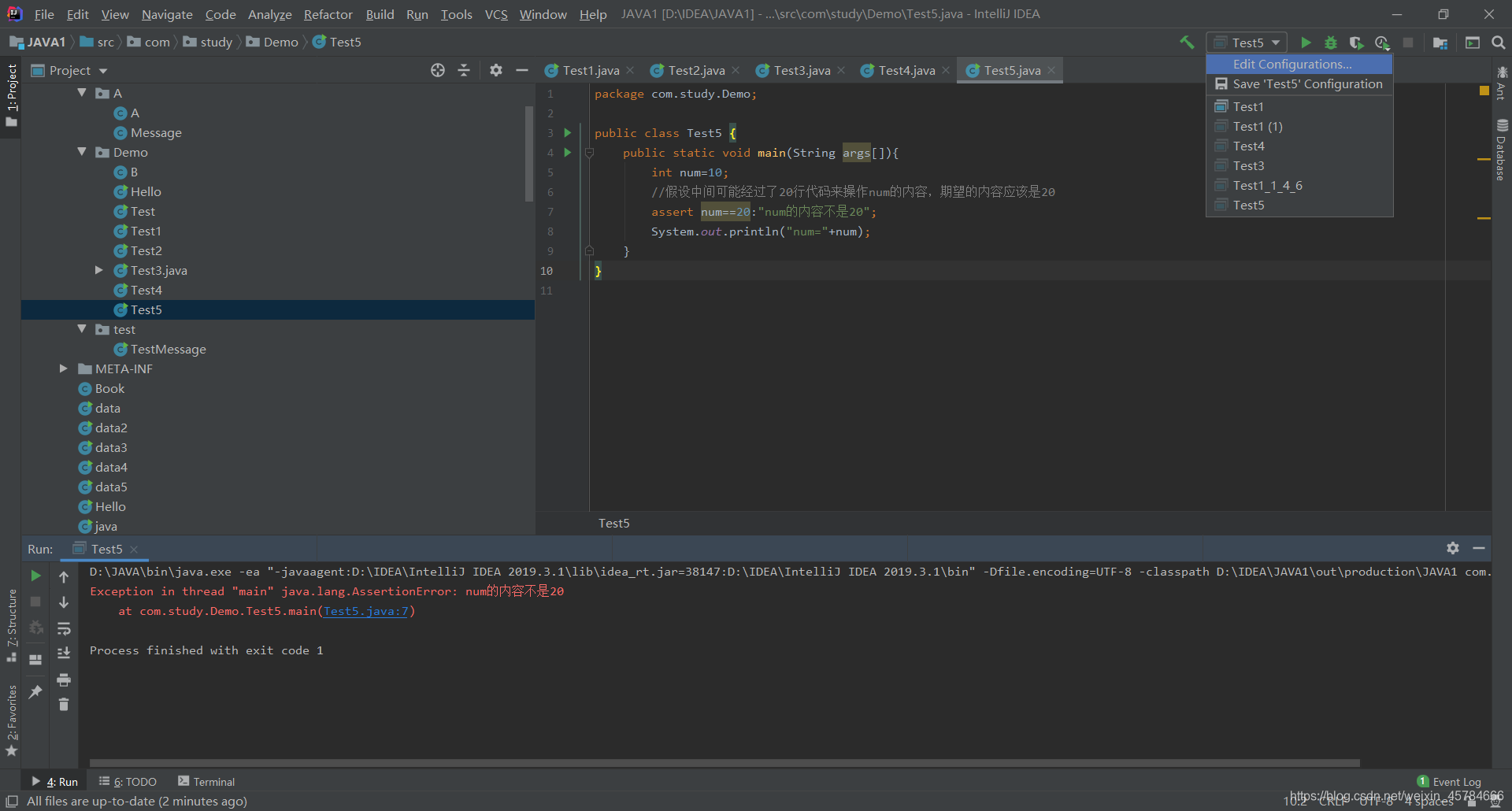
2.输入-ea
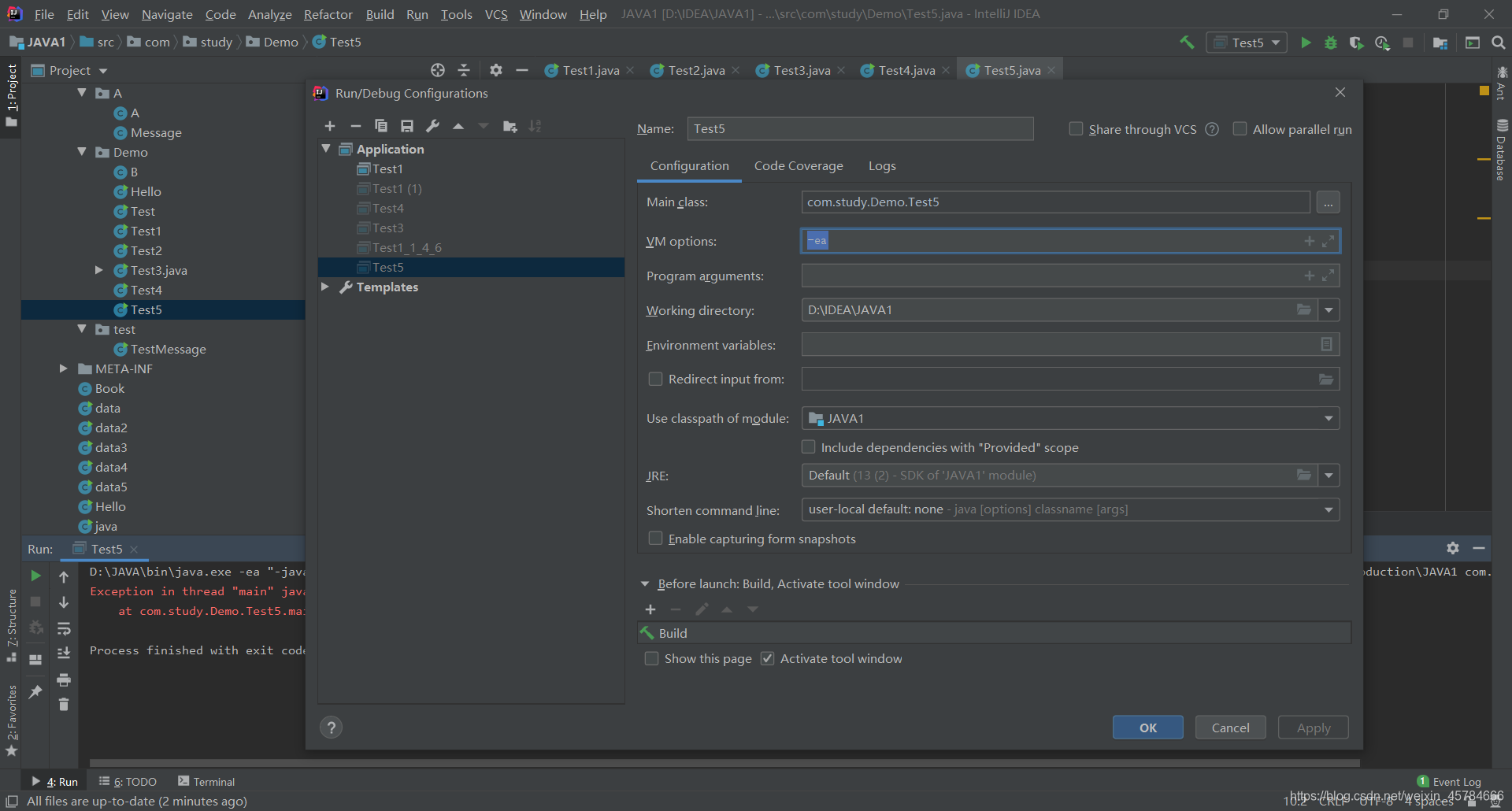
自定义异常
用户自己开发的异常类。
如果要想实现自定义异常类,只需要继承Exception或RuntimeException父类即可。
例:定义AddException
package com.study.Demo;
class AddException extends Exception{ //此异常类要强制处理
public AddException(String msg){
super(msg); //调用父类构造
}
}
public class Test5 {
public static void main(String args[]){
int num=20;
try{
if(num>10){ //出现了错误,应该产生异常
throw new AddException("数值传递的过大");
}
}catch (Exception e){
e.printStackTrace();
}
}
}
//结果
//com.study.Demo.AddException: 数值传递的过大
// at com.study.Demo.Test5.main(Test5.java:13)
