基于Spring框架访问数据库,都需要配置对数据源的引用,建立对数据库访问的连接。
这里主要给出两种方式:①基于JDBC的数据源配置注入 ②基于连接池(C3P0)数据源的配置注入
案例一:利用Spring框架,并基于JDBC数据源注入方式,实现对数据库的访问,完成在数据库表中插入和查询数据(假设使用MySQL数据库)。
步骤:
- 建立工程,并搭建环境,导入jar包
- 创建配置文件applicationContext_dataSource.xml。在配置文件内添加“数据源配置”
- 编写获取数据库连接对象与关闭数据库连接的工具类
- 编写JavaBean(User.java)
- 编写DAO接口(IUserDAO.java),该接口声明了两个方法:插入数据库方法和查询数据库方法。
- 编写接口IUserDAO的实现类UserDAO.java
- 修改配置文件,添加对业务DAO的注入
在该配置中共注入配置了3个Bean,它们之间存在依赖注入关系:“dataSource" ← "dbUtil" ← "userDao"
- 设计测试主程序
- 运行主程序
代码:
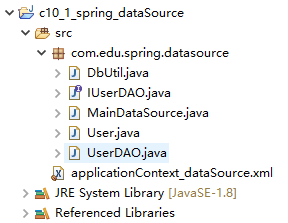
(1)DbUtil.java
package com.edu.spring.datasource;
import java.sql.Connection;
import java.sql.PreparedStatement;
import java.sql.ResultSet;
import java.sql.SQLException;
import javax.sql.DataSource;
public class DbUtil {
private DataSource dataSource;//声明接口属性,用户获取数据连接对象
public DataSource getDataSource() {
return dataSource;
}
public void setDataSource(DataSource dataSource) {
this.dataSource = dataSource;
}
public Connection getConnection(){
Connection conn=null;
try {
conn=dataSource.getConnection();//获取数据连接对象
} catch (SQLException e) {
e.printStackTrace();
}
return conn;
}
public void close(Connection conn,PreparedStatement pstmt,ResultSet rs){
if(rs!=null){
try {
rs.close();
} catch (SQLException e) {
e.printStackTrace();
}
}
if(pstmt!=null){
try {
pstmt.close();
} catch (SQLException e) {
e.printStackTrace();
}
}
if(conn!=null){
try {
conn.close();
} catch (SQLException e) {
e.printStackTrace();
}
}
}
}
(2)User.java
package com.edu.spring.datasource;
public class User {
private Integer id;
private String name;
private int age;
public User() {}
public User(Integer id, String name, int age) {
this.id = id;
this.name = name;
this.age = age;
}
public Integer getId() {
return id;
}
public void setId(Integer id) {
this.id = id;
}
public String getName() {
return name;
}
public void setName(String name) {
this.name = name;
}
public int getAge() {
return age;
}
public void setAge(int age) {
this.age = age;
}
}
(3)IUserDAO.java
package com.edu.spring.datasource;
public interface IUserDAO {
public void insert(User user);//将对象user插入数据库
public User find(String name);//根据姓名查找一个用户
}
(4)UserDAO.java
package com.edu.spring.datasource;
import java.sql.Connection;
import java.sql.PreparedStatement;
import java.sql.ResultSet;
import java.sql.SQLException;
public class UserDAO implements IUserDAO {
DbUtil dbUtil;
public DbUtil getDbUtil() {
return dbUtil;
}
public void setDbUtil(DbUtil dbUtil) {
this.dbUtil = dbUtil;
}
@Override
public void insert(User user) {
Connection conn=dbUtil.getConnection();
PreparedStatement stmt=null;
String sql="insert into user(name,age) values(?,?)";
try {
stmt=conn.prepareStatement(sql);
stmt.setString(1, user.getName());
stmt.setInt(2, user.getAge());
stmt.executeUpdate();
} catch (SQLException e) {
e.printStackTrace();
}finally{
dbUtil.close(conn, stmt,null);
}
}
@Override
public User find(String name) {
Connection conn=dbUtil.getConnection();
PreparedStatement stmt=null;
ResultSet rs=null;
User user=new User();
String sql="select * from user where name=?";
try {
stmt=conn.prepareStatement(sql);
stmt.setString(1, name);
rs=stmt.executeQuery();
if(rs.next()){
user.setId(rs.getInt("id"));
user.setName(rs.getString("name"));
user.setAge(rs.getInt("age"));
}
} catch (SQLException e) {
e.printStackTrace();
}finally{
dbUtil.close(conn, stmt,rs);
}
return user;
}
}
(5)applicationContext_dataSource.xml
<?xml version="1.0" encoding="UTF-8"?>
<beans xmlns="http://www.springframework.org/schema/beans"
xmlns:xsi="http://www.w3.org/2001/XMLSchema-instance"
xsi:schemaLocation="http://www.springframework.org/schema/beans http://www.springframework.org/schema/beans/spring-beans.xsd">
<!-- 配置DataSource数据源 -->
<bean id="dataSource"
class="org.springframework.jdbc.datasource.DriverManagerDataSource">
<property name="username" value="root"></property>
<property name="password" value="123456"></property>
<property name="url" value="jdbc:mysql://localhost:3306/ch10_db_1and2and3"></property>
<property name="driverClassName" value="com.mysql.jdbc.Driver"></property>
</bean>
<bean id="userDao" class="com.edu.spring.datasource.UserDAO">
<property name="dbUtil" ref="dbUtil"></property>
</bean>
<bean id="dbUtil" class="com.edu.spring.datasource.DbUtil">
<property name="dataSource" ref="dataSource"></property>
</bean>
</beans>
(6)MainDataSource.java
package com.edu.spring.datasource;
import org.springframework.context.ApplicationContext;
import org.springframework.context.support.ClassPathXmlApplicationContext;
public class MainDataSource {
public static void main(String[] args) {
ApplicationContext ctx = new ClassPathXmlApplicationContext("applicationContext_dataSource.xml");
IUserDAO userDao=(UserDAO)ctx.getBean("userDao");
User user=new User();
user.setName("张三1");
user.setAge(20);
userDao.insert(user);
System.out.println("插入完成!");
User user2=userDao.find("张三1");
if(user2!=null){
System.out.println("查询到的信息为:序号:"+user2.getId()+" 姓名:"+user2.getName()+" 年龄:"+user2.getAge());
}else{
System.out.println("没有查询到!");
}
}
}
案例二:采用C3P0连接池技术,重新设计案例一的程序
分析:设计思想及方法与上面的相同,只将配置文件中关于数据源的配置改为支持C3P0具有连接池数据源即可。
<?xml version="1.0" encoding="UTF-8"?>
<beans xmlns="http://www.springframework.org/schema/beans"
xmlns:xsi="http://www.w3.org/2001/XMLSchema-instance"
xsi:schemaLocation="http://www.springframework.org/schema/beans http://www.springframework.org/schema/beans/spring-beans.xsd">
<!-- 配置C3P0数据源 -->
<bean id="dataSource"
class="com.mchange.v2.c3p0.ComboPooledDataSource">
<property name="user" value="root"></property>
<property name="password" value="123456"></property>
<property name="jdbcUrl" value="jdbc:mysql://localhost:3306/ch10_db_1and2and3"></property>
<property name="driverClass" value="com.mysql.jdbc.Driver"></property>
</bean>
<bean id="userDao" class="com.edu.spring.datasource.UserDAO">
<property name="dbUtil" ref="dbUtil"></property>
</bean>
<bean id="dbUtil" class="com.edu.spring.datasource.DbUtil">
<property name="dataSource" ref="dataSource"></property>
</bean>
</beans>
案例三:采用”属性文件“与”C3P0“连接池技术,重新设计上面的程序
分析:在案例一的基础上只需要修改两步即可,其余不用修改
- 创建属性文件db.properties,并给出”有关属性“及“属性值”
- 修改Spring配置文件,实现从属性文件内获取配置信息并注入给数据源
(1)db.properties
jdbc.user=root
jdbc.password=123456
jdbc.driverClass=com.mysql.jdbc.Driver
jdbc.jdbcUrl=jdbc:mysql:///ch10_db_1and2and3
jdbc.initPoolSize=5
jdbc.maxPoolSize=10
(2)applicationContext_dataSource_C3P0_file.xml
<?xml version="1.0" encoding="UTF-8"?>
<beans xmlns="http://www.springframework.org/schema/beans"
xmlns:xsi="http://www.w3.org/2001/XMLSchema-instance"
xmlns:context="http://www.springframework.org/schema/context"
xsi:schemaLocation="http://www.springframework.org/schema/beans http://www.springframework.org/schema/beans/spring-beans.xsd
http://www.springframework.org/schema/context http://www.springframework.org/schema/context/spring-context-4.0.xsd">
<!-- 导入资源文件 -->
<context:property-placeholder location="classpath:db.properties"/>
<!-- 配置 C3P0 数据源 -->
<bean id="dataSource"
class="com.mchange.v2.c3p0.ComboPooledDataSource">
<property name="user" value="${jdbc.user}"></property>
<property name="password" value="${jdbc.password}"></property>
<property name="jdbcUrl" value="${jdbc.jdbcUrl}"></property>
<property name="driverClass" value="${jdbc.driverClass}"></property>
</bean>
<bean id="userDao" class="com.edu.spring.datasource.UserDAO">
<property name="dbUtil" ref="dbUtil"></property>
</bean>
<bean id="dbUtil" class="com.edu.spring.datasource.DbUtil">
<property name="dataSource" ref="dataSource"></property>
</bean>
</beans>
