TensorFlow2.0的动态图和静态图切换 part 2
在part1中,我们学习了如何使用tf.function将python函数转换成tf的静态图,也学习了转换时创建一个状态(tf.Variable)可能出现的问题以及解决办法。
在第二部分,我们将尝试传入一个tf.Tensor,而不是tf.Variable,来确定转换是否和我们想象的一样。
tf.function使用AutoGraph
为了更清晰的说明,下面是完整的tf.function的声明:
def function(func=None,
input_signature=None,
autograph=True,
experimental_autograph_options=None)
autograph参数的默认值是True,这说明tf.function确实是使用AutoGraph。下面的文档说明了True和False的区别:
- 当autograph为True时,所有依赖Tensor值的python代码都被上传到一个TensorFlow Graph。
- 当为False时,函数会被追踪,控制流不能依赖数据。
因此,tf.function默认使用AutoGraph,接下来我们会传入不同的参数,来分析AutoGraph的作用。
改变tf.Tensor输入参数类型
我们先定义一个简单的测试函数。函数的参数类型是非常重要的,因为图的创建需要一个静态类型对象,并且这个参数和函数名会生成图唯一对应的ID。我们将函数定义如下:
@tf.function
def f(x):
print("Python execution: ", x)
tf.print("Graph execution: ", x)
return x
简单说明一下函数:
- 第一行:定义了一个函数,接受一个输入x,这个x从字面上来看可以是任意类型的值
- 第二行:python的print函数会被执行,而且只会在函数创建期间执行一次
- 第三行:TensorFlow的print函数在每次图被调用的时候都会被执行
- 第四行:返回x
我们来跑一些测试用例,看是不是如我们所想:
print("##### float32 test #####")
a = tf.constant(1, dtype=tf.float32)
print("first call")
f(a)
a = tf.constant(1.1, dtype=tf.float32)
print("second call")
f(a)
print("##### uint8 test #####")
b = tf.constant(2, dtype=tf.uint8)
print("first call")
f(b)
b = tf.constant(3, dtype=tf.uint8)
print("second call")
f(b)
结果如我们所料:
##### float32 test #####
first call
Python execution: Tensor("x:0", shape=(), dtype=float32)
Graph execution: 1
second call
Graph execution: 1.1
##### uint8 test #####
first call
Python execution: Tensor("x:0", shape=(), dtype=uint8)
Graph execution: 2
second call
Graph execution: 3
每当传入不同类型的输入时,一个图就会被创建。我们使用tf.autograph模块来查看函数f对应的图的版本:
tf.autograph.to_code(f.python_function)
会返回f函数的图表示的字符串:
def tf__f(x):
try:
with ag__.function_scope('f'):
do_return = False
retval_ = None
with ag__.utils.control_dependency_on_returns(ag__.converted_call(print, None, ag__.ConversionOptions(recursive=True, force_conversion=False, optional_features=ag__.Feature.ALL, internal_convert_user_code=True), ('Python execution: ', x), {})):
tf_1, x_1 = ag__.utils.alias_tensors(tf, x)
with ag__.utils.control_dependency_on_returns(ag__.converted_call('print', tf_1, ag__.ConversionOptions(recursive=True, force_conversion=False, optional_features=ag__.Feature.ALL, internal_convert_user_code=True), ('Graph execution: ', x_1), {})):
x_2 = ag__.utils.alias_tensors(x_1)
do_return = True
retval_ = x_1
return retval_
except:
ag__.rewrite_graph_construction_error(ag_source_map__)
这段代码是机器自动生成的,所以比较晦涩难懂,然而我们可以发现一些有趣的事情:在图节点中,我们可以找到关于python代码的描述,函数只在启动时执行一次,将上面代码重新整理了一下:
with ag__.utils.control_dependency_on_returns(
ag__.converted_call(
print, None, ag__.ConversionOptions(
recursive=True,
force_conversion=False,
optional_features=ag__.Feature.ALL,
internal_convert_user_code=True),
('Python execution: ', x), {})
):
我们可以看到,ag__.utils.control_dependency_on_returns在converted_call创建的函数回调时创建了一个tf.control_dependency上下文。这可以保留图节点的运行顺序,强制节点按照序列的方式执行。
converted_call 函数编译了一个python函数的执行代码。converted_call函数有转换和执行python函数(这里就是print)所需的所有信息,我们可以通过分析它的声明来找到这些信息,即(f, owner, options, args, kwargs):
- f 是被调用的函数,在本例中就是print函数,在下次调用(执行图)是字符串’print’
- owner 是函数的包或者宿主,在本例中是None,因为print是python的标准函数,在后续调用中是tf_1,也就是tf包的简写
- options 转换的选项
- args 函数f(print)的形参
- kwargs 函数f(print)的实参
问题
为什么图里面的python代码只会执行一次呢?
假设:
作者认为是因为python的print函数可能引起了什么副作用导致构建图的时候把它给去掉了。不过随后作者在tf社区里面问了这个问题,得到了开发者的回答:
![[外链图片转存失败,源站可能有防盗链机制,建议将图片保存下来直接上传(img-5FtUNWjc-1585625747845)(evernotecid://1CA468D3-8108-4F95-9FF0-B3384CD16BE9/appyinxiangcom/22266324/ENNote/p603?hash=7ffd3b6b18fc0ef1650b26a541bf619e)]](https://img-blog.csdnimg.cn/20200331113610169.png?x-oss-process=image/watermark,type_ZmFuZ3poZW5naGVpdGk,shadow_10,text_aHR0cHM6Ly9ibG9nLmNzZG4ubmV0L2dhdXNzcmllbWFuMTIz,size_16,color_FFFFFF,t_70)
大意是说,在tf.function构建图的时候,只会保留那些输入是Tensor的函数,在本例中,只有tf.print()接受Tensor输入,所以保留了,而python的print函数就被忽略了,所以只执行一次;在图构建完成之后,tf.print会继续执行。
使用python基础类型作为输入
因为python只有整数、浮点和复数三种基础类型,所以我们分别给出对这三种输入类型的测试:
def printinfo(x):
print("Type: ", type(x), " value: ", x)
print("##### int test #####")
print("first call")
a = 1
printinfo(a)
f(a)
print("second call")
b = 2
printinfo(b)
f(b)
print("##### float test #####")
print("first call")
a = 1.0
printinfo(a)
f(a)
print("second call")
b = 2.0
printinfo(b)
f(b)
print("##### complex test #####")
print("first call")
a = complex(1.0, 2.0)
printinfo(a)
f(a)
print("second call")
b = complex(2.0, 1.0)
printinfo(b)
f(b)
和我们输入Tensor时不一样,这里的结果和我们想象的有区别:
##### int test #####
first call
Type: <class 'int'> value: 1
Python execution: 1
Graph execution: 1
second call
Type: <class 'int'> value: 2
Python execution: 2
Graph execution: 2
##### float test #####
first call
Type: <class 'float'> value: 1.0
Graph execution: 1
second call
Type: <class 'float'> value: 2.0
Graph execution: 2
##### complex test #####
first call
Type: <class 'complex'> value: (1+2j)
Python execution: (1+2j)
Graph execution: (1+2j)
second call
Type: <class 'complex'> value: (2+1j)
Python execution: (2+1j)
Graph execution: (2+1j)
我们想象的是,每种类型对应一个图,但是实际上是每个不同的值对应一个图:
- 第一次调用f(1)执行了python代码,记录了它的执行,创建了一个图并执行
- 第二次调用f(2)又执行了一次python代码,记录了它的执行,创建了一个图并执行
- 第一次调用f(1.0)没有执行python代码,只执行了图
- 第二次调用f(2.0)也没有执行python代码,也只执行了已创建的图
- 第一次调用f(1+2j),执行了python代码,记录了它的执行,创建了一个图并执行
- 第二次调用f(2+1j),执行了python代码,记录了它的执行,创建了一个图并执行
这就很奇怪了!
我们再来看是不是每个不同值都对应不同的图,先做一个实验:
ret = f(1.0)
if tf.float32 == ret.dtype:
print("f(1.0) returns float")
else:
print("f(1.0) return ", ret)
结果是:
Graph execution: 1
f(1.0) return tf.Tensor(1, shape=(), dtype=int32)
这就说明了问题,python把1.0和1当做同一个数,所以两个数只创建了一个图!
注意:每当输入一个不同的值的时候,@tf.function装饰的函数都会创建一个图,而且会把python代码和tf代码都执行一遍,这就使得我们想要的图转换失效了!
性能测试
下面的代码做了一个简单的性能测试:
@tf.function
def g(x):
return x
start = time.time()
for i in tf.range(1000):
g(i)
end = time.time()
print("tf.Tensor time elapsed: ", (end-start))
start = time.time()
for i in range(1000):
g(i)
end = time.time()
print("Native type time elapsed: ", (end-start))
g(x)是一个函数,在第一次调用时,传入的是tf.Tensor的不同值,第二次调用,传入不同的python基础类型值,我们看运行时间:
tf.Tensor time elapsed: 0.41594886779785156
Native type time elapsed: 5.189513444900513
结论:一定要使用tf.Tensor!
如果传入的是Tensor,AutoGraph会进行优化且运行的很好,但是如果传入python的基础类型,那么对每个不同值,都会创建一个图,这个效率是非常低的!
是否真的使用了AutoGraph
这里作者做了一个实验,直接使用tf.autograph.to_code(f.python_function)来构建图,但是失败了:
ValueError during conversion: Unable to insert statement into the computation flow: it is not followed by any computation which the statement could gate.
但是原因已经解释过了
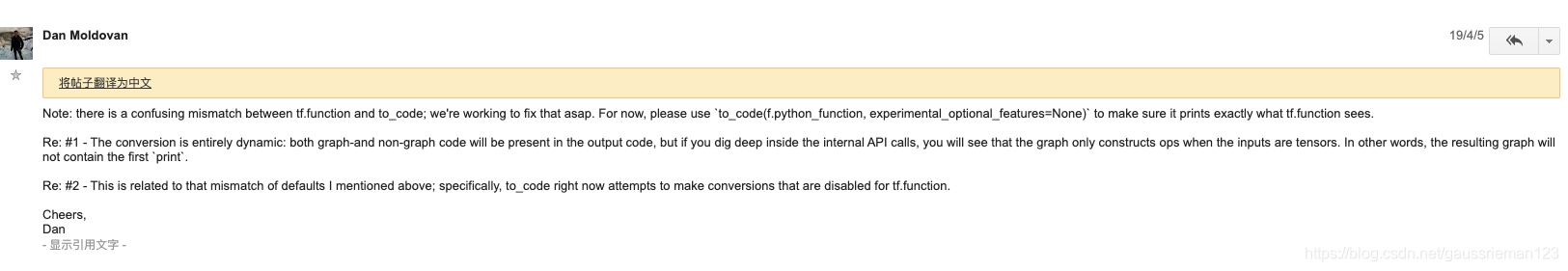
官方说法是,现在已经可以用tf.autograph.to_code(f.python_function)来构建一个图了,结果和tf.function应该是一样的。
结论
- 如果我们输入类型是Tensor,那么tf.function的表现和我们预期是一致的,在每个地方都建议使用tf.Tensor!
- 如果我们输入的是python的基础类型,表现和我们预期不一致:每个不同输入值都会创建一个新的图,效率非常低,在每个地方都建议使用tf.Tensor!
- 在输入python基础类型时,只考虑值本身,而不管类型,因此1.0=1,会利用同一个图
- 解释了为什么python代码在tf.function中只执行一次
