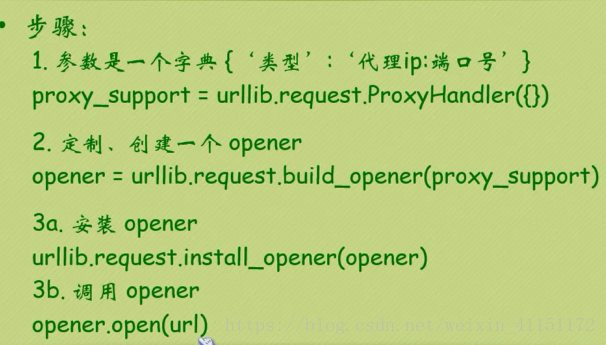爬取网站 http://www.fishc.com
import urllib.request
response = urllib.request.urlopen("http://www.fishc.com")
html = response.read() response是一个对象,要把对象读出来
print(html) 打印html
html = html.decode("utf-8") 给html重新编码
print(html)
爬有道翻译
import urllib.request
import urllib.parse
url = "http://fanyi.youdao.com/translate?smartresult=dict&smartresult=rule"
data = {}
data['type'] = 'AUTO'data['i'] = "I love fishc.com"
data['doctype'] = 'json'
data['version'] = '2.1'
data['keyfrom'] = 'fanyi.web'
data['typoResult'] = 'false'
data = urllib.parse.urlencode(data).encode("utf-8")
response = urllib.request.urlopen(url,data)
html = response.read().decode('utf-8')
print(html)
结果如下:
{"type":"EN2ZH_CN","errorCode":0,"elapsedTime":0,"translateResult":[[{"src":"I love fishc.com","tgt":"我爱fishc.com"}]]}
这个结果是 JSON格式的字符串,所以需要解析这个JSON格式的字符串
import urllib.request
import urllib.parse
import json
content = input("请输入需要翻译的内容")
url = "http://fanyi.youdao.com/translate?smartresult=dict&smartresult=rule"
data = {}
data['type'] = 'AUTO'
data['i'] = content
data['doctype'] = 'json'
data['version'] = '2.1'
data['keyfrom'] = 'fanyi.web'
data['typoResult'] = 'false'
data = urllib.parse.urlencode(data).encode("utf-8")
response = urllib.request.urlopen(url,data)
html = response.read().decode('utf-8')
target = json.loads(html)
print("翻译结果:%s" % (target['translateResult'][0][0]['tgt'])
隐藏
Request 有个headers参数,通过设置这个参数,你可以伪造成浏览器访问
设置这个参数有两种途径
1.实例化Request对象的时候将headers参数传进去
2.通过add_header()方法往Request对象添加headers
第一种:
import urllib.request
import urllib.parse
import json
content = input("请输入需要翻译的内容")
url = "http://fanyi.youdao.com/translate?smartresult=dict&smartresult=rule"
head = {} 要求headers必须是字典的形式
head['User-Agent'] = "Mozilla/5.0 (Windows NT 6.3; WOW64) AppleWebKit/537.36 (KHTML, like Gecko) Chrome/62.0.3202.75 Safari/537.36"
data = {}
data['type'] = 'AUTO'
data['i'] = content
data['doctype'] = 'json'
data['version'] = '2.1'
data['keyfrom'] = 'fanyi.web'
data['typoResult'] = 'false'
data = urllib.parse.urlencode(data).encode("utf-8")
req = urllib.request.Request(url,data,head) 实例化Request对象 的同时 将head参数加进去
response = urllib.request.urlopen(url,data)
html = response.read().decode('utf-8')
target = json.loads(html)
print("翻译结果:%s" % (target['translateResult'][0][0]['tgt']))
第二种:
通过add_header()方法往Request对象添加headers
req = urllib.request.Request(url,data)
req.add_header('User-Agent','Mozilla/5.0 (Windows NT 6.3; WOW64) AppleWebKit/537.36 (KHTML, like Gecko) Chrome/62.0.3202.75 Safari/537.36')
代理
import urllib.request
import random
url = 'http://www.whatismyip.com.tw/'
iplist = ['117.87.177.16:9000','115.193.98.250:9000','117.87.176.140:9000']
proxy_support = urllib.request.ProxyHandler({'http':random.choice(iplist)})
opener = urllib.request.build_opener(proxy_support)
urllib.request.install_opener(opener)
response = urllib.request.urlopen(url)
html = response.read().decode('utf-8')
print(html)