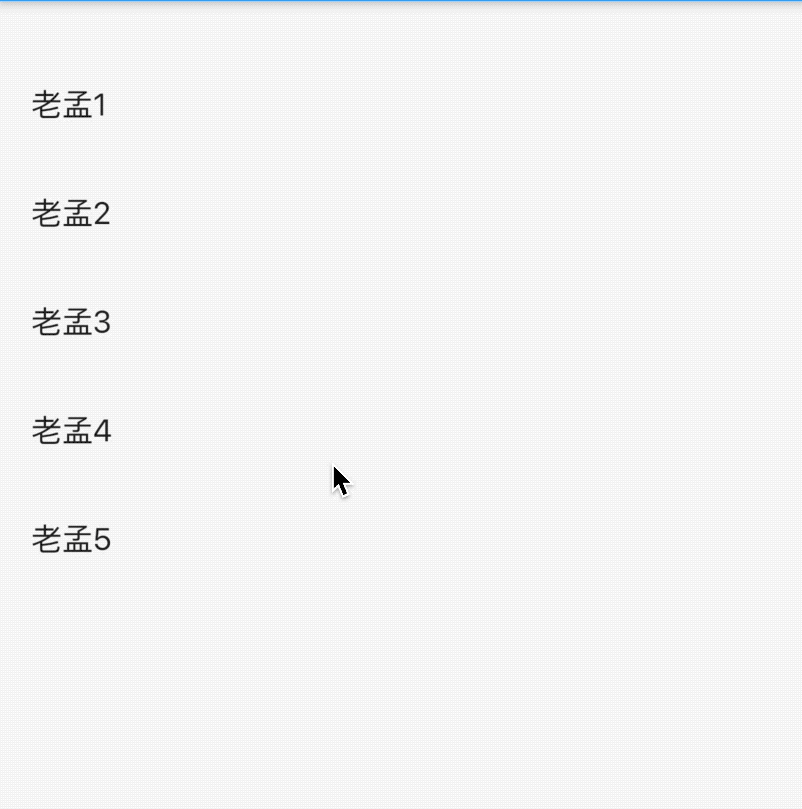- 如果你对Flutter还有疑问或者技术方面的疑惑,欢迎加入Flutter交流群(微信:laomengit)。
- 同时也欢迎关注我的Flutter公众号【老孟程序员】,公众号首发Flutter的相关内容。
- Flutter地址:http://laomengit.com 里面包含160多个组件的详细用法。
RefreshIndicator
RefreshIndicator是Material风格的下拉刷新组件。
基本用法如下:
var _list = [1, 2, 3, 4, 5];
RefreshIndicator(
onRefresh: () async {
setState(() {
_list.add(_list.length + 1);
});
},
child: ListView.builder(
itemBuilder: (context, index) {
return ListTile(
title: Text('老孟${_list[index]}'),
);
},
itemExtent: 50,
itemCount: _list.length,
),
)
RefreshIndicator和ListView组合 下拉刷新功能,效果如下:
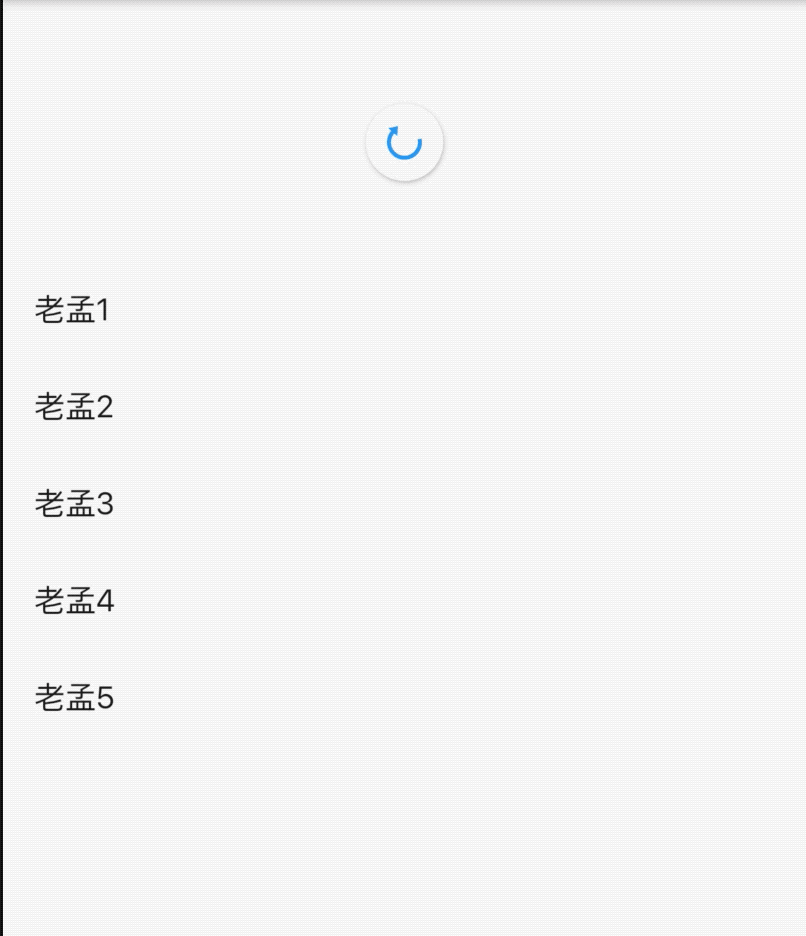
设置指示器到顶部或者底部到距离:
RefreshIndicator(
displacement: 10,
...
)
设置指示器的前置颜色和背景颜色:
RefreshIndicator(
color: Colors.red,
backgroundColor: Colors.lightBlue,
...
)
效果如下:
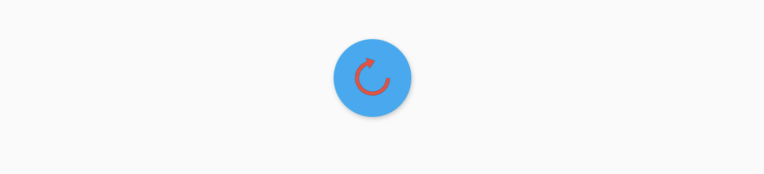
CupertinoSliverRefreshControl
CupertinoSliverRefreshControl 是ios风格的下拉刷新控件。
基本用法:
var _list = [1, 2, 3, 4, 5];
CustomScrollView(
slivers: <Widget>[
CupertinoSliverRefreshControl(
onRefresh: () async {
setState(() {
_list.add(_list.length + 1);
});
},
),
SliverList(
delegate: SliverChildBuilderDelegate((content, index) {
return ListTile(
title: Text('老孟${_list[index]}'),
);
}, childCount: _list.length),
)
],
)
CupertinoSliverRefreshControl的用法和RefreshIndicator不同,CupertinoSliverRefreshControl需要放在CustomScrollView中。
效果如下: