可作为按钮使用的标签或元素
为 <a>、<button> 或 <input> 元素添加按钮类(button class)即可使用 Bootstrap 提供的样式。
<a class="btn btn-default" href="#" role="button">Link</a> <button class="btn btn-default" type="submit">Button</button> <input class="btn btn-default" type="button" value="Input"> <input class="btn btn-default" type="submit" value="Submit">
效果:
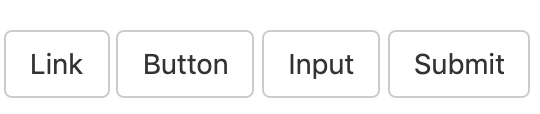
预定义样式
使用下面列出的类可以快速创建一个带有预定义样式的按钮。
<!DOCTYPE html> <html lang="en"> <head> <meta charset="utf-8"> <meta http-equiv="X-UA-Compatible" content="IE=edge"> <meta name="viewport" content="width=device-width, initial-scale=1"> <title>Bootstrap 栅格系统</title> <link href="./BootStrap_3.3.7_libs/css/bootstrap.min.css" rel="stylesheet"> <script src="./jQuery/jquery-3.2.1.min.js"></script> <script src="./BootStrap_3.3.7_libs/js/bootstrap.min.js"></script> </head> <body> <!-- 使用BootStrap 之 CSS全局样式中的按钮 --> <h3>使用BootStrap 之 CSS全局样式中的按钮</h3> <!-- Standard button --> <button type="button" class="btn btn-default">(默认样式)Default</button> <!-- Provides extra visual weight and identifies the primary action in a set of buttons --> <button type="button" class="btn btn-primary">(首选项)Primary</button> <!-- Indicates a successful or positive action --> <button type="button" class="btn btn-success">(成功)Success</button> <!-- Contextual button for informational alert messages --> <button type="button" class="btn btn-info">(一般信息)Info</button> <!-- Indicates caution should be taken with this action --> <button type="button" class="btn btn-warning">(警告)Warning</button> <!-- Indicates a dangerous or potentially negative action --> <button type="button" class="btn btn-danger">(危险)Danger</button> <!-- Deemphasize a button by making it look like a link while maintaining button behavior --> <button type="button" class="btn btn-link">(链接)Link</button> <br><br><br><br><br><br> <!--不使用BootStrap 之 CSS全局样式中的按钮--> <h3>不使用BootStrap 之 CSS全局样式中的按钮</h3> <button type="button">(默认样式)Default</button> <button type="button">(首选项)Primary</button> <button type="button">(成功)Success</button> <button type="button">(一般信息)Info</button> <button type="button">(警告)Warning</button> <button type="button">(危险)Danger</button> <button type="button">(链接)Link</button> </body> </html>
效果:
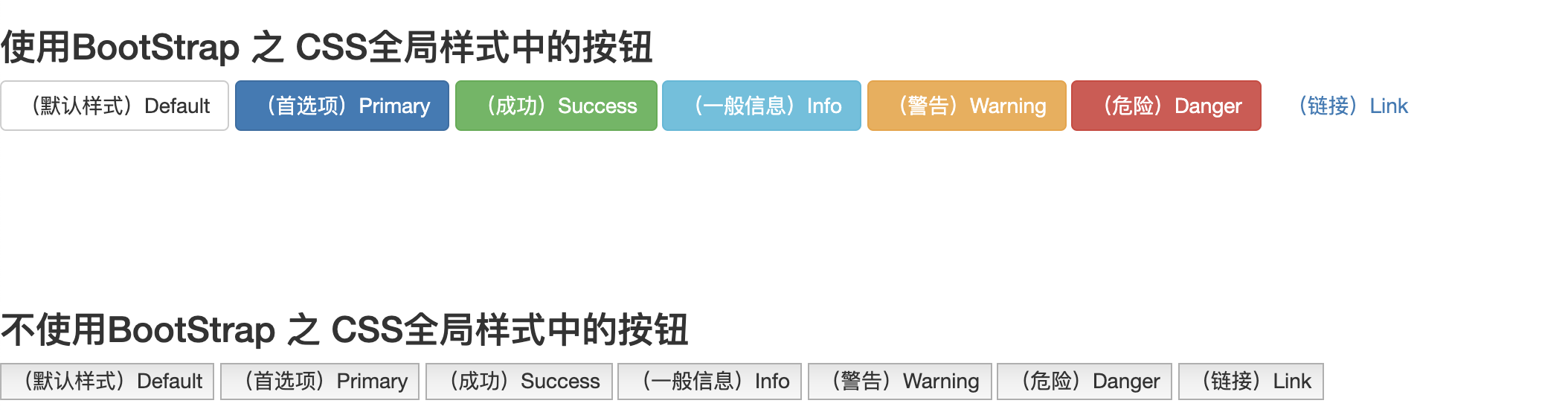
详情参考:全局 CSS 样式