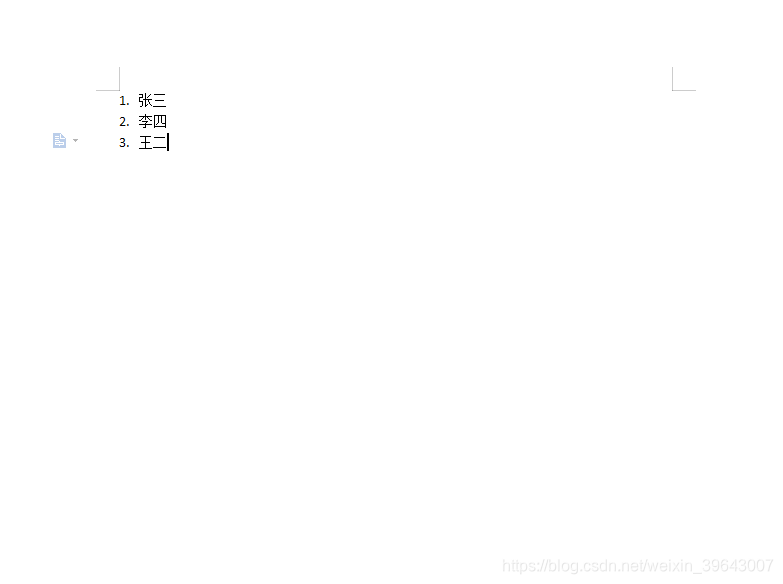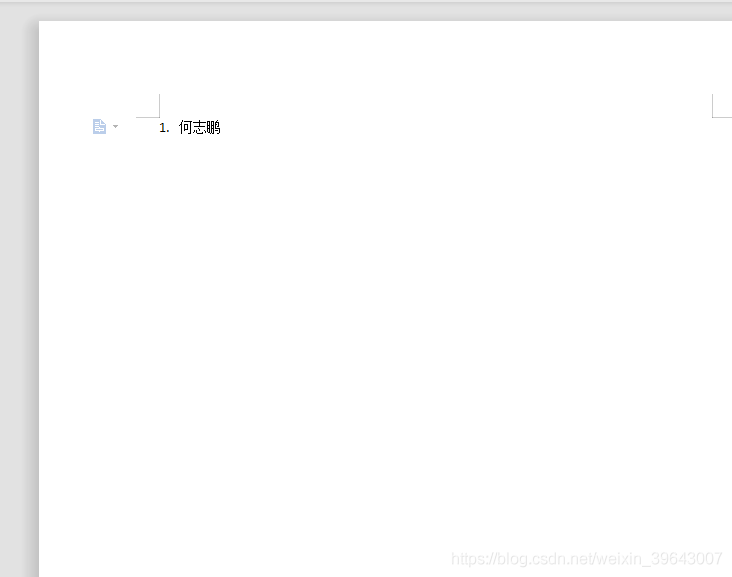1.在pom.xml中导入相关依赖包
<dependency>
<groupId>org.apache.poi</groupId>
<artifactId>poi-scratchpad</artifactId>
<version>4.0.1</version>
</dependency>
3.工具如下:
package net.longjin.comm.utils;
import java.io.ByteArrayOutputStream;
import java.io.File;
import java.io.FileInputStream;
import java.io.FileNotFoundException;
import java.io.FileOutputStream;
import java.io.IOException;
import java.io.OutputStream;
import java.util.HashMap;
import java.util.Iterator;
import java.util.Map;
import javax.servlet.http.HttpServletResponse;
import net.longjin.CaseModuleLocalJdbcApplication;
import net.longjin.comm.init.InitUserRoleResources;
import org.apache.poi.hwpf.HWPFDocument;
import org.apache.poi.hwpf.model.FieldsDocumentPart;
import org.apache.poi.hwpf.usermodel.Field;
import org.apache.poi.hwpf.usermodel.Fields;
import org.apache.poi.hwpf.usermodel.Range;
import org.springframework.boot.SpringApplication;
/**
* 描述:ReadAndWriteDoc
*
* @author 何志鹏
* @ClassName:ReadAndWriteDoc
* @create 2019-06-20 16:42
* Version 1.0
*/
public class ReadAndWriteDoc {
/**
* 实现对word读取和修改操作
* @param filePath word模板路径和名称
*/
public static void readwriteWord(String filePath){
Map<String,String> map=new HashMap<>();
map.put("1","何志鹏");
//读取word模板
// String fileDir = new File(base.getFile(),"http://www.cnblogs.com/http://www.cnblogs.com/../doc/").getCanonicalPath();
FileInputStream in = null;
try {
in = new FileInputStream(new File(filePath));
} catch (FileNotFoundException e1) {
e1.printStackTrace();
}
HWPFDocument hdt = null;
try {
hdt = new HWPFDocument(in);
} catch (IOException e1) {
e1.printStackTrace();
}
Fields fields = hdt.getFields();
Iterator<Field> it = fields.getFields(FieldsDocumentPart.MAIN).iterator();
while(it.hasNext()){
System.out.println(it.next().getType());
}
//读取word文本内容
Range range = hdt.getRange();
System.out.println(range.text());
//替换文本内容
for (Map.Entry<String,String> entry: map.entrySet()) {
range.replaceText("张三",entry.getValue());
range.replaceText("李四"," ");
range.replaceText("王二"," ");
}
ByteArrayOutputStream ostream = new ByteArrayOutputStream();
String fileName = ""+System.currentTimeMillis();
fileName += ".doc";
FileOutputStream out = null;
try {
out = new FileOutputStream("D:/soft"+fileName,true);
} catch (FileNotFoundException e) {
e.printStackTrace();
}
try {
hdt.write(ostream);
} catch (IOException e) {
e.printStackTrace();
}
//输出字节流
try {
out.write(ostream.toByteArray());
} catch (IOException e) {
e.printStackTrace();
}
try {
out.close();
} catch (IOException e) {
e.printStackTrace();
}
try {
ostream.close();
} catch (IOException e) {
e.printStackTrace();
}
}
//======================输出文件流下载方式:==========================
/**
* 实现对word读取和修改操作
* @param response 响应,设置生成的文件类型,文件头编码方式和文件名,以及输出
* @param filePath word模板路径和名称
* @param map 待填充的数据,从数据库读取
*/
public static void readwriteWord(HttpServletResponse response, String filePath){
Map<String,String> map=new HashMap<>();
map.put("1","何志鹏");
//读取word模板文件
// String fileDir = new File(base.getFile(),"http://www.cnblogs.com/http://www.cnblogs.com/../doc/").getCanonicalPath();
// FileInputStream in = new FileInputStream(new File(fileDir+"/laokboke.doc"));
FileInputStream in;
HWPFDocument hdt = null;
try {
in = new FileInputStream(new File(filePath));
hdt = new HWPFDocument(in);
} catch (Exception e1) {
e1.printStackTrace();
}
Fields fields = hdt.getFields();
Iterator<Field> it = fields.getFields(FieldsDocumentPart.MAIN).iterator();
while(it.hasNext()){
System.out.println(it.next().getType());
}
//替换读取到的word模板内容的指定字段
Range range = hdt.getRange();
for (Map.Entry<String,String> entry:map.entrySet()) {
range.replaceText("${}",entry.getValue());
}
//输出word内容文件流,提供下载
response.reset();
response.setContentType("application/x-msdownload");
String fileName = ""+System.currentTimeMillis()+".doc";
response.addHeader("Content-Disposition", "attachment; filename="+fileName);
ByteArrayOutputStream ostream = new ByteArrayOutputStream();
OutputStream servletOS = null;
try {
servletOS = response.getOutputStream();
hdt.write(ostream);
servletOS.write(ostream.toByteArray());
servletOS.flush();
servletOS.close();
} catch (Exception e) {
e.printStackTrace();
}
}
public static void main(String[] args) {
ReadAndWriteDoc.readwriteWord("D:/Test/新建 DOC 文档.doc");
}
}
4.操作结果如下: