如果大家以前搞过单片机,那么对串口调试助手一定不陌生。各种助手可以方便我们做一些测试、定位一些问题。今天和大家分享一下用Qt开发的跨平台串口调试助手。
先来一张效果图:
其他串口调试助手:

程序的主体构成:
PortSettings 类封装了串口的名称、波特率、数据位、校验位、
停止位和流控等一系列属性;
CommunicationThread 类在线程中接收和发送数据,防止数据量大的时候
阻塞主UI线程。
SerialPortMainWindow UI类,设置串口通信属性、数据收发属性等。
重点说几个函数:
①主UI中打开串口
void SerialPortMainWindow::on_pbn_openSerialport_clicked()
{
updatePortSettings();
if(!m_serialportStatus)
{
m_communicationThread = new CommunicationThread;
connect(m_communicationThread,SIGNAL(signal_serialportStatus(bool)),
this,SLOT(slot_serialportStatus(bool)));
connect(m_communicationThread,SIGNAL(signal_recvData(QByteArray)),
this,SLOT(slot_recvData(QByteArray)));
m_communicationThread->setSerialportParam(m_portSetting);
if(!m_communicationThread->isRunning())
{
m_communicationThread->start();
}
}
else
{
m_serialportStatus = false;
m_communicationThread->stopThread();
delete m_communicationThread;
m_communicationThread = NULL;
QIcon buttonIcon(":/myresources/Resources/led/open.png");
ui->pbn_openSerialport->setIcon(buttonIcon);
ui->pbn_openSerialport->setIconSize(QSize(130,40));
}
}打开/关闭串口,如果串口是关闭状态,则打开串口,反之则关闭串口。注意这里面没有检查是否有可用串口。如果有可用串口,则创建新的串口通信实例,建立相关信号和槽。
串口打开成功显示绿色的灯,是通过给按钮添加图标来实现的。
这里提一下,Ascii与Hex的转换需要通过一个封装的函数实现。
②通信线程中的处理
void CommunicationThread::run()
{
m_serialPort = new QSerialPort;
bool ret = m_serialPort->open(QIODevice::ReadWrite);
emit signal_serialportStatus(ret);
while(!m_quitThread && ret)
{
QByteArray readData = m_serialPort->readAll();
while (m_serialPort->waitForReadyRead(5))
readData += m_serialPort->readAll();
if(!readData.isEmpty())
{
emit signal_recvData(readData);
}
if(!m_sendDataQueue.isEmpty())
{
m_serialPort->write(m_sendDataQueue.dequeue());
}
}
}在run()中实例化m_serialPort,继承QThread重新实现run()函数,只有run()中的部分运行在线程中。主UI中如果要发送数据,则先让数据进入m_sendDataQueue队列中,m_serialPort再将队列中数据发送出去。使用readAll()读取数据,通过信号将数据发送出去。
Qt中线程间通讯可以使用信号和槽、队列等通讯方式。
Windows下为程序设置图标:
pro中添加 RC_FILE = Resources/serialIcon.rc
serialIcon.rc 中的内容:
IDI_ICON1 ICON DISCARDABLE "icon/serialPortAssistant.ico"
Ubuntu 下为程序设置桌面图标:
具体方法可参见之前的文章。
/*******************************************************************/
update: 20191217
可添加自定波特率
欢迎关注公众号:
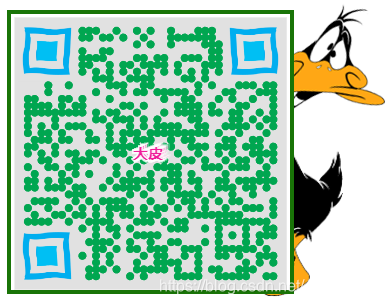
关注公众号可后台留言获取源码,欢迎交流技术问题!
