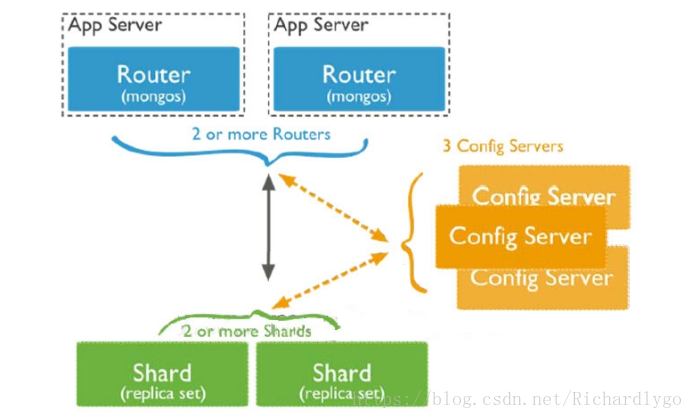一、分片概述;
二、分片存储原理;
三、分片的片键;
四、案例:mongodb分片结合复制集高效存储;
一、分片概述:
概述:分片(sharding)是指将数据库拆分,将其分散在不同的机器上的过程。分片集群(sharded cluster)是一种水平扩展数据库系统性能的方法,能够将数据集分布式存储在不同的分片(shard)上,每个分片只保存数据集的一部分,MongoDB保证各个分片之间不会有重复的数据,所有分片保存的数据之和就是完整的数据集。分片集群将数据集分布式存储,能够将负载分摊到多个分片上,每个分片只负责读写一部分数据,充分利用了各个shard的系统资源,提高数据库系统的吞吐量。
注:mongodb3.2版本后,分片技术必须结合复制集完成;
应用场景:
1.单台机器的磁盘不够用了,使用分片解决磁盘空间的问题。
2.单个mongod已经不能满足写数据的性能要求。通过分片让写压力分散到各个分片上面,使用分片服务器自身的资源。
3.想把大量数据放到内存里提高性能。和上面一样,通过分片使用分片服务器自身的资源。
二、分片存储原理:
存储方式:数据集被拆分成数据块(chunk),每个数据块包含多个doc,数据块分布式存储在分片集群中。
角色:
Config server:MongoDB负责追踪数据块在shard上的分布信息,每个分片存储哪些数据块,叫做分片的元数据,保存在config server上的数据库 config中,一般使用3台config server,所有config server中的config数据库必须完全相同(建议将config server部署在不同的服务器,以保证稳定性);
Shard server:将数据进行分片,拆分成数据块(chunk),每个trunk块的大小默认为64M,数据块真正存放的单位;
Mongos server:数据库集群请求的入口,所有的请求都通过mongos进行协调,查看分片的元数据,查找chunk存放位置,mongos自己就是一个请求分发中心,在生产环境通常有多mongos作为请求的入口,防止其中一个挂掉所有的mongodb请求都没有办法操作。
总结:应用请求mongos来操作mongodb的增删改查,配置服务器存储数据库元信息,并且和mongos做同步,数据最终存入在shard(分片)上,为了防止数据丢失,同步在副本集中存储了一份,仲裁节点在数据存储到分片的时候决定存储到哪个节点。
三、分片的片键;
概述:片键是文档的一个属性字段或是一个复合索引字段,一旦建立后则不可改变,片键是拆分数据的关键的依据,如若在数据极为庞大的场景下,片键决定了数据在分片的过程中数据的存储位置,直接会影响集群的性能;
注:创建片键时,需要有一个支撑片键运行的索引;
片键分类:
1.递增片键:使用时间戳,日期,自增的主键,ObjectId,_id等,此类片键的写入操作集中在一个分片服务器上,写入不具有分散性,这会导致单台服务器压力较大,但分割比较容易,这台服务器可能会成为性能瓶颈;
语法解析:
mongos> use 库名
mongos> db.集合名.ensureIndex({"键名":1}) ##创建索引
mongos> sh.enableSharding("库名") ##开启库的分片
mongos> sh.shardCollection("库名.集合名",{"键名":1}) ##开启集合的分片并指定片键
2.哈希片键:也称之为散列索引,使用一个哈希索引字段作为片键,优点是使数据在各节点分布比较均匀,数据写入可随机分发到每个分片服务器上,把写入的压力分散到了各个服务器上。但是读也是随机的,可能会命中更多的分片,但是缺点是无法实现范围区分;
3.组合片键: 数据库中没有比较合适的键值供片键选择,或者是打算使用的片键基数太小(即变化少如星期只有7天可变化),可以选另一个字段使用组合片键,甚至可以添加冗余字段来组合;
4.标签片键:数据存储在指定的分片服务器上,可以为分片添加tag标签,然后指定相应的tag,比如让10.*.*.*(T)出现在shard0000上,11.*.*.*(Q)出现在shard0001或shard0002上,就可以使用tag让均衡器指定分发;
四、案例:mongodb分片结合复制集高效存储
实验环境:
| 192.168.100.101 config.linuxfan.cn |
192.168.100.102 shard1.linuxfan.cn |
192.168.100.103 shard2.linuxfan.cn |
| Mongos:27025 |
mongos:27025 |
mongos:27025 |
| config(configs):27017 |
shard(shard1):27017 |
shard(shard2):27017 |
| config(configs):27018 |
shard(shard1):27018 |
shard(shard2):27018 |
| config(configs):27019 |
shard(shard1):27019 |
shard(shard2):27019 |
实验步骤:
- 在所有节点安装mongodb服务:
- 创建config节点的三个实例:
- 配置config节点的configs复制集;
- 配置config节点的mongos进程;
- 创建shard1节点的三个实例:
- 配置shard1节点的shard1复制集;
- 配置shard1节点的mongs进程;
- 创建shard2节点的三个实例:
- 配置shard2节点的shard1复制集;
- 配置shard2节点的mongs进程;
- 选择任意节点的mongos进程配置分片;
- 配置开启testdb数据库和table1集合的分片;
- 创建上述步骤开启的数据库和集合测试是否分片;
- 配置开启testdb2数据库和table1集合的分片;
- 创建上述步骤开启的数据库和集合测试是否分片;
- 扫描某个集合的分片情况;
- 配置开启testdb7数据库和hehe集合的分片(实现在一个集合中的多个document进行分片,通过设置散列片键);
- 创建上述步骤开启的数据库和集合测试是否分片;
- 扫描某个集合的分片情况进行验证;
- 在192.168.100.102和192.168.100.103上登录mongos节点查看上述配置,发现已经同步;
- 在192.168.100.102和192.168.100.103上登录复制集primary节点查看上述配置,发现已经存在各自的分片;
- 在192.168.100.102上关闭shard1复制集的primary节点,测试mongos访问数据依然没有问题,实现了复制集的高可用;
- 在所有节点安装mongodb服务:
192.168.100.101、192.168.100.102、192.168.100.103:
[root@config ~]# tar zxvf mongodb-linux-x86_64-rhel70-3.6.3.tgz
[root@config ~]# mv mongodb-linux-x86_64-rhel70-3.6.3 /usr/local/mongodb
[root@config ~]# echo "export PATH=/usr/local/mongodb/bin:\$PATH" >>/etc/profile
[root@config ~]# source /etc/profile
[root@config ~]# ulimit -n 25000
[root@config ~]# ulimit -u 25000
[root@config ~]# echo 0 >/proc/sys/vm/zone_reclaim_mode
[root@config ~]# sysctl -w vm.zone_reclaim_mode=0
[root@config ~]# echo never >/sys/kernel/mm/transparent_hugepage/enabled
[root@config ~]# echo never >/sys/kernel/mm/transparent_hugepage/defrag
[root@config ~]# cd /usr/local/mongodb/bin/
[root@config bin]# mkdir {../mongodb1,../mongodb2,../mongodb3}
[root@config bin]# mkdir ../logs
[root@config bin]# touch ../logs/mongodb{1..3}.log
[root@config bin]# chmod 777 ../logs/mongodb*
- 创建config节点的三个实例:
192.168.100.101:
[root@config bin]# cat <<END >>/usr/local/mongodb/bin/mongodb1.conf
bind_ip=192.168.100.101
port=27017
dbpath=/usr/local/mongodb/mongodb1/
logpath=/usr/local/mongodb/logs/mongodb1.log
logappend=true
fork=true
maxConns=5000
replSet=configs
#replication name
configsvr=true
END
[root@config bin]# cat <<END >>/usr/local/mongodb/bin/mongodb2.conf
bind_ip=192.168.100.101
port=27018
dbpath=/usr/local/mongodb/mongodb2/
logpath=/usr/local/mongodb/logs/mongodb2.log
logappend=true
fork=true
maxConns=5000
replSet=configs
configsvr=true
END
[root@config bin]# cat <<END >>/usr/local/mongodb/bin/mongodb3.conf
bind_ip=192.168.100.101
port=27019
dbpath=/usr/local/mongodb/mongodb3/
logpath=/usr/local/mongodb/logs/mongodb3.log
logappend=true
fork=true
maxConns=5000
replSet=configs
configsvr=true
END
[root@config bin]# cd
[root@config ~]# mongod -f /usr/local/mongodb/bin/mongodb1.conf
[root@config ~]# mongod -f /usr/local/mongodb/bin/mongodb2.conf
[root@config ~]# mongod -f /usr/local/mongodb/bin/mongodb3.conf
[root@config ~]# netstat -utpln |grep mongod
tcp 0 0 192.168.100.101:27019 0.0.0.0:* LISTEN 2271/mongod
tcp 0 0 192.168.100.101:27017 0.0.0.0:* LISTEN 2440/mongod
tcp 0 0 192.168.100.101:27018 0.0.0.0:* LISTEN 1412/mongod
[root@config ~]# echo -e "/usr/local/mongodb/bin/mongod -f /usr/local/mongodb/bin/mongodb1.conf \n/usr/local/mongodb/bin/mongod -f /usr/local/mongodb/bin/mongodb2.conf\n/usr/local/mongodb/bin/mongod -f /usr/local/mongodb/bin/mongodb3.conf">>/etc/rc.local
[root@config ~]# chmod +x /etc/rc.local
[root@config ~]# cat <<END >>/etc/init.d/mongodb
#!/bin/bash
INSTANCE=\$1
ACTION=\$2
case "\$ACTION" in
'start')
/usr/local/mongodb/bin/mongod -f /usr/local/mongodb/bin/"\$INSTANCE".conf;;
'stop')
/usr/local/mongodb/bin/mongod -f /usr/local/mongodb/bin/"\$INSTANCE".conf --shutdown;;
'restart')
/usr/local/mongodb/bin/mongod -f /usr/local/mongodb/bin/"\$INSTANCE".conf --shutdown
/usr/local/mongodb/bin/mongod -f /usr/local/mongodb/bin/"\$INSTANCE".conf;;
esac
END
[root@config ~]# chmod +x /etc/init.d/mongodb
- 配置config节点的configs复制集;
[root@config ~]# mongo --port 27017 --host 192.168.100.101
> cfg={"_id":"configs","members":[{"_id":0,"host":"192.168.100.101:27017"},{"_id":1,"host":"192.168.100.101:27018"},{"_id":2,"host":"192.168.100.101:27019"}]}
> rs.initiate(cfg)
configs:PRIMARY> rs.status()
{
"set" : "configs",
"date" : ISODate("2018-04-24T18:53:44.375Z"),
"myState" : 1,
"term" : NumberLong(1),
"configsvr" : true,
"heartbeatIntervalMillis" : NumberLong(2000),
"optimes" : {
"lastCommittedOpTime" : {
"ts" : Timestamp(1524596020, 1),
"t" : NumberLong(1)
},
"readConcernMajorityOpTime" : {
"ts" : Timestamp(1524596020, 1),
"t" : NumberLong(1)
},
"appliedOpTime" : {
"ts" : Timestamp(1524596020, 1),
"t" : NumberLong(1)
},
"durableOpTime" : {
"ts" : Timestamp(1524596020, 1),
"t" : NumberLong(1)
}
},
"members" : [
{
"_id" : 0,
"name" : "192.168.100.101:27017",
"health" : 1,
"state" : 1,
"stateStr" : "PRIMARY",
"uptime" : 6698,
"optime" : {
"ts" : Timestamp(1524596020, 1),
"t" : NumberLong(1)
},
"optimeDate" : ISODate("2018-04-24T18:53:40Z"),
"electionTime" : Timestamp(1524590293, 1),
"electionDate" : ISODate("2018-04-24T17:18:13Z"),
"configVersion" : 1,
"self" : true
},
{
"_id" : 1,
"name" : "192.168.100.101:27018",
"health" : 1,
"state" : 2,
"stateStr" : "SECONDARY",
"uptime" : 5741,
"optime" : {
"ts" : Timestamp(1524596020, 1),
"t" : NumberLong(1)
},
"optimeDurable" : {
"ts" : Timestamp(1524596020, 1),
"t" : NumberLong(1)
},
"optimeDate" : ISODate("2018-04-24T18:53:40Z"),
"optimeDurableDate" : ISODate("2018-04-24T18:53:40Z"),
"lastHeartbeat" : ISODate("2018-04-24T18:53:42.992Z"),
"lastHeartbeatRecv" : ISODate("2018-04-24T18:53:43.742Z"),
"pingMs" : NumberLong(0),
"syncingTo" : "192.168.100.101:27017",
"configVersion" : 1
},
{
"_id" : 2,
"name" : "192.168.100.101:27019",
"health" : 1,
"state" : 2,
"stateStr" : "SECONDARY",
"uptime" : 5741,
"optime" : {
"ts" : Timestamp(1524596020, 1),
"t" : NumberLong(1)
},
"optimeDurable" : {
"ts" : Timestamp(1524596020, 1),
"t" : NumberLong(1)
},
"optimeDate" : ISODate("2018-04-24T18:53:40Z"),
"optimeDurableDate" : ISODate("2018-04-24T18:53:40Z"),
"lastHeartbeat" : ISODate("2018-04-24T18:53:42.992Z"),
"lastHeartbeatRecv" : ISODate("2018-04-24T18:53:43.710Z"),
"pingMs" : NumberLong(0),
"syncingTo" : "192.168.100.101:27017",
"configVersion" : 1
}
],
"ok" : 1,
"operationTime" : Timestamp(1524596020, 1),
"$gleStats" : {
"lastOpTime" : Timestamp(0, 0),
"electionId" : ObjectId("7fffffff0000000000000001")
},
"$clusterTime" : {
"clusterTime" : Timestamp(1524596020, 1),
"signature" : {
"hash" : BinData(0,"AAAAAAAAAAAAAAAAAAAAAAAAAAA="),
"keyId" : NumberLong(0)
}
}
}
configs:PRIMARY> show dbs
admin 0.000GB
config 0.000GB
local 0.000GB
configs:PRIMARY> exit
- 配置config节点的mongos进程;
[root@config bin]# cat <<END >>/usr/local/mongodb/bin/mongos.conf
bind_ip=192.168.100.101
port=27025
logpath=/usr/local/mongodb/logs/mongos.log
fork=true
maxConns=5000
configdb=configs/192.168.100.101:27017,192.168.100.101:27018,192.168.100.101:27019
END
注:mongos的configdb参数只能指定一个(复制集中的primary)或多个(复制集中的全部节点);
[root@config bin]# touch ../logs/mongos.log
[root@config bin]# chmod 777 ../logs/mongos.log
[root@config bin]# mongos -f /usr/local/mongodb/bin/mongos.conf
about to fork child process, waiting until server is ready for connections.
forked process: 1562
child process started successfully, parent exiting
[root@config ~]# netstat -utpln |grep mongo
tcp 0 0 192.168.100.101:27019 0.0.0.0:* LISTEN 1601/mongod
tcp 0 0 192.168.100.101:27020 0.0.0.0:* LISTEN 1345/mongod
tcp 0 0 192.168.100.101:27025 0.0.0.0:* LISTEN 1822/mongos
tcp 0 0 192.168.100.101:27017 0.0.0.0:* LISTEN 1437/mongod
tcp 0 0 192.168.100.101:27018 0.0.0.0:* LISTEN 1541/mongod
- 创建shard1节点的三个实例:
192.168.100.102:
[root@shard1 bin]# cat <<END >>/usr/local/mongodb/bin/mongodb1.conf
bind_ip=192.168.100.102
port=27017
dbpath=/usr/local/mongodb/mongodb1/
logpath=/usr/local/mongodb/logs/mongodb1.log
logappend=true
fork=true
maxConns=5000
replSet=shard1
#replication name
shardsvr=true
END
[root@shard1 bin]# cat <<END >>/usr/local/mongodb/bin/mongodb2.conf
bind_ip=192.168.100.102
port=27018
dbpath=/usr/local/mongodb/mongodb2/
logpath=/usr/local/mongodb/logs/mongodb2.log
logappend=true
fork=true
maxConns=5000
replSet=shard1
shardsvr=true
END
[root@shard1 bin]# cat <<END >>/usr/local/mongodb/bin/mongodb3.conf
bind_ip=192.168.100.102
port=27019
dbpath=/usr/local/mongodb/mongodb3/
logpath=/usr/local/mongodb/logs/mongodb3.log
logappend=true
fork=true
maxConns=5000
replSet=shard1
shardsvr=true
END
[root@shard1 bin]# cd
[root@shard1 ~]# mongod -f /usr/local/mongodb/bin/mongodb1.conf
[root@shard1 ~]# mongod -f /usr/local/mongodb/bin/mongodb2.conf
[root@shard1 ~]# mongod -f /usr/local/mongodb/bin/mongodb3.conf
[root@shard1 ~]# netstat -utpln |grep mongod
tcp 0 0 192.168.100.101:27019 0.0.0.0:* LISTEN 2271/mongod
tcp 0 0 192.168.100.101:27017 0.0.0.0:* LISTEN 2440/mongod
tcp 0 0 192.168.100.101:27018 0.0.0.0:* LISTEN 1412/mongod
[root@shard1 ~]# echo -e "/usr/local/mongodb/bin/mongod -f /usr/local/mongodb/bin/mongodb1.conf \n/usr/local/mongodb/bin/mongod -f /usr/local/mongodb/bin/mongodb2.conf\n/usr/local/mongodb/bin/mongod -f /usr/local/mongodb/bin/mongodb3.conf">>/etc/rc.local
[root@shard1 ~]# chmod +x /etc/rc.local
[root@shard1 ~]# cat <<END >>/etc/init.d/mongodb
#!/bin/bash
INSTANCE=\$1
ACTION=\$2
case "\$ACTION" in
'start')
/usr/local/mongodb/bin/mongod -f /usr/local/mongodb/bin/"\$INSTANCE".conf;;
'stop')
/usr/local/mongodb/bin/mongod -f /usr/local/mongodb/bin/"\$INSTANCE".conf --shutdown;;
'restart')
/usr/local/mongodb/bin/mongod -f /usr/local/mongodb/bin/"\$INSTANCE".conf --shutdown
/usr/local/mongodb/bin/mongod -f /usr/local/mongodb/bin/"\$INSTANCE".conf;;
esac
END
[root@shard1 ~]# chmod +x /etc/init.d/mongodb
- 配置shard1节点的shard1复制集;
[root@shard1 ~]# mongo --port 27017 --host 192.168.100.102
>cfg={"_id":"shard1","members":[{"_id":0,"host":"192.168.100.102:27017"},{"_id":1,"host":"192.168.100.102:27018"},{"_id":2,"host":"192.168.100.102:27019"}]}
> rs.initiate(cfg)
{ "ok" : 1 }
shard1:PRIMARY> rs.status()
{
"set" : "shard1",
"date" : ISODate("2018-04-24T19:06:53.160Z"),
"myState" : 1,
"term" : NumberLong(1),
"heartbeatIntervalMillis" : NumberLong(2000),
"optimes" : {
"lastCommittedOpTime" : {
"ts" : Timestamp(1524596810, 1),
"t" : NumberLong(1)
},
"readConcernMajorityOpTime" : {
"ts" : Timestamp(1524596810, 1),
"t" : NumberLong(1)
},
"appliedOpTime" : {
"ts" : Timestamp(1524596810, 1),
"t" : NumberLong(1)
},
"durableOpTime" : {
"ts" : Timestamp(1524596810, 1),
"t" : NumberLong(1)
}
},
"members" : [
{
"_id" : 0,
"name" : "192.168.100.102:27017",
"health" : 1,
"state" : 1,
"stateStr" : "PRIMARY",
"uptime" : 6648,
"optime" : {
"ts" : Timestamp(1524596810, 1),
"t" : NumberLong(1)
},
"optimeDate" : ISODate("2018-04-24T19:06:50Z"),
"electionTime" : Timestamp(1524590628, 1),
"electionDate" : ISODate("2018-04-24T17:23:48Z"),
"configVersion" : 1,
"self" : true
},
{
"_id" : 1,
"name" : "192.168.100.102:27018",
"health" : 1,
"state" : 2,
"stateStr" : "SECONDARY",
"uptime" : 6195,
"optime" : {
"ts" : Timestamp(1524596810, 1),
"t" : NumberLong(1)
},
"optimeDurable" : {
"ts" : Timestamp(1524596810, 1),
"t" : NumberLong(1)
},
"optimeDate" : ISODate("2018-04-24T19:06:50Z"),
"optimeDurableDate" : ISODate("2018-04-24T19:06:50Z"),
"lastHeartbeat" : ISODate("2018-04-24T19:06:52.176Z"),
"lastHeartbeatRecv" : ISODate("2018-04-24T19:06:52.626Z"),
"pingMs" : NumberLong(0),
"syncingTo" : "192.168.100.102:27017",
"configVersion" : 1
},
{
"_id" : 2,
"name" : "192.168.100.102:27019",
"health" : 1,
"state" : 2,
"stateStr" : "SECONDARY",
"uptime" : 6195,
"optime" : {
"ts" : Timestamp(1524596810, 1),
"t" : NumberLong(1)
},
"optimeDurable" : {
"ts" : Timestamp(1524596810, 1),
"t" : NumberLong(1)
},
"optimeDate" : ISODate("2018-04-24T19:06:50Z"),
"optimeDurableDate" : ISODate("2018-04-24T19:06:50Z"),
"lastHeartbeat" : ISODate("2018-04-24T19:06:52.177Z"),
"lastHeartbeatRecv" : ISODate("2018-04-24T19:06:52.626Z"),
"pingMs" : NumberLong(0),
"syncingTo" : "192.168.100.102:27017",
"configVersion" : 1
}
],
"ok" : 1
}
shard1:PRIMARY> show dbs
admin 0.000GB
config 0.000GB
local 0.000GB
shard1:PRIMARY> exit
- 配置shard1节点的mongs进程;
[root@shard1 bin]# cat <<END >>/usr/local/mongodb/bin/mongos.conf
bind_ip=192.168.100.102
port=27025
logpath=/usr/local/mongodb/logs/mongos.log
fork=true
maxConns=5000
configdb=configs/192.168.100.101:27017,192.168.100.101:27018,192.168.100.101:27019
END
[root@shard1 bin]# touch ../logs/mongos.log
[root@shard1 bin]# chmod 777 ../logs/mongos.log
[root@shard1 bin]# mongos -f /usr/local/mongodb/bin/mongos.conf
about to fork child process, waiting until server is ready for connections.
forked process: 1562
child process started successfully, parent exiting
[root@shard1 ~]# netstat -utpln| grep mongo
tcp 0 0 192.168.100.102:27019 0.0.0.0:* LISTEN 1098/mongod
tcp 0 0 192.168.100.102:27020 0.0.0.0:* LISTEN 1125/mongod
tcp 0 0 192.168.100.102:27025 0.0.0.0:* LISTEN 1562/mongos
tcp 0 0 192.168.100.102:27017 0.0.0.0:* LISTEN 1044/mongod
tcp 0 0 192.168.100.102:27018 0.0.0.0:* LISTEN 1071/mongod
- 创建shard2节点的三个实例:
192.168.100.103:
[root@shard2 bin]# cat <<END >>/usr/local/mongodb/bin/mongodb1.conf
bind_ip=192.168.100.103
port=27017
dbpath=/usr/local/mongodb/mongodb1/
logpath=/usr/local/mongodb/logs/mongodb1.log
logappend=true
fork=true
maxConns=5000
replSet=shard2
#replication name
shardsvr=true
END
[root@shard2 bin]# cat <<END >>/usr/local/mongodb/bin/mongodb2.conf
bind_ip=192.168.100.103
port=27018
dbpath=/usr/local/mongodb/mongodb2/
logpath=/usr/local/mongodb/logs/mongodb2.log
logappend=true
fork=true
maxConns=5000
replSet=shard2
shardsvr=true
END
[root@shard2 bin]# cat <<END >>/usr/local/mongodb/bin/mongodb3.conf
bind_ip=192.168.100.103
port=27019
dbpath=/usr/local/mongodb/mongodb3/
logpath=/usr/local/mongodb/logs/mongodb3.log
logappend=true
fork=true
maxConns=5000
replSet=shard2
shardsvr=true
END
[root@shard2 bin]# cd
[root@shard2 ~]# mongod -f /usr/local/mongodb/bin/mongodb1.conf
[root@shard2 ~]# mongod -f /usr/local/mongodb/bin/mongodb2.conf
[root@shard2 ~]# mongod -f /usr/local/mongodb/bin/mongodb3.conf
[root@shard2 ~]# netstat -utpln |grep mongod
tcp 0 0 192.168.100.101:27019 0.0.0.0:* LISTEN 2271/mongod
tcp 0 0 192.168.100.101:27017 0.0.0.0:* LISTEN 2440/mongod
tcp 0 0 192.168.100.101:27018 0.0.0.0:* LISTEN 1412/mongod
[root@shard2 ~]# echo -e "/usr/local/mongodb/bin/mongod -f /usr/local/mongodb/bin/mongodb1.conf \n/usr/local/mongodb/bin/mongod -f /usr/local/mongodb/bin/mongodb2.conf\n/usr/local/mongodb/bin/mongod -f /usr/local/mongodb/bin/mongodb3.conf">>/etc/rc.local
[root@shard2 ~]# chmod +x /etc/rc.local
[root@shard2 ~]# cat <<END >>/etc/init.d/mongodb
#!/bin/bash
INSTANCE=\$1
ACTION=\$2
case "\$ACTION" in
'start')
/usr/local/mongodb/bin/mongod -f /usr/local/mongodb/bin/"\$INSTANCE".conf;;
'stop')
/usr/local/mongodb/bin/mongod -f /usr/local/mongodb/bin/"\$INSTANCE".conf --shutdown;;
'restart')
/usr/local/mongodb/bin/mongod -f /usr/local/mongodb/bin/"\$INSTANCE".conf --shutdown
/usr/local/mongodb/bin/mongod -f /usr/local/mongodb/bin/"\$INSTANCE".conf;;
esac
END
[root@shard2 ~]# chmod +x /etc/init.d/mongodb
- 配置shard2节点的shard2复制集;
[root@shard2 ~]# mongo --port 27017 --host 192.168.100.103
>cfg={"_id":"shard2","members":[{"_id":0,"host":"192.168.100.103:27017"},{"_id":1,"host":"192.168.100.103:27018"},{"_id":2,"host":"192.168.100.103:27019"}]}
> rs.initiate(cfg)
{ "ok" : 1 }
shard2:PRIMARY> rs.status()
{
"set" : "shard2",
"date" : ISODate("2018-04-24T19:06:53.160Z"),
"myState" : 1,
"term" : NumberLong(1),
"heartbeatIntervalMillis" : NumberLong(2000),
"optimes" : {
"lastCommittedOpTime" : {
"ts" : Timestamp(1524596810, 1),
"t" : NumberLong(1)
},
"readConcernMajorityOpTime" : {
"ts" : Timestamp(1524596810, 1),
"t" : NumberLong(1)
},
"appliedOpTime" : {
"ts" : Timestamp(1524596810, 1),
"t" : NumberLong(1)
},
"durableOpTime" : {
"ts" : Timestamp(1524596810, 1),
"t" : NumberLong(1)
}
},
"members" : [
{
"_id" : 0,
"name" : "192.168.100.103:27017",
"health" : 1,
"state" : 1,
"stateStr" : "PRIMARY",
"uptime" : 6648,
"optime" : {
"ts" : Timestamp(1524596810, 1),
"t" : NumberLong(1)
},
"optimeDate" : ISODate("2018-04-24T19:06:50Z"),
"electionTime" : Timestamp(1524590628, 1),
"electionDate" : ISODate("2018-04-24T17:23:48Z"),
"configVersion" : 1,
"self" : true
},
{
"_id" : 1,
"name" : "192.168.100.103:27018",
"health" : 1,
"state" : 2,
"stateStr" : "SECONDARY",
"uptime" : 6195,
"optime" : {
"ts" : Timestamp(1524596810, 1),
"t" : NumberLong(1)
},
"optimeDurable" : {
"ts" : Timestamp(1524596810, 1),
"t" : NumberLong(1)
},
"optimeDate" : ISODate("2018-04-24T19:06:50Z"),
"optimeDurableDate" : ISODate("2018-04-24T19:06:50Z"),
"lastHeartbeat" : ISODate("2018-04-24T19:06:52.176Z"),
"lastHeartbeatRecv" : ISODate("2018-04-24T19:06:52.626Z"),
"pingMs" : NumberLong(0),
"syncingTo" : "192.168.100.103:27017",
"configVersion" : 1
},
{
"_id" : 2,
"name" : "192.168.100.103:27019",
"health" : 1,
"state" : 2,
"stateStr" : "SECONDARY",
"uptime" : 6195,
"optime" : {
"ts" : Timestamp(1524596810, 1),
"t" : NumberLong(1)
},
"optimeDurable" : {
"ts" : Timestamp(1524596810, 1),
"t" : NumberLong(1)
},
"optimeDate" : ISODate("2018-04-24T19:06:50Z"),
"optimeDurableDate" : ISODate("2018-04-24T19:06:50Z"),
"lastHeartbeat" : ISODate("2018-04-24T19:06:52.177Z"),
"lastHeartbeatRecv" : ISODate("2018-04-24T19:06:52.626Z"),
"pingMs" : NumberLong(0),
"syncingTo" : "192.168.100.103:27017",
"configVersion" : 1
}
],
"ok" : 1
}
shard2:PRIMARY> show dbs
admin 0.000GB
config 0.000GB
local 0.000GB
shard2:PRIMARY> exit
- 配置shard2节点的mongs进程;
[root@shard2 bin]# cat <<END >>/usr/local/mongodb/bin/mongos.conf
bind_ip=192.168.100.103
port=27025
logpath=/usr/local/mongodb/logs/mongos.log
fork=true
maxConns=5000
configdb=configs/192.168.100.101:27017,192.168.100.101:27018,192.168.100.101:27019
END
[root@shard2 bin]# touch ../logs/mongos.log
[root@shard2 bin]# chmod 777 ../logs/mongos.log
[root@shard2 bin]# mongos -f /usr/local/mongodb/bin/mongos.conf
about to fork child process, waiting until server is ready for connections.
forked process: 1562
child process started successfully, parent exiting
[root@shard2 ~]# netstat -utpln |grep mongo
tcp 0 0 192.168.100.103:27019 0.0.0.0:* LISTEN 1095/mongod
tcp 0 0 192.168.100.103:27020 0.0.0.0:* LISTEN 1122/mongod
tcp 0 0 192.168.100.103:27025 0.0.0.0:* LISTEN 12122/mongos
tcp 0 0 192.168.100.103:27017 0.0.0.0:* LISTEN 1041/mongod
tcp 0 0 192.168.100.103:27018 0.0.0.0:* LISTEN 1068/mongod
- 选择任意节点的mongos进程配置分片;
192.168.100.101(随意选择mongos进行设置分片,三台mongos会同步任何一台的操作):
[root@config ~]# mongo --port 27025 --host 192.168.100.101
mongos> use admin;
switched to db admin
mongos> sh.status() ##查看分片的状态
--- Sharding Status ---
sharding version: {
"_id" : 1,
"minCompatibleVersion" : 5,
"currentVersion" : 6,
"clusterId" : ObjectId("5adf66d7518b3e5b3aad4e77")
}
shards:
active mongoses:
"3.6.3" : 1
autosplit:
Currently enabled: yes
balancer:
Currently enabled: yes
Currently running: no
Failed balancer rounds in last 5 attempts: 0
Migration Results for the last 24 hours:
No recent migrations
databases:
{ "_id" : "config", "primary" : "config", "partitioned" : true }
mongos>
sh.addShard("shard1/192.168.100.102:27017,192.168.100.102:27018,192.168.100.102:27019")
##创建shard1第一个分片
{
"shardAdded" : "shard1",
"ok" : 1,
"$clusterTime" : {
"clusterTime" : Timestamp(1524598580, 9),
"signature" : {
"hash" : BinData(0,"AAAAAAAAAAAAAAAAAAAAAAAAAAA="),
"keyId" : NumberLong(0)
}
},
"operationTime" : Timestamp(1524598580, 9)
}
mongos> sh.addShard("shard2/192.168.100.103:27017,192.168.100.103:27018,192.168.100.103:27019")
##创建shard2第二个分片
{
"shardAdded" : "shard2",
"ok" : 1,
"$clusterTime" : {
"clusterTime" : Timestamp(1524598657, 7),
"signature" : {
"hash" : BinData(0,"AAAAAAAAAAAAAAAAAAAAAAAAAAA="),
"keyId" : NumberLong(0)
}
},
"operationTime" : Timestamp(1524598657, 7)
}
mongos> sh.status()
--- Sharding Status ---
sharding version: {
"_id" : 1,
"minCompatibleVersion" : 5,
"currentVersion" : 6,
"clusterId" : ObjectId("5adf66d7518b3e5b3aad4e77")
}
shards:
{ "_id" : "shard1", "host" : "shard1/192.168.100.102:27017,192.168.100.102:27018,192.168.100.102:27019", "state" : 1 }
{ "_id" : "shard2", "host" : "shard2/192.168.100.103:27017,192.168.100.103:27018,192.168.100.103:27019", "state" : 1 }
active mongoses:
"3.6.3" : 1
autosplit:
Currently enabled: yes
balancer:
Currently enabled: yes
Currently running: no
Failed balancer rounds in last 5 attempts: 0
Migration Results for the last 24 hours:
No recent migrations
databases:
{ "_id" : "config", "primary" : "config", "partitioned" : true }
注:目前配置服务、路由服务、分片服务、副本集服务都已经串联起来了,但我们的目的是希望插入数据,数据能够自动分片。连接在mongos上,准备让指定的数据库、指定的集合分片生效。
注:configs复制集内无法创建数据,shard1和shard2复制集内可以创建数据;
- 配置开启testdb数据库和table1集合的分片;
[root@config ~]# mongo --port 27025 --host 192.168.100.101
mongos> use admin
mongos> sh.enableSharding("testdb") ##开启数据库的分片
{
"ok" : 1,
"$clusterTime" : {
"clusterTime" : Timestamp(1524599672, 13),
"signature" : {
"hash" : BinData(0,"AAAAAAAAAAAAAAAAAAAAAAAAAAA="),
"keyId" : NumberLong(0)
}
},
"operationTime" : Timestamp(1524599672, 13)
mongos> sh.status()
--- Sharding Status ---
sharding version: {
"_id" : 1,
"minCompatibleVersion" : 5,
"currentVersion" : 6,
"clusterId" : ObjectId("5adf66d7518b3e5b3aad4e77")
}
shards:
{ "_id" : "shard1", "host" : "shard1/192.168.100.102:27017,192.168.100.102:27018,192.168.100.102:27019", "state" : 1 }
{ "_id" : "shard2", "host" : "shard2/192.168.100.103:27017,192.168.100.103:27018,192.168.100.103:27019", "state" : 1 }
active mongoses:
"3.6.3" : 1
autosplit:
Currently enabled: yes
balancer:
Currently enabled: yes
Currently running: no
Failed balancer rounds in last 5 attempts: 0
Migration Results for the last 24 hours:
No recent migrations
databases:
{ "_id" : "config", "primary" : "config", "partitioned" : true }
config.system.sessions
shard key: { "_id" : 1 }
unique: false
balancing: true
chunks:
shard1 1
{ "_id" : { "$minKey" : 1 } } -->> { "_id" : { "$maxKey" : 1 } } on : shard1 Timestamp(1, 0)
{ "_id" : "testdb", "primary" : "shard2", "partitioned" : true }
mongos> db.runCommand({shardcollection:"testdb.table1", key:{_id:1}}); ##开启数据库中集合的分片,同时会创建该数据库该集合
{
"collectionsharded" : "testdb.table1",
"collectionUUID" : UUID("883bb1e2-b218-41ab-8122-6a5cf4df5e7b"),
"ok" : 1,
"$clusterTime" : {
"clusterTime" : Timestamp(1524601471, 14),
"signature" : {
"hash" : BinData(0,"AAAAAAAAAAAAAAAAAAAAAAAAAAA="),
"keyId" : NumberLong(0)
}
},
"operationTime" : Timestamp(1524601471, 14)
}
- 创建上述步骤开启的数据库和集合测试是否分片;
[root@config ~]# mongo --port 27025 --host 192.168.100.101
mongos> use testdb; ##创建数据库中的记录,测试分片情况;
mongos> for(i=1;i<=10000;i++){db.table1.insert({"id":i,"name":"huge"})};
WriteResult({ "nInserted" : 1 })
mongos> show collections
table1
mongos> db.table1.count()
10000
mongos> sh.status()
--- Sharding Status ---
sharding version: {
"_id" : 1,
"minCompatibleVersion" : 5,
"currentVersion" : 6,
"clusterId" : ObjectId("5adf66d7518b3e5b3aad4e77")
}
shards:
{ "_id" : "shard1", "host" : "shard1/192.168.100.102:27017,192.168.100.102:27018,192.168.100.102:27019", "state" : 1 }
{ "_id" : "shard2", "host" : "shard2/192.168.100.103:27017,192.168.100.103:27018,192.168.100.103:27019", "state" : 1 }
active mongoses:
"3.6.3" : 1
autosplit:
Currently enabled: yes
balancer:
Currently enabled: yes
Currently running: no
Failed balancer rounds in last 5 attempts: 0
Migration Results for the last 24 hours:
No recent migrations
databases:
{ "_id" : "config", "primary" : "config", "partitioned" : true }
config.system.sessions
shard key: { "_id" : 1 }
unique: false
balancing: true
chunks:
shard1 1
{ "_id" : { "$minKey" : 1 } } -->> { "_id" : { "$maxKey" : 1 } } on : shard1 Timestamp(1, 0)
{ "_id" : "testdb", "primary" : "shard2", "partitioned" : true }
testdb.table1
shard key: { "_id" : 1 }
unique: false
balancing: true
chunks:
shard2 1
{ "_id" : { "$minKey" : 1 } } -->> { "_id" : { "$maxKey" : 1 } } on : shard2 Timestamp(1, 0)
- 配置开启testdb2数据库和table1的分片;
[root@config ~]# mongo --port 27025 --host 192.168.100.101
mongos> use admin ##开启testdb2的分片
switched to db admin
mongos> sh.enableSharding("testdb2")
{
"ok" : 1,
"$clusterTime" : {
"clusterTime" : Timestamp(1524602371, 7),
"signature" : {
"hash" : BinData(0,"AAAAAAAAAAAAAAAAAAAAAAAAAAA="),
"keyId" : NumberLong(0)
}
},
"operationTime" : Timestamp(1524602371, 7)
}
mongos> db.runCommand({shardcollection:"testdb2.table1", key:{_id:1}});
##开启testdb2下table1集合的分片
- 创建上述步骤开启的数据库和集合测试是否分片;
[root@config ~]# mongo --port 27025 --host 192.168.100.101
mongos> use testdb2 ##创建数据进行测试testdb2.table1的分片情况
switched to db testdb2
mongos> for(i=1;i<=10000;i++){db.table1.insert({"id":i,"name":"huge"})};
WriteResult({ "nInserted" : 1 })
mongos> sh.status()
--- Sharding Status ---
sharding version: {
"_id" : 1,
"minCompatibleVersion" : 5,
"currentVersion" : 6,
"clusterId" : ObjectId("5adf66d7518b3e5b3aad4e77")
}
shards:
{ "_id" : "shard1", "host" : "shard1/192.168.100.102:27017,192.168.100.102:27018,192.168.100.102:27019", "state" : 1 }
{ "_id" : "shard2", "host" : "shard2/192.168.100.103:27017,192.168.100.103:27018,192.168.100.103:27019", "state" : 1 }
active mongoses:
"3.6.3" : 1
autosplit:
Currently enabled: yes
balancer:
Currently enabled: yes
Currently running: no
Failed balancer rounds in last 5 attempts: 0
Migration Results for the last 24 hours:
No recent migrations
databases:
{ "_id" : "config", "primary" : "config", "partitioned" : true }
config.system.sessions
shard key: { "_id" : 1 }
unique: false
balancing: true
chunks:
shard1 1
{ "_id" : { "$minKey" : 1 } } -->> { "_id" : { "$maxKey" : 1 } } on : shard1 Timestamp(1, 0)
{ "_id" : "testdb", "primary" : "shard2", "partitioned" : true }
testdb.table1
shard key: { "_id" : 1 }
unique: false
balancing: true
chunks:
shard2 1
{ "_id" : { "$minKey" : 1 } } -->> { "_id" : { "$maxKey" : 1 } } on : shard2 Timestamp(1, 0)
{ "_id" : "testdb2", "primary" : "shard1", "partitioned" : true }
testdb2.table1
shard key: { "_id" : 1 }
unique: false
balancing: true
chunks:
shard1 1
{ "_id" : { "$minKey" : 1 } } -->> { "_id" : { "$maxKey" : 1 } } on : shard1 Timestamp(1, 0)
- 扫描某个集合的分片情况;
[root@config ~]# mongo --port 27025 --host 192.168.100.101
mongos> use testdb2
switched to db testdb2
mongos> db.table1.stats() ##查看集合的分片情况
{
"sharded" : true,
"capped" : false,
"ns" : "testdb2.table1",
"count" : 10000,
"size" : 490000,
"storageSize" : 167936,
"totalIndexSize" : 102400,
"indexSizes" : {
"_id_" : 102400
},
"avgObjSize" : 49,
"nindexes" : 1,
"nchunks" : 1,
"shards" : {
"shard1" : {
"ns" : "testdb2.table1",
"size" : 490000,
"count" : 10000,
"avgObjSize" : 49,
"storageSize" : 167936,
"capped" : false,
"wiredTiger" : {
"metadata" : {
"formatVersion" : 1
},
"creationString" :
...
- 配置开启testdb7数据库和hehe集合的分片(实现在一个集合中的多个document进行分片,通过设置散列片键);
mongos> db.hehe.ensureIndex({"id":"hashed"}) ##创建hash索引,名称为hehe,以此作为散列片键分片使用,设置键名为id,作为分片的依据
{
"raw" : {
"shard2/192.168.100.103:27017,192.168.100.103:27018,192.168.100.103:27019" : {
"createdCollectionAutomatically" : true,
"numIndexesBefore" : 1,
"numIndexesAfter" : 2,
"ok" : 1
}
},
"ok" : 1,
"$clusterTime" : {
"clusterTime" : Timestamp(1534192213, 2),
"signature" : {
"hash" : BinData(0,"AAAAAAAAAAAAAAAAAAAAAAAAAAA="),
"keyId" : NumberLong(0)
}
},
"operationTime" : Timestamp(1534192213, 2)
}
mongos> sh.enableSharding("testdb7"); ##开启testdb7数据库的分片
{
"ok" : 1,
"$clusterTime" : {
"clusterTime" : Timestamp(1534192235, 6),
"signature" : {
"hash" : BinData(0,"AAAAAAAAAAAAAAAAAAAAAAAAAAA="),
"keyId" : NumberLong(0)
}
},
"operationTime" : Timestamp(1534192235, 6)
}
mongos> sh.shardCollection("testdb7.hehe",{"id":"hashed"}) ##开启数据库中hehe集合的分片,采用id键名作为分片依据;
{
"collectionsharded" : "testdb7.hehe",
"collectionUUID" : UUID("03ae881d-9cd2-4445-81a4-781ec9bacc44"),
"ok" : 1,
"$clusterTime" : {
"clusterTime" : Timestamp(1534192301, 20),
"signature" : {
"hash" : BinData(0,"AAAAAAAAAAAAAAAAAAAAAAAAAAA="),
"keyId" : NumberLong(0)
}
},
"operationTime" : Timestamp(1534192301, 12)
}
- 创建上述步骤开启的数据库和集合测试是否分片;
mongos> use testdb7
switched to db testdb7
mongos> for(i=1;i<=1000;i++){db.hehe.insert({"id":i,"name":"huge"})};
WriteResult({ "nInserted" : 1 })
- 扫描某个集合的分片情况进行验证;
mongos> db.hehe.stats()
{
"sharded" : true,
"capped" : false,
"ns" : "testdb7.hehe",
"count" : 1000,
"size" : 49000,
"storageSize" : 40960,
"totalIndexSize" : 73728,
"indexSizes" : {
"_id_" : 32768,
"id_hashed" : 40960
},
"avgObjSize" : 49,
"nindexes" : 2,
"nchunks" : 4,
"shards" : {
"shard1" : {
"ns" : "testdb7.hehe",
"size" : 23520,
"count" : 480,
"avgObjSize" : 49,
"storageSize" : 20480,
"capped" : false,
"wiredTiger" : {
"metadata" : {
"formatVersion" : 1
},
...
"shard2" : {
"ns" : "testdb7.hehe",
"size" : 25480,
"count" : 520,
"avgObjSize" : 49,
"storageSize" : 20480,
"capped" : false,
"wiredTiger" : {
"metadata" : {
"formatVersion" : 1
},
"creationString" :
...
- 在192.168.100.102和192.168.100.103上登录mongos节点查看上述配置,发现已经同步;
- 在192.168.100.102和192.168.100.103上登录复制集primary节点查看上述配置,发现已经存在各自的分片;
- 在192.168.100.102上关闭shard1复制集的primary节点,测试mongos访问数据依然没有问题,实现了复制集的高可用;