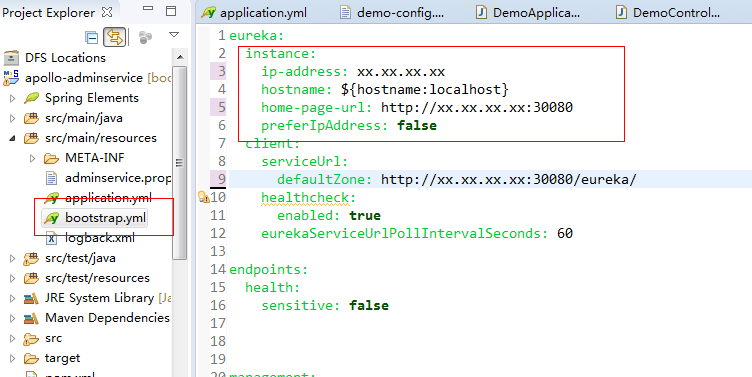专栏目录:
欢迎关注个人公众号: Coder编程
欢迎关注个人网站:www.52melrin.com
以上为之前写的携程Apollo配置中心相关文章,有需要,请自行查阅
接下来将介绍携程Apollo配置中心部署至Kubernetes集群中
注意:这里需要有一定的Kubernetes相关知识,和搭建好的环境。
一、环境准备
这里就不过多介绍环境相关内容了,跟之前的类似。这里需要准备好Kubernetes的相关环境,如何搭建的,可以参考Kubernetes 1.9.0离线安装
一、修改配置文件
接上一篇文章,修改部分文件docker-compose.yml
version: "3"
services:
apollo-configservice: ##容器服务名
container_name: apollo-configservice ##容器名
build: apollo-configservice/ ##Dockerfile路径
image: xx/third_party/apollo-configservice:0.10.8 ##镜像名
network_mode: host ##网络设置
ports:
- "30080:30080"
volumes:
- "/Users/mobin/opt/logs/100003171:/opt/logs/100003171" ##将/opt/logs/100003171目录挂载到宿主机的/Users/mobin/opt/logs/100003171方便在宿主机上查看日志
environment:
- spring_datasource_url=jdbc:mysql://xxxx:xx/ApolloConfigDB?characterEncoding=utf8
- spring_datasource_username=root
- spring_datasource_password=123456
apollo-adminservice:
container_name: apollo-adminservice
build: apollo-adminservice/
image: xxx/third_party/apollo-adminservice:0.10.8
network_mode: host
#net: "host"
ports:
- "30090:30090"
depends_on:
- apollo-configservice
volumes:
- "/Users/mobin/opt/logs/100003172:/opt/logs/100003172"
environment:
- spring_datasource_url=jdbc:mysql://xxxx:xx/ApolloConfigDB?characterEncoding=utf8
- spring_datasource_username=root
- spring_datasource_password=123456
apollo-portal:
container_name: apollo-portal
build: apollo-portal/
image: xxxx/third_party/apollo-portal:0.10.8
network_mode: host
#net: "host"
ports:
- "30070:30070"
depends_on:
- apollo-adminservice
#links:
# - apollo-adminservice
# - apollo-configservice
volumes:
- "/Users/mobin/opt/logs/100003173:/opt/logs/100003173"
environment:
- spring_datasource_url=jdbc:mysql://xxxx:xx/ApolloPortalDB?characterEncoding=utf8
- spring_datasource_username=root
- spring_datasource_password=123456
- dev_meta=http://xxxx:30080
上述内容就不做过多介绍了。
之后使用Kompose将docker-compose文件转换成kubernetes相关文件。这里就不一一列举了。直接放文件!
kubernetes.yml
apiVersion: extensions/v1beta1
kind: Deployment
metadata:
annotations:
kompose.cmd: kompose convert
kompose.version: 1.11.0 (39ad614)
creationTimestamp: null
labels:
io.kompose.service: apollo-configservice
name: apollo-configservice
spec:
replicas: 1
strategy:
type: Recreate
template:
metadata:
creationTimestamp: null
labels:
io.kompose.service: apollo-configservice
spec:
#hostNetwork: true
containers:
- env:
- name: spring_datasource_password
value: "123456"
- name: spring_datasource_url
value: jdbc:mysql://xxxx:xx/apolloconfigdb?useUnicode=true&characterEncoding=utf8
- name: spring_datasource_username
value: root
image: x.x.x.x/third_party/apollo-configservice:0.10.1
name: apollo-configservice
ports:
- containerPort: 30080
resources: {}
volumeMounts:
- mountPath: /opt/logs/100003171
name: apollo-configservice
volumes:
- name: apollo-configservice
hostPath:
path: /u03/apollo/logs/100003171
status: {}
---
apiVersion: v1
kind: Service
metadata:
annotations:
kompose.cmd: kompose convert
kompose.version: 1.11.0 (39ad614)
creationTimestamp: null
labels:
io.kompose.service: apollo-configservice
name: apollo-configservice
spec:
type: NodePort
ports:
- name: "http"
port: 30080
targetPort: 30080
nodePort: 30080
selector:
io.kompose.service: apollo-configservice
status:
loadBalancer: {}
---
apiVersion: extensions/v1beta1
kind: Deployment
metadata:
annotations:
kompose.cmd: kompose convert
kompose.version: 1.11.0 (39ad614)
creationTimestamp: null
labels:
io.kompose.service: apollo-adminservice
name: apollo-adminservice
spec:
replicas: 1
strategy:
type: Recreate
template:
metadata:
creationTimestamp: null
labels:
io.kompose.service: apollo-adminservice
spec:
#hostNetwork: true
containers:
- env:
- name: spring_datasource_password
value: "123456"
- name: spring_datasource_url
value: jdbc:mysql://x.x.x.x:xx/apolloconfigdb?useUnicode=true&characterEncoding=utf8
- name: spring_datasource_username
value: root
image: x.x.x.x:xx/third_party/apollo-adminservice:0.10.8
name: apollo-adminservice
ports:
- containerPort: 30090
resources: {}
volumeMounts:
- mountPath: /opt/logs/100003172
name: apollo-adminservice
volumes:
- name: apollo-adminservice
hostPath:
path: /u03/apollo/logs/100003172
status: {}
---
apiVersion: v1
kind: Service
metadata:
annotations:
kompose.cmd: kompose convert
kompose.version: 1.11.0 (39ad614)
creationTimestamp: null
labels:
io.kompose.service: apollo-adminservice
name: apollo-adminservice
spec:
type: NodePort
ports:
- name: "http"
port: 30090
targetPort: 30090
nodePort: 30090
selector:
io.kompose.service: apollo-adminservice
status:
loadBalancer: {}
---
apiVersion: extensions/v1beta1
kind: Deployment
metadata:
annotations:
kompose.cmd: kompose convert
kompose.version: 1.11.0 (39ad614)
creationTimestamp: null
labels:
io.kompose.service: apollo-portal
name: apollo-portal
spec:
replicas: 1
strategy:
type: Recreate
template:
metadata:
creationTimestamp: null
labels:
io.kompose.service: apollo-portal
spec:
#hostNetwork: true
containers:
- env:
- name: dev_meta
value: http://x.x.x.x:30080
- name: spring_datasource_password
value: "123456"
- name: spring_datasource_url
value: jdbc:mysql://x.x.x.x:xx/apolloportaldb?useUnicode=true&characterEncoding=utf8
- name: spring_datasource_username
value: root
image: x.x.x.x/third_party/apollo-portal:0.10.8
name: apollo-portal
ports:
- containerPort: 30070
resources: {}
volumeMounts:
- mountPath: /opt/logs/100003173
name: apollo-portal
volumes:
- name: apollo-portal
hostPath:
path: /u03/apollo/logs/100003173
status: {}
---
apiVersion: v1
kind: Service
metadata:
annotations:
kompose.cmd: kompose convert
kompose.version: 1.11.0 (39ad614)
creationTimestamp: null
labels:
io.kompose.service: apollo-portal
name: apollo-portal
spec:
type: NodePort
ports:
- name: "http"
port: 30070
targetPort: 30070
nodePort: 30070
selector:
io.kompose.service: apollo-portal
status:
loadBalancer: {}
以上为kubernetes启动文件。根据个人需要作出相应修改!
启动文件后,会发现客户端报一个错误:client端连接的是Kubernetes内网ip 10.x.x.x 导致apollo port端无法找到admin和config。
这时候需要修改apollo-adminservice 、apollo-configservice 中的 bootstrap.yml文件。
apollo-adminservice 中的bootstrap.yml文件修改同apollo-configservice
这里添加某一个kubernetes的外网ip地址,以及暴露的端口号。之后重新打包成镜像,上传至harbor 镜像库。重新运行上面的kubernetes.yaml文件。
即可看到成功部署,这里就不放图了。。。